Google Analytics Site Search: Usage Report
Loves Data
search-google-analytics
Understanding how your visitors use your website's internal search function has become easier with the new Site Search reports within Google Analytics.
In this post I will specifically look at how the Site Search Usage report can be used to evaluate how your internal search function may, or may not be performing to your organization's needs.
The Usage Report
The Usage report allows you to see the percent of website visitors using your internal search function and those who are not. If you know your search function is in need of an upgrade, and there area a high percent of visitors engaging with the internal search function, then you should consider upgrading your internal search function to better meet their needs.
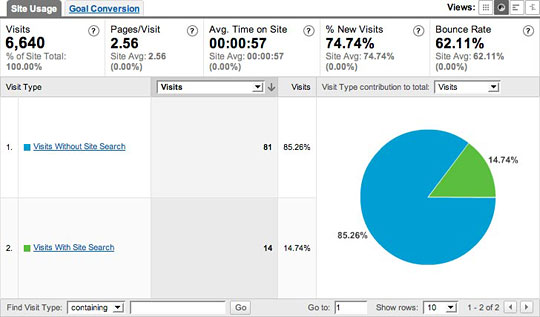
google-analytics-site-search-usage
If your website is already running a enterprise level search solution, like the Google Search Appliance, then this report will allow you to begin measuring the ROI (Return On Investment) of your search solution.
The Goal Conversion tab within the Usage report allows you to dive further into how your website's internal search is performing. Allowing you to see if visitors using your internal search are more likely to convert or not.
The following questions will make you think critically about your internal search:
- Can visitors find the information they require in order to convert without using the internal search?
- Where is the search box located on your website?
- Is the search box consistently located across your entire site?
- Are visitors getting the search results they expect?
- Does your internal search cope with spelling mistakes?
- Do visitors using search spend more time or view more pages on your website?
Once you have a good understanding of how your internal search is setup and used you will be able to improve its performance. The Site Search Usage report will then allow you to gauge the effectiveness of your improvements.

Comments