Getting Help with Google Analytics
Loves Data
It’s easy to start sending data to Google Analytics. Still, it can quickly become complicated, especially as you move from a default implementation to one tailored to your needs. You might want to collect custom data using Google Tag Manager, modify metrics and dimensions, or even create reports from multiple data sources.
But what if I run into problems? What if I need professional advice?
How to Find Support for Google Analytics
Getting help will depend on what you want to achieve (or fix), how much time you have, and the level of service you need. So, let’s jump in and explore the different ways you can get help with Google Analytics.
Free Support
If the issue isn’t urgent or business-critical, you can start with the official Google Analytics Help Community. You will find people actively discussing issues relating to the tracking code, configuration options, reports, and account management.
If you’re having a technical issue with the tracking code or Google Tag Manager, then you can head to the official Google Tag Manager Help Community or post your question on Stack Overflow. You will find these communities (especially Stack Overflow) are developer-focused and a great place to ask in-depth technical questions.
Paid Support
Apart from the free support options, you can also pay for professional help with your Google Analytics implementation. Here are some options:
Google Ads Support
If you have an active Google Ads account, the first option is to contact Google Ads Support. Google’s support specialists will be able to help you link your accounts, import conversions, and other basic problems. However, you will probably have to look elsewhere if you have complex issues or need customized support.
Freelance Support
The next option is to find a freelancer who can help. Upwork and Freelancer are good starting points. And apart from these platforms, you could also head to Google or LinkedIn to start your search, especially if you’re looking to work with someone locally.
I recommend setting aside some extra time if you’re looking for a freelancer since experience and skills can vary widely. You will need a clear and concise brief before you begin your search, and I suggest starting with a small, focused project as you begin working together.
Google Marketing Platform Partner
If you’re looking for longer-term or in-depth assistance with Google Analytics, then you can work with a Google Marketing Platform Partner. A company needs to complete an application and pass Google’s vetting process before being certified to become a partner.
The partner page will show companies in your location by default, but you can change the location to see other companies. You can also choose products that partners specialize in using the ‘Product’ selector at the top of the page. For example, if you’re looking for help with Google Data Studio, Google Optimize, or another product, you can select that product using the drop-down to refine the list of partners.
Google Marketing Platform Partners are listed as a ‘Certified Company’ or a ‘Sales Partner’. A ‘Sales Partner’ means that the company sells Analytics 360, while a ‘Certified Company’ has been through Google’s vetting process but doesn’t sell Analytics 360.
This brings us to Analytics 360 – Google’s paid, enterprise-level version of Google Analytics. When you purchase a subscription to Analytics 360 (which comes with an enterprise-level price tag), your agreement will include support and training. Upgrading to Analytics 360 is likely to be the most expensive way to get help with your implementation.
Support Documentation
Now, we’re moving to the self-help options for solving Google Analytics issues. First up, the Google Analytics Help Center includes a range of articles covering basic implementation, report customization, and more. This is a good option if you want to set up and configure any of the built-in features available in Google Analytics or if you want to clarify how to use a report.
The next stop is the Google Developers site, where we can find the Google Analytics Developer Documentation. This is where you will find more in-depth articles covering the different versions of the tracking code and how you can modify it.
Apart from Google’s documentation, I also recommend checking out the help sections for the particular platforms you’re looking to integrate with Google Analytics. For example, if you’re building an ecommerce website on Shopify, or you want to track emails sent using Mailchimp, I recommend checking out their support documentation.
Here’s a small selection of support articles for some popular platforms:
- Mailchimp and Google Analytics
- Shopify and Google Analytics
- Squarespace and Google Analytics
- Zendesk and Google Analytics
So if you’re having problems integrating a platform you’re using with Google Analytics, then start by checking out their documentation (or even contact their support team).
Upskill Yourself (or Your Team)
Since we’ve been talking about self-service options for support, I also want to mention that one of the best ways to understand Google Analytics (and solve problems along the way) is by mastering the platform yourself. This will take time and commitment, but it will mean you’re looking beyond short-term solutions. Upskilling yourself (or your team) will provide benefits beyond your immediate issue.
My top picks for learning Google Analytics (along with other related platforms) are my own Google Analytics courses. I’ve created and refined my course s over the years to focus on the most important aspects of Google’s platforms. They’re designed to increase your knowledge and boost your practical skills. And my courses also give you access to the private Loves Data Community, where you can ask questions. So, if you need advice on a problem you’re encountering, you can connect with me.
Wrap Up
So that’s how you can get help with your Google Analytics implementation and reports – from posting a question on the Google Analytics Help Community, working with a Google Marketing Platform Partner, right through to taking your skills to the next level with my Google Analytics courses. Take time to consider the options and choose one that aligns with your immediate and future needs.
Deepen your understanding of Google Analytics by joining the Google Analytics 4 (GA4) Complete Course at Loves Data. This comprehensive course is perfect for both beginners and seasoned professionals looking to gain valuable insights into their website and marketing performance.
Loves Data also offers a wealth of free resources to further enhance your learning experience. Explore our blog posts, video tutorials, and guides to stay updated on the latest tips and best practices in analytics.

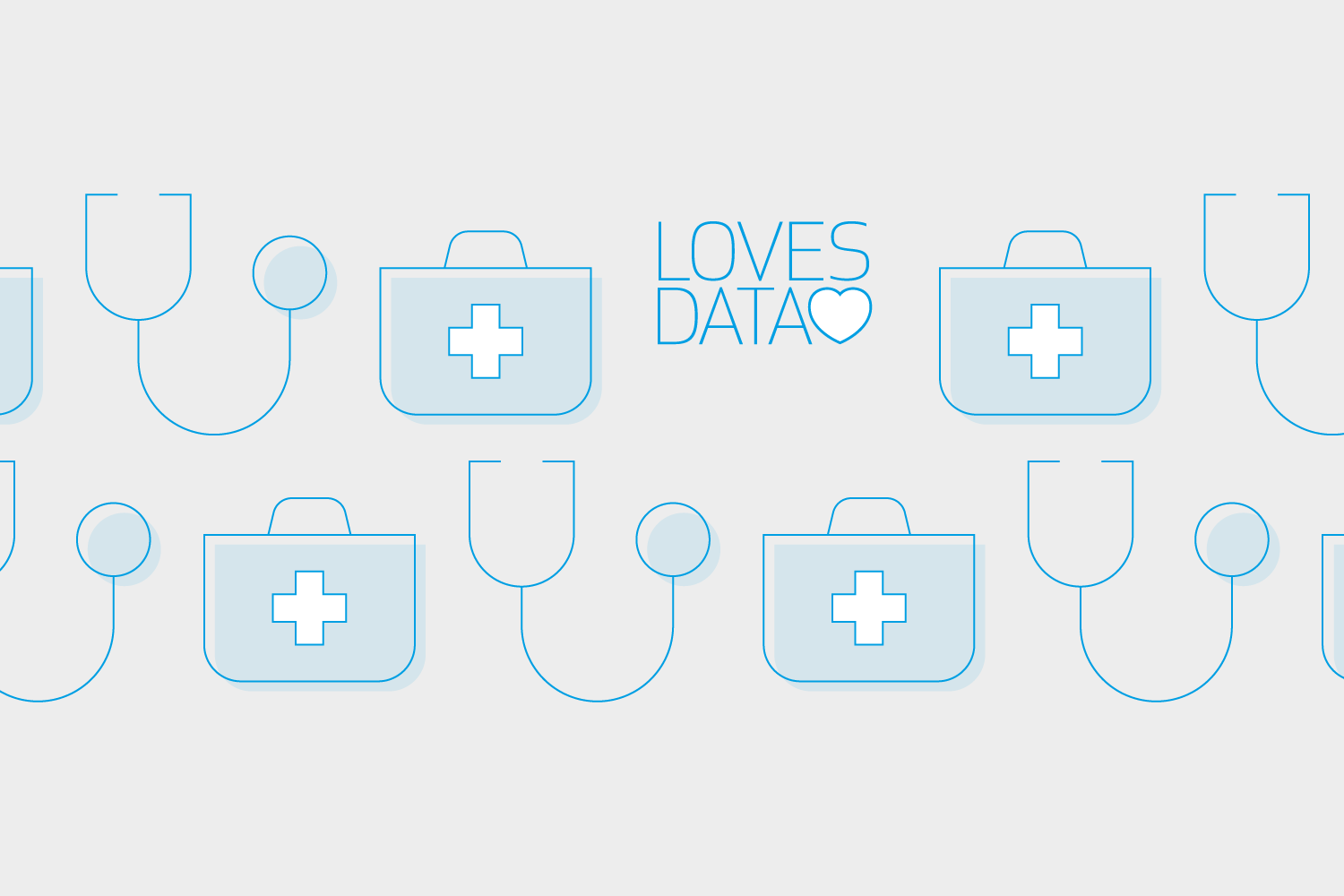


Comments