Google Analytics for Marketers: Tips and Techniques
Loves Data
Google Analytics is a powerful tool that helps businesses stay ahead by uncovering new marketing strategies through data-driven insights. However, many marketers and businesses find Google Analytics intimidating. Common questions arise: What data should be collected? How can this information add value to your business? Which metrics should you monitor? How much data is necessary?
What Does Google Analytics Do, and Why Does It Matter for Marketers?
Google Analytics is invaluable for marketers, providing information to spot trends, opportunities, and challenges. It enables you to:
Identify Patterns in Target Audiences, Sales, Traffic, and Seasonal Trends
Google Analytics offers detailed reports on audience demographics, behavior, and interests. For instance, by analyzing the User Attributes reports, you can identify which age groups or geographic locations drive the most traffic and conversions. Seasonal trends can be spotted using the Engagement and Acquisition reports, allowing you to adjust your marketing strategies during peak times.
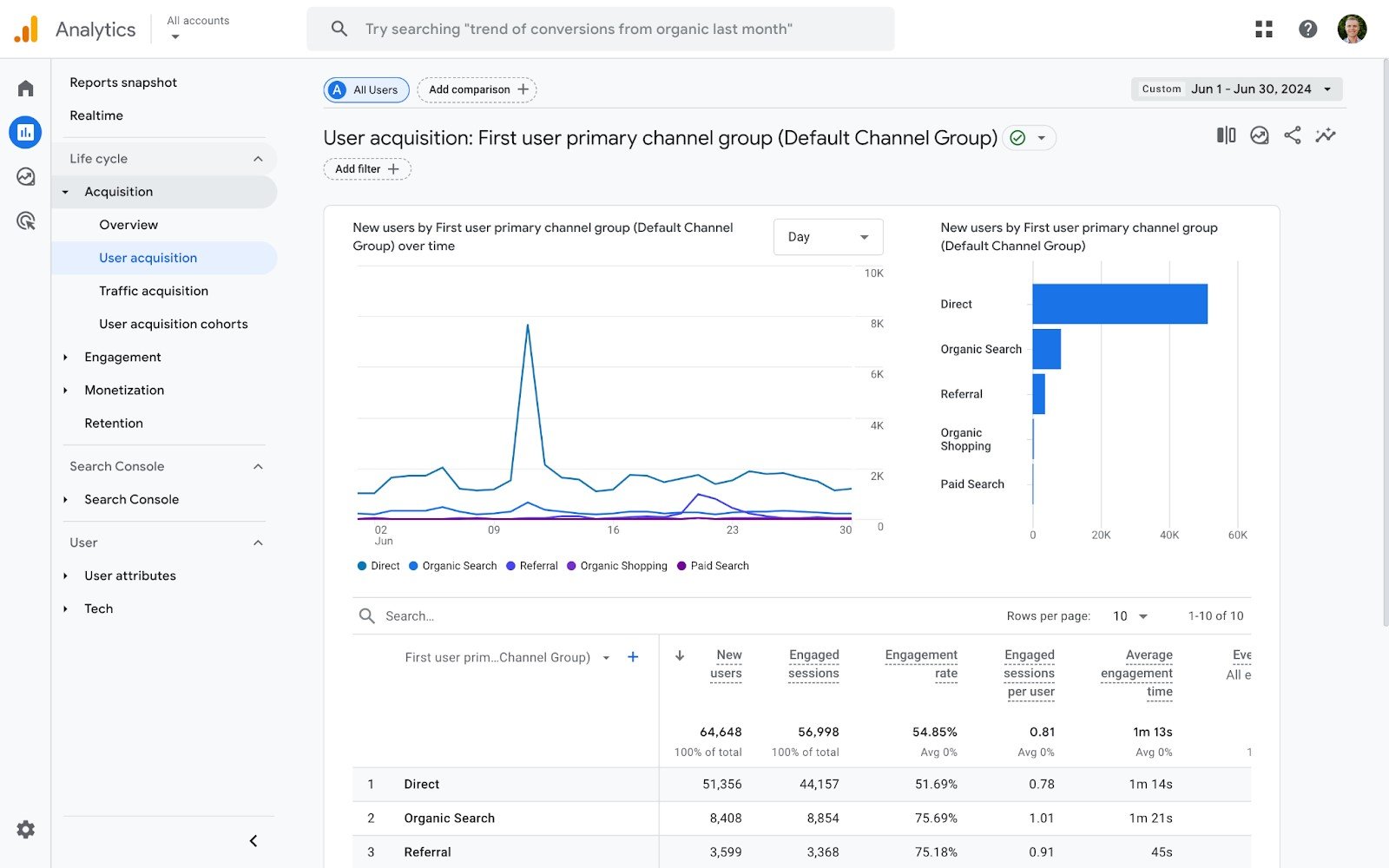
For example, a retailer might notice a spike in traffic every year in June, they can then plan targeted campaigns to capitalize on this trend.
Attract More Traffic and Drive Conversions
The Acquisition reports show which channels (organic, direct, social, etc.) are driving traffic to your site. By identifying high-performing channels, you can allocate more resources to those areas. Furthermore, using the Key Events metrics in Google Analytics, you can report on specific actions (like form submissions or purchases) to track conversions.
Tip: If social media is driving a lot of traffic but few conversions, consider revising your landing pages or offers.
Gain Feedback and Insights into Your Customer Base
Google Analytics provides insights into user behavior through Path Exploration and Funnel Exploration reports. These reports show how users navigate your site, where they drop off, and what keeps them engaged. If you’re selling online, you can also use the default Purchase Journey and Checkout Journey reports to understand how people travel towards making a purchase.
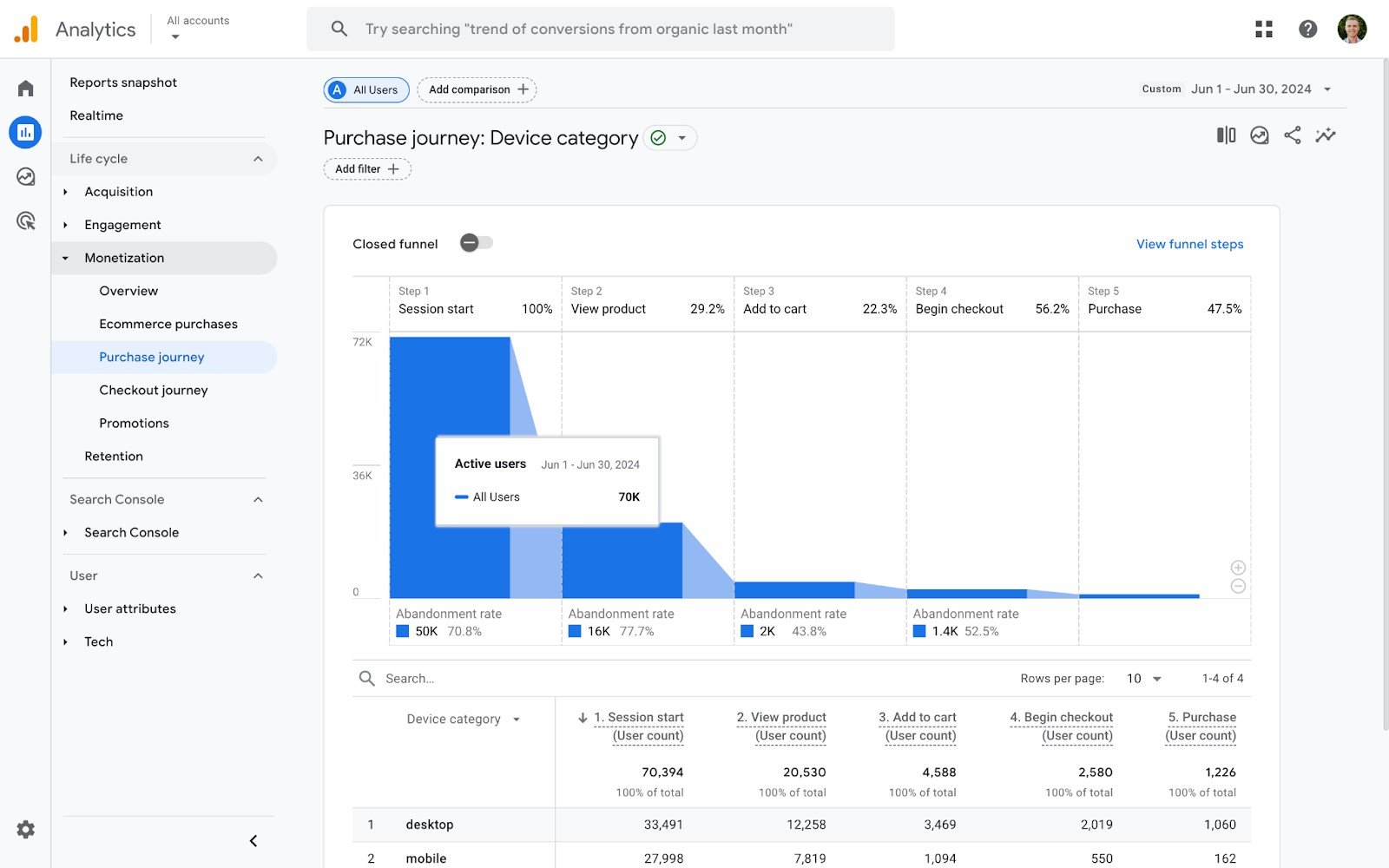
For example, if many users abandon their cart at the checkout page, you might need to simplify the process or address potential issues causing friction.
Enhance the Customer Experience
Apart from the default metrics and dimensions, you have the option of customizing your implementation to include additional insights in your reports. For example, you can adjust your tracking to include page load times in Google Analytics. You can then analyze page and site speed reports to identify and fix performance issues that impact user experience.
If you have a search function on your website, you can also create Exploration reports to include the search terms people use to search within your website. This can help you optimize your content and navigation.
Tip: Regularly check the ‘Pages and Screens’ report (by navigating to ‘Reports’ and then ‘Engagement’) to identify pages with lower average views per user and lower average engagement time and make necessary improvements.
Increase Engagement
The Engagement reports in Google Analytics provide insights into how long visitors stay on your site and how many pages they view per session. Utilizing Event Tracking, you can measure interactions like video plays, downloads, and social shares, giving you a clearer picture of user engagement.
For example, if blog posts with infographics have higher engagement, you can create more visual content to keep users interested.
Understand Your Competition Better
Google Analytics allows you to set up benchmarking to compare your site’s performance against industry standards. This can help you identify areas where you excel or need improvement. Using the Referral report, you can see which websites are sending traffic to your competitors and consider targeting similar sources.
Tip: Tools like Google Analytics' Market Insights can provide additional data on industry trends and competitor performance, helping you stay ahead.
What Channels Does Google Analytics Capture?
Google Analytics collects data from various sources, including:
- Direct traffic from your website
- Organic searches
- Social media
- Affiliate marketing
- Referrals
- Paid search
- Display traffic
How to Use Google Analytics to Your Advantage
Whether you're a seasoned user or a beginner, Google Analytics offers valuable insights to optimize your digital marketing efforts. Here's how you can leverage it:
- Understand Visitor Interaction: Grasp how visitors interact with your site and what influences their purchasing decisions.
- Evaluate Marketing Activities: Identify which marketing techniques are effective and which need improvement.
- Identify Traffic and Conversion Sources: Focus on the channels that generate the most traffic and conversions.
- Optimize Campaigns: Enhance the effectiveness of your campaigns to reach a larger audience.
- Analyze Traffic and Engagement: Understand visitor habits to target efforts in the right channels and maximize results. For example, if a specific page gets high traffic, consider creating a dedicated landing page to boost conversions.
The Bottom Line: How Google Analytics Can Elevate Your Business
Google Analytics benefits all types of businesses, from startups to large enterprises. For small businesses with limited budgets and resources, it provides invaluable insights at minimal cost. Small businesses can better understand their target market, inform their strategy, and grow effectively by identifying what works and doesn’t and recognizing traffic and conversion trends.
Interested in Google Analytics Training?
Loves Data offers Google Analytics training designed for business managers, digital marketers, and executives. Our Google Analytics Course will give you the skills to monitor, analyze, and optimize the performance of your website and marketing efforts.




Comments