Google Analytics for Marketers: New Cost Data Import
Loves DataFinally, a central point of reference and analysis for Marketing Managers! Previously, marketing managers and analysts would have to take all Google-related ROI data out of Google Analytics and aggregate it using an external tool, such as Excel, in order to compare the data with that of other online advertising sources. Google's new Cost Data Import feature now allows marketers to input ROI data from other online advertisers, integrating the ROI data of the various channels inside the Analytics interface.
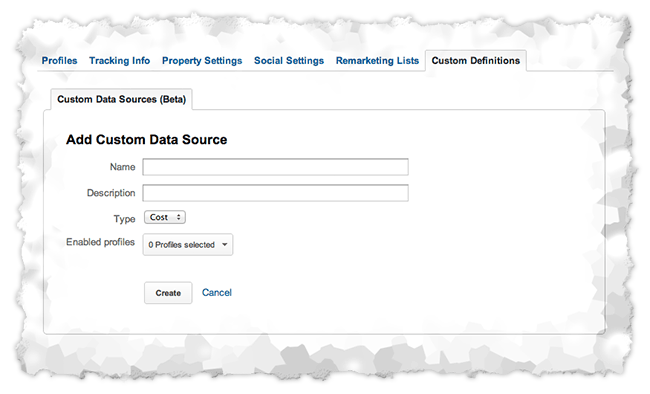
data-cost-analysis-01
This new functionality will save marketers time and money as all imported data can be viewed and displayed in the same way as Google data, speeding up the processes around dashboarding, reporting, analysis and decision-making.
How does it work?
Consider a stand-alone campaign that was assigned a specific budget. Using cost-data import, a marketer can track the ROI from each marketing channel used, ie: Google AdWords, Google Display Advertising, Facebook and LinkedIn Advertising. The ROI from each channel will be displayed side-by-side, allowing for consolidated reports and quick analysis.
Your integrated data will be available within a new report titled 'Cost Analysis', which can be found under the Traffic Sources menu. It will also be available in a new feature of the Google Analytics Interface titled the 'Attribution Modelling Tool'.
Data can be uploaded via self-service API, or via a customised app. If you anticipate using Cost Data Input on an ongoing basis, then an app might be a good resource investment to save you time in the long run.
Learn more:
Watch the Google video: http://www.youtube.com/watch?v=xJVib7_verk
Google's technical breakdown for developers: https://developers.google.com/analytics/devguides/platform/features/cost-data-import

Comments