Google Analytics and Google Gemini
Loves Data
Google Analytics is a powerful tool for tracking and analyzing website traffic, user behavior, and other important metrics. It helps businesses understand their audience and make data-driven decisions to improve their online presence. Google Gemini, on the other hand, leverages artificial intelligence to generate content, analyze data, and simplify many digital marketing tasks. When you combine the strengths of Google Analytics with the capabilities of Google Gemini, you can achieve even greater efficiency and insights.
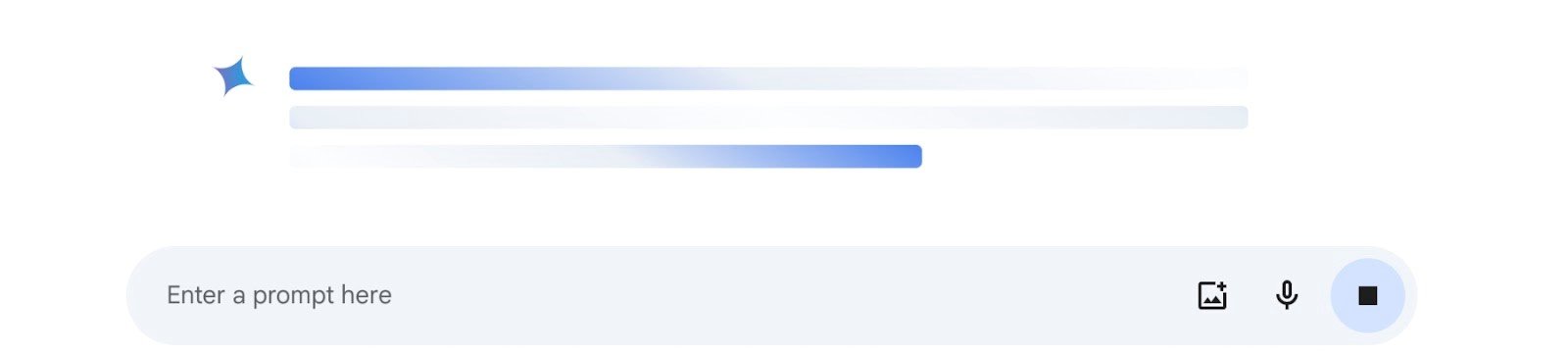
Using Google Gemini to analyze data from Google Analytics enables you to automate data analysis and content creation tasks. For instance, you can set up automated reports that provide deep insights into your website's performance and user behavior. These reports can then be used to generate content that is tailored to your audience's preferences and needs, helping you to improve engagement and conversion rates.
By using Google Analytics and Google Gemini together, you can enhance your digital analytics and marketing strategy. Using these platforms together allows for more informed decision-making and analysis, which can lead to better results with less effort. In this guide, we will explore how Gemini can enhance Google Analytics, practical uses for these platforms, and share a list of suitable prompts that you can use.
Introduction to Google Analytics and Google Gemini
Google Analytics is a tool that helps you measure traffic and user interactions on your website. It provides insights on how visitors find your site, what they do once there, and how they interact with your content. This data is crucial for understanding user behavior and optimizing your website for better performance.
Google Gemini, on the other hand, utilizes AI to analyze data and automate various marketing tasks. It can generate content, conduct data analysis, and even provide actionable insights to improve your marketing strategies. When combined with Google Analytics, Google Gemini can leverage the rich data collected to provide recommendations and insights you might not have found using Google Analytics on its own.
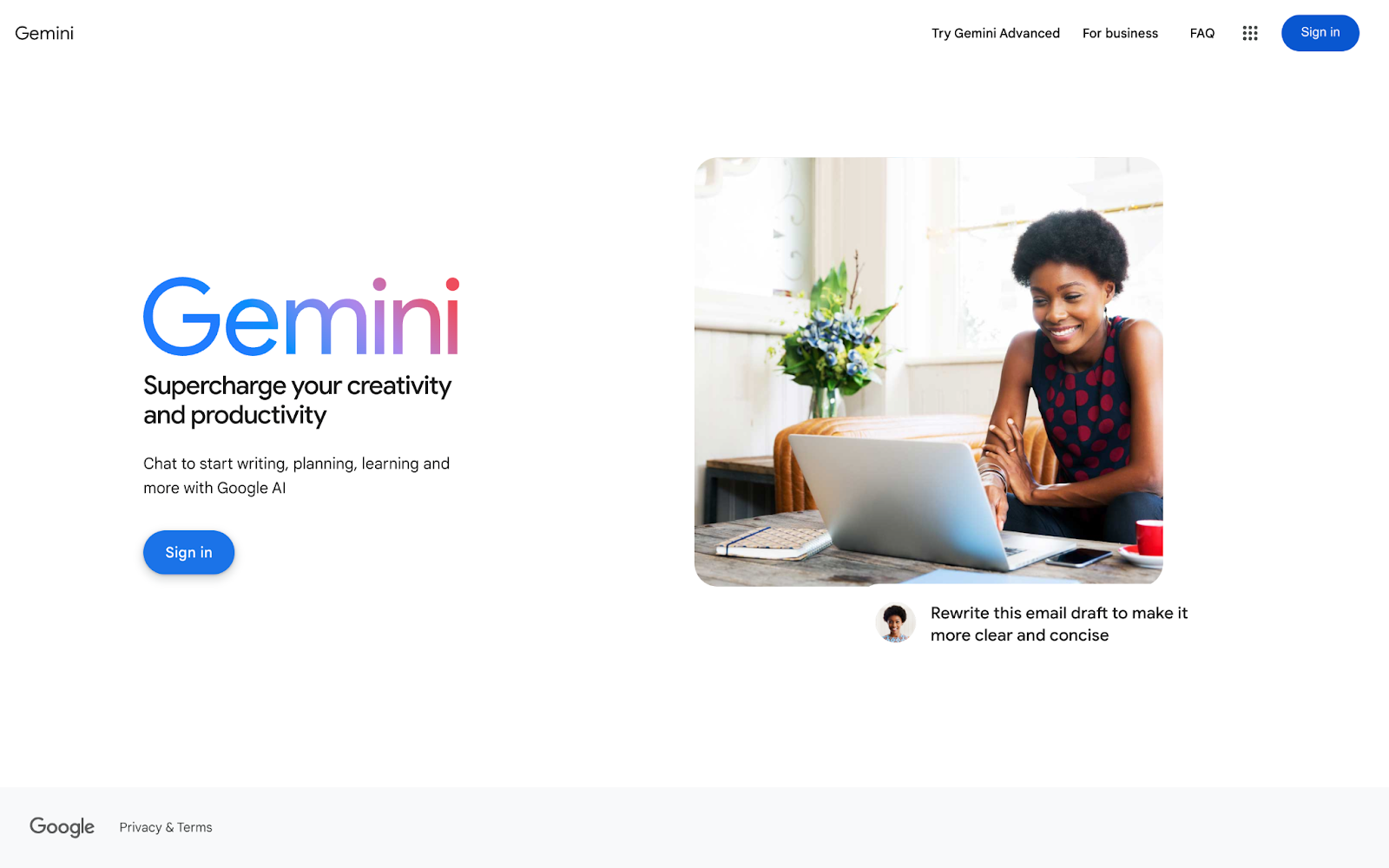
Currently, there are some limitations to using Google Analytics with Google Gemini. For example, using the standard, free version of Gemini means you will need to copy and paste data from Google Analytics into your prompts to get suggestions and analysis. However, it’s likely we will see closer integrations between Gemini and Google Analytics in the not too distant future. It’s clear that together they’re going to form a robust system that marries data collection with AI-driven insights. This combination will likely see us unlocking even better insights from the data available in Google Analytics.
How Google Gemini Can Enhance Google Analytics
Using Google Gemini to augment the reports and capabilities of Google Analytics allows for more tailored insights and suggestions based on your data. Here are some ways Google Gemini enhanced Google Analytics:
1. Personalization of Content:
Google Analytics can help identify patterns in user behavior. By feeding this data into Google Gemini, you can generate personalized content that resonates with different audience segments. For instance, if Analytics shows a particular blog post is popular, Gemini can create more content relating to that topic.
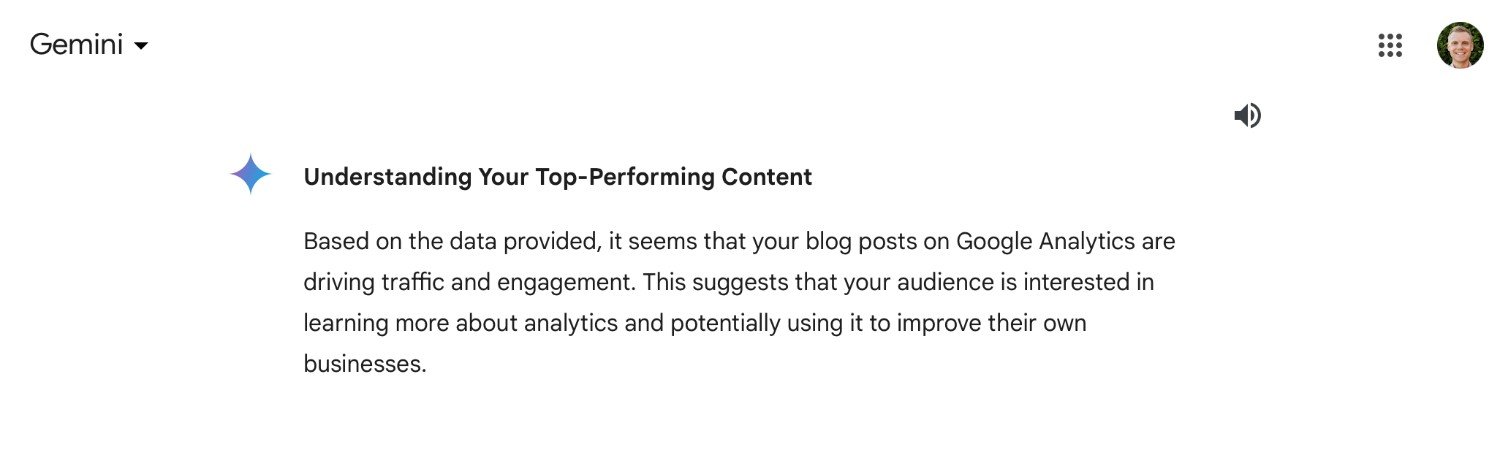
2. Improved Campaigns:
Google Gemini can provide additional insights into your marketing campaigns. Analytics data can reveal which campaigns are performing well and why. Google Gemini can then use this information to suggest ideas for future campaigns and potential areas for optimization.
3. Efficient Reporting:
Google Analytics offers detailed reporting on various metrics such as traffic sources, user behavior, plus conversion and ecommerce metrics. When you copy data from Google Analytics into Google Gemini, you can ask it to analyze and summarize data. For example, you might use the prompt ‘summarize the top 3 campaigns based on revenue and transactions’ to quickly see your top three campaigns based on these two metrics.
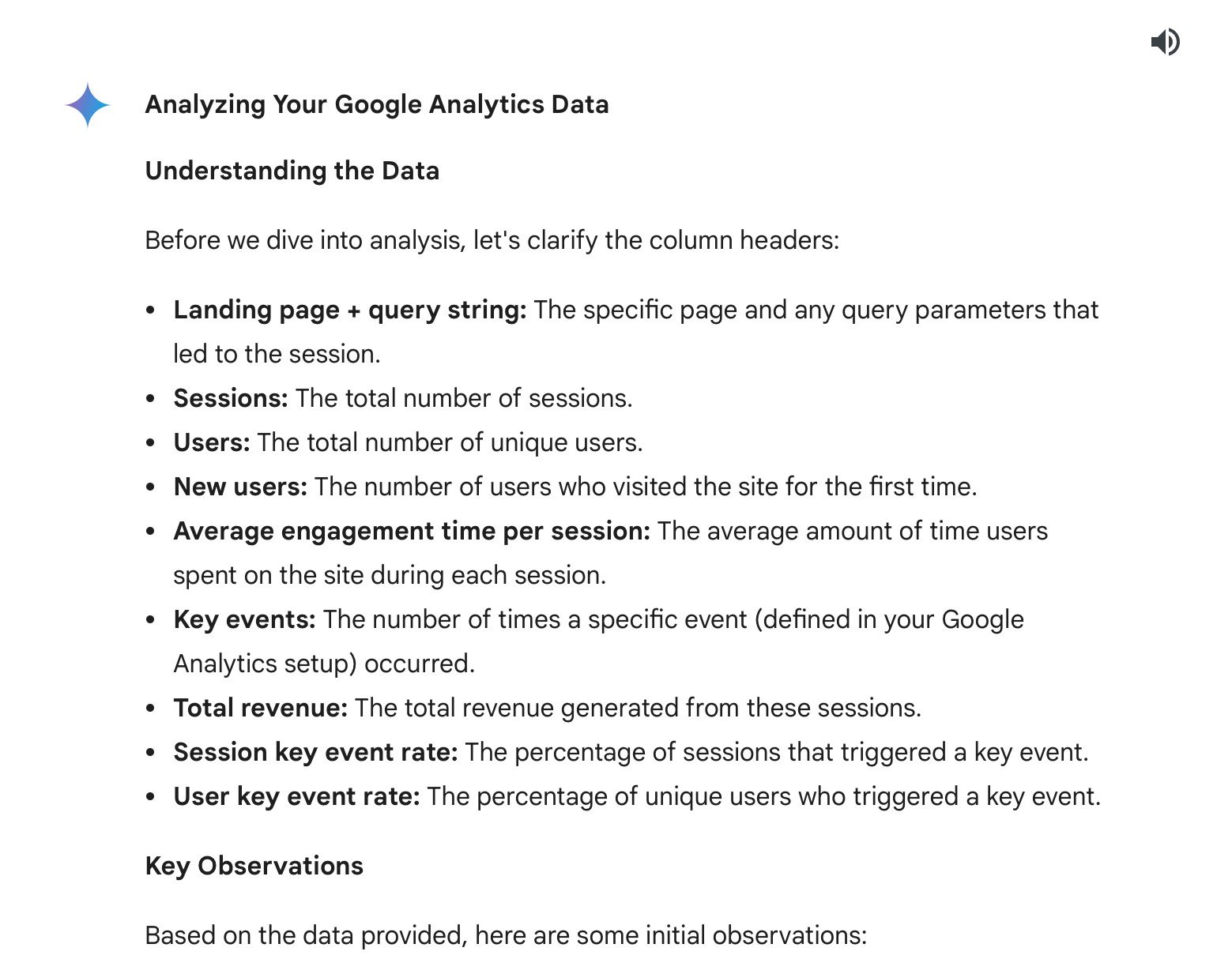
4. Audience Insights:
Google Analytics collects comprehensive data on audience demographics and behavior. When this data is input into Google Gemini, it can help in creating audience-specific strategies. For example, Gemini can use these insights to suggest ideas for marketing strategies, and content topics that are more likely to engage your specific audience.
Using Google Analytics with Google Gemini can help you create personalized content, improving marketing campaigns, producing efficient reports, and gaining deeper audience insights.
Practical Uses for Google Analytics and Gemini Together
Using Google Analytics with Google Gemini opens up several practical applications to improve your marketing efforts. Here are a few:
1. Dynamic Content Creation:
Use Google Analytics data to understand which types of content perform best on your website. Google Gemini can then generate new content based on these insights, ensuring it aligns with your audience's preferences.
2. Automated Audience Segmentation:
Google Analytics provides detailed information on user demographics and behaviors. Feed this data into Google Gemini to automatically create tailored marketing messages for different audience segments, ensuring more personalized communication.
3. Enhanced SEO Strategies:
Google Analytics helps identify landing pages and keywords that lead to people finding your site. Google Gemini can use this data to optimize content for search engines, boosting your SEO efforts and driving more organic traffic.
4. Predictive Analysis:
Make use of Google Analytics’ historical data for predictive analysis through Google Gemini. This can help forecast future trends and user behaviors, allowing you to proactively adjust your strategies.
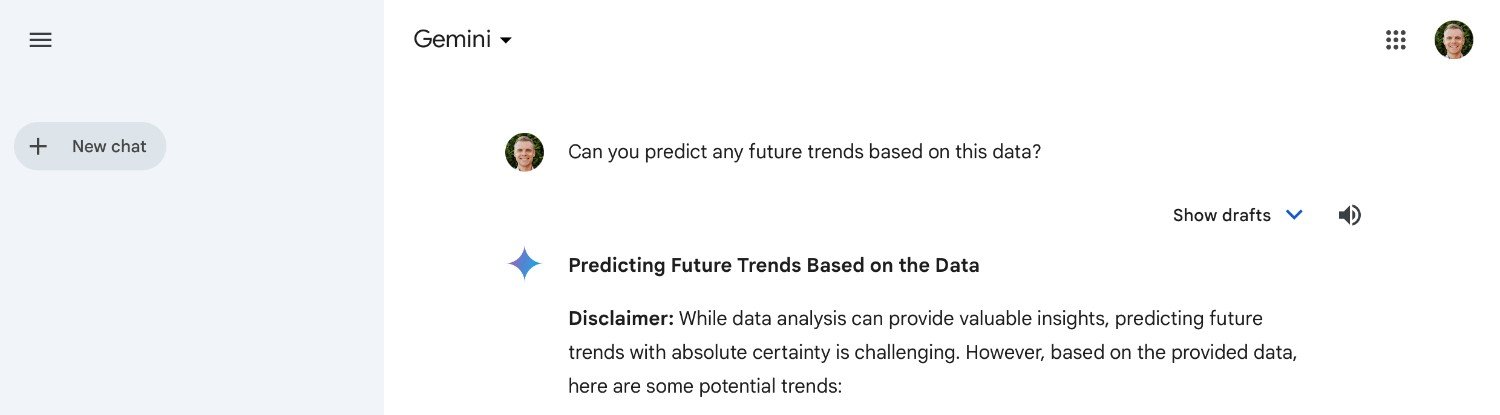
List of Suitable Prompts for Google Gemini
To maximize the benefits of Google Analytics and Google Gemini, here are some prompts you can use:
1. Content Ideas:
“What topics are trending within my website’s most popular categories?”
“Generate blog post ideas based on the last month’s top-performing keywords.”
2. User Behavior Insights:
“Which pages have a low engagement rate and low key events?”
“What content keeps users engaged the longest?”
3. Campaign Optimization:
“Which campaigns lead to the highest conversions?”
“Which campaigns lead to the most conversions and revenue?”
4. Audience Segmentation:
“How do different demographic groups interact with my site?”
“Create a marketing message for users who have visited the site through organic search.”
5. SEO Strategies:
“Which keywords lead to the highest user engagement?”
“Suggest ways to optimize our website’s content for better search engine rankings.”
6. Sales Analysis:
“Analyze the sales data for the last quarter and suggest ways to increase average order value.”
“What patterns can be observed in cart abandonment?”
Using these prompts can improve the effectiveness of your digital marketing strategies. Google Gemini will leverage the comprehensive data from Google Analytics to provide actionable insights and automate processes, simplifying your workload and boosting your outcomes.
Important Considerations
As we’ve already discussed, you will need to export data from Google Analytics to use with Gemini. We’ve found the best way to do this is to follow these steps:
- Export the data to Google Sheets.
- Clean up the data. For example, remove unnecessary rows and columns, remove decimals, remove commas, etc.
- Export the data from Google Sheets as a CSV.
- Copy the data from the CSV.
- Paste the data into Google Gemini.
Once you’ve pasted the data into Gemini and entered your prompt, make sure you check that it’s using the data correctly. We’ve found that things like commas and other formatting can prevent the data from being analyzed correctly.
Conclusion
Using Google Analytics with Google Gemini can enhance your digital analytics and marketing. This combination allows you to harness the power of data and AI to drive more efficient, personalized, and effective campaigns. By understanding user behavior and leveraging automation, you can make smarter decisions, save time, and improve your results.
We’re also likely to see improved insights based on our data when Google Gemini has a direct integration with Google Analytics. Until then, we will need to continue exporting data from Google Analytics to use with our Gemini prompts.
Ready to take your Google Analytics skills to the next level? Explore Loves Data's Google Analytics 4 course and other Google marketing platforms. Learn how these powerful tools work seamlessly together to enhance your skills and optimize your marketing strategy. Start your journey with us today!

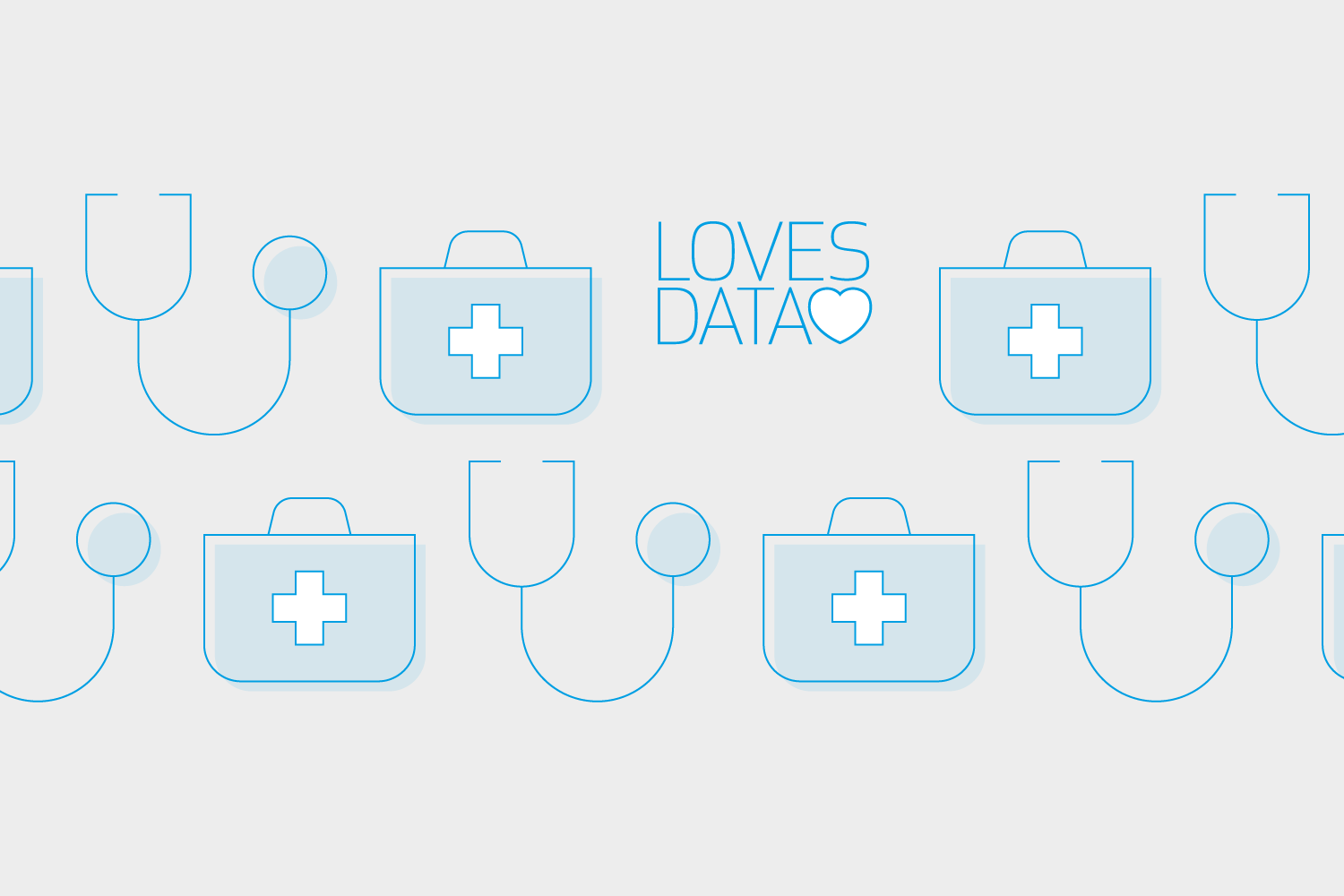


Comments