Google Analytics: A Beginner's Guide
Loves Data
Google Analytics is a powerful tool for understanding your website's performance and user behavior. It provides valuable insights to guide your marketing strategies, improve user experience, and boost your business growth. Whether new to web analytics or looking to refine your skills, this guide will help you make the most of Google Analytics.
In this article, we will walk you through the essential steps to get started with Google Analytics, explain key metrics and features, and offer tips for ongoing optimization. By the end, you'll have a solid foundation to understand what’s working on your site and what could be improved, helping you make informed decisions that benefit your business.
Setting Up Google Analytics on Your Website
Setting up Google Analytics is the first step to gaining insights into your website’s performance. To start, you need a Google account. If you don't have one, you’ll need to create it. Once logged in, go to the Google Analytics website and click ‘Get Started Today’. Follow the prompts to create a Google Analytics account and a property for your website.
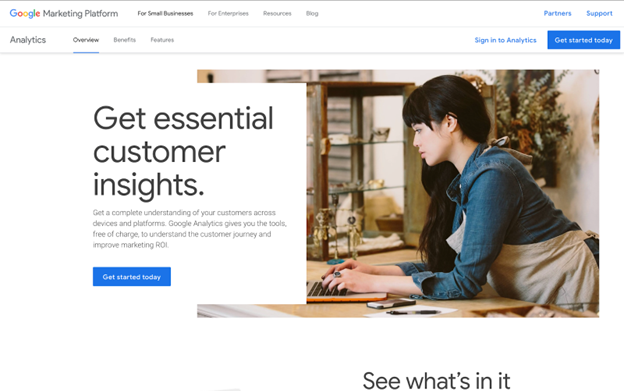
The next step is to get the Google Tag. This unique piece of code will allow Google Analytics to collect data from your site. You can copy the Google Tag and paste it into your website's HTML. Or, if you’re using Google Tag Manager or another plugin, you can copy the ‘Measurement ID’ instead. You can then use this ID to configure the plugin or create a Google Tag in Google Tag Manager.
If you’re using a content management system (CMS) like WordPress, you can install a plugin to simplify this process. Plugins like Google’s Site Kit can help you add the Google Tag without touching the code of your WordPress site. After adding the Google Tag to your website, return to Google Analytics to verify that data is being collected.
Once you’re up and running, you can also set up key events to report on conversions in Google Analytics. You can use key events to measure important user actions, like completing your contact form or signing up for your newsletter. To configure key events, you will need to start by ensuring the event is already being tracked into Google Analytics. Then, navigate to the ‘Admin’ section, select ‘Events’ under ‘Data Display’, and click the toggle switch to enable the event as a ‘Key Event’. Configuring key events for these actions will help you understand how well your website meets your business objectives.
You can watch our Google Analytics conversion tracking tutorial to walk through the steps:
Understanding Reports
Once Google Analytics is set up, understanding your metrics, dimensions, and reports is crucial for making data-driven decisions. The Reports Snapshot provides an overview of key metrics, such as the number of users, sessions, and engaged sessions. It also highlights insights about your audience, including demographic details and device usage, helping you better understand your website visitors.
The Acquisition Reports reveal how users discover your website, whether through organic search, paid campaigns, social media, direct traffic, or referrals. These reports are divided into User Acquisition and Traffic Acquisition, allowing you to analyze how new and returning users engage with your site. This information helps you focus on the marketing channels driving the most value.
The Engagement Reports show how users interact with your website. They include data on the most-viewed pages, average engagement time, and key events, such as button clicks or downloads. These insights help you identify content that resonates with your audience and areas where you can improve user experience.
The Monetization Reports track ecommerce revenue, in-app purchases, and other transactions. These reports allow you to measure your website's financial performance by evaluating purchase trends, product performance, and revenue sources.
By consistently reviewing these key metrics and reports, you gain a comprehensive understanding of your website’s strengths and areas for growth. This knowledge allows you to make informed decisions, optimize strategies, and achieve better results.
Utilizing Google Analytics Features for Better Insights
Google Analytics offers various features that can provide deeper insights into your website's performance. Apart from the pre-configured reports, you can also create Exploration reports for custom reporting. These reports allow you to tailor the data you see based on your specific needs. You can also apply filters to focus your report on particular dimension values. For example, a filter can be used to only include specific pages in the report.
Another powerful feature is segmentation. You can create and apply segments to your Exploration reports to analyze subsets of your data. For example, you can create a segment to focus on mobile users, new visitors, or users from a particular geographic location. This helps you understand different audience behaviors and customize your strategies accordingly.
You can also configure ecommerce tracking with Google Analytics. This provides valuable insights if you’re running an online store. Once you’ve implemented ecommerce tracking, you will be able to report on detailed information about product performance, shopping behavior, and sales conversions. Understanding how users interact with your products can optimize your sales funnel and improve customer experience.
Additionally, realtime reports can be used to monitor user activity as it happens. These reports show you the current number of active users on your site, which pages they view, and how they arrived at your site. Realtime data can be beneficial during new product launches or marketing campaigns to gauge immediate impact and make quick adjustments if needed.
Tips for Ongoing Optimization and Analysis
Regular analysis and optimization are crucial for maintaining a high-performing website. Start by setting a schedule to review your Google Analytics data. Weekly or monthly reviews help you stay updated on trends and make timely improvements. Identify key metrics that align with your business goals and monitor them regularly.
Use and integrate an A/B testing platform with Google Analytics to determine what works best for your website. For example, you can test headlines, images, or calls to action to see which versions drive better engagement, and compare performance in Google Analytics. Make one change at a time and compare the results to make data-driven decisions.
Stay informed about new features in Google Analytics. Google frequently updates the platform, adding tools and reports to enhance your analysis. Subscribe to Loves Data’s YouTube channel to learn about the most important Google Analytics updates and announcements.
Remember to clean your data regularly. Remove spam or irrelevant traffic from your reports to ensure you base decisions on accurate information. Use filters to exclude internal traffic, bots, and other noise that can skew your data.
Seek continuous learning opportunities to deepen your knowledge. Various online courses and certifications are available to help you master Google Analytics and apply its insights effectively. Expanding your expertise can lead to better optimization strategies and improved website performance.
Conclusion
Google Analytics is a valuable tool for gaining insights into your website's performance and making data-driven decisions. By setting it up correctly, understanding key metrics, and using advanced features, you can unlock powerful insights to guide your marketing efforts. Consistent monitoring and optimization will ensure your website performs well and meets your business objectives.
For more in-depth Google Analytics training, check out the online courses at Loves Data. Our courses are designed to help you master Google Analytics, Google Ads, and other tools to improve your online marketing strategies. Start optimizing your website’s performance with Loves Data today!




Comments