Google Analytics 4 Guide: Learn to Navigate & Master the New Platform
Loves Data
As marketing professionals, staying ahead of the curve and adapting to new tools and platforms are essential skills for success. That's why when Google Analytics releases major updates like the recent Google Analytics 4 (GA4), it's vital to get up-to-speed as quickly as possible to ensure you're making the most of your data.
GA4 is more than just an update. It's a complete reimagining of Google Analytics that aims to provide a more intelligent and privacy-centric approach to data analysis. With new features, simplified reporting, and a new user interface, there's a learning curve for even the most experienced Google Analytics user.
But fear not! In this comprehensive guide, we'll be breaking down everything you need to know to effectively navigate and master Google Analytics 4. We'll cover the essential features, how to set up GA4, and the key differences between GA4 and the previous version. In addition, we'll explore data-driven marketing strategies you can implement using the new platform.
By the end of this guide, you'll have a solid understanding of Google Analytics 4 and will be able to confidently make data-driven decisions that help you grow and succeed in your marketing career.
Let's begin by understanding why Google decided to create GA4 in the first place, and what makes it different from its predecessor, Universal Analytics. One of the primary reasons behind the launch of GA4 is the growing demand for a more privacy-focused analytics platform that complies with global data protection regulations, like GDPR and CCPA. More than ever before, data privacy is at the forefront of users' concerns, and it's crucial for marketers to adapt to these changing demands.
Google Analytics 4 also caters to the rise of machine learning and artificial intelligence. With its predictive analytics capabilities, GA4 takes data analysis to a whole new level, allowing you to gain deeper insights and develop more personalized and targeted marketing campaigns.
In the upcoming sections of this guide, we'll delve into how you can leverage the power of GA4 to make the most of your data and maximize your marketing efforts.
GA4's Main Features: What's New and Noteworthy?
One of the most significant changes in Google Analytics 4 is the introduction of several new features that were designed to help marketers make more informed decisions using their data. Here, we'll outline some of these key features and explain how they can benefit your marketing efforts.
Enhanced Measurement and Customization
GA4 allows for automatic tracking of certain events such as page views, scroll depth, video engagement, and file downloads. This means you no longer need to manually set up event tracking for these actions, making data collection that much easier. Additionally, GA4 provides better customization options for the data you want to track, allowing you to create more tailored reports.
Cross-Platform and Cross-Device Tracking
Google Analytics 4 is designed to easily track users across multiple platforms (web and mobile apps), giving you a more comprehensive view of your customer's journey. By understanding how users interact with your brand at multiple touchpoints, you can optimize your marketing strategies for better performance, both online and offline.
Improved Analysis Techniques
With GA4, you can now access a variety of new analysis techniques that go beyond the traditional reports provided in its predecessor. These techniques include path analyses to understand user journeys on your website, funnel analyses to identify conversion opportunities, and segmentation to analyze distinct user groups. With these advanced tools, you can glean more in-depth insights to drive your marketing strategy.
Predictive Metrics and Machine Learning
Google Analytics 4 leverages machine learning to provide predictive metrics such as Purchase Probability and Churn Probability, helping you identify high-value users and opportunities for remarketing. By utilizing these intelligent insights, you can proactively shape your marketing strategies to focus on customer retention and revenue generation.
Setting Up GA4: Navigating the New Interface
Transitioning to Google Analytics 4 requires setting up a new GA4 property in your Google Analytics account. The process of setting up GA4 is relatively straightforward and can be broken down into the following steps:
- Create a new GA4 property in your Google Analytics account.
- Install the GA4 measurement ID on your website, preferably using Google Tag Manager.
- Configure and customize your GA4 property, including conversions and other features.
Once you've completed these steps, you will have access to the new GA4 interface, where you will notice significant differences in layout and design.
Key Differences Between GA4 and Universal Analytics
Understanding the distinctions between GA4 and its predecessor is essential as you begin to navigate the new platform. Here are a few key differences to watch out for:
User Interface and Reporting Structure
The most noticeable improvement in GA4 is the user interface. GA4 features customizable reports in a more streamlined layout, making data analysis more efficient. Although the new structure might feel unfamiliar, its flexibility and customization options provide a more tailored data analysis experience.
Data Collection Methodology
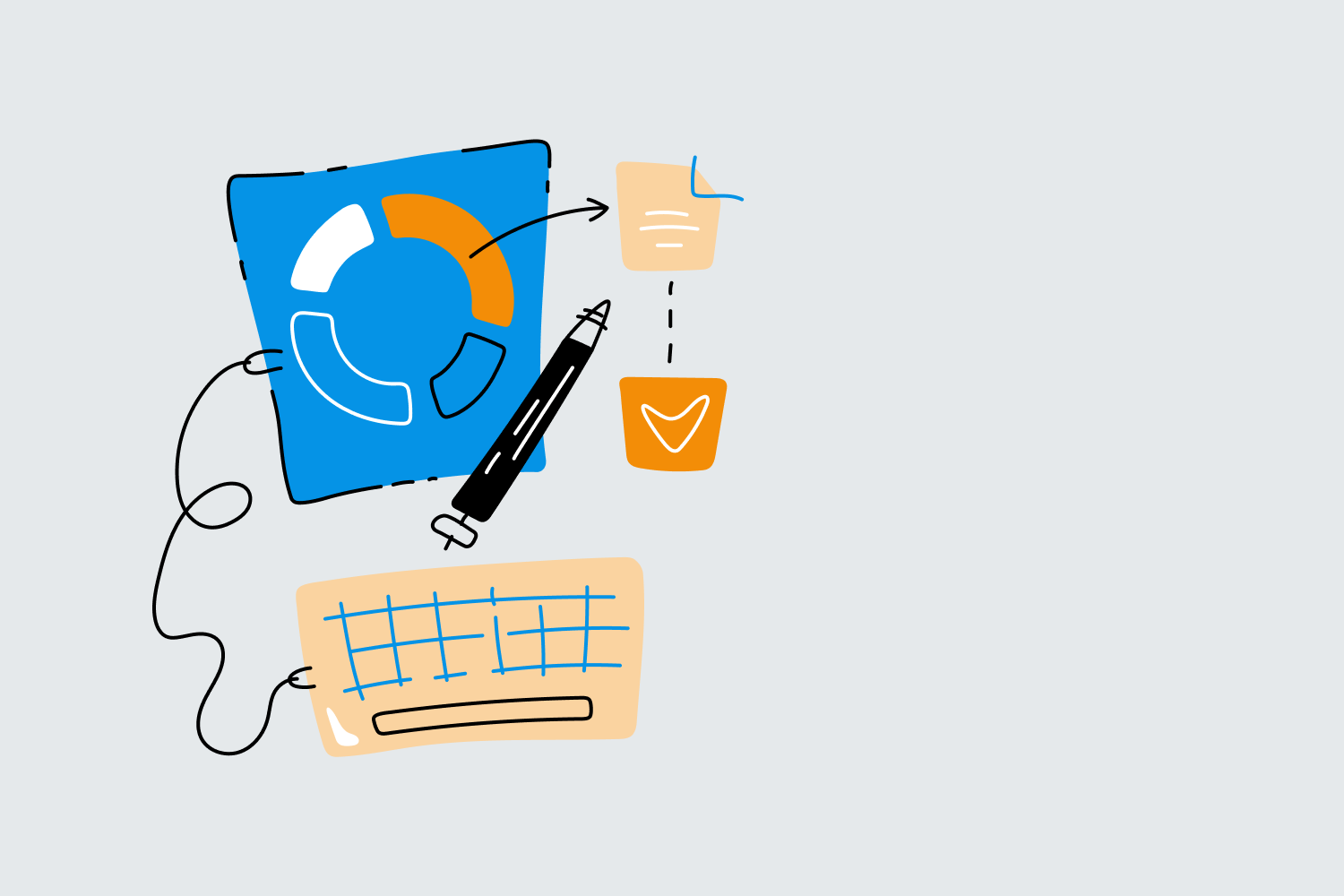
Google Analytics 4 employs an event-based data collection model, which can be more easily adapted to different platforms and devices. This switch from the previous session-based model allows for a more seamless integration of web and app data, giving a holistic view of customer behavior.
Audience and User Management
GA4 places heavy emphasis on understanding user behavior and audience targeting. It allows for more granular levels of user data, such as lifetime value and user engagement, equipping marketers with richer data to work with when developing campaigns.
Data Privacy and Compliance
In response to the increasing importance of data privacy, GA4 has implemented new features designed to help you better manage user consent and comply with global data protection regulations. These features enable you to remain compliant with privacy laws without sacrificing the quality of your data.
Making the Most of GA4: Tips for Marketing Professionals
Now that you have a better understanding of what GA4 offers, it's time to put this knowledge to work. Here are some tips for leveraging the new features and functionality of Google Analytics 4:
- Embrace the event-based model: Start by studying the new event taxonomy in GA4 and utilize the automatic event tracking for more accurate and streamlined insights.
- Experiment with analysis modules: Familiarize yourself with GA4's advanced analysis tools, such as path analysis and funnels, to enhance your marketing strategies.
- Leverage cross-device data: Capitalize on GA4's ability to track users across multiple devices in order to create more comprehensive marketing campaigns.
- Utilize predictive metrics: Use machine learning-powered insights to understand your customers better and tailor your marketing efforts for maximum results.
Conclusion
Google Analytics 4 heralds a new era for data-driven marketers, bringing with it a host of new features and greater flexibility in data analysis. With this comprehensive guide in hand, you should be well-equipped to navigate and master GA4's landscape and excel in your marketing endeavors. Embrace the wealth of new possibilities this platform offers, and watch your data-driven marketing efforts reach new heights. Enroll in a GA4 course with Loves Data today!


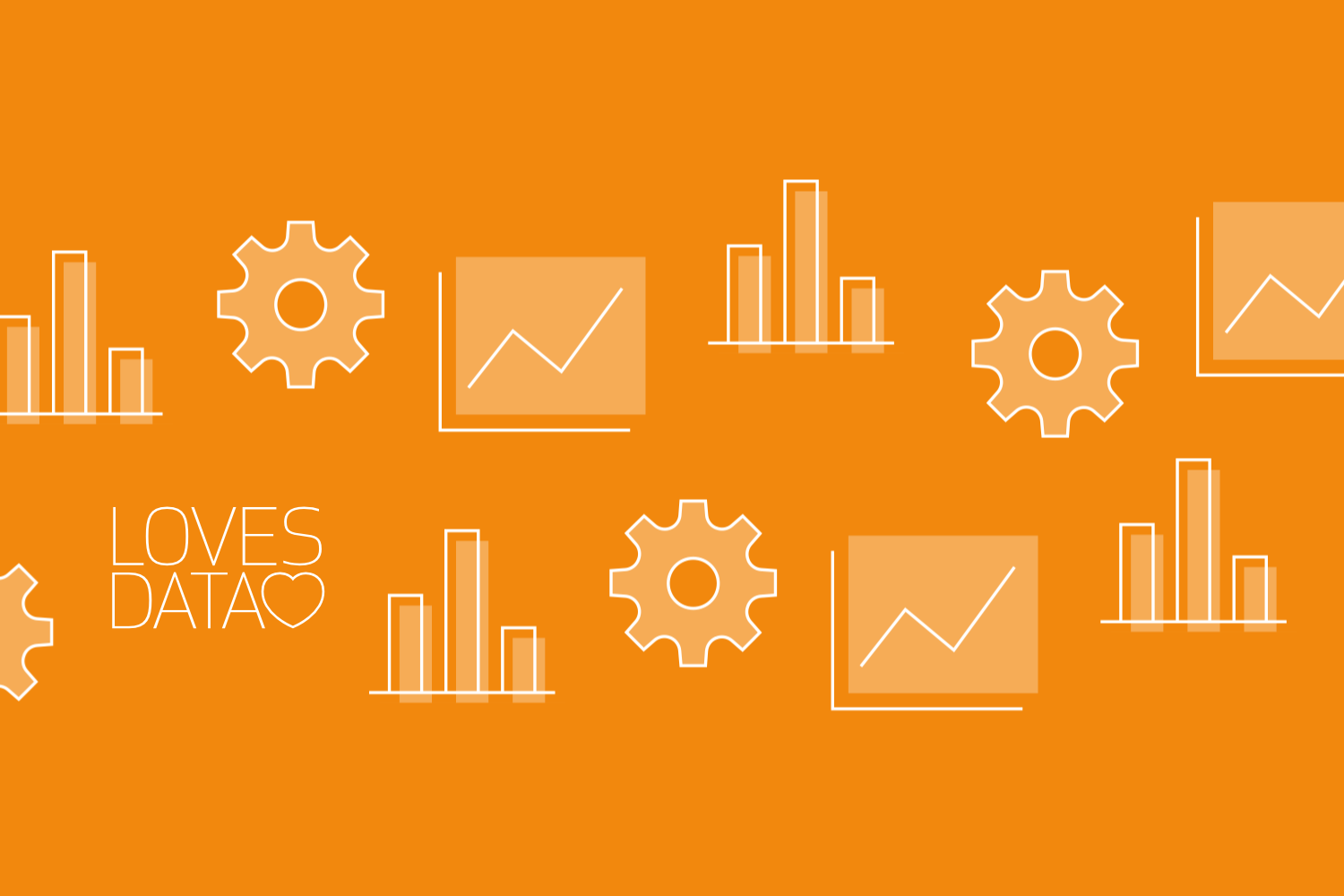

Comments