Google Ads Tips and Tricks
Loves Data
Running successful Google Ads campaigns can be challenging, but with the right tips and tricks, you can greatly improve your results. Google Ads provides a powerful platform for reaching potential customers, increasing website traffic, and boosting sales. However, navigating the various features and options can feel overwhelming if you’re just starting.
Many businesses struggle with choosing the right keywords, crafting compelling ads, and optimizing their campaigns. Without the proper guidance, it’s easy to waste money on ineffective ads. Learning how to utilize Google Ads effectively can make a significant difference in your marketing efforts.
This guide will help you understand some key strategies for optimizing your Google Ads campaigns. Whether you’re new to Google Ads or looking to refine your existing campaigns, these tips will help you maximize your advertising budget and achieve better performance.
Optimize Your Keywords
Keywords are at the heart of any Google Ads search campaign. Choosing the right keywords can make a big difference in the success of your ads. Here are some tips on optimizing your keywords to get the most out of your campaigns.
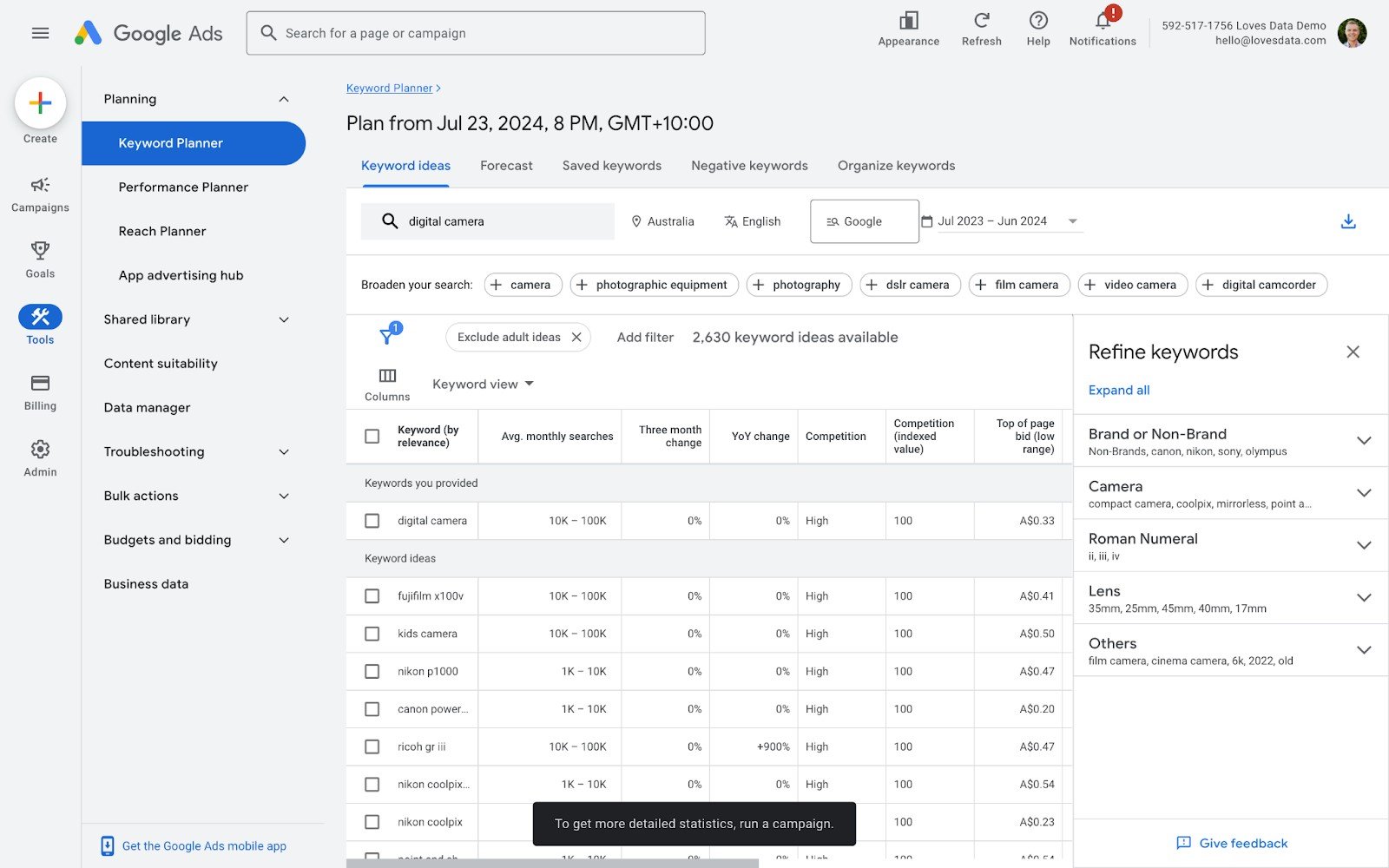
Use Keyword Research Tools:
Tools like Google Keyword Planner help identify keywords that your target audience is searching for. Use these tools to find high-traffic keywords relevant to your business. By understanding what terms people are using, you can tailor your ads to match.
Focus on Long-Tail Keywords:
Long-tail keywords are longer, more specific phrases. They usually have lower search volumes but higher conversion rates. For example, instead of targeting “running shoes,” you might target “best running shoes for flat feet.” These keywords often attract users who are closer to making a purchase decision.
Negative Keywords:
Negative keywords prevent your ads from showing up for unrelated searches. Adding negative keywords ensures you don’t waste money on clicks from users who aren’t interested in what you offer. For example, if you sell luxury watches, add “cheap watches” as a negative keyword.
Monitor Performance:
Always keep an eye on how your keywords are performing. Use Google Ads reports to see which keywords generate clicks and conversions. If some keywords don’t perform well, consider pausing or replacing them. Regularly updating your keyword list helps you stay relevant and effective.
By optimizing your keywords, you can attract more qualified traffic to your site and improve your ad performance.
Use Assets
Assets (previously ‘ad extensions’) are a great way to make your ads more engaging and informative. They provide additional information that can make your ads more useful to potential customers.
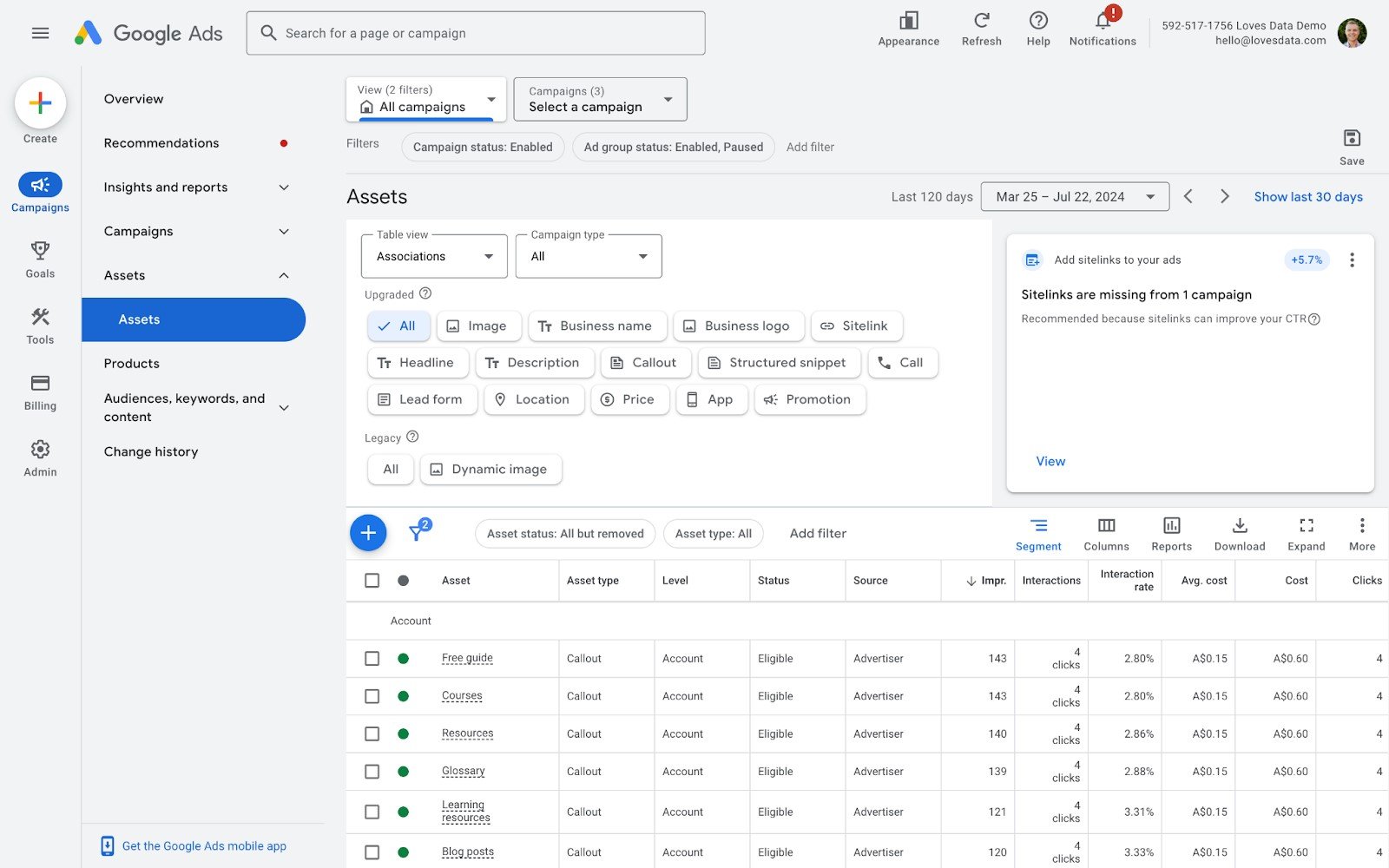
Types of Assets:
1. Sitelink Assets:
- These allow you to add links to specific pages on your website. It gives users more options and can increase click-through rates.
2. Call Assets:
- Add your phone number so users can call you directly from the ad. It’s great for businesses that value phone inquiries.
3. Location Assets:
- Show your business address and a map. It helps users find your physical location easily.
4. Callout Assets:
- Highlight key points about your business, like “Free Shipping” or “24/7 Customer Service.”
5. Structured Snippet Assets:
- Provide specific details about your product or service, such as types of services offered or product categories.
Benefits of Using Assets:
- More Real Estate: Assets increase the size of your ad, making it more noticeable.
- Improved Click-Through Rates: By providing additional information, you make it easier for users to find what they’re looking for.
- Higher Quality Score: Using assets can improve your Quality Score, which can lower your cost per click.
To add assets, go to your Google Ads account and navigate ‘Assets’ within the ‘Campaigns’ section. Choose the type of asset you want to add and follow the steps to set it up. Remember, you can mix and match different assets to create the most effective ad possible.
Using assets helps make your ads more attractive and informative, leading to better performance.
Set Up and Test Multiple Ad Variations
Testing multiple ad variations is critical to finding what works best for your audience. Running different versions of your ads helps you understand which elements work and which don’t.
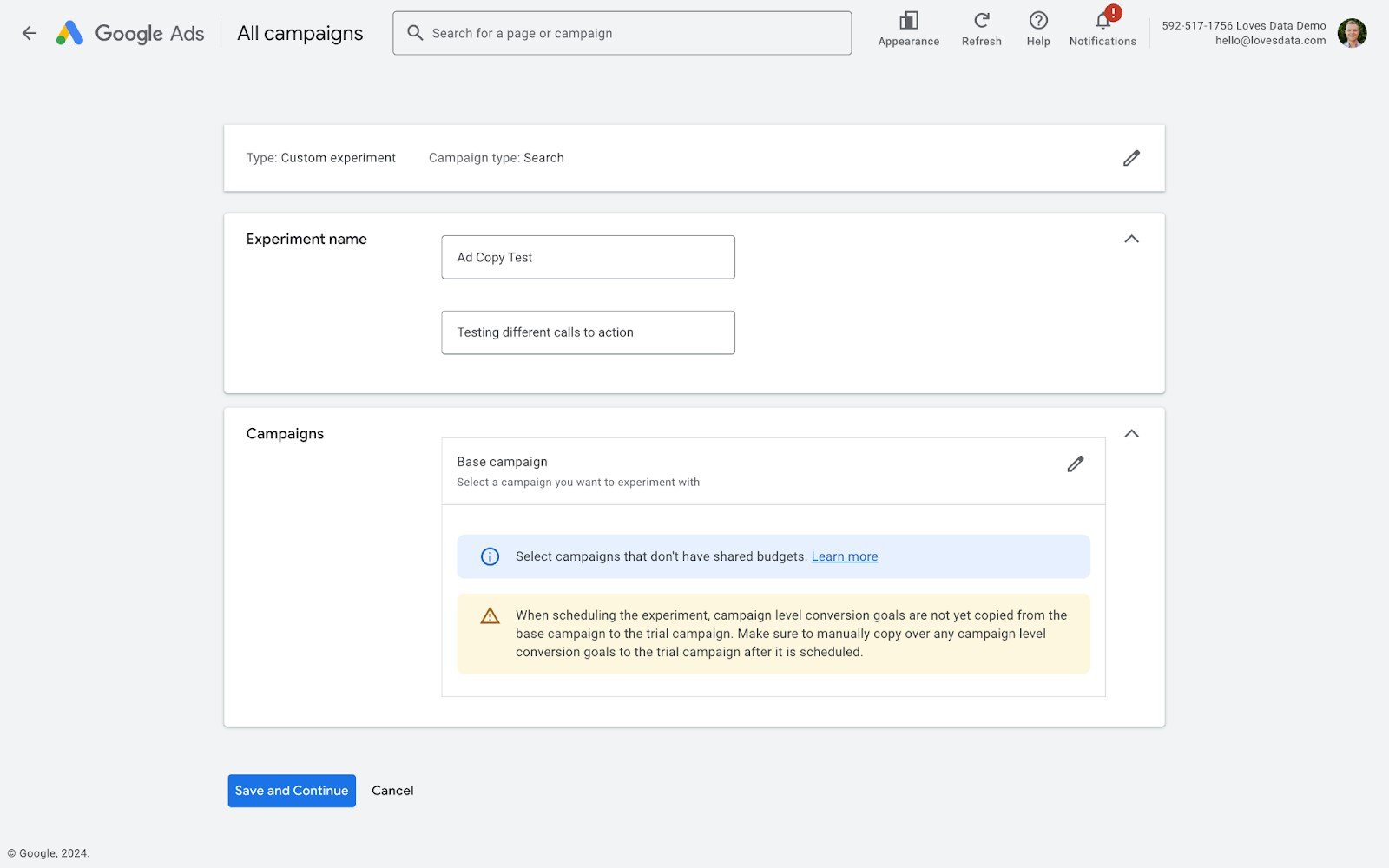
Create Different Ad Copy:
Start by writing several versions of your ad copy. Test different headlines, descriptions, and calls to action. For example, one ad might highlight a special discount, while another focuses on fast shipping. See which messaging resonates more with your audience.
Use Different Ad Formats:
Experiment with various ad formats, such as text ads, image ads, and video ads. Different formats can have different impacts on your audience. For example, video ads might be more engaging for some products, while text ads might work better for others.
AB Testing:
Use A/B testing to compare two versions of an ad to see which performs better. Change only one element at a time, such as headline or call to action, to pinpoint what makes the difference.
Monitor and Analyze Results:
Regularly check the performance of your ad variations. Look at metrics like click-through rate (CTR), conversion rate, and return on ad spend (ROAS). Decide which ads to keep based on these results and which to tweak or pause.
By continually testing and refining your ads, you can discover the most effective combinations that drive conversions.
Monitor and Adjust Your Campaigns Regularly
Regular monitoring and adjusting of your campaigns are crucial for ongoing success. Here are some key tips to keep your campaigns in top shape.
Use Performance Reports:
Google Ads provides various reports to help you track your campaign performance. Review these reports to understand how your ads are doing. Look at metrics such as click-through rate, conversion rate, and cost per conversion.
Adjust Bids:
Sometimes, you may need to adjust your bids to improve performance. If certain keywords are performing well, consider increasing your bids to get more visibility. Conversely, if some keywords aren’t converting, lowering your bids or pausing those keywords might be wise.
Refine Your Audience:
Use the Audience Insights report to understand who’s clicking on your ads. Adjust your targeting to focus on the most relevant audience segments. This ensures you’re reaching people who are more likely to convert, improving your campaign efficiency.
Update Ad Copy and Assets:
Keep your ad copy and assets fresh. Swap out old promotions for new ones, and update your assets to reflect any changes in your business. Regular updates keep your ads relevant and engaging.
Regular Campaign Refresh:
Set a schedule to review and adjust your campaigns regularly. Whether it’s weekly or monthly, consistent monitoring helps you catch issues early and make necessary adjustments.
By keeping a close eye on your campaigns and making regular adjustments, you can ensure they run efficiently and effectively.
Conclusion
Successfully running Google Ads campaigns can transform your business by driving more traffic and increasing conversions. From optimizing keywords to using assets, testing multiple ad variations, and regularly monitoring your campaigns, each strategy is vital for achieving the best results.
By implementing these tips and tricks, you’ll see your Google Ads campaigns perform better. Navigating Google Ads effectively will help you make the most of your advertising budget and achieve your business goals.
Ready to dive deeper into mastering Google Ads? Explore our Google Ads course to elevate your online marketing skills. Join us today and take your campaigns to the next level!

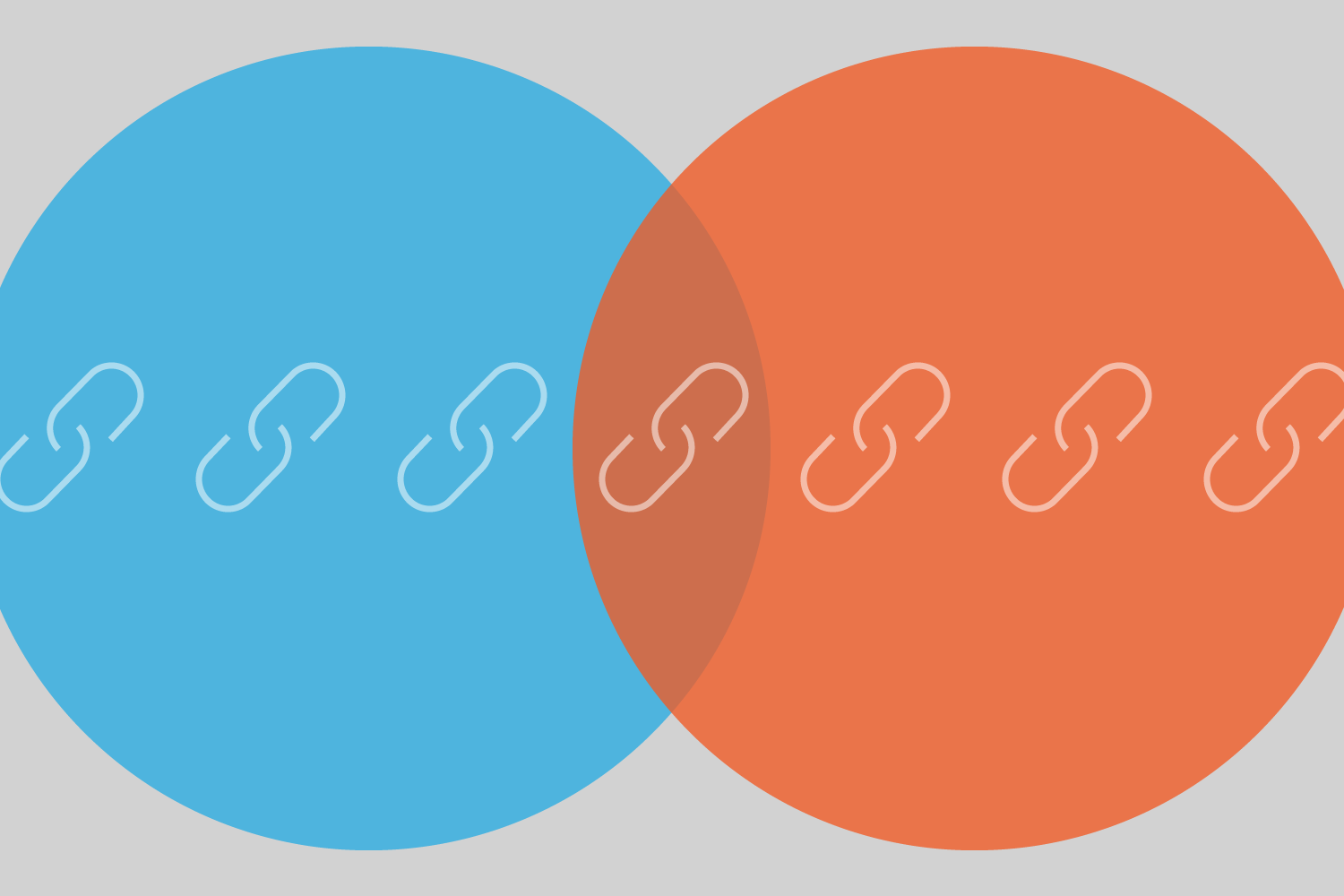


Comments