How to use the 'Scan Your Website' conversion setup in Google Ads
Loves DataAre you seeing ‘Scan your website for possible conversion actions to add’ in Google Ads? It looks like this:
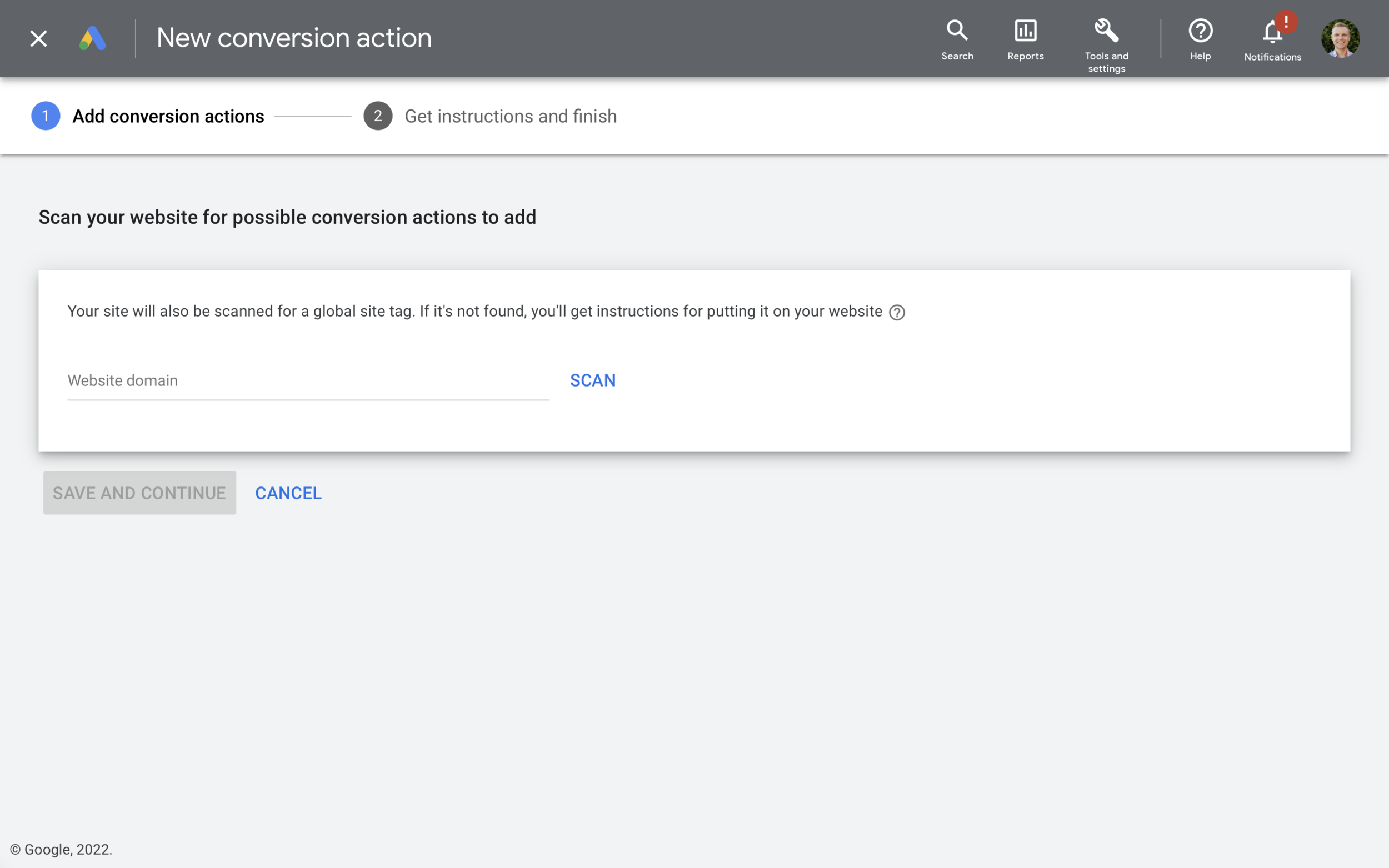
If you are seeing this, then you might be wondering how it works, how to configure a conversion using Google Tag Manager, and how to use it to track conversions. Good news! That’s exactly what you’ll learn in this Google Ads conversion tracking tutorial:
<iframe src="//www.youtube.com/embed/sCQXelvnjGE?wmode=opaque" height="480" width="854" scrolling="no" frameborder="0" allowfullscreen></iframe>
">
Your extra resources:
- Google Ads conversion tracking tutorial (YouTube)
- How to check conversions in Google Ads (YouTube)
- Google Ads Fundamentals course (paid)




Comments