Google Ads Remarketing Tips and Strategies
Loves Data
Google Ads remarketing is a powerful tool that allows businesses to re-engage users who have previously visited their website. Remarketing helps keep your brand in front of potential customers, increasing the chances they will return and make a purchase. It's an efficient way to maximize the value of your advertising budget by targeting people who already showed interest in your products or services.
Many businesses lose potential customers because they don't follow up with visitors who leave their site without converting. Remarketing aims to solve this problem. By showing targeted ads to these users as they browse other sites, you remind them of what they left behind and encourage them to come back.
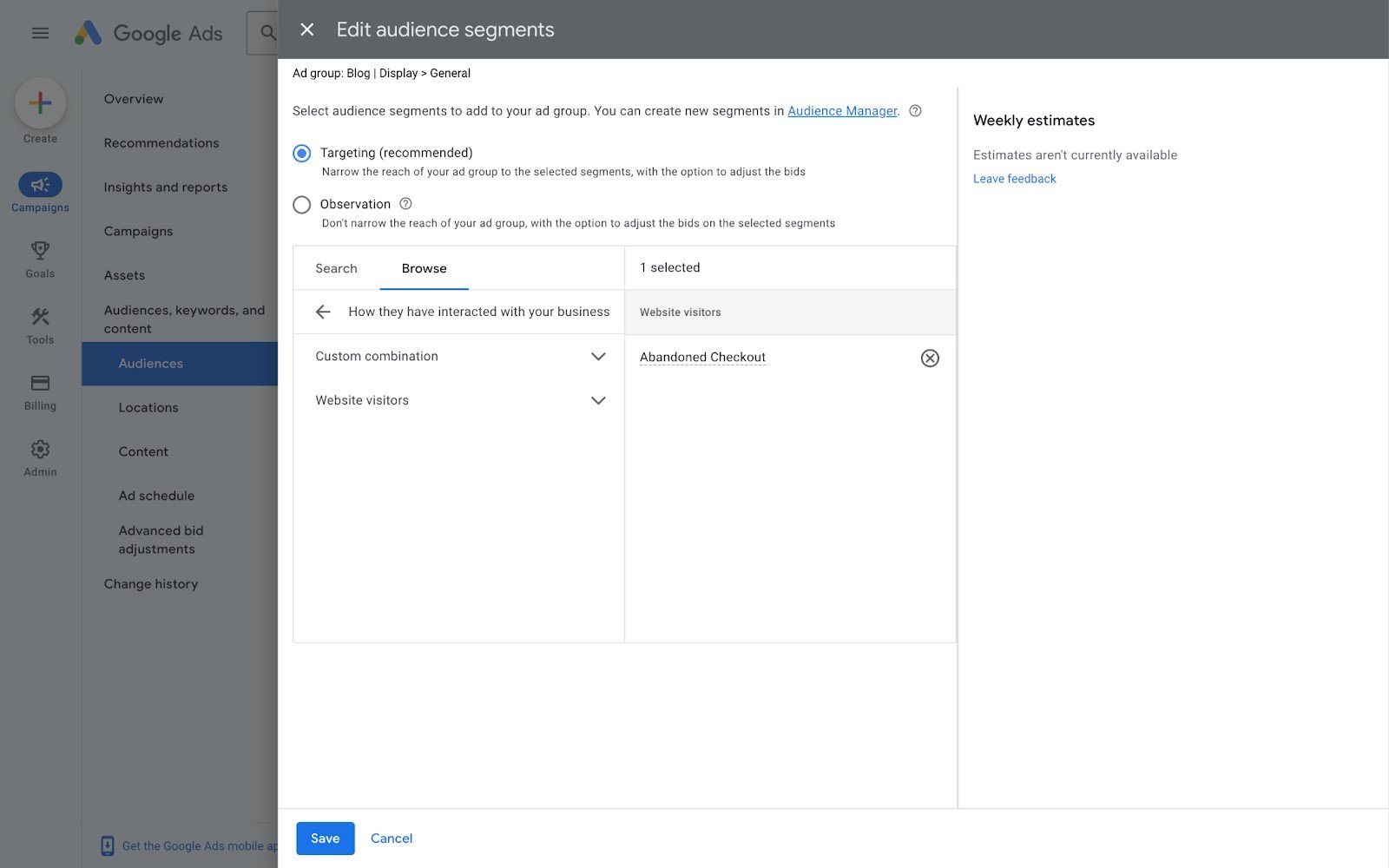
This article will guide you through what remarketing is, the different types available, and how to create effective remarketing lists. With this information, you can effectively re-engage your audience and improve your chances of converting visitors into loyal customers.
---
What is Google Ads Remarketing?
Google Ads remarketing allows you to show ads to people who have already visited your website or used your mobile app. When users leave your site without making a purchase, remarketing helps you reconnect with them by displaying relevant ads across the web. These ads can show up on other websites, mobile apps, and even on searches they perform later.
Remarketing helps keep your brand top-of-mind, increasing the likelihood that these users will return to your site and complete a purchase. This strategy targets people who have already expressed interest, making your advertising efforts more efficient and effective.
You can configure Google Ads to track user behavior on your website. When someone visits your site, their cookie ID is added to a remarketing list. Then, you can create custom ads to display to this list, encouraging users to come back and convert.
---
Different Types of Remarketing
Google offers various types of remarketing to help you reach your audience in different ways:
1. Standard Display Remarketing
- Show ads to past visitors as they browse the web. These ads can appear on any sites within the Google Display Network.
2. Remarketing for Search Ads
- Show ads to past visitors while they perform searches on Google. This keeps your brand visible when users are looking for products or services similar to yours.
3. Video Remarketing
- Display ads to people who have interacted with your YouTube videos or channel. These ads can appear on YouTube and other sites within the Google Display Network.
4. Customer List Remarketing
- Upload a list of contact information provided by your customers. Google matches these contacts to users and shows your ads as they browse the web.
5. Dynamic Remarketing
- Show ads that include products or services that users viewed on your site. These ads are tailored specifically to individuals, increasing the chances of conversion.
Each type of remarketing has its benefits and can be used together to create a comprehensive remarketing strategy. By understanding the various options, you can choose the best methods to reach your specific audience.
---
Creating Remarketing Lists
Creating effective remarketing lists is essential for a successful campaign. Here are some key steps to set up your lists:
1. Identify Key Actions
- Determine the actions users take on your site that indicate interest. This could include visiting certain pages, adding items to the cart, or spending a specific amount of time on your site.
2. Install Google Ads Tag
- Add the Google Ads tag to your website to track visitor behavior. This snippet of code captures data on user activity and helps build your remarketing lists.
3. Segment Your Audience
- Create different lists based on user behavior. For example, you might have separate lists for users who visited a product page versus those who abandoned their shopping cart.
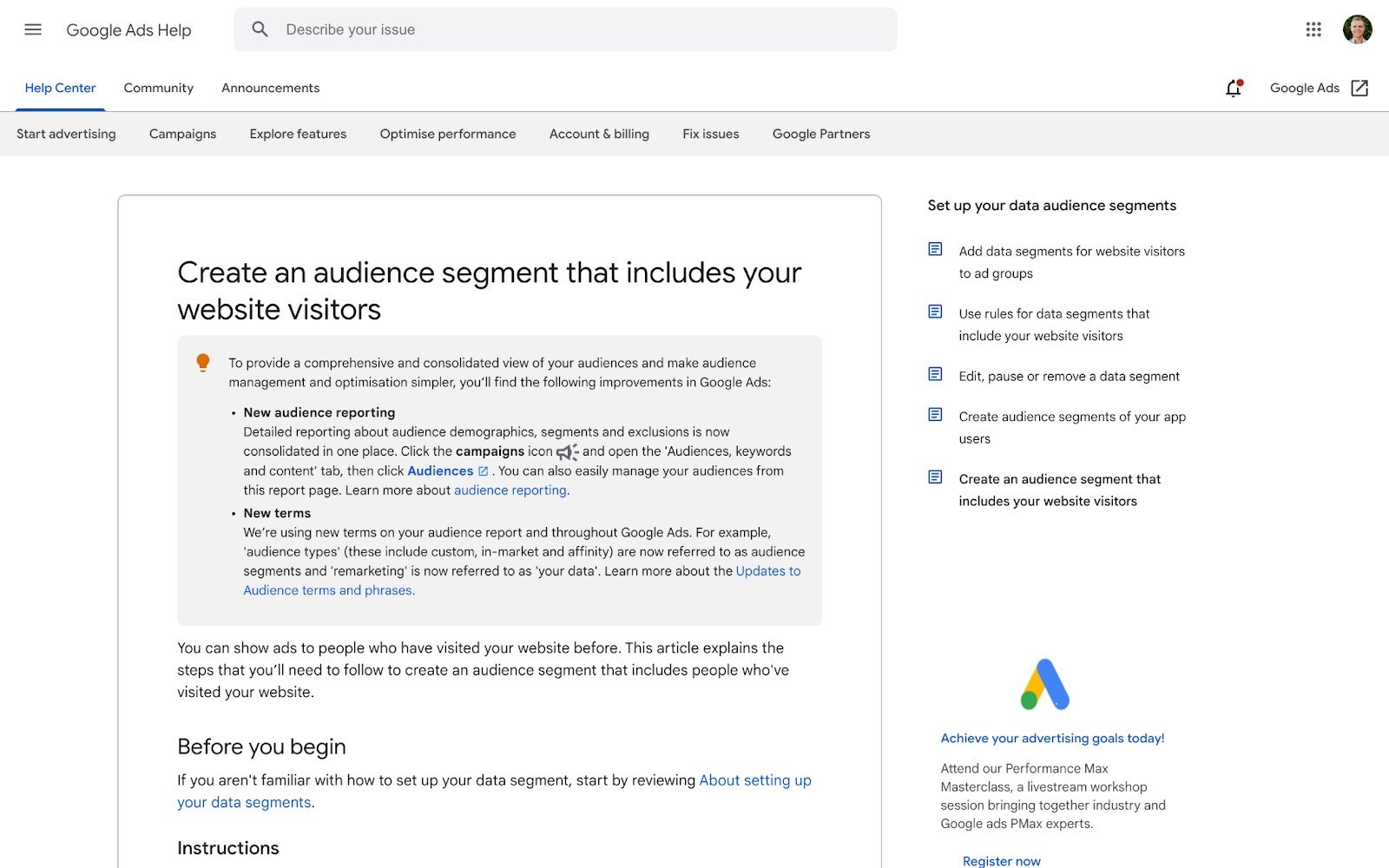
4. Set Membership Duration
- Decide how long users will stay on your remarketing list after visiting your site. Typical durations range from 30 to 540 days, depending on your campaign goals.
5. Use Google Analytics
- Leverage Google Analytics to create sophisticated remarketing lists. This tool allows for detailed segmentation based on user behavior and demographics.
By carefully creating and managing your remarketing lists, you can ensure that you're targeting the most relevant audience with your ads. This will lead to higher engagement and better conversion rates.
To walkthrough the steps to setup and create a remarketing campaign in Google Ads, watch our remarketing tutorial on YouTube:
---
Best Practices for Remarketing Campaigns
Implementing best practices ensures your remarketing campaigns are effective and efficient. Here are some tips to get the most out of your efforts:
Set Clear Goals: Define what you want to achieve with your remarketing campaigns. Whether it's increasing sales, boosting site traffic, or raising brand awareness, having clear goals helps measure success.
Craft Compelling Ads: Use eye-catching images and strong calls to action in your ads. Make sure your messaging encourages users to return to your site and convert.
Frequency Capping: Avoid bombarding users with too many ads. Set limits on how often your ads are shown to the same user to prevent ad fatigue.
A/B Test Your Ads: Run A/B tests on different versions of your ads to see which ones perform best. This helps optimize your campaigns for better results.
Monitor Performance: Regularly check your campaign metrics. Analyze data to identify what's working and make necessary adjustments to improve performance.
Exclude Converted Users: Remove users who have already converted from your remarketing lists. This ensures you're not wasting ad spend on people who have already completed the desired action.
By following these best practices, you can create effective remarketing campaigns that bring users back to your site and boost conversions.
Conclusion
Effective Google Ads remarketing can transform your advertising approach by reconnecting with visitors who have already shown interest in your products or services. From understanding what remarketing is, exploring different types, creating targeted remarketing lists, to implementing best practices, every aspect is essential for driving successful campaigns. By following these strategies, you can maximize engagement and increase conversion rates.
Ready to take your Google Ads campaigns to the next level? Explore our expert courses at Loves Data to master remarketing and other essential digital marketing techniques. Enroll in our Google Ads course.

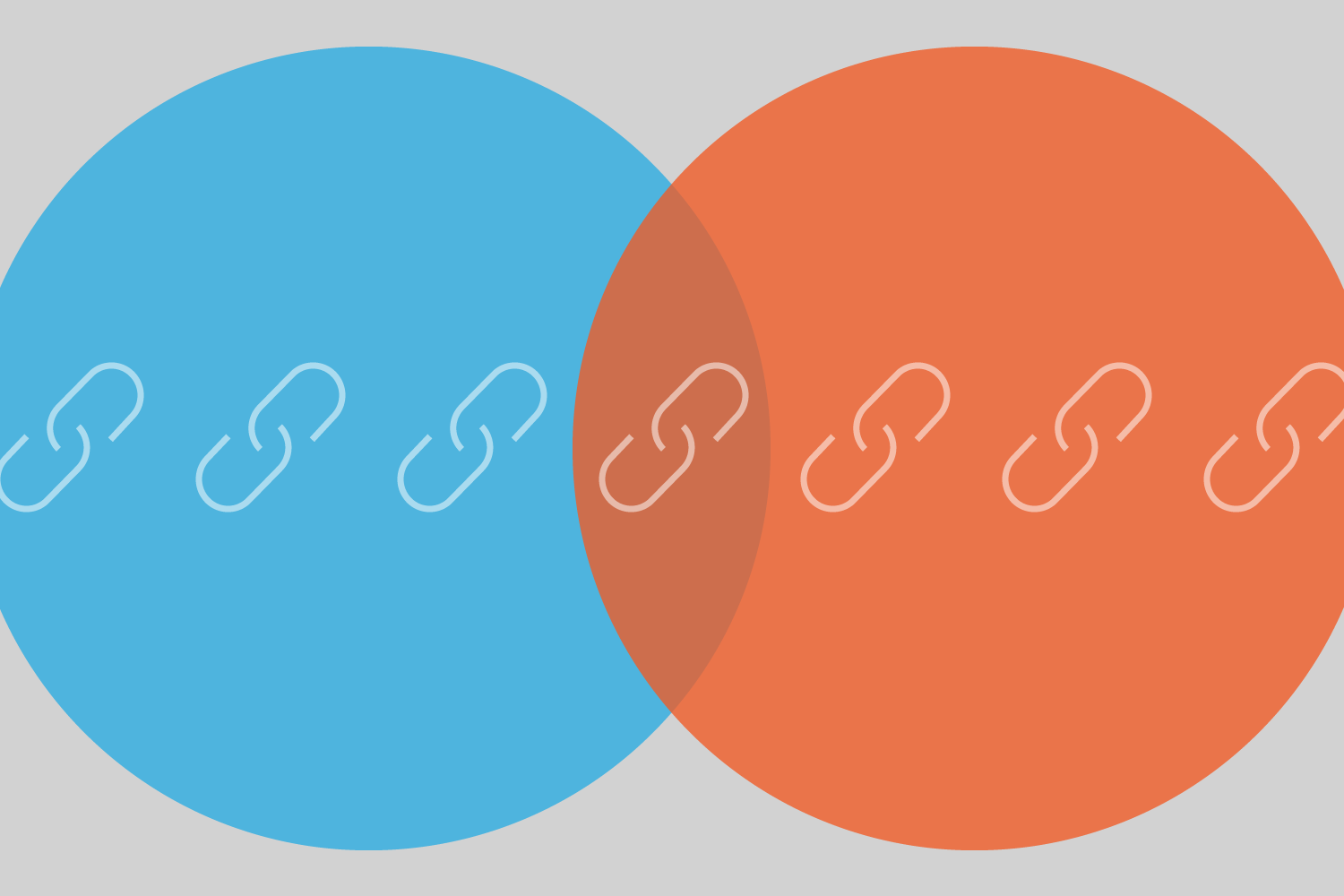


Comments