The Top Google Ads Mistakes You Really Need To Avoid
Loves Data
Investing in Google Ads is easy. You’ve selected your keywords, written your ads and you’ve entered your credit card details. What could possibly go wrong?
I’ve seen lots of people invest and run successful campaigns. Real success stories. Where Google Ads becomes a core channel, a channel that can be refined and improved over time.
But it’s not always the case.
I’ve also seen people spend thousands and thousands of dollars on campaigns that simply don’t perform. The amount of money I’ve seen wasted is enough to bring a tear to my eye.
Please don’t make the same mistakes!
I want your campaigns to rock!
Success with Google Ads requires investment (and I’m not just talking about dollars either). You need to invest in understanding the basics of Google Ads, so that you’re running your campaigns in the right way.
And if you’re working with an agency to manage your campaigns, don’t think you’re off the hook! It’s just as important to invest in understanding how your agency is managing things on your behalf.
So if you want to avoid common mistakes and make your dollars work harder for you – you’re in the right place!
Here’s exactly what we’re going to cover:
Mistake #1: Not using keyword match types
Mistake #2: Being too shy with negative keywords
Mistake #3: Skipping the use of branded keywords
Mistake #4: Only having one ad variation per ad group
Mistake #5: Not considering the relationship
Mistake #6: Incorrect geographic targeting
Mistake #7: Poor landing page experience
Mistake #8: Not using the Search Terms report
Mistake #9: Missing conversions
Mistake #1: Not Using Keyword Match Types
When it comes to Google Ads, you’re in the driver’s seat. You get to decide which keywords you want to target for your ads. You’re also given control over how your keywords match to the terms people are searching for on Google. This is keyword matching and there are 5 types of matching you need to know:
- Broad match
- Broad match modifier
- Phrase match
- Exact match
- Negative match
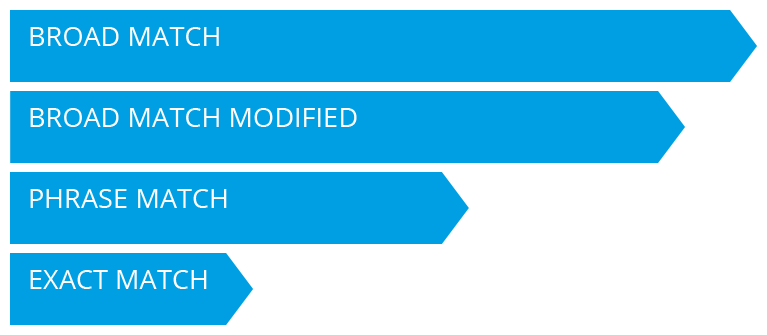
The #1 mistake I see in Google Ads is where someone has only used the broad match option for their keywords. This is typically what happens when someone is just getting started and don’t know how to use the other match types.
Broad match
As the name suggests, broad match gives you the broadest (or greatest) coverage for a particular keyword. It tells Google to show your ads for that particular keyword, but will also show your ads on similar and related keywords too.
If you had the broad match keyword of chocolate gifts then your ads could display for a whole range of search terms, including:
- chocolate gifts
- cadbury assorted box
- milk chocolate gift
- chocolate shop chicago
- dark chocolate basket
What’s happening here you ask? Well, we’ve told Google to broadly match to our keyword, so it’s possible that our ads are displayed for a whole range of terms relating to ours.
Seriously? Yes, seriously.
Sometimes broad match gets a bad wrap when really it shouldn’t. It’s intended for maximum coverage and it can be really useful because it will allow you to capture traffic on terms that you hadn’t even considered adding to your campaigns.
The disclaimer is that you’ll absolutely want to ensure you’re using broad match along with the negative match type which we will talk about in a moment.
Broad match modifier
This match type gives you slightly more precise targeting compared to a straight broad match keyword. You take a broad match keyword and you specify the important words that you want to closely match when people are searching.
Let’s say we have the broad keyword of chocolate gifts and we decide that we want to ensure that people seeing our ad are definitely using gift related terms when they’re searching. We could add a broad match modifier to gifts which will ensure that gifts or a close variation of gifts is included in the terms people are using.
This would mean our broad match modified term would look like chocolate +gifts (the + sign is the broad match modifier). This now means that a close variant of gifts must be included in the terms people are searching for in order for our ad to be displayed.
You’re probably thinking what is a close variant? Well, a close variant includes the actual term, so gifts (singular or plural), along with misspellings, abbreviations, acronyms and other close variant word forms.
Here are some other examples to consider:
| Keyword | Close Variant | Details |
|---|---|---|
| shop | shopping | Stemming |
| shop | shops | Plural |
| shop | shp | Misspelling |
| department | dept | Abbreviation |
| human resources | hr | Acronym |
When you broad match modify a word within the keyword you are targeting you are being more precise. This means you will be more targeted. However your ads won’t display as often as they would if they were a regular broad match keyword.
This can be good and bad.
Why?
Your ads are likely to stop displaying for some relevant searches, but the advantage is they’re also likely to stop being displayed for irrelevant searches too. In order to capture as much relevant traffic as possible, it’s likely that you’ll end up using a combination of different match types.
In some cases you might decide to be even more targeted with your keywords. You have the option of broad match modifying multiple words within your keywords. For example you could have a broad match modified keyword of +chocolate +gifts which means you want to closely match both of the words.
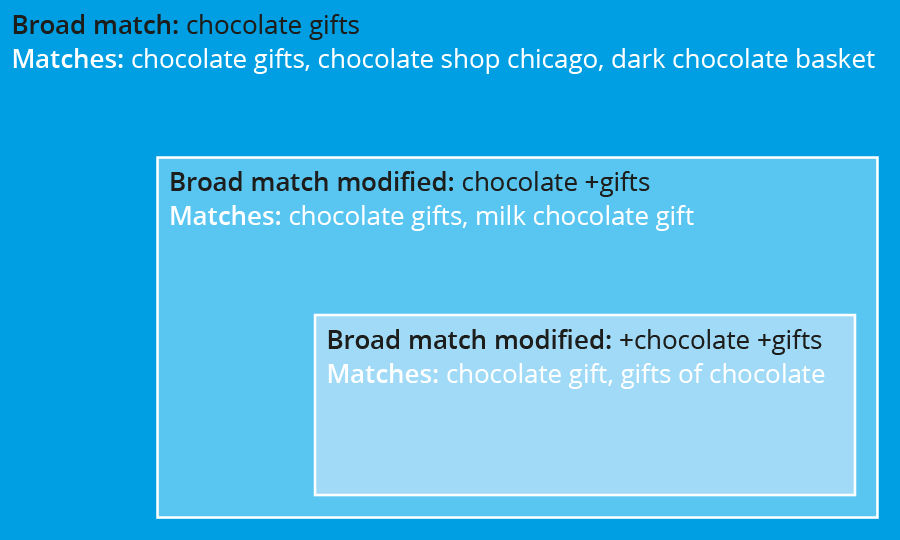
Imagine the boxes are search volume. You can see that as you add broad match modifiers to more of the words within the keyword you are targeting your ads will show more precisely (and also to a smaller portion of the terms people are using when they search).
Phrase match
Next is phrase match where you place quote marks around your keyword, for example “chocolate gifts”. This tells Google Ads that you want to display your ads to people searching for those words and in that particular order.
Your phrase match keywords will also include close variants, so “chocolate gifts” will match chocolate gifts, chocolate gift and choclate gifts, but it won’t match gift chocolate.
This also highlights the difference between the phrase match keyword “chocolate gifts” and the broad match modified keywords +chocolate +gifts because this broad match modified keyword would actually match gift chocolate which the phrase match won’t.
Exact match
Exact match keywords act as the name suggests and exactly match to the terms people are searching. The exact match keyword [chocolate gifts] won’t display your ads to people who include something before or after the keywords. For example, [chocolate gifts] wouldn’t match buy chocolate gifts or chocolate gifts for dad.
That being said, they do also include close variants as we covered in broad match modified keywords and phrase match keywords. So [chocolate gifts] would continue to match chocolate gift or if people misspelt the words.
Using exact match gives you the most defined targeting for your ads and heavily reduces the impressions you’ll receive. So unless you know all of the terms people are searching for you’ll also want to use the other match types along with your exact match keywords.
Exact match is most useful when you’ve identified a keyword (or keywords) that are really important for you and that drive the conversions and engagement you’re looking for. You might even put these really important keywords in their own ad group along with carefully crafted ads to appeal to people as they search. It also allows you to increase your bids on these critical terms.
Comparing the match types
Here you can see the relationship between the different match types. Broad match giving the greatest coverage, through to exact match with the most precise targeting.
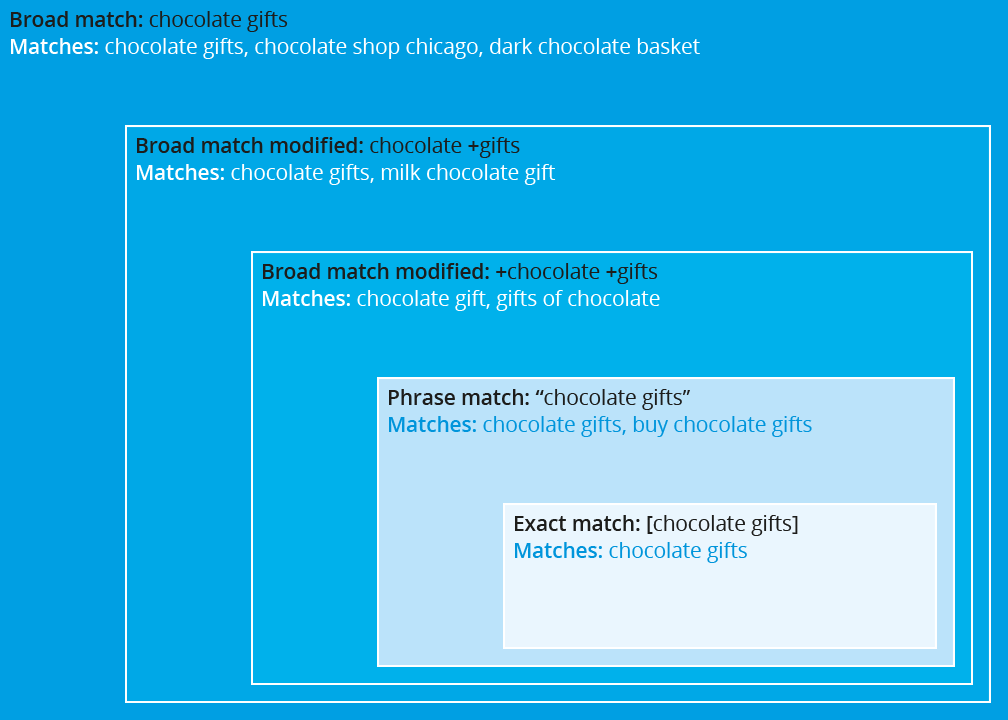
You can also control when you don’t want your ads to display using the next match type...
Negative match
Negative match needs to be used in combination with the other (positive) match types we’ve already covered. They prevent your ads from being shown when particular terms are included in what people are searching. Using negative match keywords is especially important when using the default broad match.
Let’s say you’re bidding on the broad match keyword chocolate gifts and you notice that you get a number of people clicking on your ads after they’ve used chocolate gift recipe as their search term. Since you don’t want to display for recipe related searches you can add -recipe to your campaign and this will now prevent your ads from displaying for anybody who includes recipe in their search term.
Negative match keywords don’t automatically include close variants, so if you also want to prevent your ads from displaying to people who include recipes or the misspelling receipes, then you’ll need to add these as negative keywords too.
This leads to our second common mistake in Google Ads...
Mistake #2: Being Too Shy With Negative Keywords
This is an easily avoided mistake, but one that I see a lot. Don’t feel bad about adding lots of negative keywords. It’s a good thing. Promise.
Adding negative keywords stops your ad from displaying on the irrelevant terms that you’ve identified. This reduces the number of less relevant impressions which will lead to an improvement in Click Through Rate (CTR) for your ads.
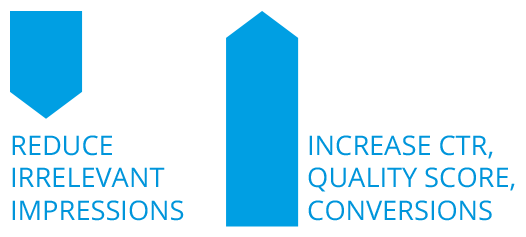
Here’s an example of how adding negative keywords can help boost performance:
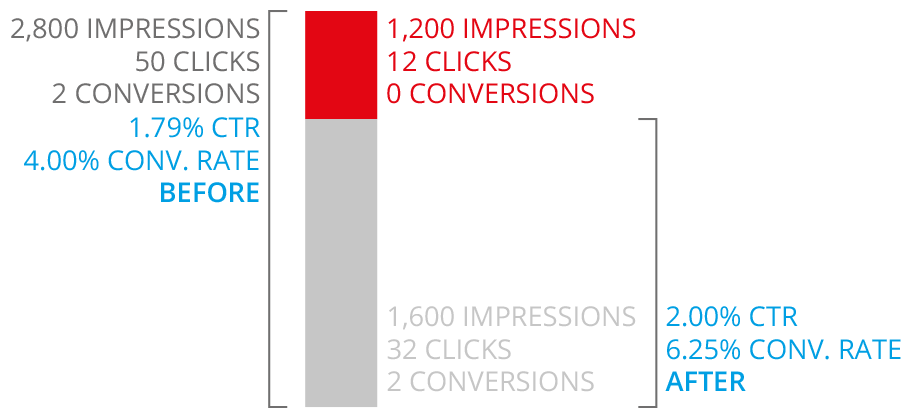
Adding lots of negative keywords is especially important if you’re using broad match keywords (and even broad match modified keywords). You can even see the search terms people are using when they click on your ads and review them to find new negative keywords to add to your account, campaigns and ad groups. This also raises an important point about your negative keywords – where they’re stored.
You can add negative keywords to individual ad groups, campaigns or even use them across multiple campaigns within your account. I recommend adding all of your most common negative keywords to all of your campaigns. You can do this quickly by using the Shared Library which allows you to create a single negative keyword list that you can apply to multiple campaigns.
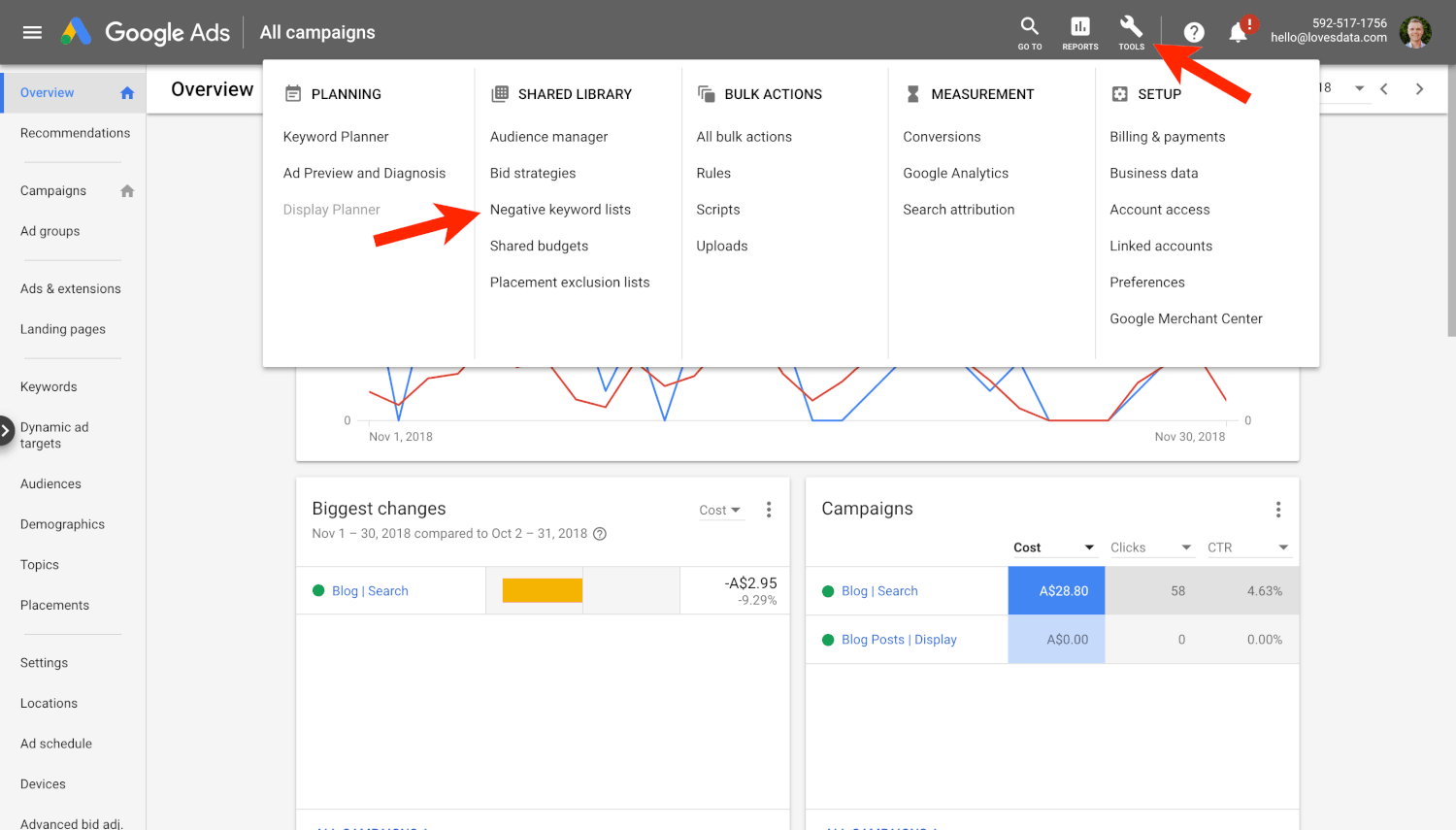
This is where you’ll want to add all of those negative keywords you’re finding on a regular basis.
Mistake #3: Skipping The Use Of Branded Keywords
Your own company name and product names for your branded keywords. Some people choose not to run ads on their branded terms.
This is a mistake.
Bidding on your own branded terms is usually the cheapest traffic you can acquire from Google Ads, but it’s not just about cost, it really starts with visibility.
By bidding on your own branded terms you are increasing your stake in the search results. You literally get more links to your website and therefore are more likely to get people actually clicking through. People not familiar with Google Ads will argue that if you’re only in the free (organic) results, then you’ll be at the top and people will click through. That’s sort of true.
There have been a number of studies on what happens when you have paid and organic results on the same search results page. It all gets a little technical, but all of these studies refer to incremental clicks or in other words, the likelihood of receiving extra clicks.
Back in 2012 Google released the results of their own research which showed 50% of clicks are incremental when ads are displayed along with an organic result in the top position.
Impact of organic rank on ad click incrementally:
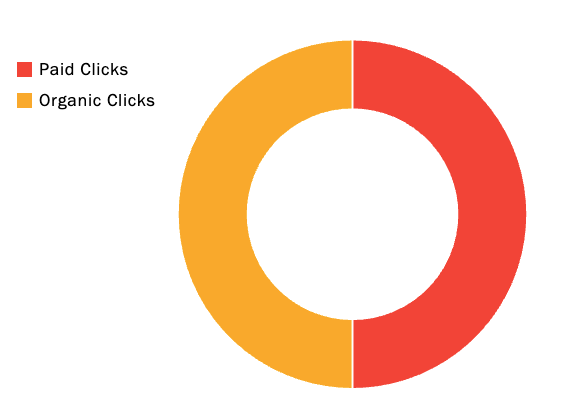
Source: Google Research Blog
This basically tells us that for every 10 organic clicks we could receive 5 additional clicks if we were running ads.
In 2014 Bing released data from a study specifically on branded keywords from retail websites and it showed the 31% of clicks were incremental.
Impact of incremental paid clicks on retail brand ads:
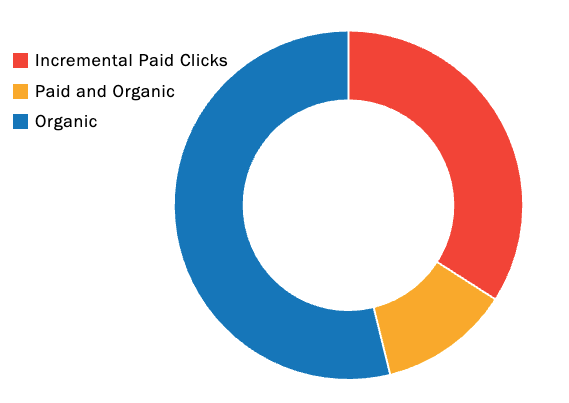
Source: Bing
These studies tells us if we don’t run ads on our branded terms we’re going to be missing out on some portion of traffic that we could be capturing. Apart from capturing more clicks through to our website, running campaigns on branded keywords has other benefits.
The biggest benefit I’ve seen is higher conversion rates from the paid ads running on branded keywords. This comes down to having more granular control over the experience. You can create ads that direct people towards a very particular conversion action. This can be extremely difficult with your organic results.
I’ve also seen very successful ‘takeover’ campaigns using brand terms. By this I mean directing people through to a particular initiative you’re running. For example, if you have a special event or promotion, by running the majority of your traffic through to this initiative you can see really fantastic results.
This also highlights the need to protect your branded keywords. Since competitors can display on any keyword, including your brand, it can be really important to protect your territory by being present on these keywords. Choosing not to run ads if a competitor is could really impact your clicks, traffic and conversions.
Mistake #4: Only Having One Ad Variation Per Ad Group
You always want to be testing new things and this includes your ad variations. If you only have one ad in each of your ad groups you’re likely to be missing out big time!
You absolutely want to be testing your ads.
Having two ads within each of your ad groups allows you to test different calls-to-action and messaging to see what works and what doesn’t.
Here is an example of two ads:
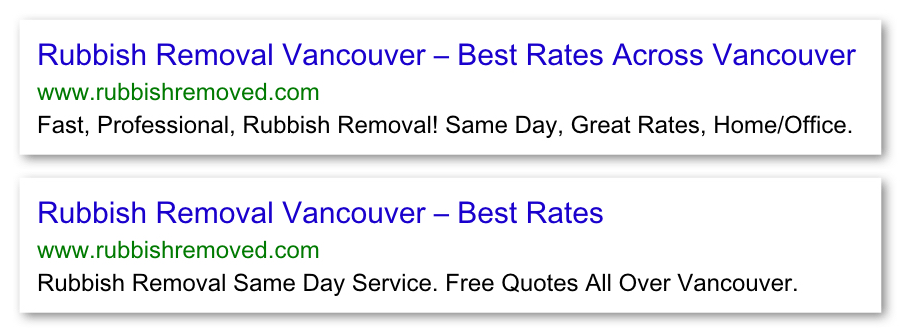
You can probably guess which one is best, but it would be a guess. By testing both of these ads your data will remove the guesswork and you can use this to continue testing new ideas.
(In case you’re wondering the ad on the top was the best performing ad with a 11.31% CTR and the bottom ad had a tiny 1.17% CTR in comparison.)
Top 5 things to test in your ads:
- Including location specific details
- Different call-to-action
- Credentials, including awards
- Selling points, including prices and promotions
- Punctuation and capitalisation
Mistake #5: Not Considering The Relationship Between Keyword, Ad & Landing Page
Whenever I start to teach someone about using Google Ads I always start with an example. I get people to focus on a particular advertiser.
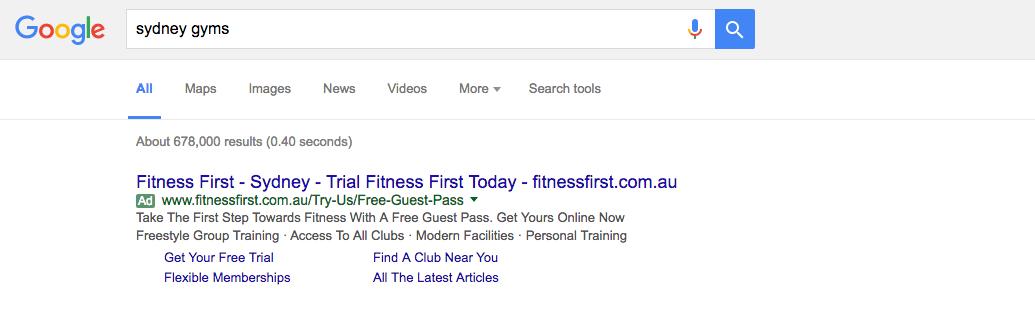
I then ask how well they feel the ad relates to the keyword that I’ve used. Then I show them the landing page.
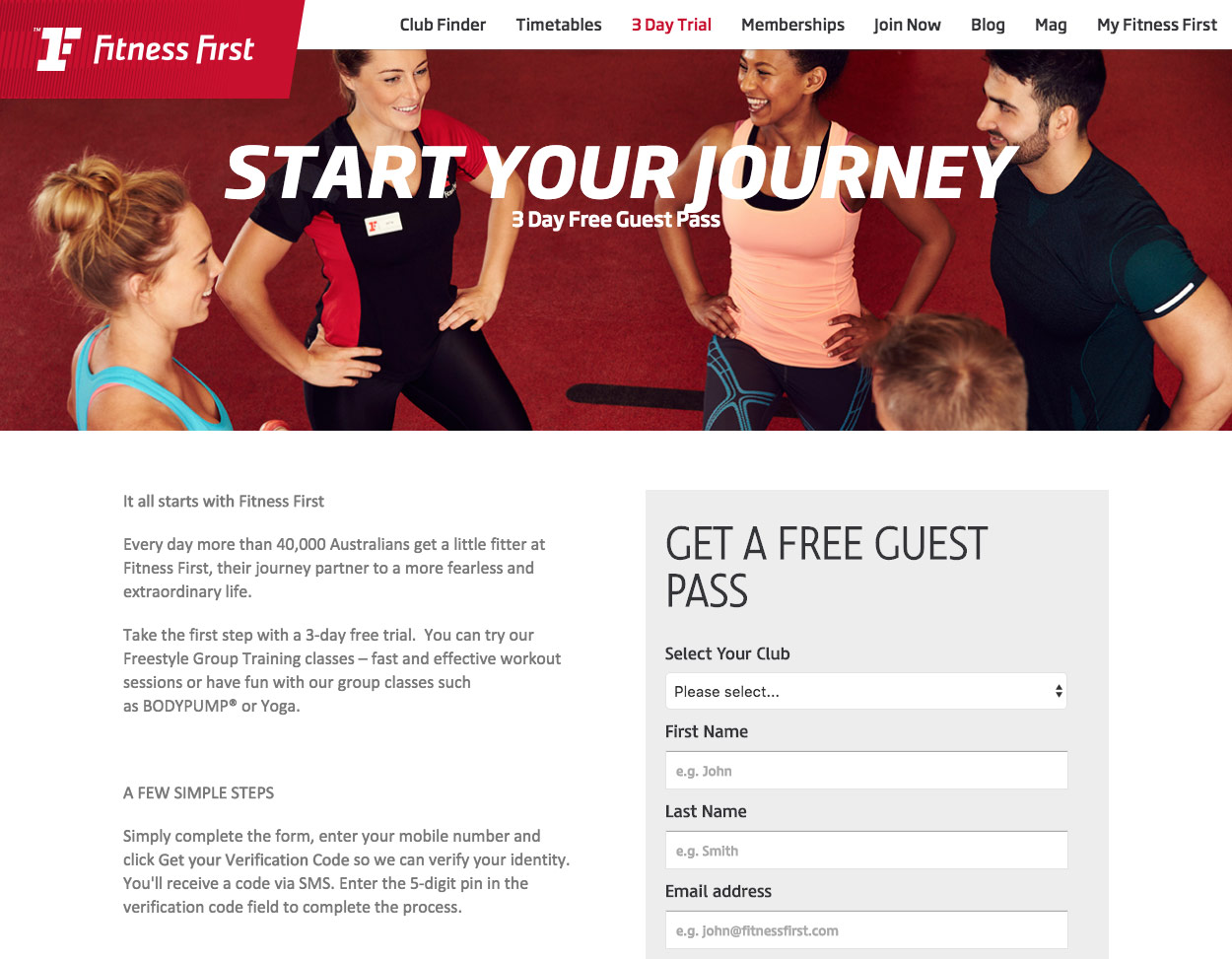
It’s important to consider all of these elements; the keyword, the ad and the landing page. The better the relationship between these elements, the better the performance of the campaign.
It’s simple, it’s logical, but it’s often overlooked.
And not just by beginners.
As an advertiser, it’s so easy to think you know best. We quickly become internalised and feel we have the answers. Sure, we probably do most of the time, but it’s easy to miss the simple things. The important things.
I recommend that everyone, from beginners to power-users, steps back and really considers these elements. If you can improve the relationship between them, you’re going to have a more successful campaign.
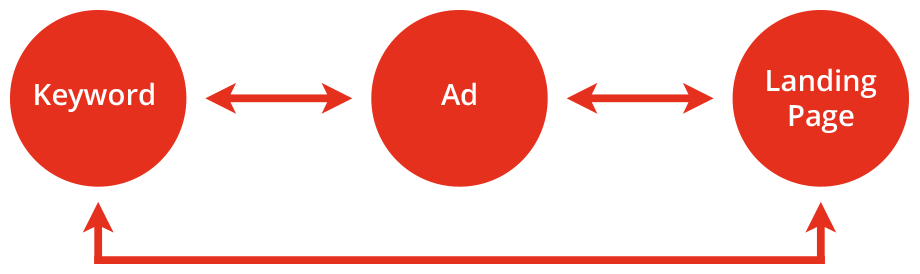
If you’re experienced in Google Ads, you should also consider the keyword you are bidding on through to the search query. If you’re new, then I recommend you head back up to the section on keyword match types which explains this in detail.
Mistake #6: Incorrect Geographic Targeting
There are a number of geographic targeting options when it comes to Google Ads. These include the classic ‘I want my ads to appear to people located in Vancouver’ (or insert your location of choice), but did you know there additional geographic targeting options? They include:
- Radius around a location
- Airports and universities
- Household income
- Radius around your address from Google My Business
- Zipcode
When it comes to setting your geographic target I recommend using the data you currently have at hand to help you decide. If you can find the locations where you’re currently receiving conversions, then start with those before you begin expanding your reach.
Some people immediately feel that their product or service will succeed with a global audience, even though they’re only currently converting very localised customers. This simply isn’t the case with Google Ads. I’ve found that when people insist on starting with a larger geographic target that includes areas where they don’t have any existing business things tend to fail.
Start with the locations where you’re currently winning. You can always expand later.
It’s worth quickly checking the settings in each of your campaigns (location targeting is at the campaign level) and ensuring your campaigns are appropriately targeted. If they’re not, then you might be spending budget to display ads that aren’t converting well in particular locations.
Mistake #7: Poor Landing Page Experience
It’s funny how the most important part of campaigns. That thing that actually hopefully gets people to convert is so easy overlooked.
I’ve seen it time and again.
Someone creates an amazing list of keywords.
Hours and hours are spent creating a fantastic ad group structure.
They write incredible ads.
Then…
Almost as an afterthought they link the ads through to their website.
It happens all the time.
If we’re really serious about getting the most out of our campaigns, then we really need to be starting with the landing pages. We need to think about where people end up first and then work from there. Or at the very least, research the keywords and then ensure that the website provides a suitable experience if people were to click through.
It’s so important and we all know from our own experience that it’s often overlooked.
If you know the landing pages aren’t there or they could be improved I encourage you to get them cleaned up first. The way I like to explain this is…
“Even if you have a perfect Google Ads campaign, your success is directly tied to where people take action. If you’re sending people to a badly designed landing page, there is nothing that your campaign can do to improve them.”
If you don’t own the landing pages, then this can be a really hard discussion, but it’s worth doing. I’ve had potential Google Ads clients ask me to make campaigns that return $2 for every $1 invested and I’ve had to tell them upfront that they’re going to fail because their website wasn’t going to drive enough conversions.
Rather than investing in something that won’t work, spend the time fixing your landing pages, or at least setting up some quick optimisation tests before you launch your campaign.
Mistake #8: Not Using The Search Terms Report
There’s a difference between the keyword you are bidding on and the keyword (search query) that someone enters when they’re searching because of the keyword match types. This means there is potential to improve the performance of your campaigns by reviewing the search queries people are using to see (and then click) our ads.
The Search Terms report allows you to do just that…
Review the search queries.
You’ll find the report by selecting ‘Keywords’ and then ‘Search Terms’.
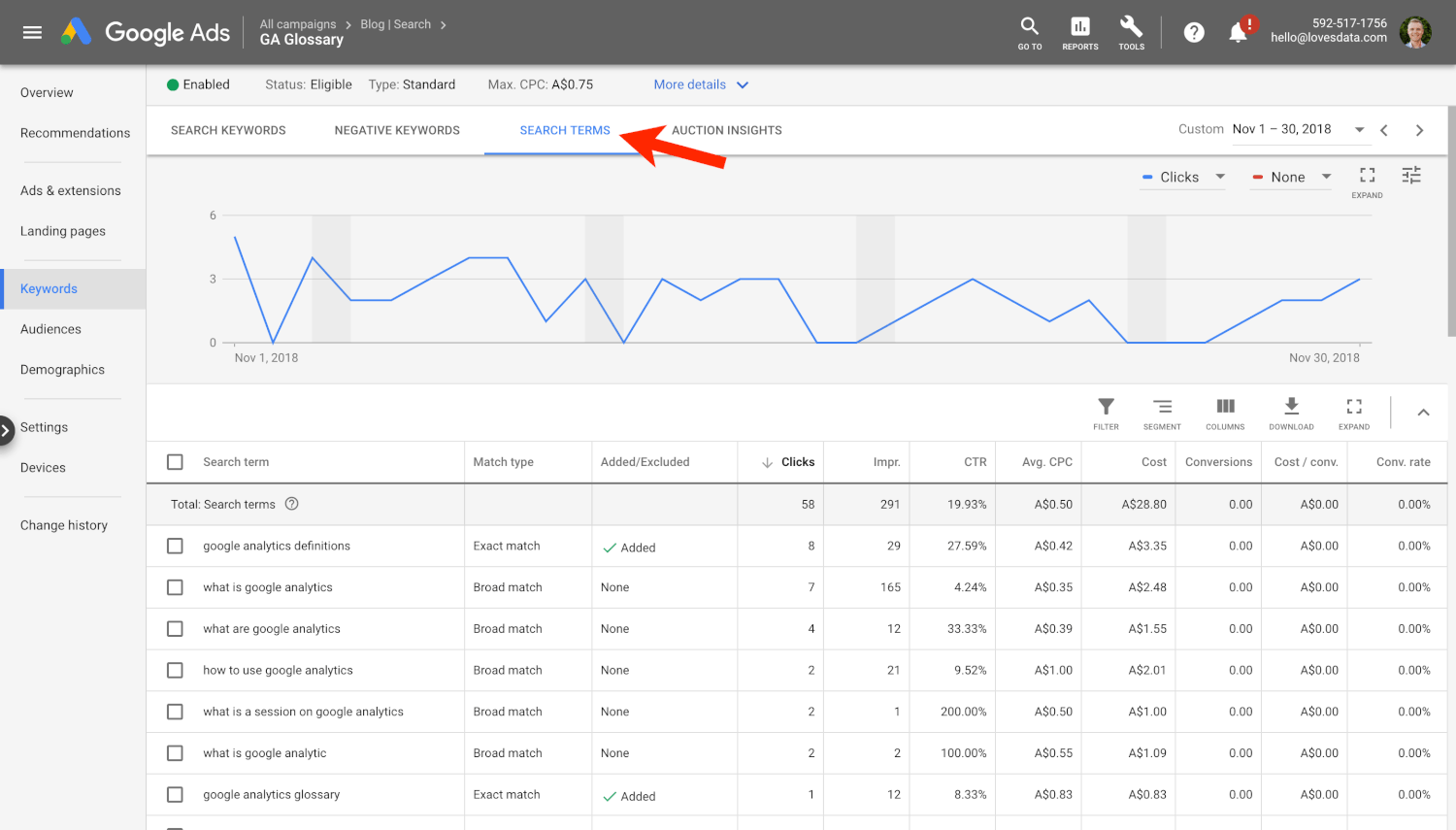
From there you’ll see keywords that are already added to your campaigns, along with keywords that have matched using one of the keyword match types.
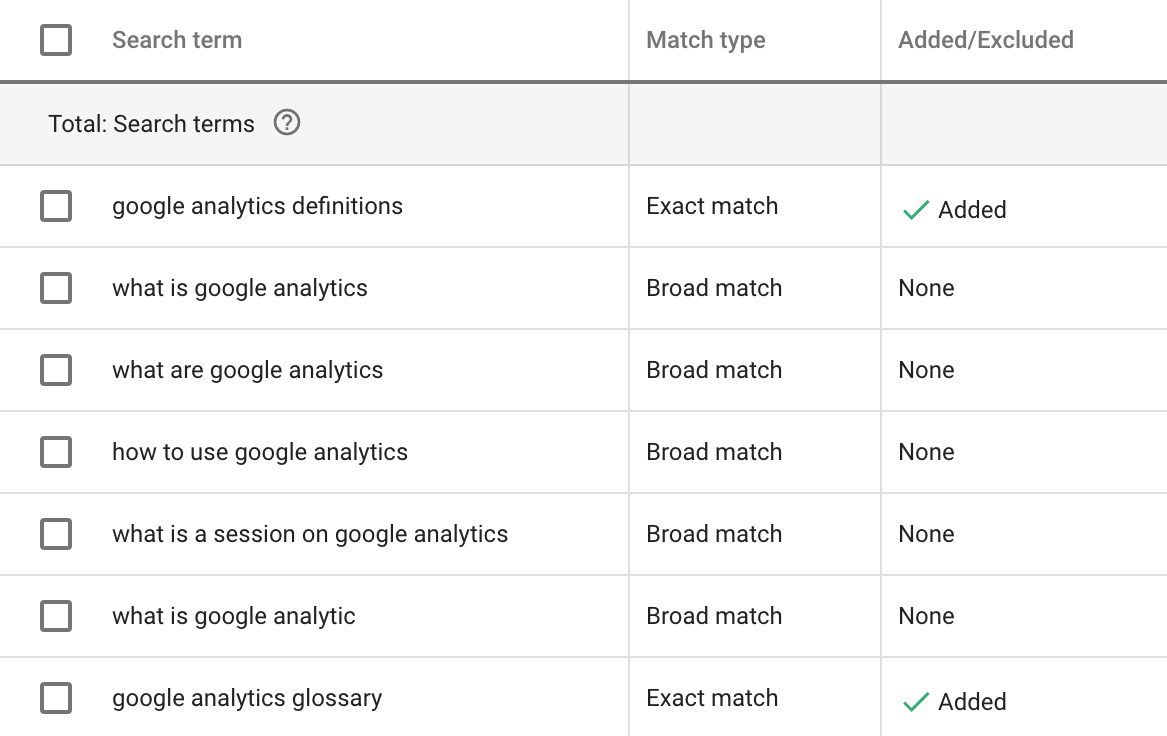
If you’ve never used the Search Terms report, then head there now!
You should spend time here on a regular basis reviewing the search queries and deciding if they’re good – in which case you should add them to an ad group. If they’re not good, then you’ll want to add them as a negative keyword.
You can add positive and negative keywords directly from the report, but you might want to consider adding them into a text file (or spreadsheet) before you add them into your account. This also allows you to ensure they’re in the right campaign and ad group within your account.
Mistake #9: Missing Conversions
I don’t see this as often as the other common Google Ads mistakes, but it does pop up…
Not tracking conversions.
All I can say is make sure you take the time to track conversions. You should have conversion tracking setup before you launch your campaign.
Not having conversion tracking is like trying to drive with a blindfold. Someone will give it a go, but I know for sure that I won’t want the car after they’re done.
Don’t do it!
Make sure you set up both macro conversions (these are the most important actions you want people to perform) and micro conversions (these are your secondary objectives).
Google Ads allows you to use dedicated Google Ads conversion tracking or you can import conversion data directly from Google Analytics.
You can track the following types of conversions using a combination of Google Ads and Analytics:
- Leads
- Sign ups
- Online ecommerce transactions
- Offline sales and conversions
- Phone calls
- Engagement with website content
Conclusion
Avoiding these common Google Ads mistakes will put you ahead of the amateurs. You’ll be rocking Google Ads. I’ve helped people turn around unsuccessful campaigns in a matter of weeks, so even if you’re not happy with your current results, I promise that by investing in your Google Ads skills you’ll see improvement. Even spending one day a month checking and improving your campaigns using these tips can have an amazing impact.
Remember that the key to success with Google Ads is to consider the relationship between these three critical elements – the keyword you are targeting, the ad that you are displaying and the landing page you are sending people to. The better the relationship, the better the performance of your campaigns.
So what’s stopping you?
Load up your account, if you haven’t already and put a big tick next to each of these common pitfalls and rock your account!
And when you’re ready to learn more about Google Ads, Google Analytics, Google Tag Manager and other important tools, join me in my courses.




Comments