Changing Attribution Models in Google Ads
Loves Data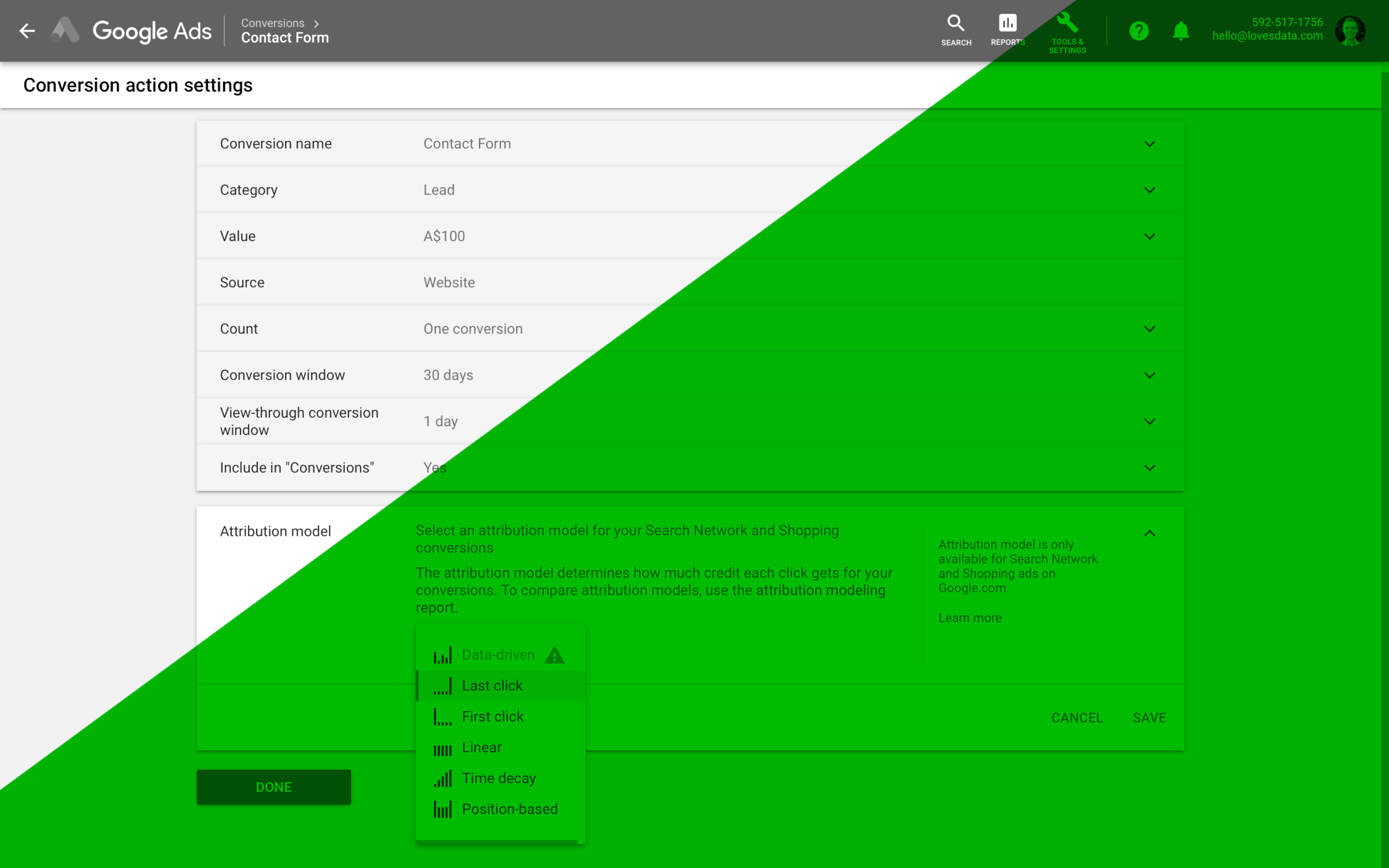
You can change the attribution model used for any of your conversions in Google Ads. If you have already configured the conversion, then navigate to ‘Tools and Settings’ and then ‘Conversions’.
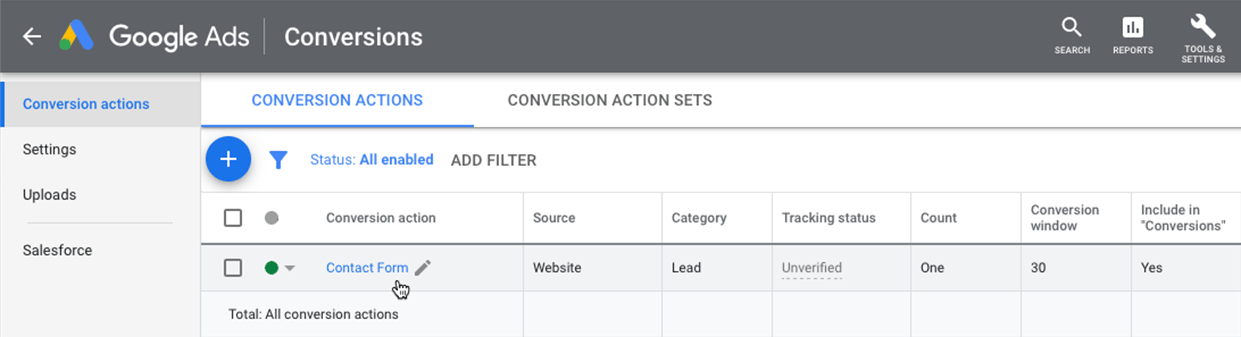
Click the name of the conversion you would like to modify and then select ‘Edit Settings’.
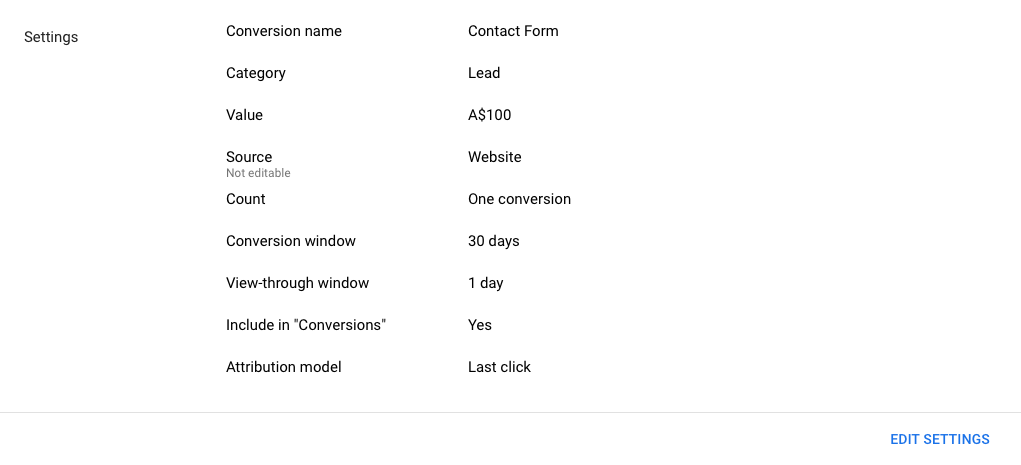
You can now select the current attribution model to change it.
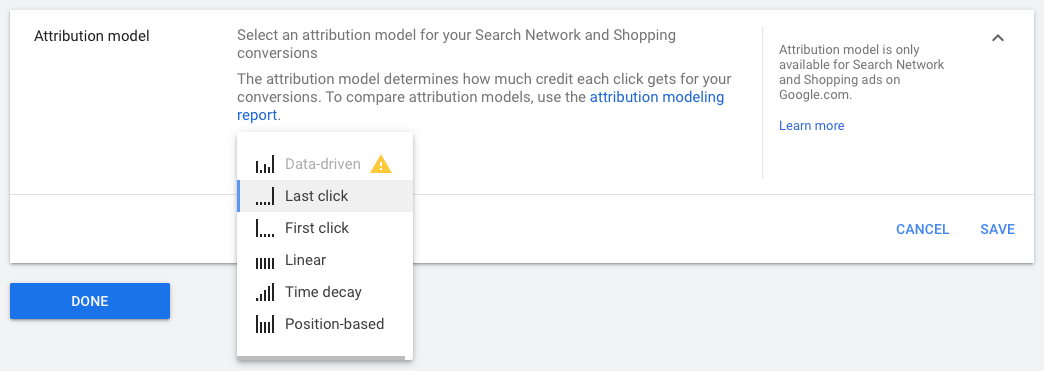
It’s important to highlight that the attribution model you choose will only change how credit is assigned when people engage with your ads multiple times.
Impact on conversions
Let’s look at an example to understand how this works. Imagine that you are managing the Google Ads account for a home-based physiotherapy service. Someone performs a search for ‘physiotherapy at home’ and clicks your ad. Later, they search for ‘physio home visits’ and click another one of your ads and make a booking. The attribution model you are using for the conversion will decide which click receives the credit for the booking.
For example, if you were using the last click attribution model, then all of the credit would be given to the click on your ad when they searched for ‘physio home visits’. However, if you used the time decay attribution model, then both clicks would receive some of the credit for the conversion.
Learn more about the attribution models available in Google Ads.
Tip: The attribution model you choose for your conversion is only applied to ads displayed on the Google Search Network and shopping ads shown on Google.
Decimals and conversions
When you choose one of the multi (or mixed) attribution models (including linear, time decay and position-based models) you are likely to see decimals in your reports (instead of whole numbers). This is because a conversion with two or more clicks will be split across the different engagements with your ads.
For example, if someone clicks two of your ads and you are using the linear attribution model, then you will see 0.5 conversions reported for each click (for a total of one conversion).

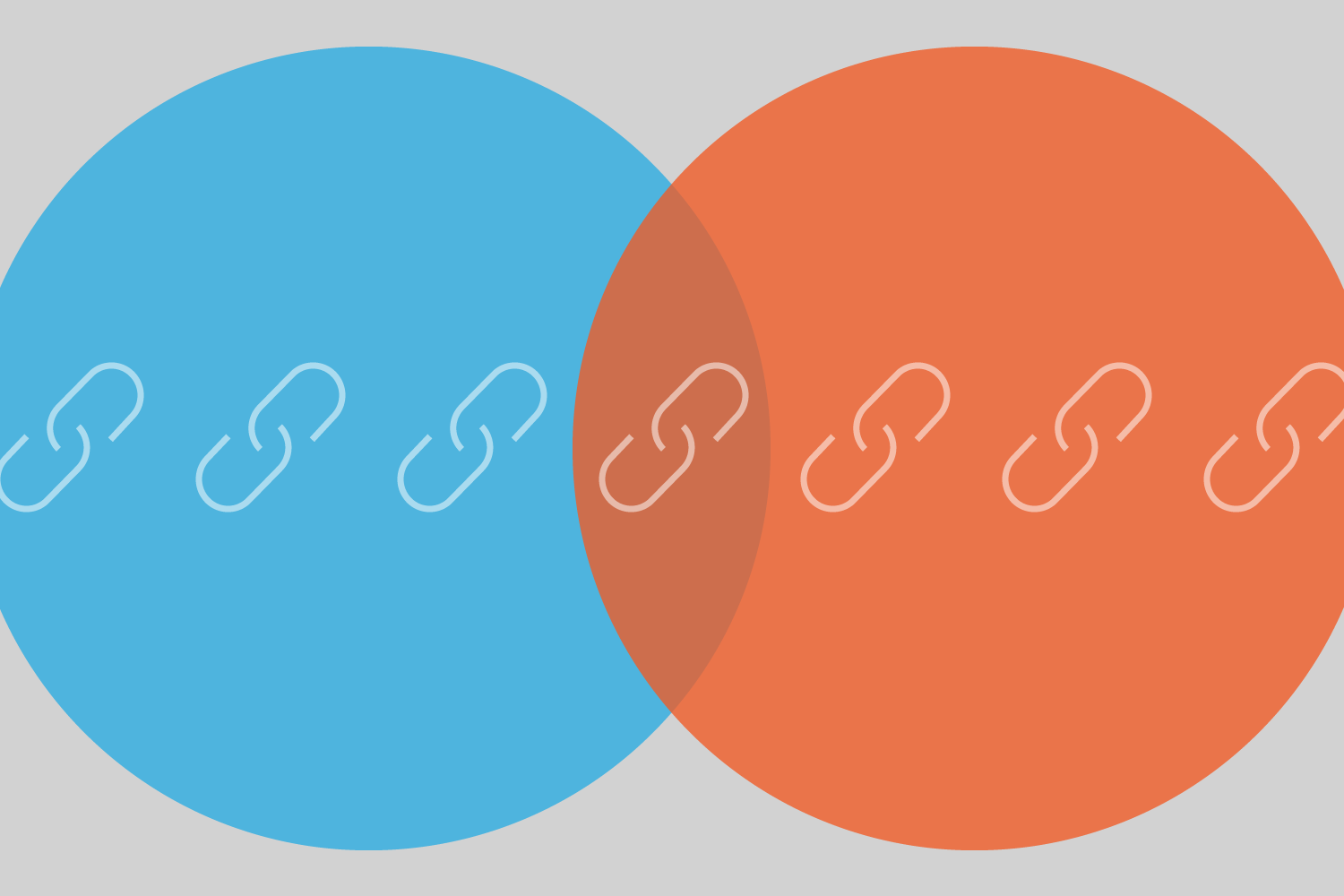

Comments