Google Ads Certification – How To Become Certified
Benjamin Mangold
Becoming a Google Ads certified professional is a great way to promote and demonstrate your knowledge and skills when it comes to managing Google Ads campaigns. Today we're going to walk through the steps you'll need to take to study, prepare and take your Google Ads certification exams. You can choose from multiple Google Ads certifications depending on your goals. Each certification exam includes multiple-choice and scenario-based questions. Once you're ads certified, you'll receive a downloadable certificate.
Here's what we are going to cover:
- What is Google Ads certification?
- Have the Google Ads exams changed?
- What happens if I fail a Google Ads exam?
- How should I study for the Google Ads exams?
- How difficult is Google Ads certification?
- What are the exam questions like?
- What are the benefits of being a Google Ads certified professional?
- How do I take the Google Ads exams?
- How do I find my certificate?
- Other common questions about the exams

Get the Google Ads Certification Resources
In a hurry? You can also download the resources included in my post (plus some sample exam questions). Get my Google Ads Certification Resources PDF.
Download the Certification Resources
What is Google Ads certification?
You can become a Google Ads certified professional by passing one or more of Google's certification exams. Currently, there are nine different certifications you can achieve. They cover search, display, video, shopping ads, measurement, and more.
Here's a quick summary of the exams:
- All of the exams are free to take.
- You have 1 hour and 5 minutes to answer all of the questions.
- You need to get 80% of the questions correct to pass (with the exception of the exam covering apps which has a 70% passing score).
- Each certification is valid for 12 months once you've passed.
Most of the exams include 50 questions, but the exams covering display ads and apps include 49 questions. Here's a summary:
- Apps exam includes 49 questions
- Measurement exam includes 50 questions
- AI-powered shopping ads exam includes 50 questions
- AI-powered performance ads exam includes 50 questions
- Creative exam includes 50 questions
- Display exam includes 49 questions
- Search exam includes 50 questions
- Grow offline sales exam includes 50 questions
- Video exam includes 50 questions
Once you've passed at least one of the exams, you can promote the fact that you are a Google Ads certified professional. This will demonstrate your expertise in the areas covered by Google's exams – from search to measurement. And if you're super keen, you can take all of the exams and show off your Google Ads superpowers!
Have the Google Ads exams changed?
If it's been a while since you last passed one of the Google Ads certification exams, it's always a good idea to at least quickly brush up on the topics. I recommend scanning through the areas that are likely to be covered. Here we can see the ‘Course Outline' section for the search exam:
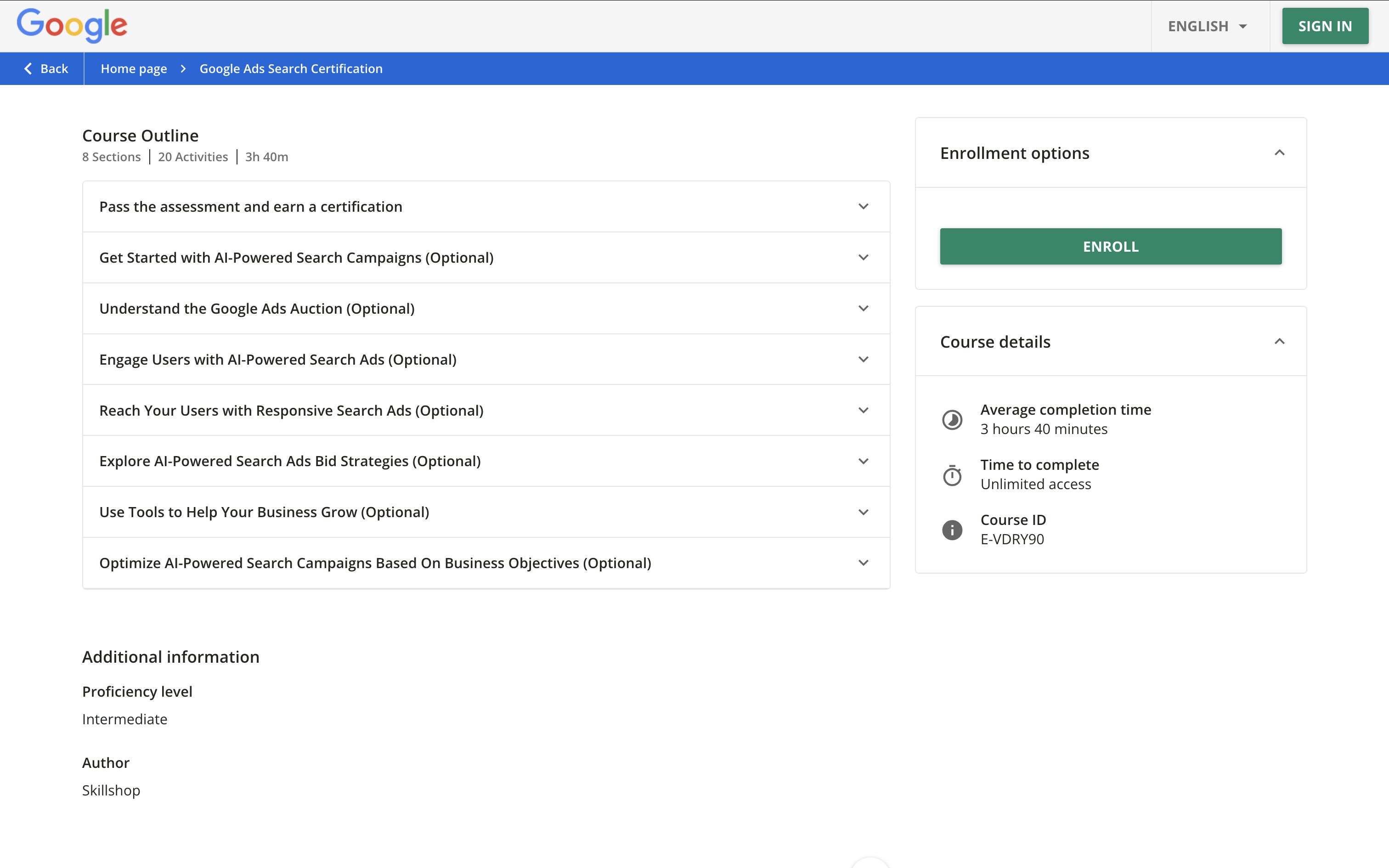
Google switched the platform they use to host all of the exams and learning resources last year, and I'm finding the new platform slow and cumbersome. It seems to take a really long time for content to load and I'm even finding that some of the learning resources don't load at all. Hopefully this is just a one-off issue, but you might need to find additional learning resources outside of Google Skillshop if you encounter these issues too.
What happens if I fail a Google Ads exam?
Don't worry. There is no penalty for failing one of the Google Ads exams. All you need to do is wait one day before you can retake the exam. And since there are a number of different exams, you could take one of the other exams while you're waiting.
How should I study for the Google Ads exams?
Learning resources for the exams are provided inside Google's Skillshop learning platform. Each of the certifications has study resources.
- Google Ads Apps Certification
- Google Ads Measurement Certification
- AI-Powered Shopping Ads Certification
- Google Ads Creative Certification
- Google Ads Display Certification
- Google Ads Search Certification
- Grow Offline Sales Certification
- Google Ads Video Certification
These study resources are primarily text-based. However, you will find they include some interactive elements to keep things interesting. Google has some other resources that are worth checking out, but these are not specifically designed to help you pass the exams. I recommend my Google Ads tutorial series on YouTube and Google's list of best practice resources.
And if you're looking to gain practical skills and gain important knowledge for the search exam, then you can join my Google Ads Fundamentals course. Delivered in bite-sized video lessons, it's a popular starter and refresher course and it covers everything you need to launch successful search campaigns.
How difficult is Google Ads certification?
Since becoming certified is about passing one or more of the certification exams, it comes down to how familiar you are with Google Ads. If you've been running ads for a while, then you're probably in an excellent position to take the exam. If you've never managed a Google Ads account, you'll need to study to pass the exams.
Compared to previous versions of the exams, I found more scenario-based questions and the questions generally seemed longer and wordier. I also found that about two-thirds of the questions I answered were focused on strategy and optimization, with the remaining portion of questions focused on particular features or steps you would need to take inside your account.
What are the exam questions like?
The majority of the questions are either single-choice or multiple-choice, so you will need to select the best possible answer (or two answers for the multiple-choice questions). There are also a handful of questions that ask you to place the answers in the correct order or match answers to the correct options.
Here's an example of a typical question:
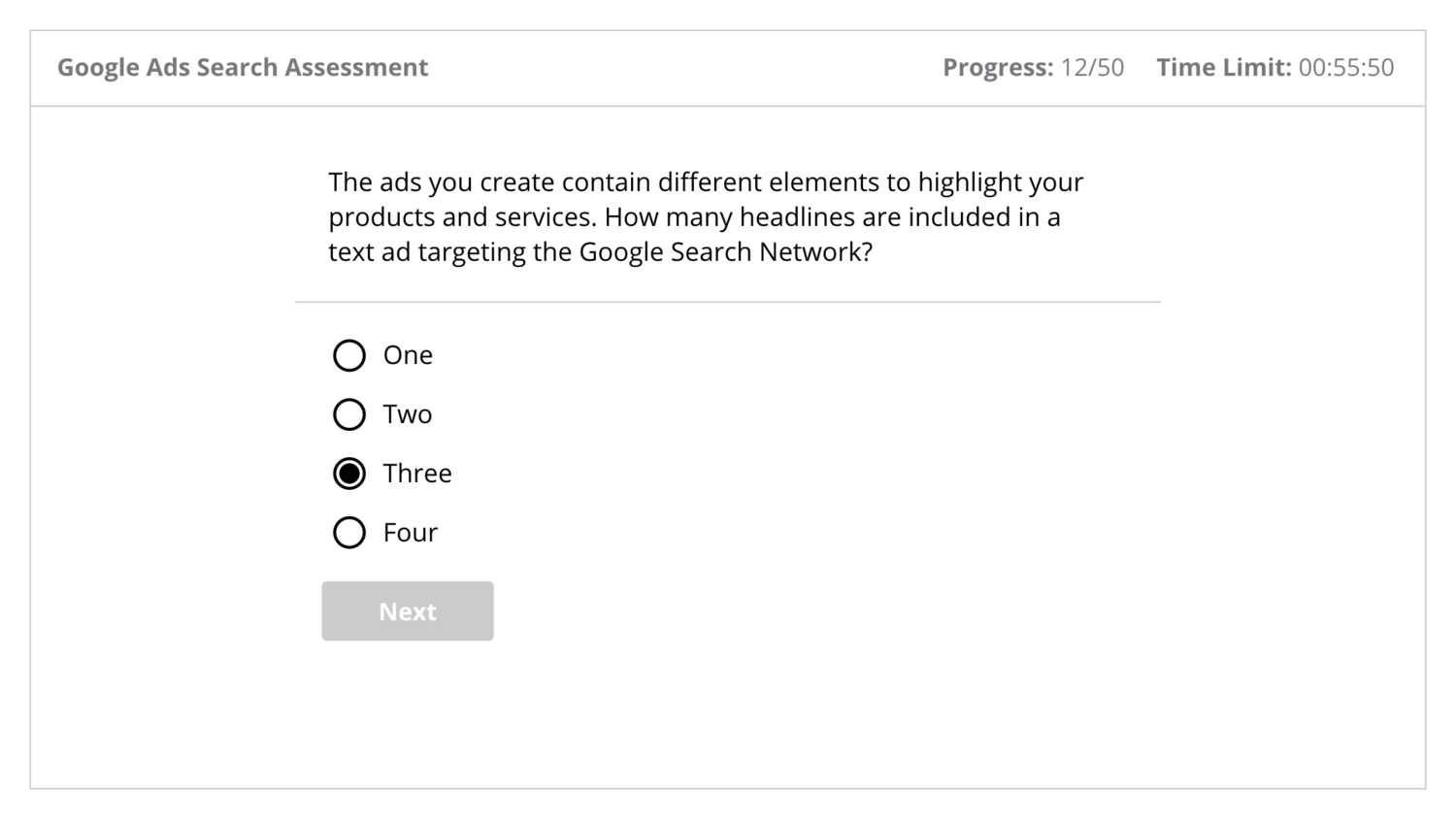
And here's an example of a question where you need to match answers to the correct options:
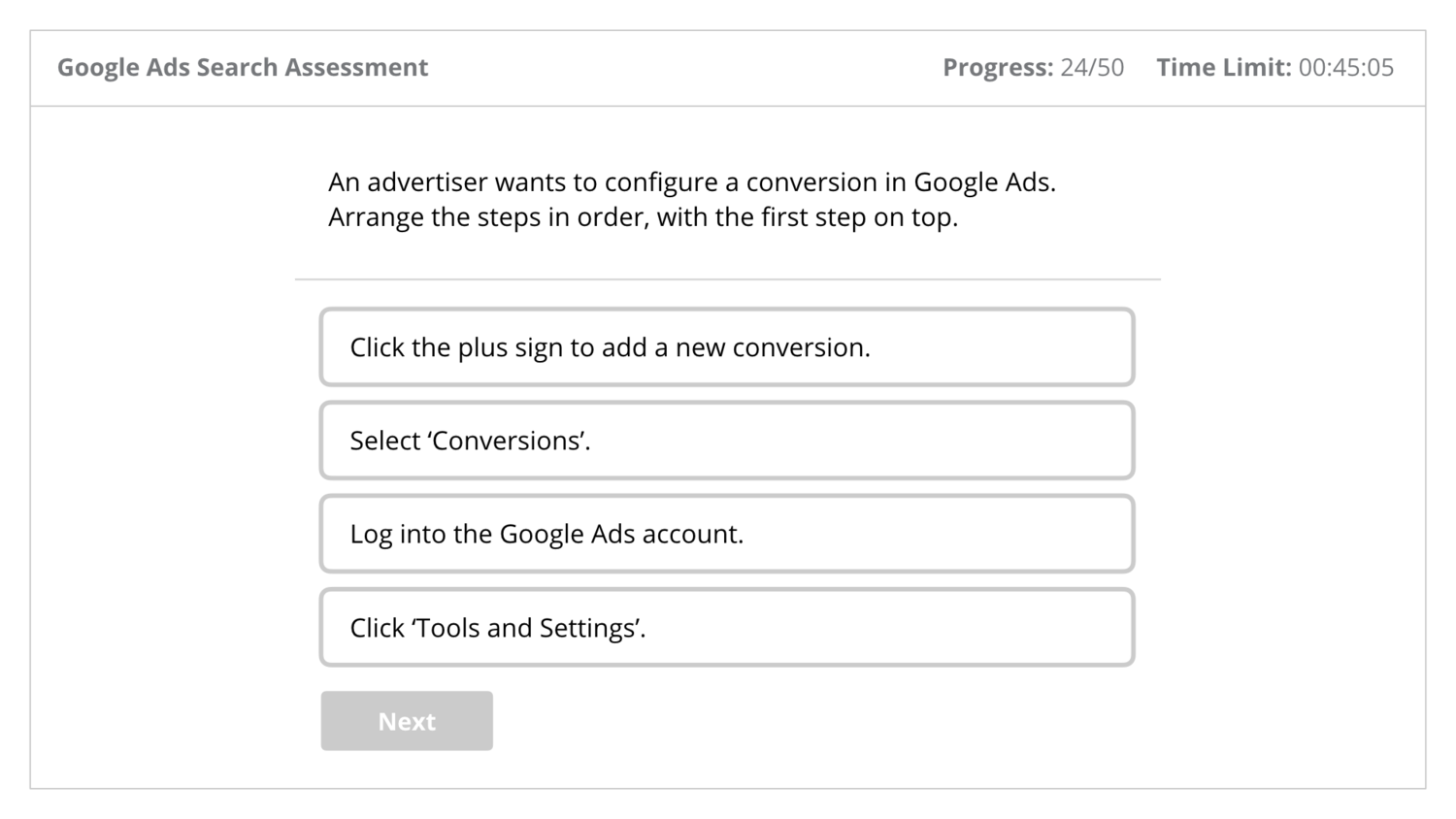
The questions cover a broad range of topics from fundamentals, best practices, the steps you need to follow in your account to create ads, to questions covering particular features, like Dynamic Search Ads and the Performance Planner.
Here are some practice questions to give you a feel for what you might find in the Google Ads Search exam. They're similar to the actual exam questions, but they're not the actual questions. You'll be asked five questions, but just like the real exam, you might get different questions if you retake it. I've included a few easy questions and a few hard ones to give you a feel for things…
Google Ads Search Practice Quiz:
What are the benefits of being a Google Ads certified professional?
You can say that you're a Google Ads certified professional, you can add your certification to your LinkedIn profile and you get a certificate that you can print and display in your office. You even have the option to share a link so that potential clients can verify that you're certified.
However, the real benefit of being a Google Ads certified professional is that it actively demonstrates your knowledge and skills in managing Google Ads campaigns. It's a great way to highlight that you're qualified and confident using Google's advertising platform.
How do I take the Google Ads exams?
You'll need to head to Google Skillshop to take the Google Ads exams. If you already have a profile, then once you log in, you should be good to go. If you're new to Google Skillshop, then you'll need to follow the steps to create your profile.
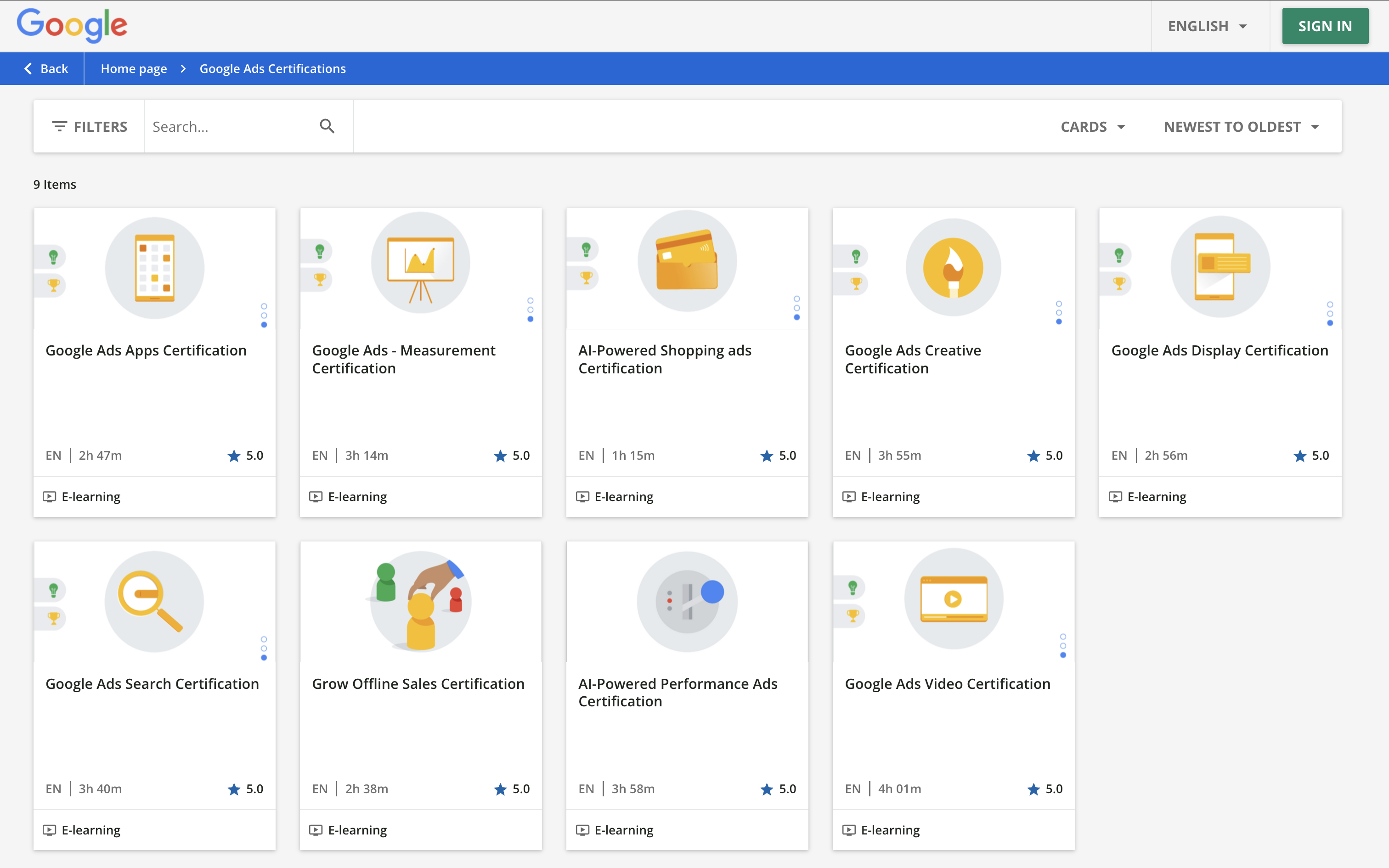
Once you're inside Google Skillshop, you can search for each of the certifications or you can select 'Google Ads Certifications' to view all of the available certifications. Once you've selected one of the certifications, look for the 'Assessment' option to take the exam.
How do I find my certificate?
Once you've passed an exam you will be able to download your certificate. The easiest way to get your certificate is to wait until you receive an email from Accredible. This is the third-party platform used to issue the certificates. The email from Accredible will include a link to get your certificate and badge.
You can also find your certificates inside Google Skillshop by clicking the icon on the top left of the interface (three vertical lines), selecting 'My Activities', and then choosing 'Certification'. However, you will need to wait for the certificate to become available inside Skillshop, unfortunately it's not instant.
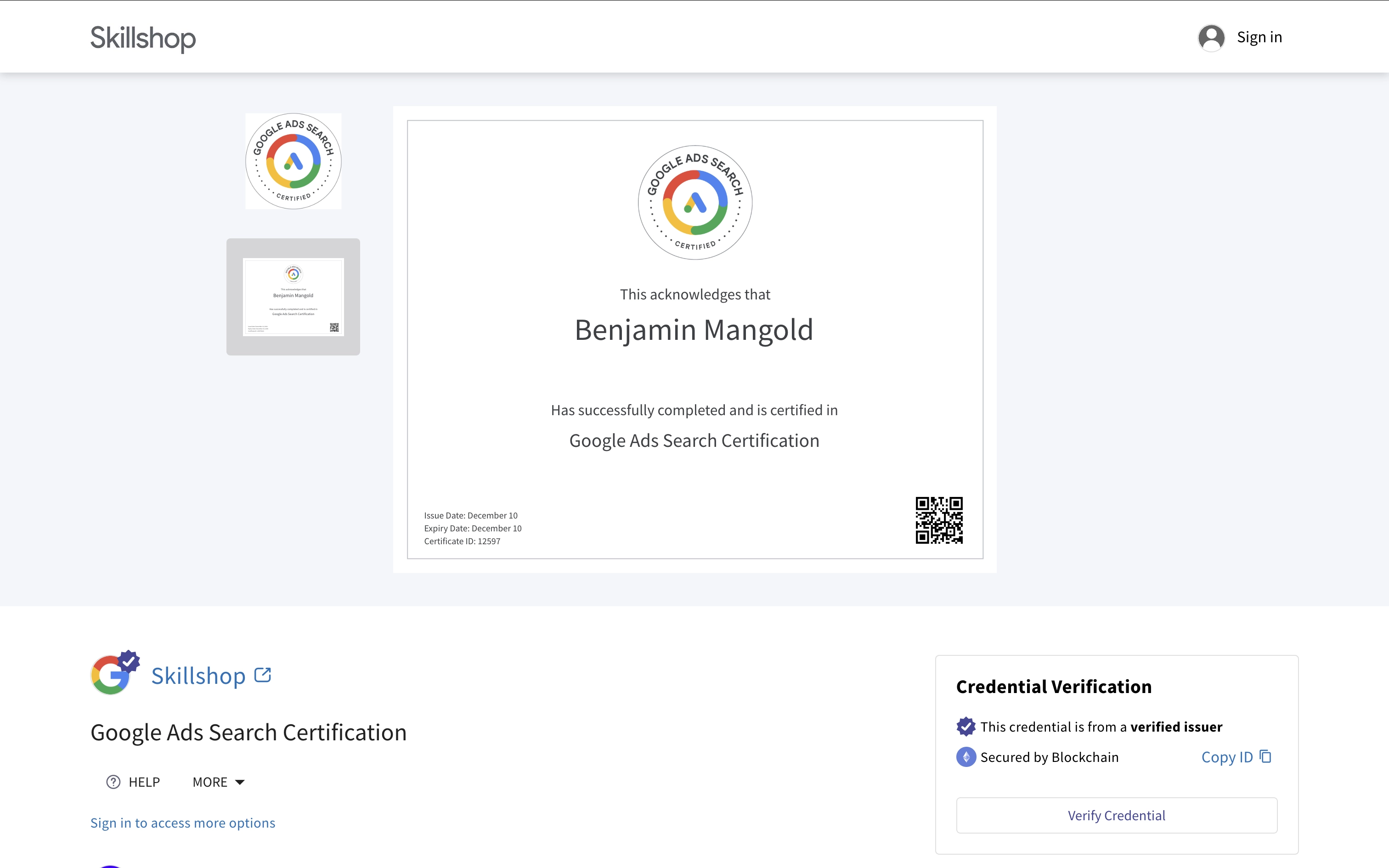
Here are the steps to download your certificate and badge from Accredible:
- Click the link in the email you received or click the link in Google Skillshop (under 'My Activities' and then 'Certification).
- Once you're on the Accredible website and you can see your badge and certificate, click the 'Sign in to access more options' link.
- Click 'Create new account' (unless you already have one).
- Sign up for Accredible using the email address you used to take and pass the certification exam on Google Skillshop.
- Once you've create an account using the exact same email address you use to sign into Google Skillshop you will be able to select 'My Credentials' and see your Google Ads certifications.
- Select an individual certification to see sharing options, including the option to download a PDF of your certification. That's it!
Other common questions about the exams
How do I get certified in Google Ads?
You'll need to study for one (or more) of the Google Ads exams and then head to Google Skillshop to take the exam when you're ready. You can choose from multiple Google Ads certifications depending on your goals. Each certification exam includes multiple-choice and scenario-based questions. Once you're ads certified, you'll receive a printable certificate. Understanding how a Google ad performs can help you prepare for the test. This ads certification is free and available to everyone.
What is the cost of Google Ads certification?
It's free to take the certification exams.
How long does it take to get Google Ads certified?
You have a maximum of 1 hour and 15 minutes to complete each of the Google Ads certification exams. Understanding how a Google ad performs can help you prepare for the test. This ads certification is free and available to everyone.
How do I get a Google SEO certification?
Google doesn't currently provide a dedicated certification in SEO. However, general topics relating to SEO are covered in their SEO Starter Guide.
How do I get a Google Analytics certification?
You'll need to pass the Google Analytics exam. Learn more about becoming Google Analytics certified.
Get the Google Ads Certification Resources
In a hurry? You can also download the resources included in my post (plus some sample exam questions). Get my Google Ads Certification Resources PDF.
Download the Certification Resources




Comments