Google Ads Budgeting Best Practices
Loves Data
Managing your Google Ads budget can be tricky, but with the right strategies, you can make the most out of every dollar. Whether you're a small business or a large corporation, setting up a well-planned budget for your Google Ads can drive better results and improve your return on investment.
Google Ads can help you reach a wider audience and attract potential customers. But without proper budgeting, you might end up spending too much or too little, impacting your overall marketing performance. Knowing how to set realistic budget goals and adjust them as needed is crucial.
In this article, we will cover the best practices for managing your Google Ads budget. You'll learn how to set achievable budget goals, allocate funds based on campaign objectives, monitor your spending, and use tools to optimize your budget. These tips will help you make informed decisions and get the best outcomes from your ad spend.
Setting Realistic Budget Goals
Setting realistic budget goals is the first step in managing your Google Ads effectively. Start by determining how much you can afford to spend on advertising. Look at your overall marketing budget and decide what portion should go to Google Ads. Make sure this fits within your financial plan and won't strain other areas of your business.
Your goals should be specific and measurable. Consider what you want to achieve with your ads, such as increasing website traffic, boosting sales, or generating leads. Set targets like the number of clicks you want or the cost per click (CPC) you're willing to pay. Having clear objectives helps you track progress and make informed decisions.
It's also important to consider the time frame for your goals. Are you planning to run your campaigns for a month, a quarter, or the entire year? Short-term goals might focus on quick wins, while long-term goals will look at sustained growth and improvement.
Allocating Budget Based on Campaign Goals
Allocating your budget wisely ensures that your funds are spent where they will have the most impact. Start by dividing your budget among your various campaigns. Consider the goals of each campaign and how they contribute to your overall marketing strategy.
Here are some ways to allocate your budget based on campaign goals:
- Brand Awareness: If your goal is to increase brand awareness, allocate funds toward display ads and YouTube ads. These ad types help you reach a larger audience and make your brand more recognizable.
- Conversions: For campaigns focused on conversions, like sales or sign-ups, prioritize search ads. These ads target users actively searching for your products or services, making them more likely to convert.
- Testing New Markets: If you are testing new products or markets, set aside a smaller portion of your budget for these experimental campaigns. This way, you can gauge interest without risking too much of your overall budget.
- Seasonal Campaigns: Allocate more funds during peak seasons or special promotions. For example, if you have a holiday sale, increase your budget to capture more traffic during this period.
By aligning your budget with your campaign goals, you maximize the effectiveness of your ad spend, ensuring that each dollar works towards achieving your specific objectives.
Learn how to track conversions in Google Ads using key events imported from Google Analytics in this tutorial:
Monitoring and Adjusting Your Budget
Ongoing monitoring of your Google Ads budget is crucial to ensuring you're spending wisely. Regularly check your campaign performance to see if you are meeting your goals. Use the data provided by Google Ads to analyze your spending and returns.
Key Metrics to Monitor:
- Cost per Click (CPC): Keep an eye on how much you're paying each time someone clicks your ad. If the CPC is higher than expected, consider tweaking your keywords or ad copy.
- Conversion Rate: Monitor how many clicks lead to actual conversions, like purchases or sign-ups. A low conversion rate might mean you need to refine your landing pages or targeting.
- Return on Ad Spend (ROAS): Calculate how much revenue you are generating from your ad spend. If this number isn't satisfying, reevaluate your strategy and consider reallocating funds to higher-performing campaigns.
- Impressions and Clicks: Track the number of times your ads are shown and how often they are clicked. This helps gauge your ad's reach and effectiveness.
By staying on top of these metrics, you can identify problems early and make adjustments before too much of your budget is wasted. Adjusting your budget based on performance can help you optimize your spending and achieve better results.
For additional reporting, you can link Google Ads with Google Analytics. This unlocks additional reporting options. Watch our tutorial to learn more:
Tools and Tips for Budget Optimization
Several tools and tips can help optimize your Google Ads budget, making sure every dollar is well spent. These tools provide insights and automate parts of the budget management process, saving you time and effort.
Useful Tools for Budget Optimization:
- Google Ads Budget Report: This tool shows how your budget is being used and gives recommendations for adjustments. You can see which campaigns are overspending or underspending and make necessary changes. Learn more about the budget report.
- Google Ads Performance Planner: This tool helps you forecast the potential impact of budget changes. It provides data-driven recommendations to optimize your budget based on historical performance and predicted trends. Learn more about the performance planner.
- Automated Rules: Set up automated rules to manage your budget and campaigns proactively. You can create rules to pause low-performing ads, adjust bids, or change daily budgets based on specific triggers.
- Bid Strategies: Use bid strategies like Target CPA or Target ROAS to automatically optimize your bids. These strategies help you achieve your conversion goals while staying within your budget.
Tips for Effective Budget Optimization:
- Schedule Ads: Run your ads during peak hours when your target audience is most active. This helps maximize the impact of your budget.
- Geographic Targeting: Focus your ads on locations where your audience is most likely to convert. This ensures your budget is spent on high-potential areas.
- Ad Testing: Continuously test different ad copies, images, and formats. Identify what works best and allocate more budget to high-performing ads.
Conclusion
Effectively managing your Google Ads budget requires a solid strategy and the right tools. By setting realistic budget goals and allocating funds based on your campaign objectives, you can ensure that your budget is used efficiently. Ongoing monitoring and adjustments help keep your campaigns on track, maximizing your return on investment.
Using tools like Google Ads Budget Report and Performance Planner can provide insights and make budget optimization easier. Implementing tips like ad scheduling, geotargeting, and continuous testing will further enhance your budget management efforts. These best practices will help you get the most out of your Google Ads budget, driving better results and achieving your business goals.
Ready to dive deeper into Google Ads and master budget management? Explore our Google Ads course at Loves Data and gain expert knowledge to elevate your online marketing.

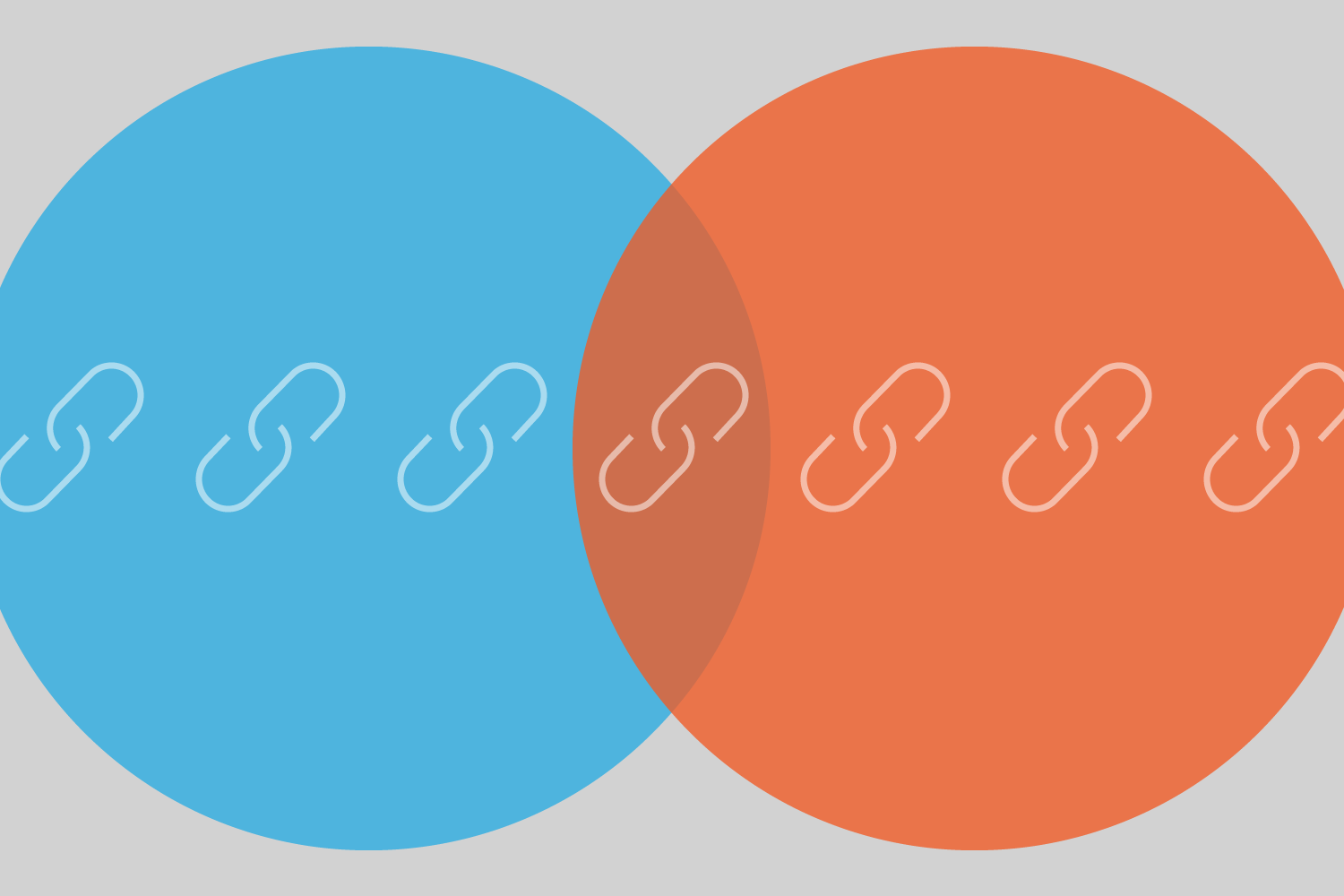


Comments