How to set goal values in Google Analytics
Loves Data
When you’re creating a goal in Google Analytics there is an option to assign a dollar value for each conversion. This can be really confusing, especially if you’re not selling something on your website. But even if you’re not actually collecting payments online, it’s still really, really important to assign a value to each and every goal you configure.
Everybody can assign a value, even non-ecommerce websites. So even if you’re looking after a consulting website or a website for a non-profit, a government website or even just a personal blog, you can absolutely assign a dollar value to your goals. I promise! (Jump down to ‘ways to assign a dollar value’ if you don’t believe me.)
Here’s why it’s important…
The number 1 reason you need to assign a dollar value to each of your conversions is so that you can understand the performance of your website. Yes, having goals set up in the first place is critical, but let’s look at this common situation…
You’re looking after a website where you’re trying to get people to provide their contact details. You offer a service and when people get in touch using your contact form, you call them up and close the deal.
You’ve implemented Google Analytics on your website and you’ve configured 3 goals. The first goal is for that really important action, it tracks the number of people converting (aka submitting) your contact form. Great! That’s super important!
Next up, you have a second goal that tracks people subscribing to your email newsletter. Amazing!
And finally, you have a third goal that measures the number of times people watch a video you’ve embedded on your ‘About’ page.
Ok, so now we know about the 3 goals, how often do you think each of these goals will lead to conversions?
My guess is that the video is likely to get the most number of views and therefore the most conversions in our reports. Let’s pretend for a minute that say 10 people watched the video. That means we have 10 conversions.
Next up I’d suggest that the email newsletter will receive the second highest number of conversions. It’s not like people are saying ‘yep, I’d like to hire you’, instead they’re providing their email address to receive your free (awesome) email content. Let’s pretend that you’ve received 3 subscribers (which will also be 3 conversions inside Google Analytics).
Finally, you have the all important contact form. This is where people are providing their details so they can hire you and buy your services. This is going to have the lowest number of conversions because it requires the highest level of buy-in. People need to provide their name, email address and phone number to complete your form. So let’s say you receive 1 lead from your contact form.
For our scenario we have a total of 14 conversions. Great, but we know that only 1 of these is resulting in real value (assuming you convert them when you get in touch).
Now let’s say we look at the ‘Goal Completions’ column in our reports. We’re going to see all of these 14 conversions.
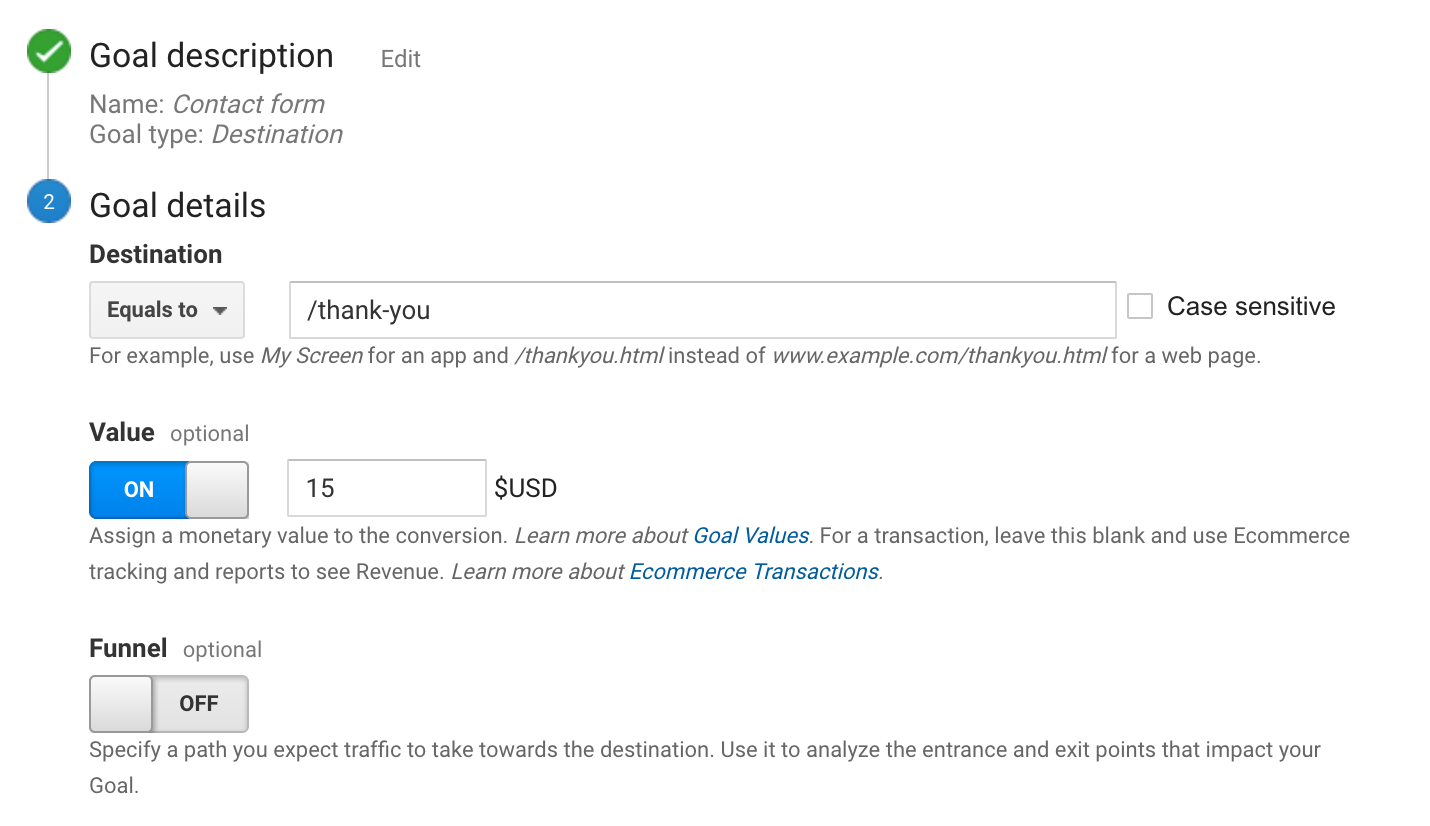
That’s totally fine and there is the option to select each individual goal we’ve configured using the drop-down in our reports.
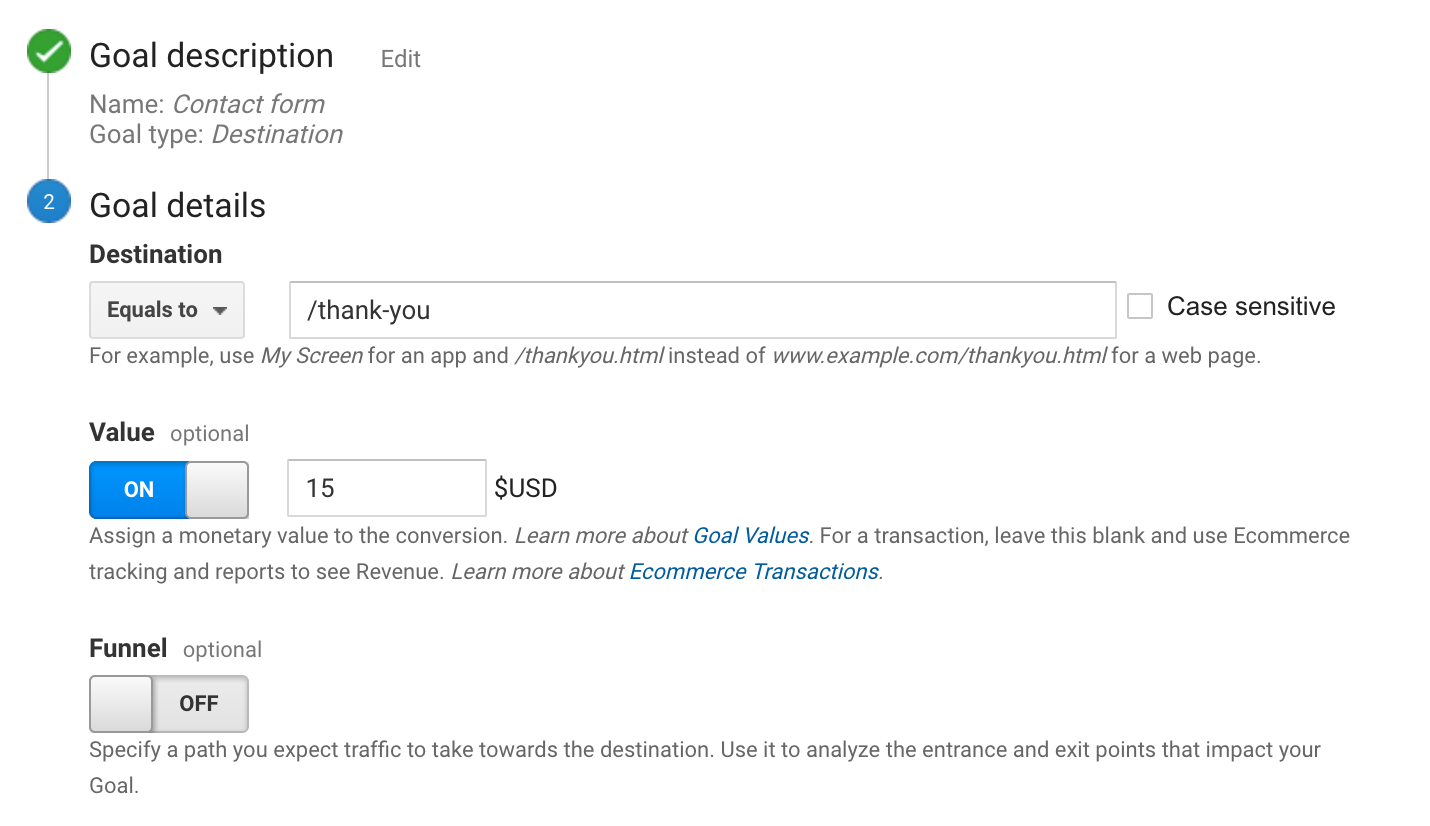
But if we assign a dollar value to each of our goals we can make use of the ‘Goal Value’ metric which gives us a more complete understanding of our performance (and outcomes) at a single glance.
The other reason which is really amazing and not many people use, is…
Page Value
Page Value is a metric that requires us to set a dollar value for our goals (or implement ecommerce tracking) to use. It’s a great way to understand the value that is being generated by the content on your website.
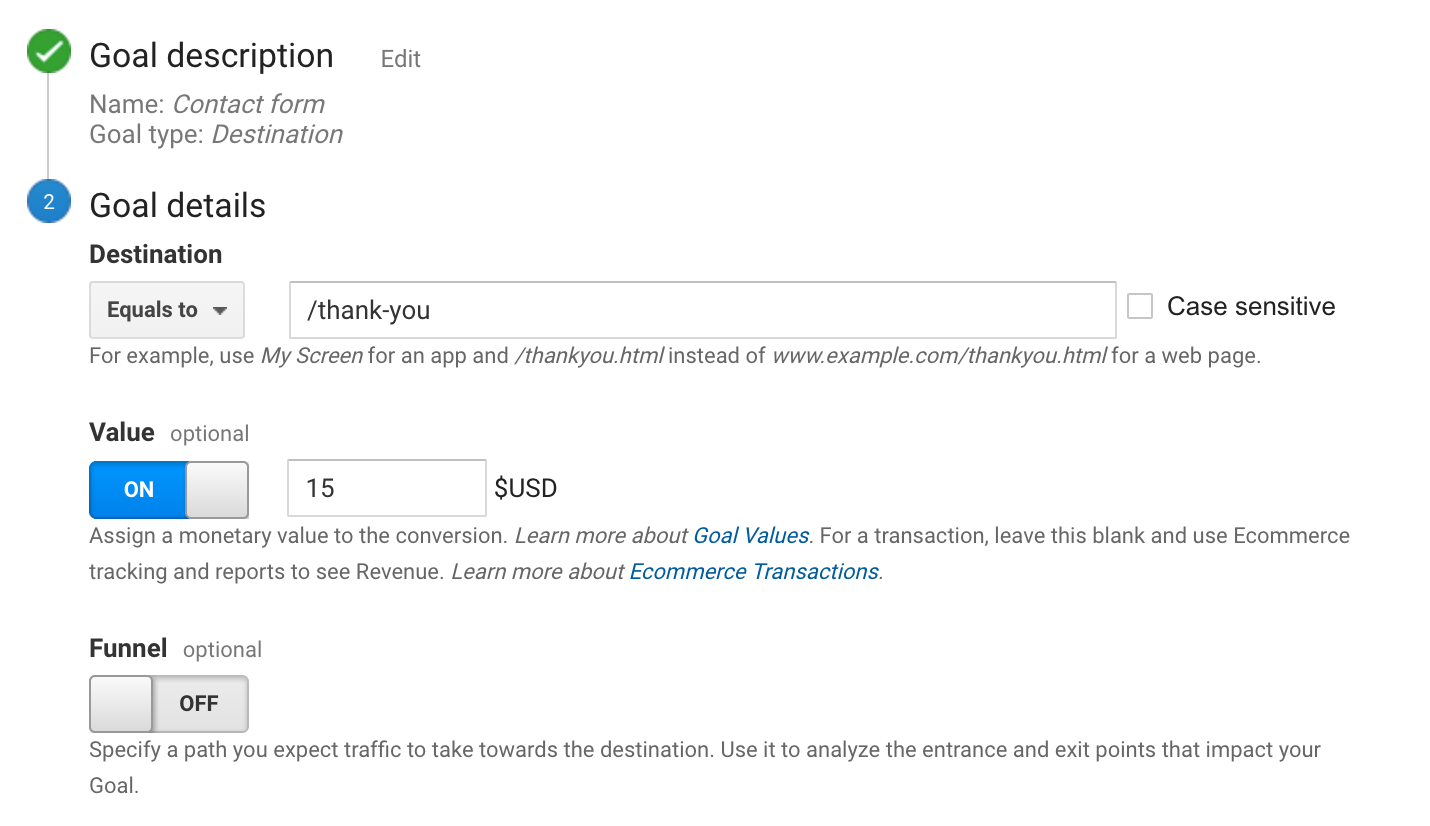
It works by looking at the conversions (and transactions) that have taken place on your website and then assigns the value of those goals to the pages that led to the conversion. This quickly allows you to understand your top-performing content, in terms of generating actual dollars for you.
Amazing!
Here you can see a goal that has an assigned value of $50. Since both pages lead to the conversion, they are both given a value of $50.
This next example shows two separate sessions. In the first session someone viewed the home page and the about page before converting, and in the second session someone viewed the about page and the news page before converting.
The Page Value is calculated for each page using the following formula:
Page Value = Total Value ÷ Unique Pageviews
So this means the following values are given to each page:
The Page Value metric within your reports simply aggregates all of the values for all of the pages and combines it into an average.
It’s a great metric and one that’s commonly overlooked, so I encourage you to assign values to all of your goals and then jump into your reports. This leads into our next topic…
Common ways to assign a dollar value
There are 3 common ways to assign a dollar value to your goals. You can use the real value, a calculated value or a symbolic value. Here are some examples of these different ways to assign value:
Calculated value
Let’s start with using a calculated value. This is typically where value is actually created offline. For example if you use a contact form to generate leads for your consulting services. In this case not everybody who contacts you will become a client, so we need to use a calculated value which provides an average value for each lead.
Here’s a simple scenario to understand how we can calculate this value…
You generate 20 leads from your contact form and from these leads you end up with a single client worth $4,000.
We can then divide the total value of $4,000 by the 20 leads we received. This means that each lead is worth $200.
We know that we’re not actually receiving $200 from each person, but we know that we have a 5% offline conversion rate once we’ve captured their details. So we can now assign $200 as the value for each lead coming from our contact form.
Is it a rough estimate? Yes, but it means we’re now assigning value and understanding where this value is coming from on our website.
We can also adjust this value in the future if we get better (or worse) at converting the leads offline (or if the value of our services goes up or down).
Calculated savings
This is basically calculated value, but instead of calculating added value you calculate the saving. This isn’t as common as it’s really for websites where you’re trying to get people to self-serve on your website. For example, you’re a telco and you want people to use your website support pages instead of phoning your call center.
Symbolic value
Now if you can’t come up with a way to calculate a value (or have an actual value), then assigning a symbolic value is the option you want to go with – it’s flexible and you can always adjust it.
To assign a symbolic value you should begin by guesstimating what each conversion is worth on your website. I recommend writing down all of the conversion actions you want people to perform on your website before assigning symbolic values.
Let’s say we have the following conversions we want to track:
- People downloading a PDF
- People watching an embedded video
- People signing up for your newsletter
Next you can list out the priority for these actions. People signing up for your newsletter could be your top priority, followed by PDF downloads and then watching videos as your third priority.
Now it's time to assign value to each conversion. Newsletter subscriptions might be $10, PDF downloads $1 and video views $0.50.
You’re guesstimating value and that’s ok. You can always edit the goal and change the value.
Real value
Finally we have real value. This is where you actually accept payment on your website. For example, you might run a paid training event for your audience. People can go onto your website, book and pay for their ticket. In this case assigning a dollar value is simple. You simply take the value of the ticket and assign this as the value.
When you shouldn’t assign a dollar value
The one disclaimer for using real value is that you should only configure a goal (and it’s value) if you’re not using ecommerce tracking. This is because if you use ecommerce tracking and configure a goal value you'll be inflating the total revenue figures in your reports.
In most cases you will want to use ecommerce tracking, but if you have an action that only has one (static) value then a goal can be used. So the general rule is use a goal or ecommerce tracking, but not both.
Where to set your goal value
Head to the ‘Admin’ section of Google Analytics, then click ‘Goals’ and then create a new goal (or edit an existing goal).
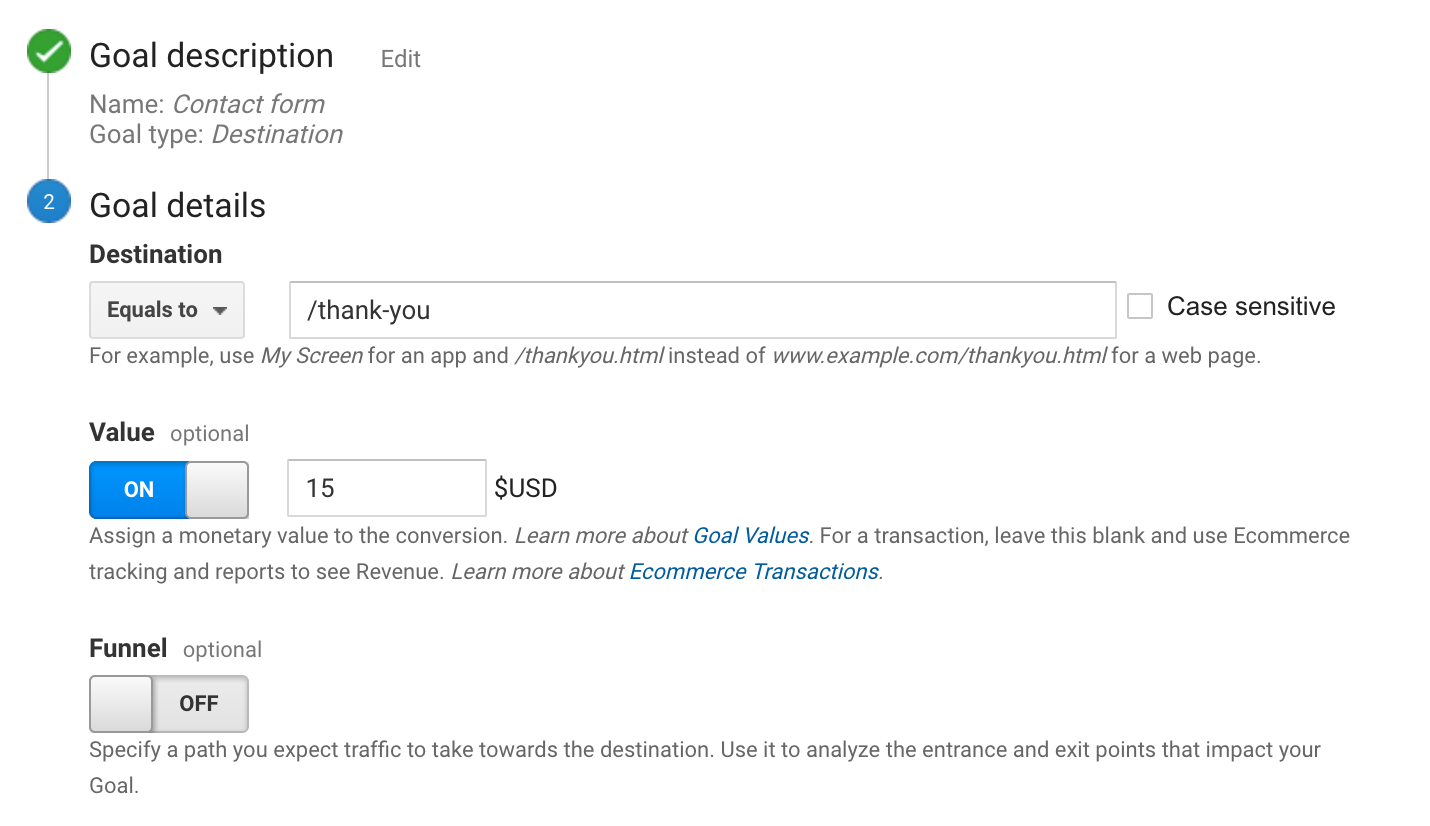
Then turn the ‘Value’ option to ‘On’ and enter your dollar value.
Done!
Conclusion
As we've seen everybody can assign a value to their goals. The tricky part is understanding that a goal value doesn't necessarily need to be an actual revenue figure. You can use a calculated value and symbolic value or an actual value. Remember whatever you use you can always reconfigure your goal and adjust your values as needed. The value of your goals might change over time and that's ok!
What value have you assigned to your non-ecommerce goal conversions?


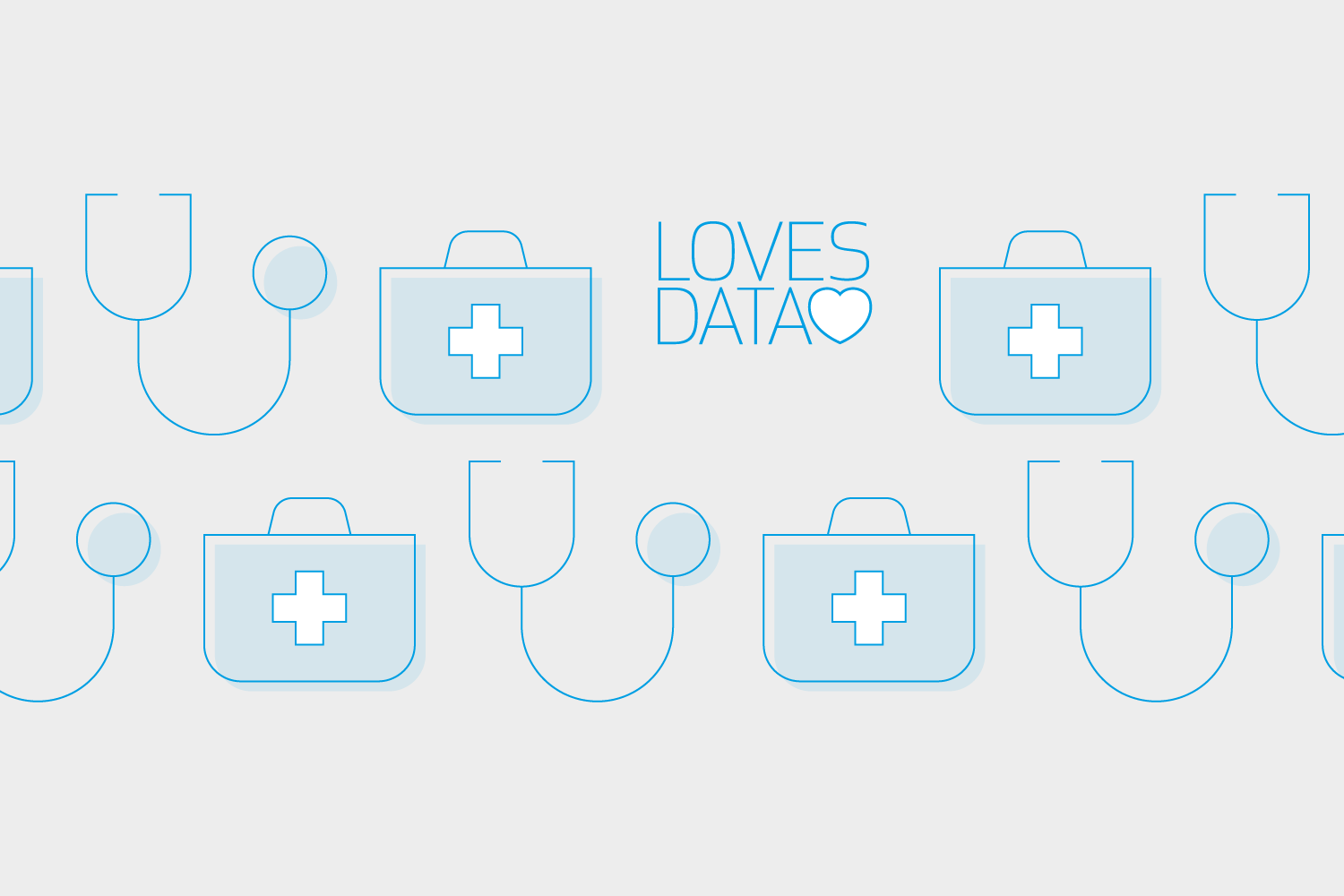

Comments