Getting Started With AdWords: Creating an MCC
Loves Data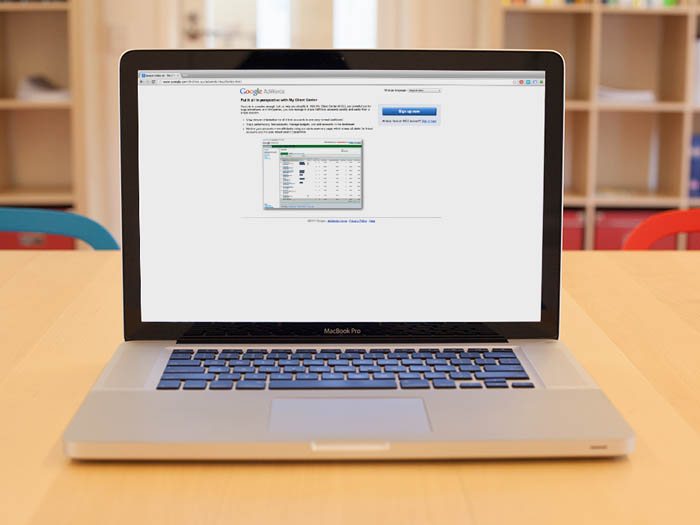
This post is part of our ‘Quick Start Agency Guide’ for agencies looking to setup and manage AdWords accounts. Checkout the full agency series:
- Creating an MCC account
- Creating a new AdWords account
- Linking a client’s existing account
- Creating your first campaign
Creating an MCC “My Client Centre” account
An MCC account is like an umbrella account that is used by agencies and large advertisers to group multiple AdWords accounts. It makes it easier to work on multiple accounts, switch between accounts and consolidate aspects of reporting and account management.
As an agency in the Google Partner program, you should have an MCC that corresponds to your company and contains the individual client accounts that you manage. If you are just starting out, it is enough for your MCC to just contain a demo or practice account.
To create an account, go to http://www.google.com/intl/en_au/adwords/myclientcenter/ and click on Sign Up Now:
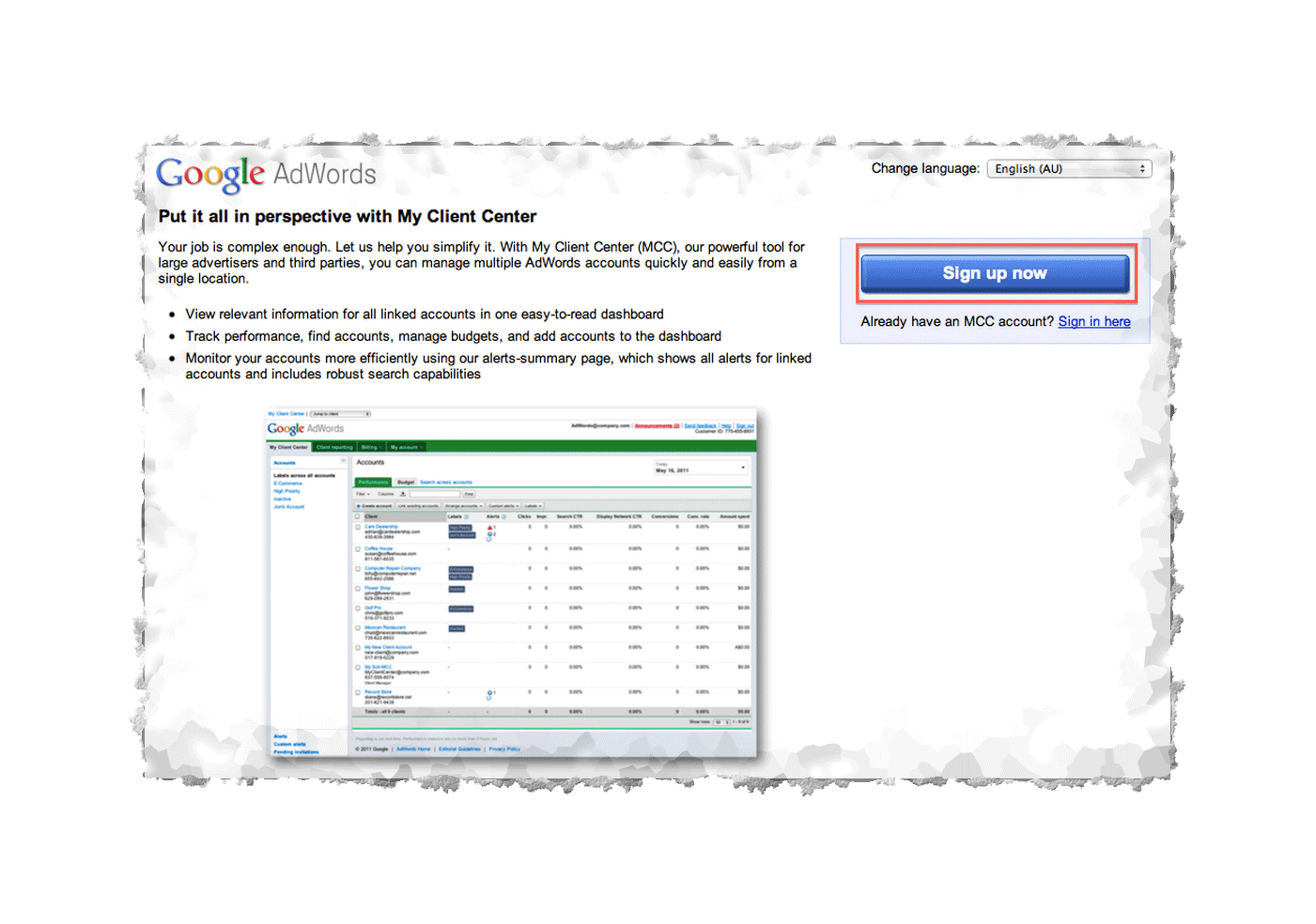
A Google Account is a Gmail address or a third party email address that’s been registered with Google. Each MCC must correspond to a Google Account that isn’t already associated with another AdWords account. For example, if [email protected] is a new Google Account, it can be used to create an MCC if it hasn’t already been used to create an AdWords account. If your agency has already used this email address to create an AdWords account to manage its own ads, you would need to create a new Google Account (eg. [email protected]).
So, based on your history, you should either choose option 1 (use an existing Google Account to create the MCC) or option 2 (create a new Google Account especially for this MCC) below:
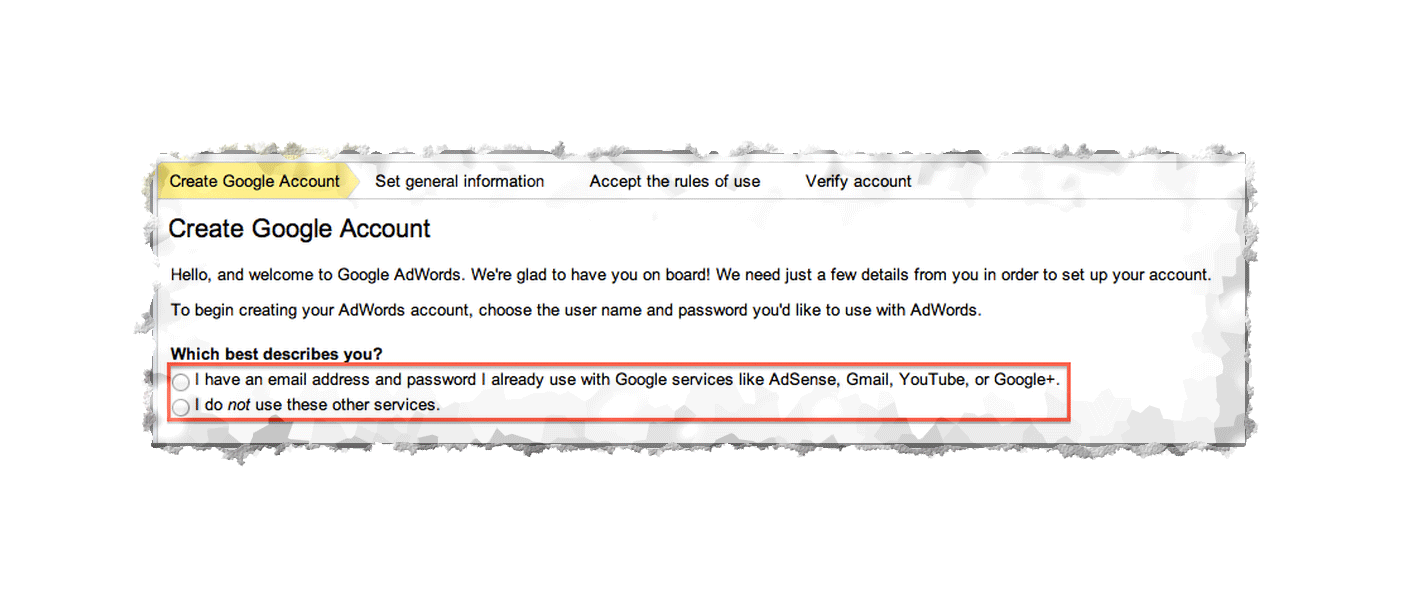
If you are using an existing Google Account, just sign in with your name and password:
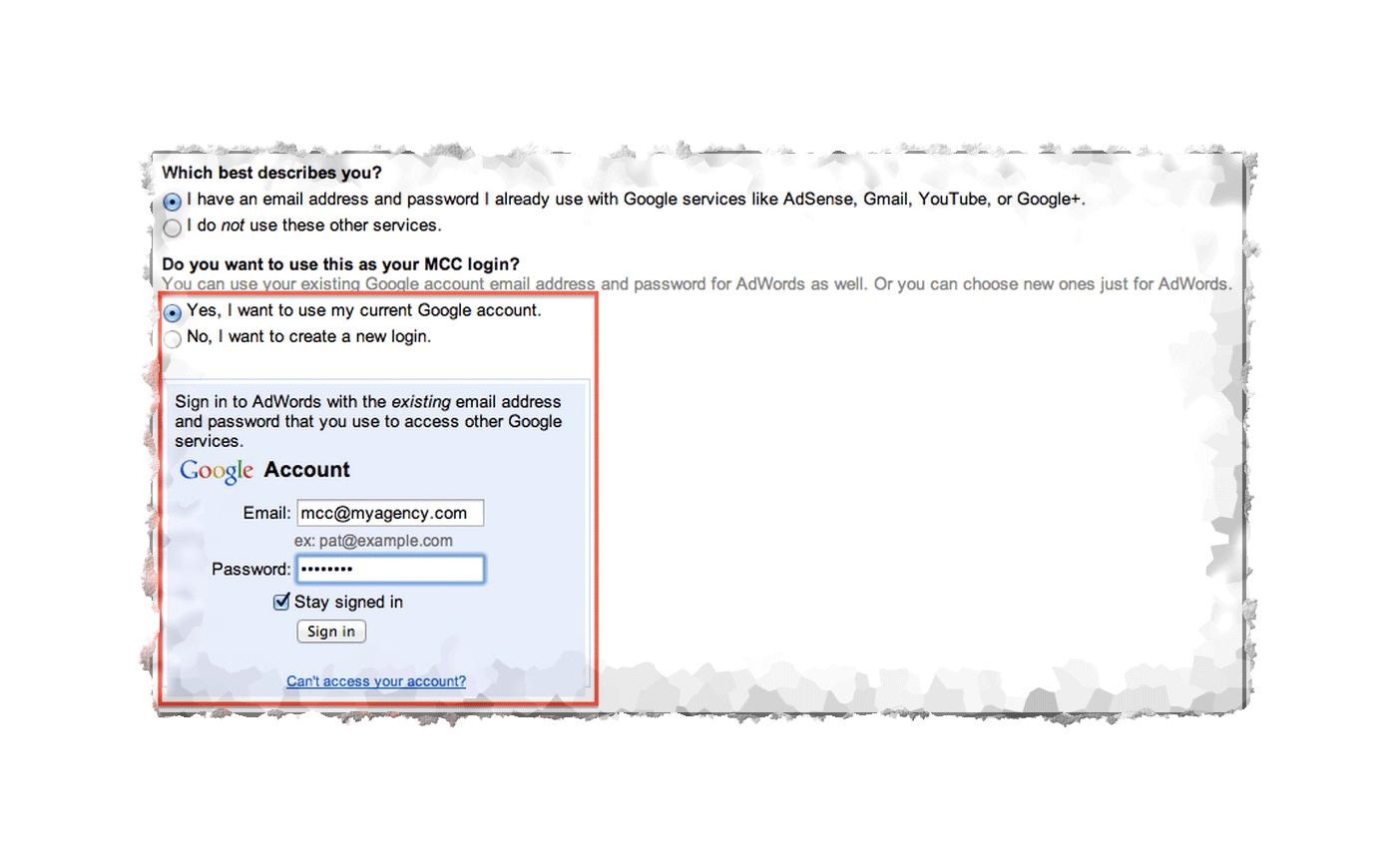
Otherwise you can create a Google Account by using any email address you have access to. If your agency doesn’t have a dedicated one, we recommend creating one first (eg. [email protected]).
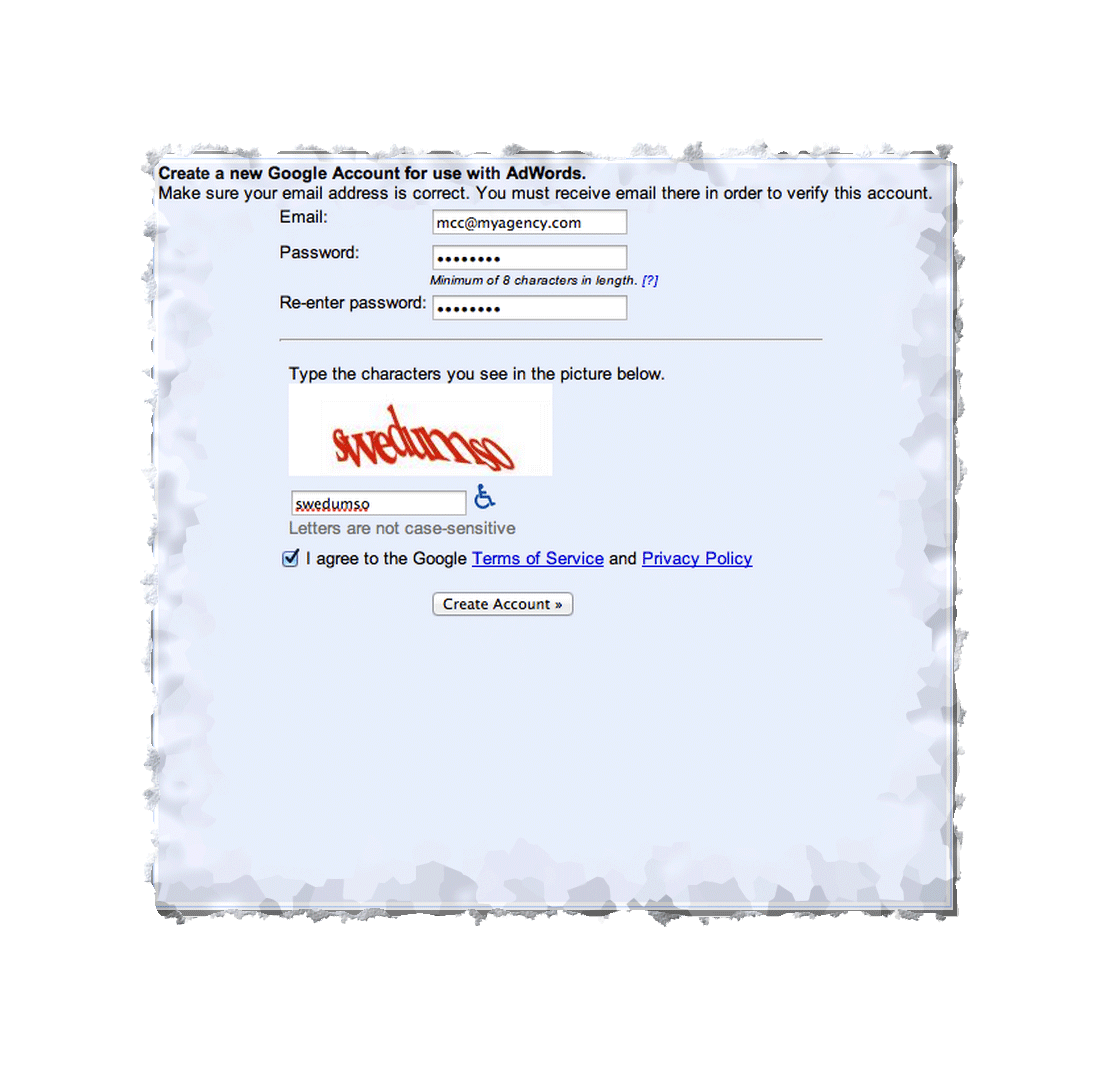
You will then be taken to set up your MCC with:
- A name, identifying your agency to any client who you might send an invite to link their account to your MCC.
- Its purpose -- agencies should choose option 2 (using this MCC primarily to manage other people’s accounts).
- Time zone and currency. The time zone and currency should reflect the settings for your agency’s location. The AdWords accounts you link to your MCC might have different time zone and currency settings.
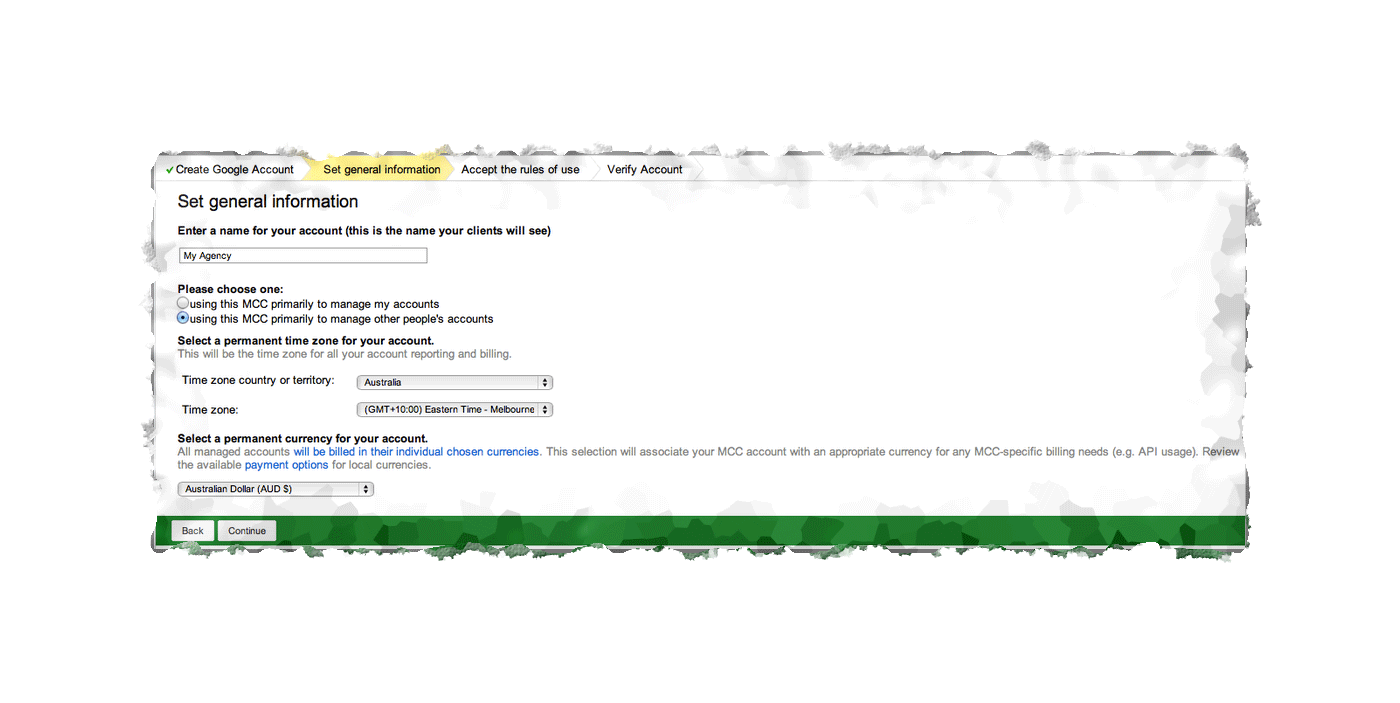
You will also be required to accept the Terms and Conditions for the MCC.
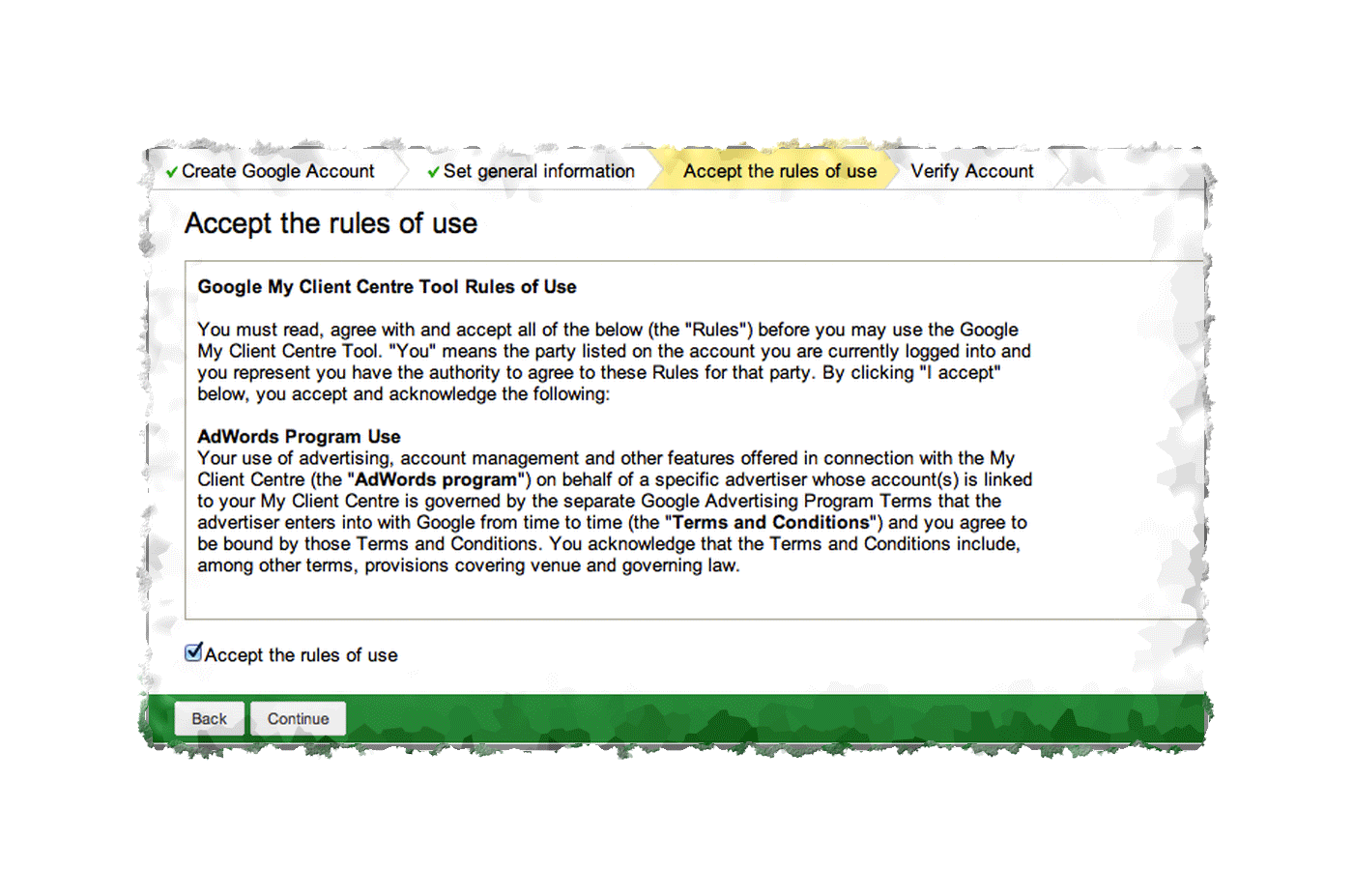
If you chose to create a new Google Account, Google will now send you a verification email with a link to click on before you can proceed. Your home screen will show all the AdWords accounts that your MCC is linked to -- which will be empty to start with. To continue, you will need to create new AdWords accounts or link existing ones.
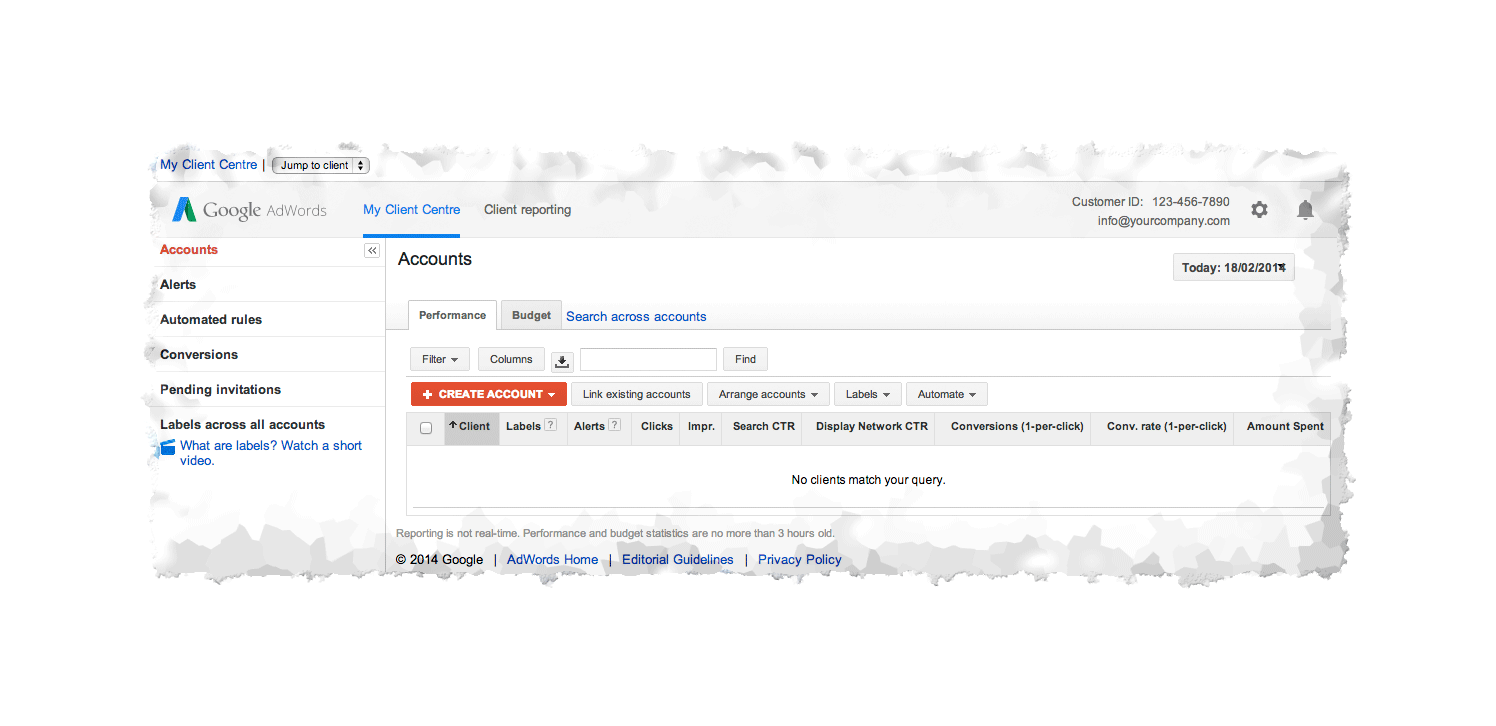

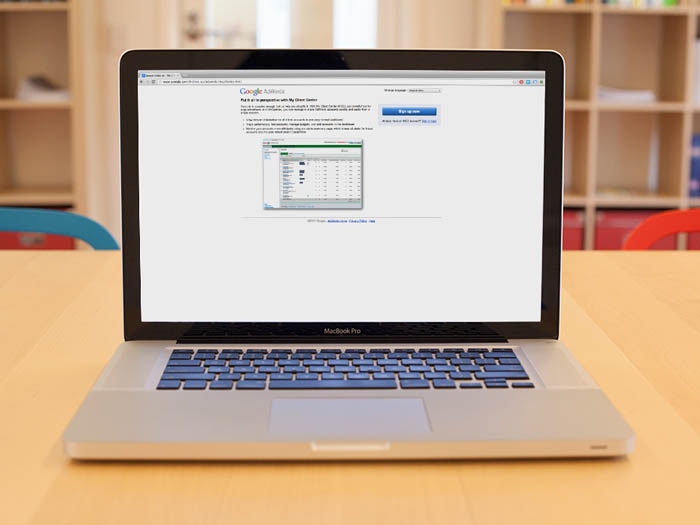
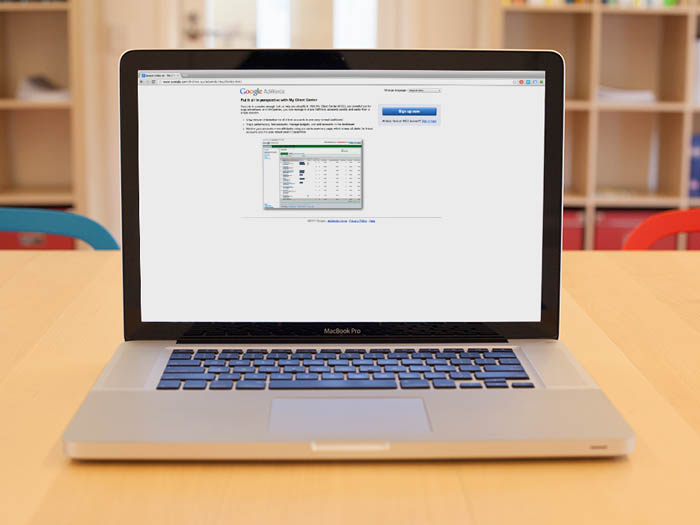
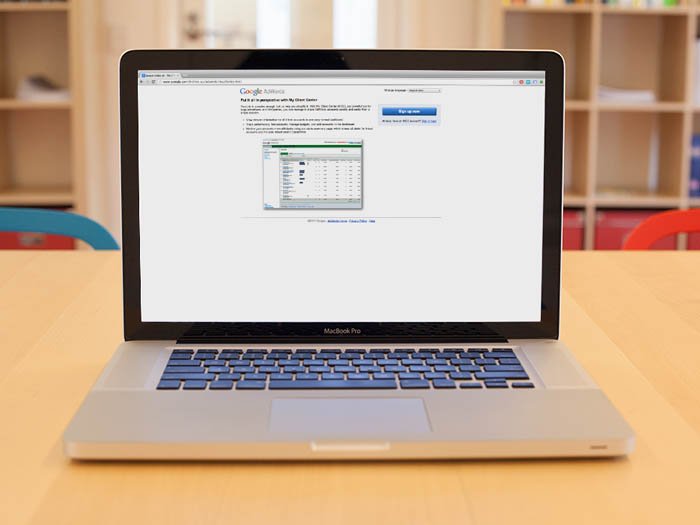
Comments