Get more out of your ads with Google AdWords call-out extensions
Loves Data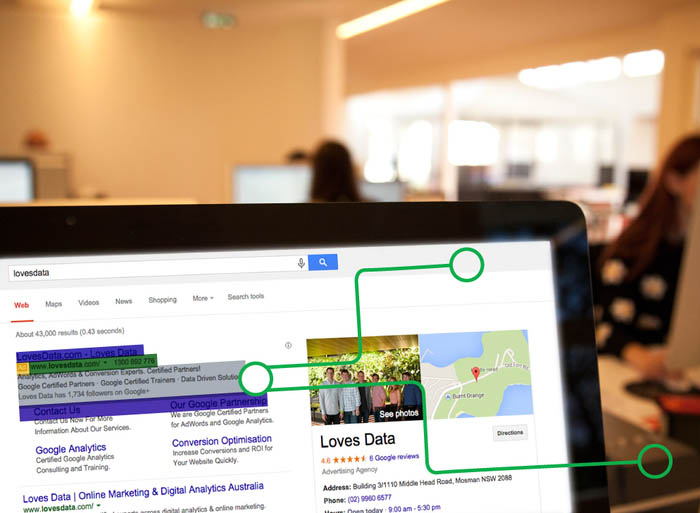
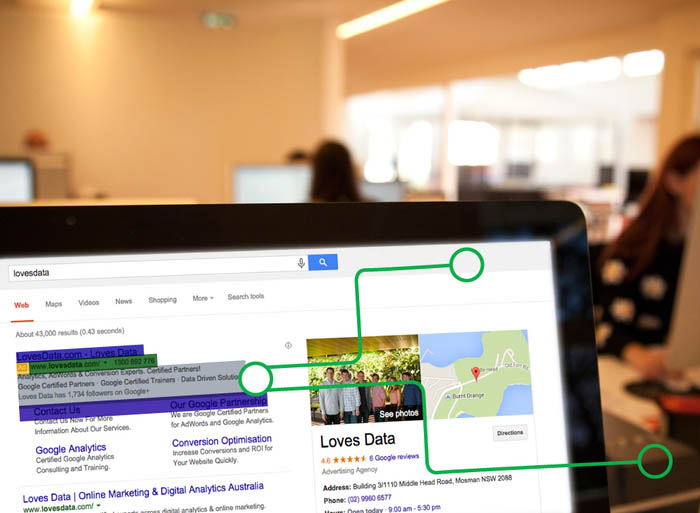
Sounds like a no-brainer, yet call-out ad extensions have not been implemented by many advertisers to date. And why not? As a relatively new feature, not everyone knows about all the great things they can achieve. Good thing we’re here!
The initial challenge
AdWords ads are extremely concise, making it a challenge for many advertisers to communicate their key messages using the character restrictions. While it’s best practice to mention your USPs (unique selling points) in the ad, often our products and services have more great things about them than we can fit inside an ad. Also, many of our USPs are naturally written as short snippets, slogans and bullet points, not needing to be written out in full-sentence style as is common for many text ads.
With this in mind, in September this year, Google launched a new ad extension type called call-outs.
What are call-out ad extensions?
Call-out ad extensions are short, bullet-point style pieces of text that sit below the main text of your ad. They’re separated bullet points and appear when your ad wins one of the featured (top) listing positions – ie. not on the side results. Best of all, they don’t impact the display of your ad’s headline and description lines 1 and 2. This means you really do get extra space for ad copy that otherwise wouldn’t be there!
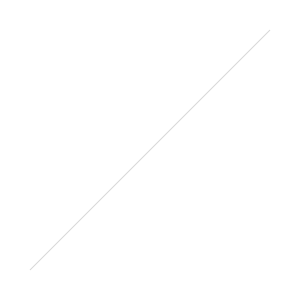
Although Google’s rendering of AdWords ads is becoming much more dynamic (with many more algorithmic decisions depending on what’s right for a given search query), it appears that call-outs do not generally impact the display of your sitelinks, meaning you do get something for nothing. Google will display 2 to 4 call-outs for any single ad.
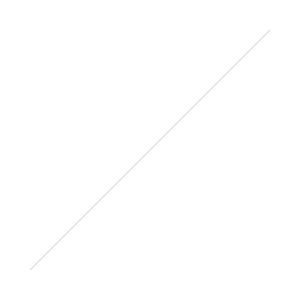
What is allowed in call-outs?
Call-outs have a character limit of 25. To maximise your chance of having more call-outs shown (and not just the minimum of two), you may want to make them as short as possible.
Most of the standard editorial policies that apply to the rest of your AdWords text ads will apply to call-outs too. These include appropriate spelling and punctuation, no improper use of trademarks and accuracy.
As call-outs are an extension to your regular ad text, they should not duplicate text from your ad. Ideally, you would want to use call-outs to highlight completely different features that you haven’t had room for in your ad.
How do I set up call-outs?
Call-outs can be set up at the account level, the campaign level and the individual ad group level. For each ad group, Google will try to use the 4 most specific call-outs it can find. Make sure you’ve got the appropriate level selected when you create a call-out.
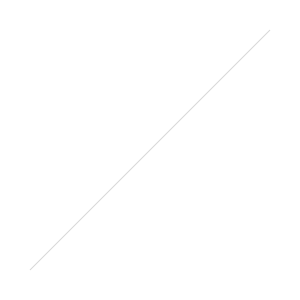
To create a simple message, just enter your call-out text and tick mobile if this call-out is written specifically for text ads appearing on smartphone search results:
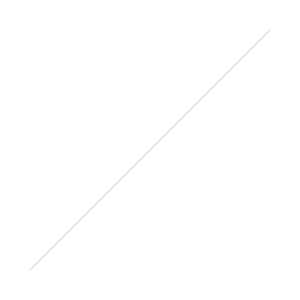
Call-outs can also have end dates and a custom schedule. This is ideal if you’re promoting specials or offers that are not available at all times or that expire.
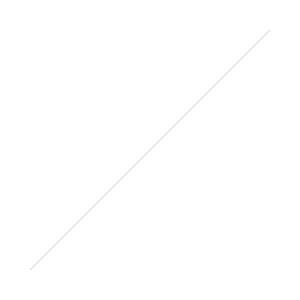
Once you’ve created your library of call-outs, you can decide which ones to use at the account, campaign or ad group level. This allows you to create customised combinations of call-outs for different campaigns or ad groups if you wish.
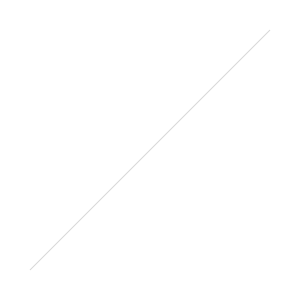
How can I leverage call-outs to improve account performance?
There are many ways you can utilise call-outs to improve CTRs, pre-qualify customers, set appropriate expectations before the click, and more. Here are some ideas to get you started:
- Promote long-term and short-term specials
- Highlight key selling points found in your landing page
- Highlight key slogans/messages associated with your brand
- Highlight specific products/services you don’t have room for in the ad
- Add specific pricing to your ad messaging (using call-outs can save management time since you can easily edit the price in the call-out while keeping your ad copy and statistics the same)
Have you found another great use for call-outs for your account? Let us know in the comments.

Comments