Get insights from Enhanced Ecommerce in Google Analytics to improve your online sales
Loves Data

If you run an ecommerce website, monitoring your online sales performance is essential. But how much do you really know about your customers’ behaviour on your website during (and even before) they make those purchases? And what do you know about them if they haven’t completed a purchase? Even if you don’t run an ecommerce site, read on, because you might just find some other uses of Enhanced Ecommerce to help understand your visitors’ onsite behaviour. In this blog, we’ll explain how to get valuable, actionable insights to help improve online sales performance.
Traditional ecommerce tracking in Google Analytics
Sending ecommerce data into Google Analytics has been possible for a while now, but traditionally has been rather perfunctory, capturing data about individual transactions as they happen. While it is great to measure and report on the transaction volumes, revenues and product volume sales, there is a lot more detail in the bigger picture that could be added to provide further context. Step in Enhanced Ecommerce!
Enhanced Ecommerce tracking
Earlier in 2014, Google launched one of the most exciting improvements to Google Analytics: the Enhanced Ecommerce tracking feature. This new feature makes it possible to track your customers’ entire purchase funnel behaviour – from beginning to end – and extract detailed reports that give you a whole view of your ecommerce operations.
The extra reporting capability that Enhanced Ecommerce provides is extensive, but some of the most useful reports that you can get access to include:
Funnel reports
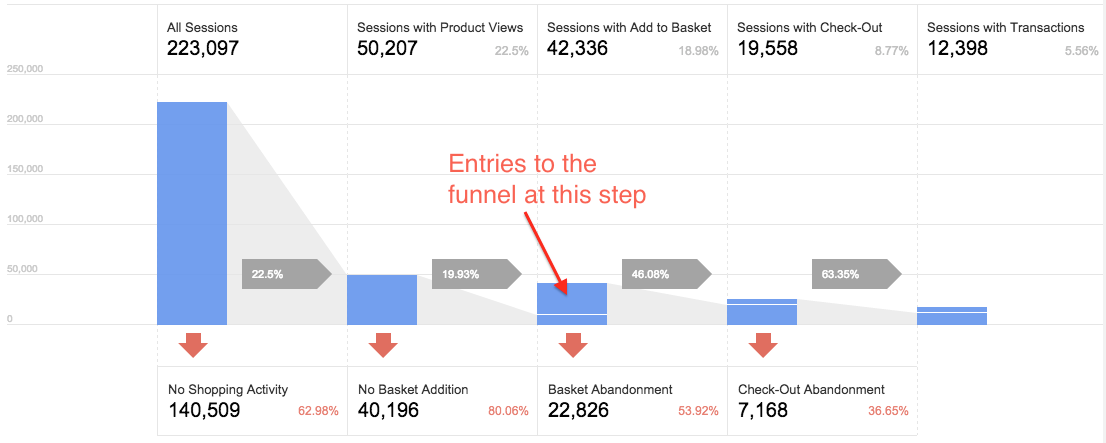
Use these reports to identify weak spots in your purchase funnel and define areas of improvement. Where are users abandoning their journey? How often are they adding products to a shopping cart, and how often are they going on to convert?
Product performance reports
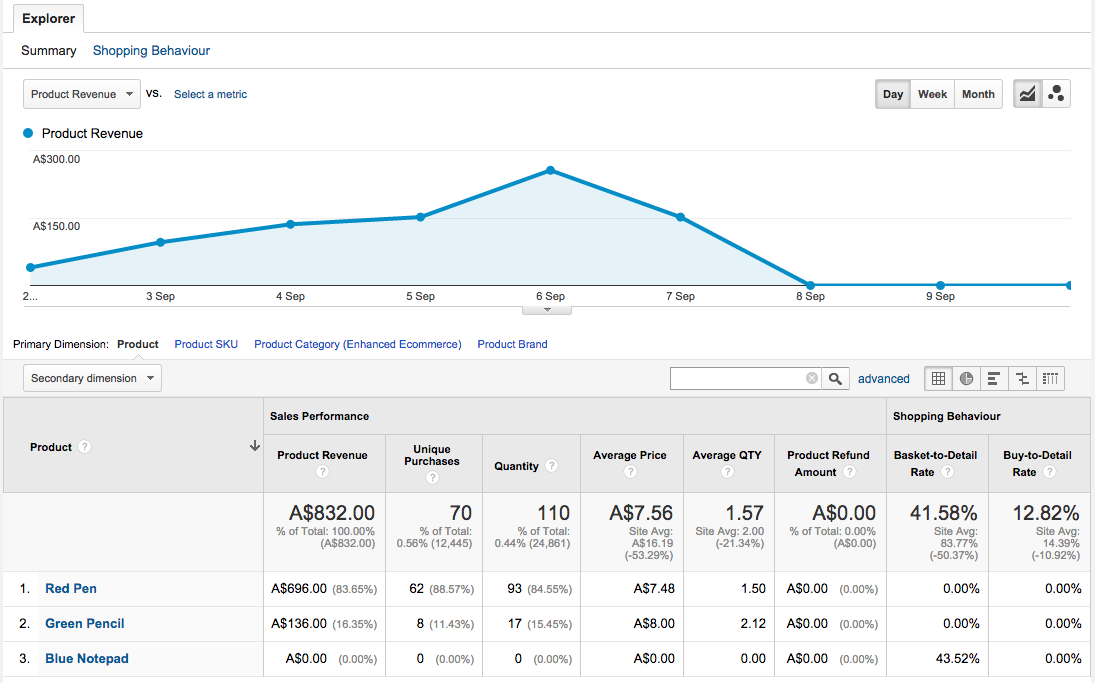
Use these reports to identify which of your products and categories are performing best, and which are giving you the best conversion rates. You’ll find more data on which products might need a bit more marketing promotion, and which products deserve a spot on your home page!
Implement Enhanced Ecommerce to start seeing insights
Upgrade to Universal Analytics
If you haven’t already, you’ll need to make sure that you’re using the Universal Analytics tracking code on your website. Enhanced Ecommerce tracking does require that you are using the Universal Analytics analytics.js library and code snippet. We’ve blogged before about the advantages that Universal Analytics will bring you (including this easy how-to guide on upgrading from classic Google Analytics) – here is another reason to make that upgrade.
Install and configure the Enhanced Ecommerce plugin
Enhanced Ecommerce is not available to all accounts by default, keeping the Google Analytics overhead as lean as possible for those that don’t require it. Instead, a small amount of work is required to get started.
Configuring the reporting side of Google Analytics is easy: just flick the on-switch in at least one of your views.
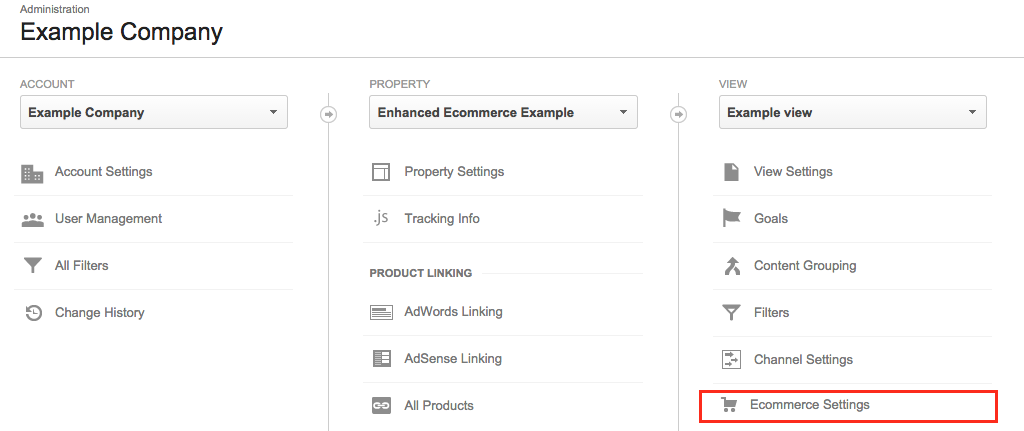
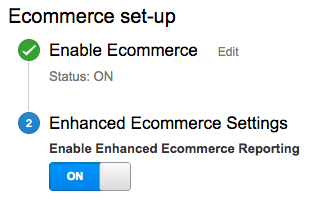
You also need to update your website to load the Enhanced Ecommerce plugin and send the relevant data to Google Analytics (detailed developer documentation is also available). If you’re using Google Tag Manager, this becomes very easy: just make sure that you’re pushing product and transaction data to the Data Layer in Google’s recommended format. Then, in your tag settings area, you’ll need to select the checkboxes to enable Enhanced Eecommerce features:
What type of data can you track with the Enhanced Ecommerce plugin?
The Enhanced Ecommerce plugin can capture key information right through the funnel, including:
- product impressions, indicating when products have been viewed on your website
- promotions data, about products being promoted internally on your website
- individual transaction actions, such as clicks on product details, add/remove to shopping cart transactions, checkout process and final purchase
Putting it into practice
If you want the power of Enhanced Ecommerce reporting, go ahead and tag your website with the plugin and push funnel transaction data to Google Analytics. Remember that you will need at least one view enabled for Enhanced Ecommerce and, because this means making a permanent change to the data available in that view, it’s a good idea to create a new view for this purpose. Then you’re ready to start analysing your purchase funnel and making improvements to your business!
Have you used Enhanced Ecommerce for anything other than products in your online shop? Share your findings in our comments – we’d love to hear about your experiences.

Comments