5 Game-Changing Features in Google Analytics 4 You Need to Know
Loves Data
As the world of digital marketing evolves, so too must your data analytics toolkit. Enter Google Analytics 4 (GA4), a game-changing upgrade that redefines how marketers measure and optimize their online campaigns. With a host of innovative features, GA4 offers realtime insights, enhanced data tracking, and improved user experience for better-informed marketing decisions.
In this article, we'll reveal the top 5 features of Google Analytics 4 that you need to know, exploring their benefits and showing you how to leverage these impressive capabilities to boost your marketing performance. From predictive metrics to improved funnel visualization, GA4 equips you with the tools you need to succeed in today's data-driven landscape.
With Loves Data's comprehensive range of expert-led online courses on Google Analytics 4, Google Ads, Google Tag Manager, and Looker Studio (previously Google Data Studio), you can strengthen your marketing prowess and stay ahead of the curve. So, are you ready to power up your marketing strategy with the strengths of GA4? Let's dive in!
1. Event-Driven Data Model
One of the most significant changes in Google Analytics 4 is the shift towards an event-driven data model. This model focuses on tracking user interactions (events) on your website or app instead of primarily tracking pageviews. The event-driven data model offers several advantages:
- Unified tracking across devices: GA4 streamlines data collection by unifying the tracking of user interactions across websites and mobile apps.
- Customized measurement: GA4 allows you to define and track custom events, providing flexibility in measuring your unique business objectives.
- Integrated event reporting: In GA4, all events are reported together in the user interface, simplifying the analysis of cross-device user behavior.
To start tracking events in GA4, utilize Google Tag Manager or the Google Tag, and configure recommended or custom events. You can continue to use GA4's built-in events (e.g., page_view, first_visit, etc.) even if you choose to collect custom and recommended events in your reports. To learn more about the event-driven data model, refer to our guide to GA4 Events.
2. Enhanced User Journey Analysis
Understanding your users' journey through your website or app is crucial in optimizing your marketing strategy. GA4 introduces an upgraded approach to user journey analysis by including user paths with funnel visualizations and cohort analysis:
- User paths: Visualize the common paths that users take when navigating your website or app, enabling you to identify popular content and potential bottlenecks in the user journey. To access user paths, navigate to "Explore" and create a custom "Path Exploration."
- Funnel visualizations: Track user progress through predefined steps (e.g., product browsing, checkout, purchase) and analyze conversion rates at each stage of the user journey. GA4's drag-and-drop funnel builder enables you to quickly create custom funnels and identify areas for improvement. You can access pre-configured ecommerce funnels by navigating to "Reports", then "Monetization", then selecting "Purchase Journey" or "Checkout Journey". And you can create custom funnels by navigating to "Explore" and creating a "Funnel Exploration" report.
- Cohort analysis: Examine the behavior and performance of specific user groups (cohorts) based on when users return to the website. You can find the pre-configured cohort report by navigating to "Reports" and then "Retention", or you can create a custom cohort report by navigating to “Explore" and creating a "Cohort Exploration" report.
3. Realtime Reporting Enhancements
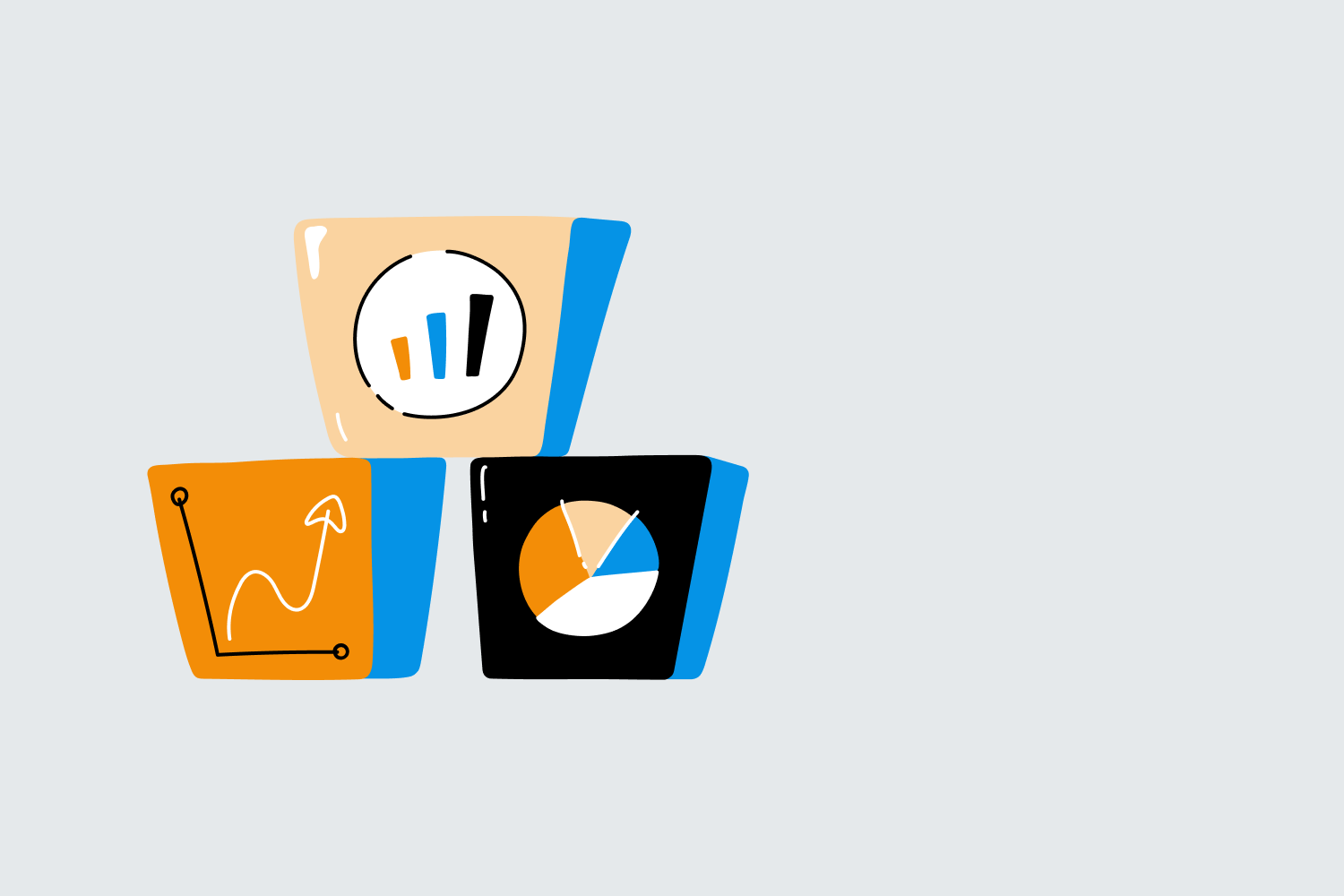
Realtime reporting is a crucial feature in modern marketing analytics, and GA4 has elevated it to the next level with several enhancements:
- Comprehensive overview: GA4's realtime dashboard displays an overview of user activity, device usage, location, and top events, providing you with a comprehensive picture of your current traffic at a glance.
- Event debugging: GA4 realtime reporting comes with a dedicated "DebugView," allowing you to validate and troubleshoot event tracking in realtime. DebugView is perfect for ensuring your events are implemented correctly before deploying them.
- Audience insights: GA4 allows you to apply audience filters and segments directly to the realtime dashboard, enabling you to track audience-specific trends and behavior patterns as they unfold.
To access GA4's realtime reporting, navigate to "Reports" and select "Realtime."
4. Advanced Segmentation and Remarketing
GA4 introduces advanced segmentation capabilities and streamlined integration with Google Ads, making audience targeting and remarketing more effective:
- Flexible segmentation: Create dynamic segments based on event data and user properties, such as demographic information, pages viewed, or items in the cart. Segments can also be applied to historical data for retroactive analysis.
- Audience building: The new audiences builder in GA4 allows you to create tailored remarketing lists easily and quickly, with suggested audiences created by Google's machine learning capabilities.
- Google Ads integration: GA4 seamlessly integrates with your Google Ads campaigns, enabling you to apply your custom audiences for improved targeting and retargeting efforts.
To create audiences in GA4, navigate to "Admin" and select "Audiences". You can also create and apply segments to Exploration reports. To do this, open an existing Exploration report or create a new one and look for "Segments" on the top left corner of the report builder.
5. Predictive Metrics and Insights
Leveraging the power of machine learning, GA4 offers predictive metrics to help you focus on high-value customers and optimize marketing spend:
- Churn probability: GA4 estimates the likelihood of users who have been on your website recently failing to come back and visit your website again within the next week.
- Purchase probability: GA4 also predicts users' likelihood of completing a purchase over a specific time frame, enabling you to target high-value audiences.
- Automated insights: GA4 generates automatic insights, highlighting trends, anomalies, and predictive metrics, allowing you to take proactive actions to optimize your marketing efforts.
To access predictive metrics in GA4, create an Exploration report or an audience. If you’ve collected enough data to feed Google’s predictive models, you will then be able to access the purchase probability, churn probability, and predicted revenue metrics.
Additional GA4 Features
Google Analytics 4 also includes improvements in privacy and data controls, allowing you to comply with data protection regulations more easily and providing flexible data handling options. Additionally, GA4's updated interface offers an intuitive and streamlined user experience for marketers.
As you explore and utilize these Google Analytics 4 features, you'll be better equipped to analyze data, measure performance, and optimize your marketing campaigns to drive success.
Conclusion
By understanding and embracing the game-changing features of Google Analytics 4, you can revolutionize your approach to data-driven marketing. From the event-driven data model to advanced segmentation and machine learning-powered insights, GA4 equips you with cutting-edge tools to gain a competitive edge in today's digital landscape.
To ensure you unlock the full potential of GA4, it's crucial to build your expertise with thorough, guided training. Loves Data offers a comprehensive range of expert-led online courses on Google Analytics 4, Google Ads, Google Tag Manager, and Looker Studio (previously Google Data Studio). These courses are designed to enhance your skill set and propel you towards marketing success.
Are you ready to elevate your marketing strategy with Google Analytics 4? Discover Loves Data's GA4 courses and master the platform’s groundbreaking features today!




Comments