GA4 Recommended Events Guide
Loves Data
Understanding how to track user interactions on your website effectively is crucial for gaining insights and making data-driven decisions. Google Analytics 4 (GA4) offers various ways to capture these interactions through different types of events. Events in GA4 are pivotal in understanding what users are doing on your site, providing valuable information that can drive your business decisions.
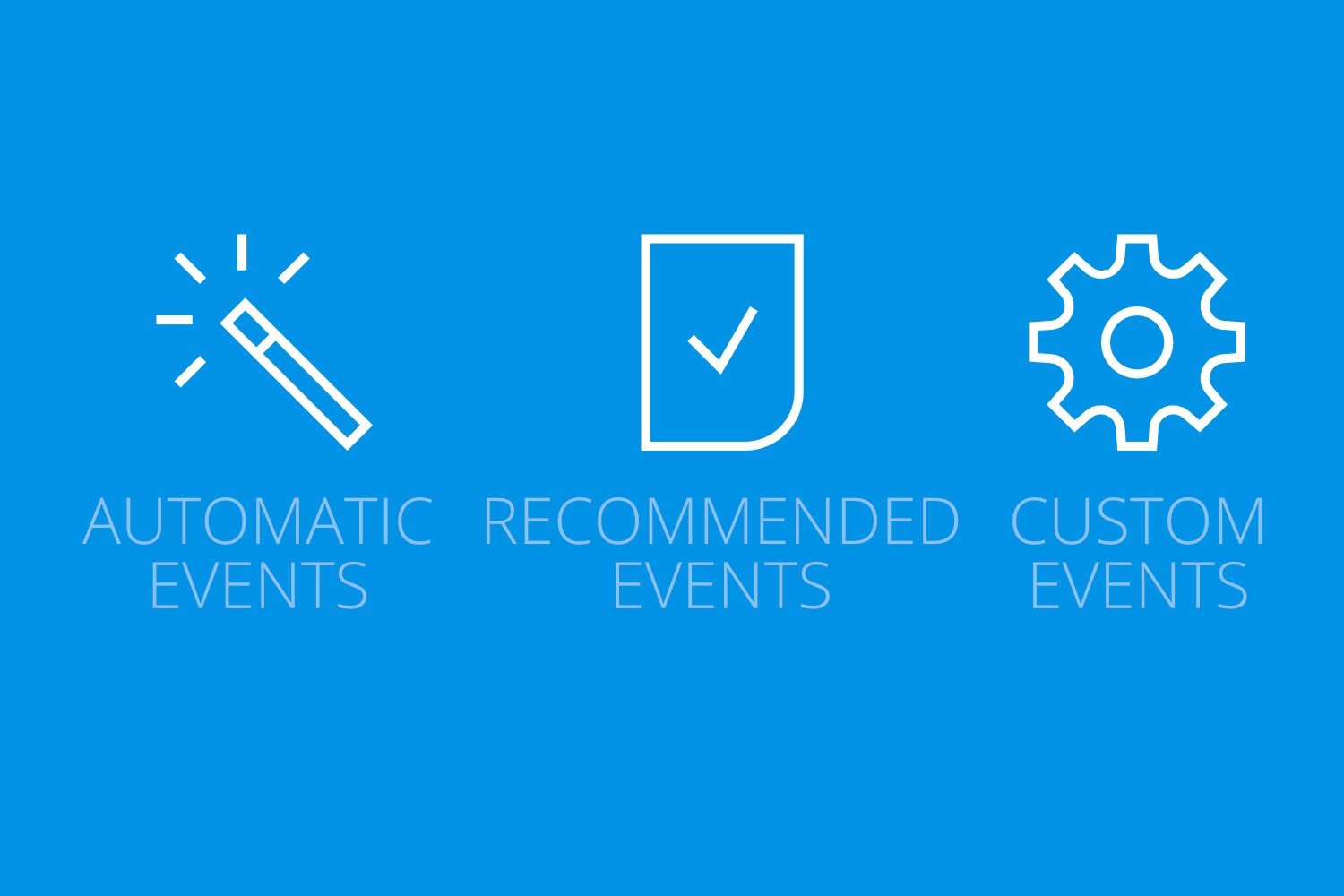
GA4 categorizes events into three types: automatic events, recommended events, and custom events. Each type serves a specific purpose and offers different levels of insight. Automatic events are tracked by default without any additional setup on your part. While not tracked by default, recommended events are predefined by Google and can be set up to capture more specific interactions. Custom events, as the name suggests, are uniquely defined by you based on specific actions you want to track on your website.
Focusing on recommended events, these preset events provided by Google are designed to capture common but valuable actions that users take on your website. They are easy to set up and integrate seamlessly with GA4’s reporting features. This article will explain the different types of events in GA4, highlight Google's recommended events, and guide you on when and how to implement them to optimize your website's analytics.
Understanding Different Event Types in GA4
Google Analytics 4 (GA4) has three main types of events: automatic events, recommended events, and custom events. These events help you capture different user interactions on your website, providing insights into user behavior and site performance.
Automatic Events
Automatic events are pre-configured actions that GA4 tracks without any additional setup. These events cover a wide range of interactions, such as page views, scrolls, clicks, file downloads, and more. Automatic events give you a basic overview of user activity on your site, providing foundational data for your analytics.
Learn more about automatic events in Google Analytics.
Recommended Events
Recommended events are a predefined list provided by Google to capture more specific actions users take on your website. While these events are not tracked by default, GA4 provides a list of them, and you can choose which ones suit your needs. Examples include ‘sign_up’ for user registrations and ‘purchase’ for ecommerce transactions. Implementing recommended events helps enhance your reporting capabilities by aligning with Google’s best practices.
Custom Events
Custom events allow you to track unique interactions tailored to your specific requirements. Unlike automatic and recommended events, custom events don’t come with predefined parameters. You define what actions you want to monitor and set them up accordingly. This flexibility enables you to track niche activities that automatic and recommended events may not cover, such as tracking specific user interactions on a custom-built feature.
Understanding these different event types is crucial for making informed decisions about tracking user interactions on your website. While automatic events provide a good starting point, recommended and custom events offer more detailed insights that can drive specific business outcomes.
Overview of Google’s Recommended Events
Google’s recommended events serve as a middle ground between the simplicity of automatic events and the customization of custom events. These recommended events are predefined by Google, making them easier to implement while offering valuable insights into more specific user actions.
Our Picks For The Top 5 Recommended Events:
- Sign-Up Events: Track when users register on your site. This is useful for understanding how many new users you’re gaining and can help measure the effectiveness of your registration process.
- Purchase Events: Monitor ecommerce transactions. This is essential for online stores as it gives a clear picture of sales and revenue.
- Begin Checkout Events: Track when users start the checkout process, helping you identify potential drop-off points.
- View Item Events: Track when users view specific items, helping you understand product interest.
- Login Events: Track when users log in. This helps gauge user engagement and retention. If you see a lot of logins, it’s a good sign your content is keeping users interested.
Here’s a full list of recommended events, along with recommended parameters to send with the events.
Ecommerce Recommended Events:
| Event Name | Description | Recommended Parameters |
|---|---|---|
| purchase | Monitor ecommerce transactions | transaction_id, affiliation, value, currency, tax, shipping, coupon, items |
| add_to_cart | Monitor when users add items to their cart | items |
| view_item | Track when users view a specific item | items |
| add_to_wishlist | Capture when users add items to their wishlist | items |
| begin_checkout | Track when users start the checkout process | coupon, items |
| add_payment_info | Track when users add payment information | payment_type, value, currency, items |
| add_shipping_info | Track when users add shipping information | shipping_tier, value, currency, items |
| remove_from_cart | Track when users remove items from their cart | items |
| refund | Track when a refund is issued | transaction_id, value, currency, items |
| select_item | Track when users select an item from a list | items, item_list_name, item_list_id |
| view_cart | Track when users view their shopping cart | items |
| select_promotion | Track when users select a promotion | promotion_id, promotion_name, items |
| view_promotion | Track when users view a promotion | promotion_id, promotion_name, items |
Non-Ecommerce Recommended Events:
| Event Name | Description | Recommended Parameters |
|---|---|---|
| sign_up | Track user registrations | method |
| login | Track user logins | method |
| search | Track when users perform a search query | search_term |
| select_content | Track when users select specific content | content_type, item_id |
| earn_virtual_currency | Track when users earn virtual currency | virtual_currency_name, value |
| spend_virtual_currency | Track when users spend virtual currency | virtual_currency_name, value, item_name, level_name |
| join_group | Track when users join a group | group_id, group_name |
Game-Related Recommended Events:
| Event Name | Description | Recommended Parameters |
|---|---|---|
| level_start | Track when users start a level in a game | level_name |
| level_end | Track when users complete a level in a game | level_name, success |
| post_score | Track when users post a score | score, level_name |
| unlock_achievement | Track when users unlock an achievement | achievement_id |
When to Use Recommended Events:
Using recommended events is straightforward. Sign-up events are beneficial for sites offering memberships or subscriptions. Login events are useful for platforms requiring user authentication. Purchase events are essential for ecommerce sites to track revenue. Search events can be valuable for content-heavy sites to improve search functionality. Add to cart events help online stores understand purchase intentions.
Examples:
- Ecommerce Sites: For online stores, events like ‘purchase’ and ‘add_to_cart’ are invaluable. The ‘purchase’ event helps you track completed transactions, giving you a clear view of sales performance. The ‘add_to_cart’ event lets you see which products are popular and how often users show purchase intent.
- Membership and Subscription Sites: If your site requires user registration or subscription, the ‘sign_up’ and ‘login’ events are crucial. Use the ‘sign_up’ event to measure how many new members you’re attracting. The ‘login’ event tracks returning users, helping you understand engagement and retention rates.
- Content-Rich Sites: For blogs, news sites, or any platform with a lot of content, the ‘search’ event can be extremely useful. It captures user search queries, offering insights into what your audience is looking for. This can help you optimize your content to better meet user needs.
Recommended events are versatile and applicable across various types of websites. Implementing them helps you gather more granular data, allowing for better analysis and more effective decision-making.
Implementing Recommended Events in GA4
Implementing recommended events in GA4 involves a few steps but can be straightforward if you follow the guidelines. Here’s how you can set up these events to start capturing valuable data.
Steps to Implement Recommended Events:
- Identify the Relevant Events: First, identify which recommended events are pertinent to your website. For example, an online store may focus on ‘purchase’ and ‘add_to_cart’ events, while a membership site might prioritize ‘sign_up’ and ‘login’ events.
- Use Google Tag Manager: Google Tag Manager (GTM) makes it easier to set up these events. If you don’t already have GTM installed, start by adding the GTM container code to your website.
- Create Tags and Triggers: In GTM, create new tags for each recommended event you want to track. For instance, set up a tag for the ‘purchase’ event and configure triggers based on specific user actions, such as completing a transaction.
- Configure Event Parameters: When setting up tags, configure the event parameters to align with GA4’s recommended structure. This ensures the data flows correctly into your GA4 reports. For example, ensure your ‘purchase’ event includes parameters like 'currency' and 'value' to capture transaction details accurately.
- Test and Publish: Before finalizing, use GTM's preview mode to test your tags and triggers. Ensure they fire correctly based on the user actions they are meant to track. Once verified, publish your changes.
By following these steps, you can effectively set up and implement recommended events on your website, ensuring you capture all the critical interactions that matter to your business.
Conclusion
Using recommended events in GA4 can significantly enhance your understanding of user interactions on your website. While automatic events provide basic insights, recommended events offer detailed data tailored to specific actions. This data can be invaluable for various types of websites, from ecommerce to content-rich platforms. Properly implementing these events can give you a more comprehensive view of user behavior, helping you make informed decisions and optimize your site accordingly.
Ready to dive deeper and enhance your GA4 skills? Explore our comprehensive courses at Loves Data. Learn how to master GA4, Google Ads, and other Google marketing platforms to take your analytics to the next level. Enroll in our GA4 course today!




Comments