Fast and Free Ways to Optimise Your Title Tags
Loves Data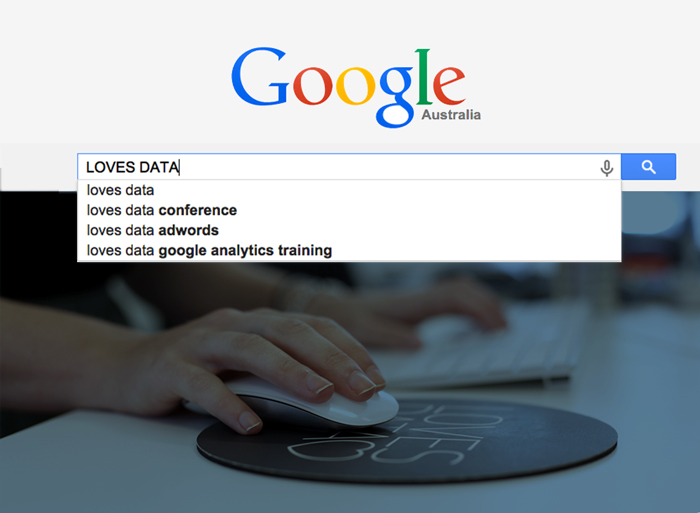
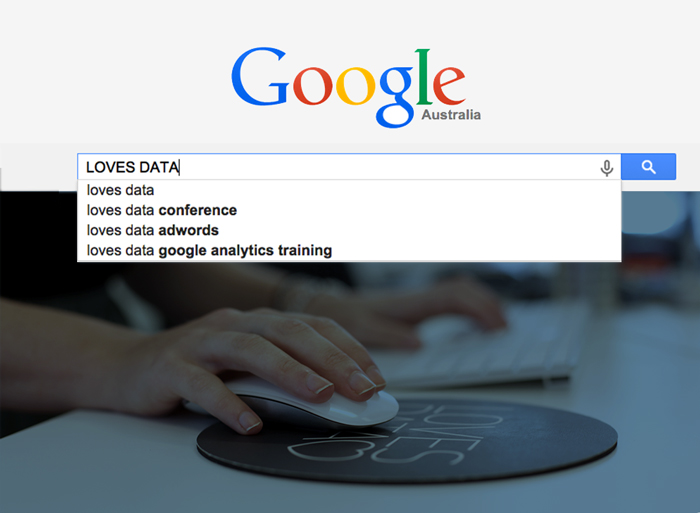
What is a title tag? MOZ says;
Title tags are often used on search engine results pages (SERPs) to display preview snippets for a given page, and are important both for SEO and social sharing. The title element of a web page is meant to be an accurate and concise description of a page's content. This element is critical to both user experience and search engine optimisation. It creates value in three specific areas: relevancy, browsing, and in the search engine results pages
Title tags are fussy creatures. They don’t like to share keywords and they need to be relevant to whatever page they are on. They also have a 50-60 character limit and a 480-pixel limit e.g. ‘iiiiii’ will take up less space than ‘OOOOOO’. Luckily there are magical tools such as this one from EZLocal that let you know if you’ve been overzealous with letters.
Here’s an example of a title tag:
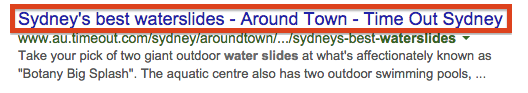
So, how do you make your pages searchable and downright awesome? Here are a few fast and FREE ways.
1. Google predictive search:
This is when you simply type relevant keywords into Google’s search bar and let autocomplete give you related search queries. For example, if you have a landing page about office Christmas parties, just take a look at what other people are searching for. Here, we could use “corporate Christmas party venues Sydney.”
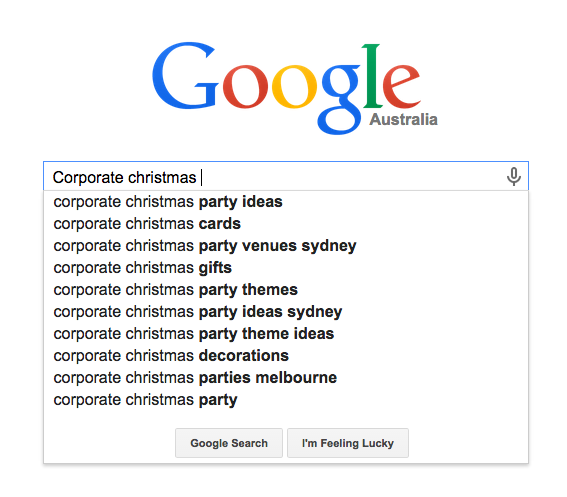
2. AdWords Keyword Planner:
Using the ‘keyword planner’ tool, just type in a few relevant keywords and sort them by those with the highest amount of monthly searches.
NOTE: even if the search query has a high monthly search volume, it may not be relevant to your page. Here, we were looking for "corporate Christmas parties" again.
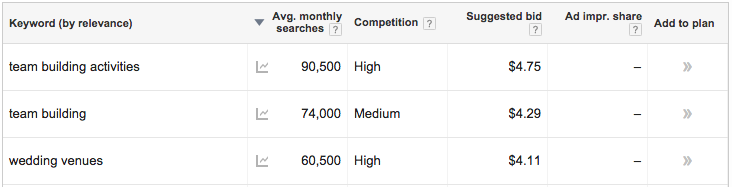
3. Google Trends:
Google Trends is renowned in the SEO industry as a fantastic tool to find out what relevant queries your users are searching for and consequently, create your title tags. You’re able to explore topics, categories, and refine it to the geographic area you’re interested in. If you have a blog on your website, it’s also helpful to look at trending stories to see if you can cater your content to what people are searching for (if it’s relevant to your topic).
Using all this beautiful keyword data, you can now shape your meta title. NOTE: It’s also a good practice to throw in a branded keyword if you have space.


Comments