Decoding the Language of Google Analytics: A Comprehensive Guide
Loves Data
Google Analytics is an indispensable tool for businesses and marketing professionals, providing invaluable insights into website traffic, user behavior, campaign performance, and much more. However, it's no secret that navigating the platform and deciphering its terminology can be quite a challenge, especially for those new to the world of analytics. But don't worry, we're here to help you tackle Google Analytics jargon and make the most of this powerful tool!
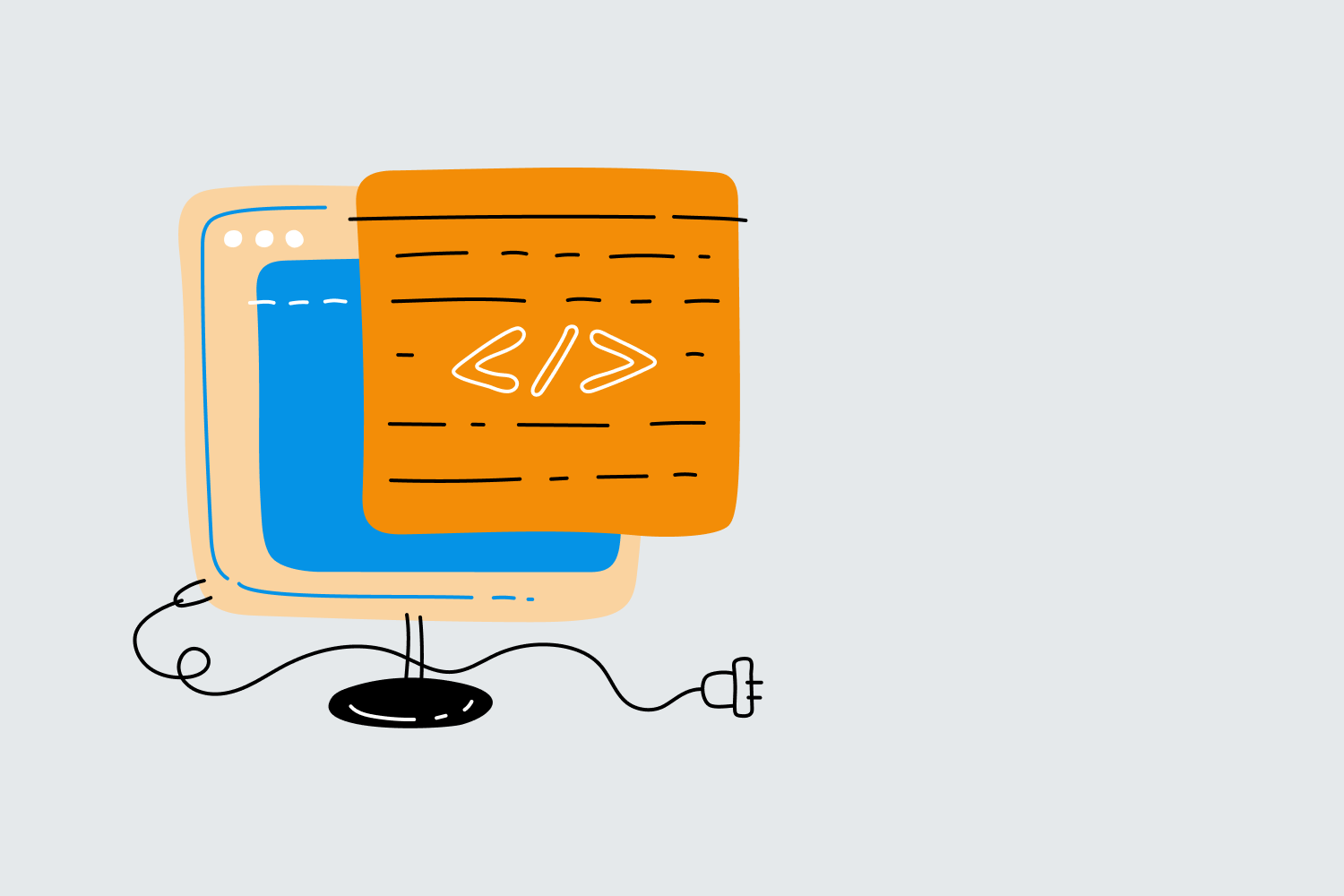
At Loves Data, we offer comprehensive online courses designed to empower you with the knowledge and skills needed to excel in Google Analytics and other marketing platforms. In this article, we will provide you with an overview of the most crucial Google Analytics terms, building a strong foundation that will enable you to optimize your data analysis and improve your marketing strategies.
Understanding the terminology is vital for effectively utilizing Google Analytics, and it allows you to accurately interpret reports, evaluate the performance of various marketing channels, and identify opportunities for improvement. In this guide, we'll cover top terms from our extensive Google Analytics Glossary, and you can always refer back to the full glossary if you'd like to dive deeper into the world of analytics and expand your expertise further.
So, whether you're a seasoned pro looking to brush up on the basics or a Google Analytics newcomer getting started, this guide is for you! Join us as we explore the essential terminology of Google Analytics and give a boost to your data-driven marketing efforts. Let's dive in!
How to Analyze Your Website's Performance with Google Analytics
1. Dimensions and Metrics
One of the first pairs of Google Analytics terms you'll need to understand is dimensions and metrics. These two concepts are foundational to data analysis, as they describe and quantify the user interactions and activities on your website.
- Dimensions: These are the qualitative data points that describe the characteristics of your website visitors, their sessions, and their interactions with your content. Common examples of dimensions include browser type, geographic location, landing page, and source/medium.
- Metrics: Metrics are the quantitative measurements associated with the dimensions. They provide the numerical values needed to assess website performance, user behavior, and marketing campaign effectiveness. Examples of metrics include sessions, pageviews, bounce rate, and conversion rate.
Understanding the relationship between dimensions and metrics is crucial for creating effective custom reports and analyzing your website data in a meaningful way.
2. Traffic Channels, Sources, and Mediums
To optimize your marketing efforts, it's essential to know where your website traffic is coming from. Google Analytics provides information on traffic channels, source, and medium, which can help you identify the most effective marketing channels and investment opportunities.
- Channels: These are the broad categories that classify the incoming traffic to your website. The default channels in Google Analytics include Direct, Organic Search, Paid Search, Organic Social, Paid Social, Referral, Display, and Email.
- Source: The source is the specific origin of your traffic, such as the search engine (e.g., Google, Bing), social media platform (e.g., Facebook, Twitter), referring website (e.g., news.google.com), or other traffic sources (e.g., newsletter).
- Medium: This term describes the general method that brought the traffic to your website. Examples of mediums include organic (unpaid search), CPC (cost-per-click advertising), referral (links from other websites), social (traffic from social media platforms), and email (links from email campaigns).
Understanding and accurately tracking your traffic channels, sources, and mediums can help you evaluate the performance of your marketing efforts and make data-driven decisions.
3. Bounce Rate and Views Per User
Two essential metrics for evaluating user interaction and engagement on your site are bounce rate and views per user. These metrics offer unique insights into visitor behavior and can help you identify potential issues with your website content.
- Bounce Rate: This metric represents the percentage of sessions that weren’t considered engaged. This includes people who viewed a single page, spent less than ten seconds on the site, and didn’t convert. A high bounce rate could indicate irrelevant content or a poor user experience, which may require optimization.
Views Per User: This enagagment metric shows you the average nubmer of times a user views a page on the website. The lower the metric, the less times people come back and view a page. This could be for natural exit or transition points like order confirmation pages or contact forms, but it may warrant further analysis if views per user is low on pages people are expect to view more than once.
Using bounce rate and views per user can help you better understand your site's performance and user engagement, leading to more effective website optimization.
4. Conversions and Conversion Rate
Monitoring the conversion actions on your website is essential for evaluating the effectiveness of your marketing campaigns and overall business objectives. Conversions and conversion rate are two key metrics that gauge the success of desired user actions.
- Conversions: This is the total number of times a specific action, or goal, has been completed by users on your website. Conversions can include signing up for a newsletter, making a purchase, or downloading a resource.
- Conversion Rate: This metric represents the percentage of total events or sessions that resulted in a conversion. The conversion rate helps you determine how effectively your website is encouraging visitors to perform desired actions.
Tracking conversions and conversion rates enables you to measure the success of your marketing efforts, optimize your campaigns, and adjust your strategies to better align with your business objectives.
Master Google Analytics Terminology for Data-Driven Success
Understanding Google Analytics terminology is crucial for making data-driven decisions and optimizing your marketing strategies. By mastering these key terms and concepts, you can harness the full potential of Google Analytics to drive better engagement, improve website performance, and ultimately, achieve greater success for your business.
At Loves Data, we're dedicated to helping you become an expert in the world of Google Analytics and digital marketing. Our comprehensive Google Analytics Glossary offers in-depth insights that empower you to enhance your knowledge, skills, and performance in the ever-evolving digital landscape. Beg in your Google Analytics learning journey with Loves Data today and unlock the power of data-driven marketing!

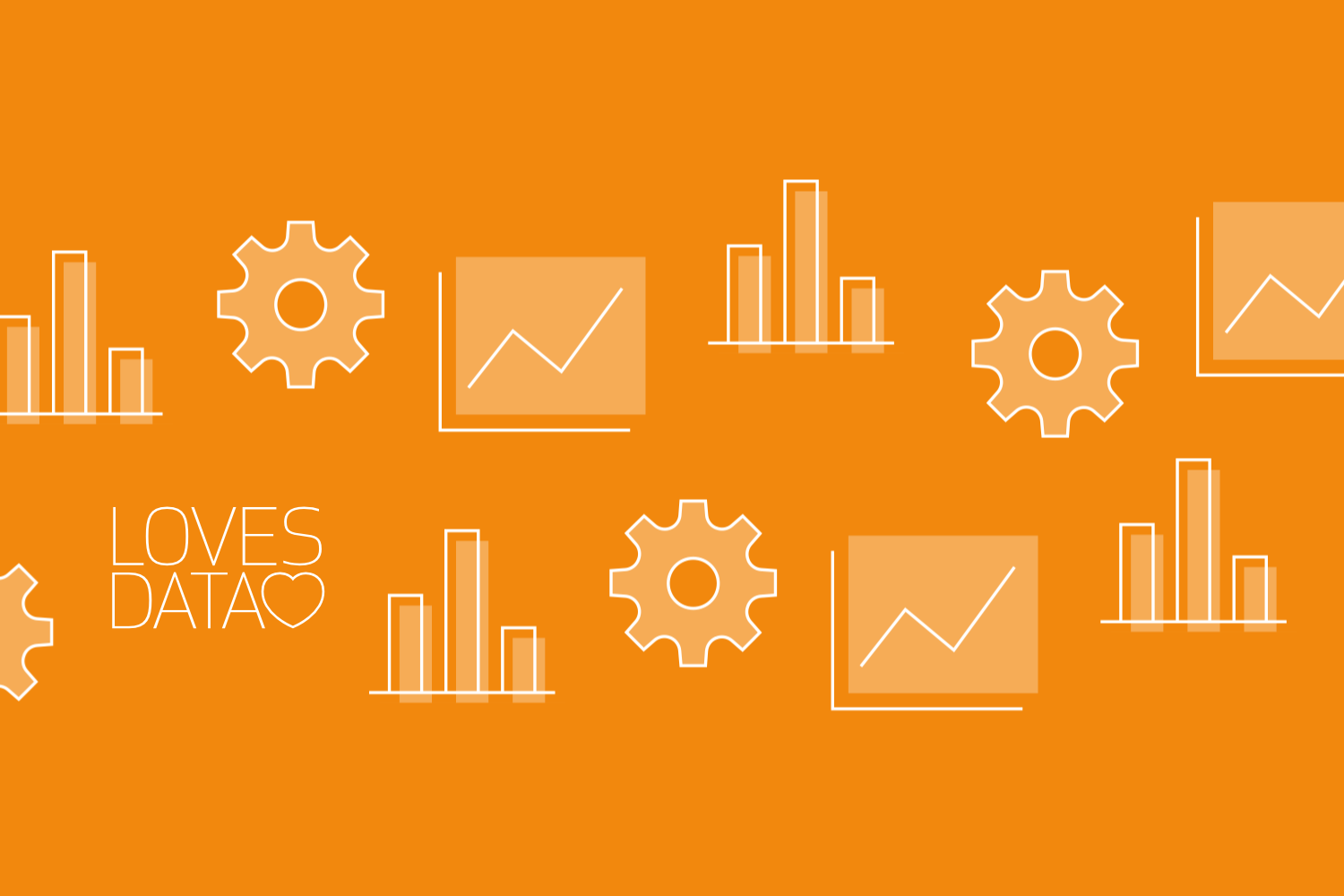

Comments