Building an Effective Conversion Rate Optimization Strategy with Google Analytics
Loves Data
In the competitive digital marketing landscape, maximizing your marketing campaigns’ effectiveness and efficiency is crucial to your success. Conversion rate optimization (CRO) plays a pivotal role in achieving this objective, focusing on refining and enhancing your marketing strategy based on data-driven insights. You can use a range of tools and platforms to run CRO experiments on your website, and by running successful tests, you can improve results on your website, drive improvement in campaign performance, and deliver better overall business results.
In this article, we will explore the potential of Google Analytics to inform and report on a successful conversion rate optimization strategy. We will discuss its features, capabilities, and best practices in leveraging this tool to maximize the impact of your marketing campaigns, providing you with a detailed roadmap for building an effective CRO strategy. Whether you’re using VWO, Zoho PageSense, CrazyEgg, or Optimizely, using data from Google Analytics can provide valuable insights, help identify new optimization opportunities, and achieve growth in your business.
At Loves Data, we equip marketing professionals with the knowledge, skills, and tools necessary to excel in digital marketing and analytics. With our extensive experience in Google Analytics and Google Ads, we are well-positioned to guide you in navigating the diverse landscape of digital marketing tools and technologies. Together, let’s uncover the transformative potential of conversion optimization in your marketing and website strategy.
Conversion Rate Optimization with Google Analytics 4
1. Determine What Type of CRO Experiment to Run
Most platforms let you run A/B tests and multivariate tests. Overall, you will compare one or more new versions of your page (or pages) against the original version. The more versions you want to test, the more traffic you need to find a winner. This makes Google Analytics 4 (GA4) an ideal starting point when you want to know how much traffic you’re currently receiving. There’s no one-size fits all rule, but for an individual test, you will likely need at least one thousand users per variation. However, the more, the better. If you have a lower-traffic website, you should consider starting with an A/B test where you test one new variation against your original.
2. Identify Top Landing Pages for Tests
GA4 has a built-in landing page report that shows your website's top entry points. Any of your landing pages are potential candidates for CRO experiments. The more people land on a page, the more potential you have to guide others toward your desired action. So take a moment to review your landing pages in Google Analytics for potential opportunities.
3. Integrate with Your Optimization Platform
All of the leading optimization platforms integrate with GA4. Review the support documentation for your platform, and configure the GA4 integration. Since GA4 relies on an event-based data collection model, you will probably find that your optimization platform sends additional events to Google Analytics or a custom parameter is used to collect details about the tests you are running.
4. Report and Analyze CRO Results
Once you’ve integrated your optimization platform with GA4, you can analyze the results using your reports. Review additional dimensions and metrics to understand further how your original and test variations perform during your experiment. Use key performance metrics, such as engagement rates, conversion rates, and ROI, to determine the effectiveness of your CRO in GA4.
Choosing an Optimization Platform
There is a range of optimization platforms and tools to choose from. Some cater to larger enterprise-level applications, while others are suited to medium and smaller-scale sites. Balance your optimization needs with the features and price-point of the platforms you’re considering.
Over the years, Google has provided free CRO tools. This included Google Optimize and Google Website Optimizer. Unfortunately, Google is shutting down Google Optimize at the end of September 2023, so we’ve taken a look at some options you can use on your website. Watch our video for a run-down:
Conclusion
Embracing Google Analytics 4 presents a transformative opportunity for marketing professionals looking to elevate their marketing campaigns and extract deeper, more actionable insights from their data. By mastering GA4’s features and knowing where to look for insights and opportunities, you can seize the potential of this advanced analytics platform and inform your website and marketing strategy.
At Loves Data, we are committed to supporting marketing professionals in their journey to excel in digital analytics and marketing. When you’re ready to learn how to use and customize the reports available in the latest version of Google Analytics, please take a moment to check out our Google Analytics 4 course. After taking the course, you will be well-equipped to apply your data, including identifying opportunities for CRO and building your career and business.


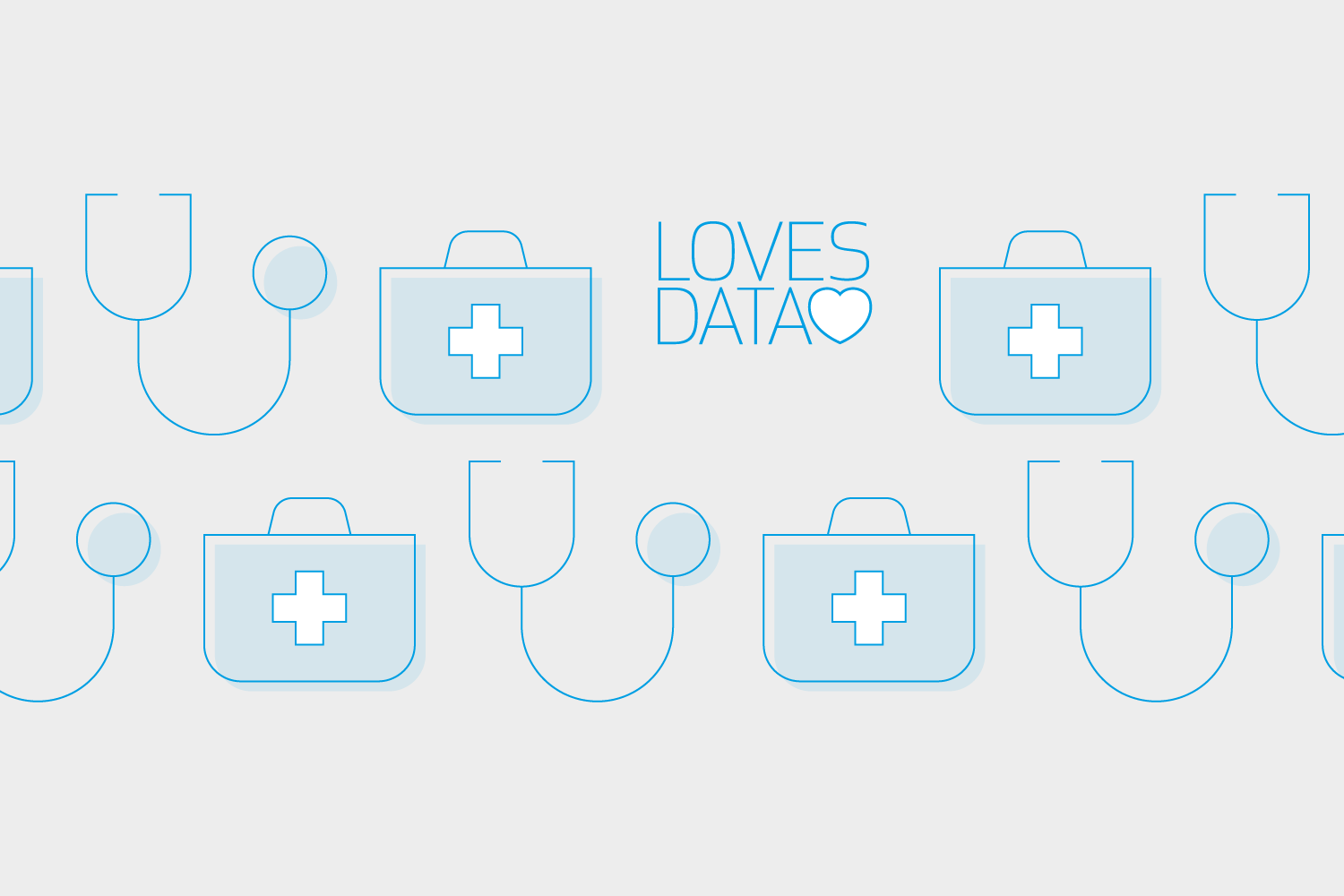

Comments