Browser Size Feature within Google Analytics In-Page Analytics
Loves Data
browser-size
Google announced the inclusion of a new feature as part of the In-Page Analytics report called Browser-Size. It can be found in Google Analytics under Content > In-Page Analytics next to the "Show color" button.This feature displays how your web pages appears on different browser sizes (including toolbars and other add-ons) and type of devices (desktops, laptops, smartphones, tablets). It shows what percentage of a web page is visible to visitors without scrolling.
What may look good in a high resolution screen may not look good in a tablet. Therefore, it is crucial to test how your website displays across a diverse range of browsers, devices and monitor sizes, so you do not miss out on conversions.
The goal of this feature is to provide insights on what content lies 'above the fold' on each platform. Visitors have a short attention span. If visitors have to scroll down to find the 'call-to-action' button, they may not bother to locate it, which means you fail to attain potential conversions.
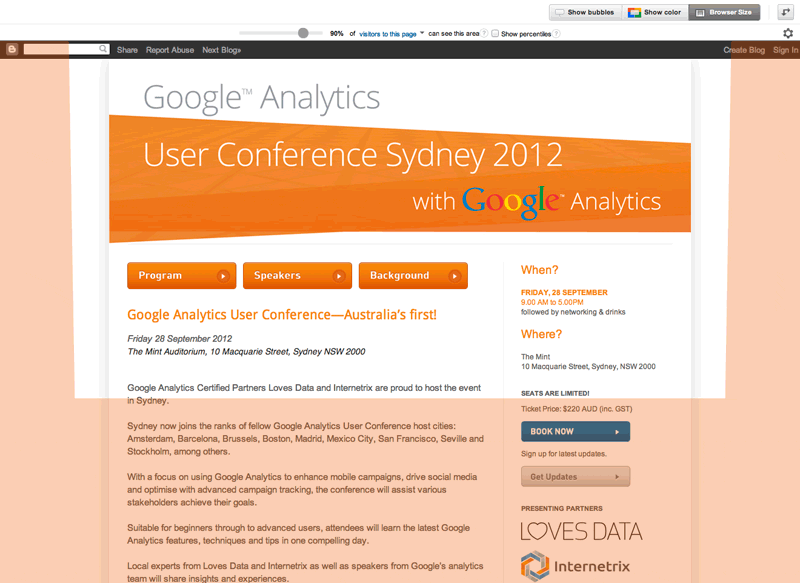
google-analytics-browser-size-1
The example above depicts what 90% of the visitors see and don't see on this web page. The 'Book Now' button is not visible to most visitors.
Whereas, on a different browser, 70% of the visitors can see the “Book now” button without having to scroll down.
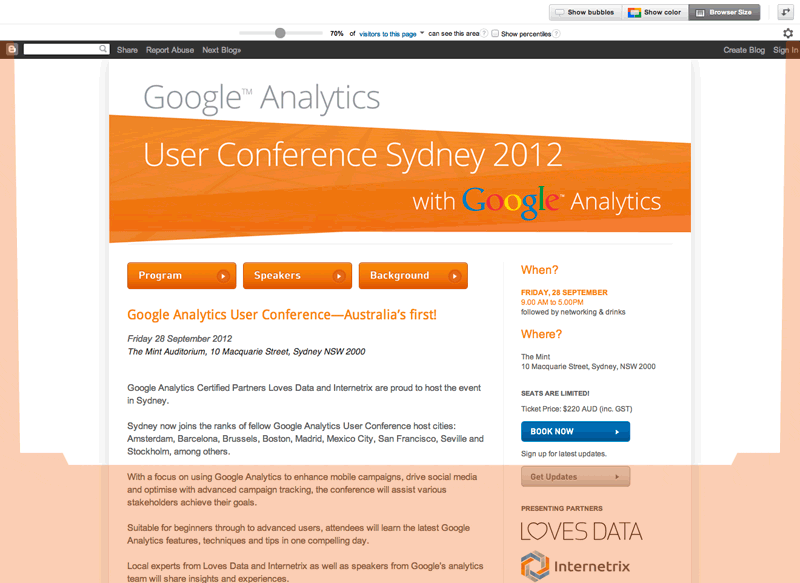
google-analytics-browser-size-2

Comments