Boosting Your Ad Performance with Google Ads Features
Loves Data
Getting the most out of your Google Ads campaigns is crucial for driving traffic and converting visitors into customers. One of the most effective ways to achieve this is by utilizing Google's advanced features and strategies designed to improve ad performance. Google Ads offers various tools that can help you reach the right audience, enhance your ad visibility, and ensure your campaigns are optimized for the best results.
Smart Bidding is one feature that automates your bids to maximize the outcomes based on your marketing goals. This strategy uses machine learning to optimize bids for every auction, making achieving your performance targets easier without constant manual adjustments. Additionally, Performance Max campaigns leverage machine learning to automate not only bidding but also targeting and ad creation, allowing for a comprehensive and streamlined approach to achieving your marketing objectives. Understanding how to set up and utilize these advanced features can significantly impact your ad performance.
With that in mind, this guide will walk you through these advanced techniques and explain how to analyze and optimize your ad performance reports, ensuring your Google Ads campaigns are as effective as possible.
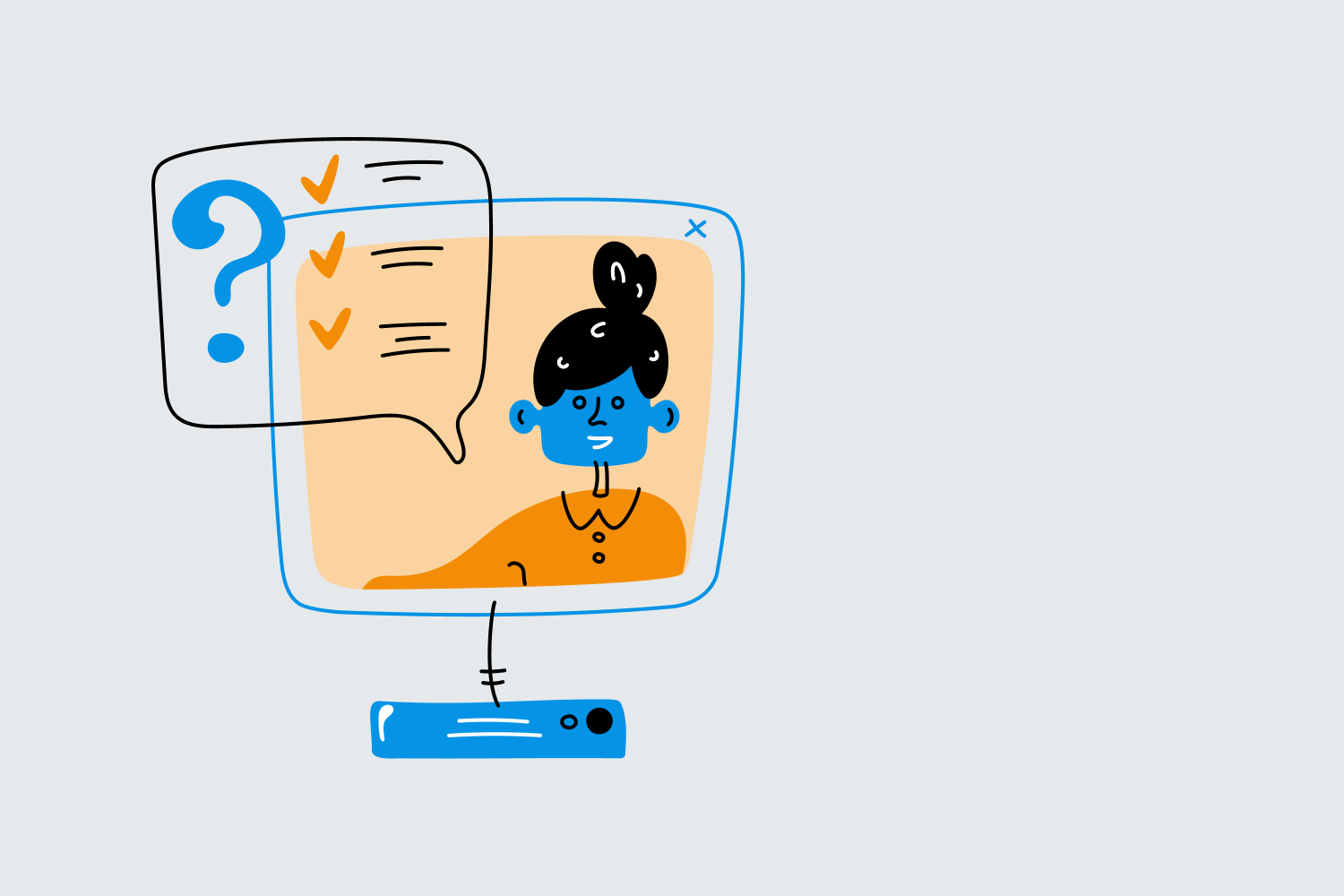
Utilizing Google Ads Smart Bidding Strategies
Google Ads Smart Bidding is an automated bidding system that optimizes your bids to maximize your ad performance. Setting it up is easy. First, navigate to your campaign settings within Google Ads. Under the bidding options, choose Smart Bidding. Here, you'll find different strategies such as Target CPA (Cost-Per-Acquisition), Target ROAS (Return on Ad Spend), and Maximize Conversions.
Smart Bidding uses machine learning to analyze vast amounts of data in real-time. This means you can save time and effort while the system adjusts your bids for optimal results. For instance, Target CPA helps you get more conversions at a specified cost, making your ad spend more effective. Remember to monitor your campaigns closely and adjust your targets as necessary to ensure you meet your advertising goals.
Leveraging Performance Max Campaigns
Performance Max campaigns are designed to leverage the full power of Google's machine learning capabilities. These campaigns automatically optimize bidding, targeting, and creative assets across all Google inventory, including YouTube, Display, Search, Discover, Gmail, and Maps. This unified approach ensures that your ads reach the most relevant audiences with the most effective messages, maximizing your campaign's performance.
Setting up a Performance Max campaign involves providing Google with a variety of creative assets, setting your conversion goals, and defining your budget. Google's algorithms then take over, learning from user interactions to optimize every aspect of your campaign in real-time. This can significantly reduce the manual effort required to manage your campaigns while delivering better results.
Enhancing Ads with Advanced Audience Targeting
Advanced Audience Targeting in Google Ads allows you to reach specific groups of users based on detailed criteria. To use this feature, navigate to ‘Campaigns’ and select ‘Audiences’ under ‘Audiences, Keywords, and Content’. From here, you can choose from options like In-Market Audiences, Custom Segments, and Remarketing Lists.
Custom Segments (previously known as Custom Affinity Audiences) let you target users based on their interests and habits by creating groups that match specific characteristics. For example, if you run a travel website, you can target users interested in vacation planning. Remarketing Lists allow you to show ads to users who have previously interacted with your site. This is particularly useful for encouraging repeat visits or completing a purchase they abandoned. By combining these advanced targeting options, you can create more personalized and effective ad campaigns that resonate with your target audience.
Leveraging Assets for Better Visibility
Assets, previously known as ad extensions, allow you to enhance your ads with additional information, making them more appealing to users. To leverage assets, go to your Google Ads account, navigate to ‘Campaigns’ and select ‘Assets’. There, you can choose from various types, such as sitelink, callout, and structured snippet assets.
Sitelink assets allow you to add extra links to your ad, directing users to specific pages on your website. This not only provides more options for users to click on but also increases the ad's real estate on the search results page, which can boost your click-through rate.
Callout assets add small snippets of text that highlight key features or services, helping your ad stand out and attract more attention. Using these assets effectively can improve your ad's visibility and effectiveness, leading to better user engagement and higher conversion rates.
Analyzing and Optimizing Ad Performance Reports
To ensure your Google Ads are performing well, it's crucial to analyze and optimize your ad performance regularly. Start by accessing your Google Ads dashboard and navigating to the ‘Insights and Reports’ section. Here, you can generate reports that provide insights into metrics such as click-through rate (CTR), conversion rate, and cost-per-click (CPC).
Reviewing these metrics helps you understand which ads are performing well and which need improvement. For instance, if an ad has a high CTR but low conversion rate, you might need to adjust the landing page or offer. Use the data to refine your targeting, ad copy, and bidding strategies.
Implement changes based on your analysis, and continually monitor performance to ensure your adjustments lead to improved results. Regularly optimizing your ad campaigns ensures they remain effective and aligned with your marketing goals.
Google Ads Features: Tools and Strategies for Boosted Performance
Mastering Google Ads involves continually learning and adapting to new strategies and tools. By utilizing features like Smart Bidding, Performance Max campaigns, Advanced Audience Targeting, Assets, and comprehensive Performance Reports, you can create more effective and engaging ad campaigns. These tools provide valuable insights and enhancements that help you reach your audience more efficiently and drive better results.
Ready to take your Google Ads skills to the next level? Join Loves Data’s Google Ads course. Our expert-led programs will guide you through the complexities of Google’s advertising platform, ensuring you get the most out of your investment. Start optimizing your digital marketing strategy today.

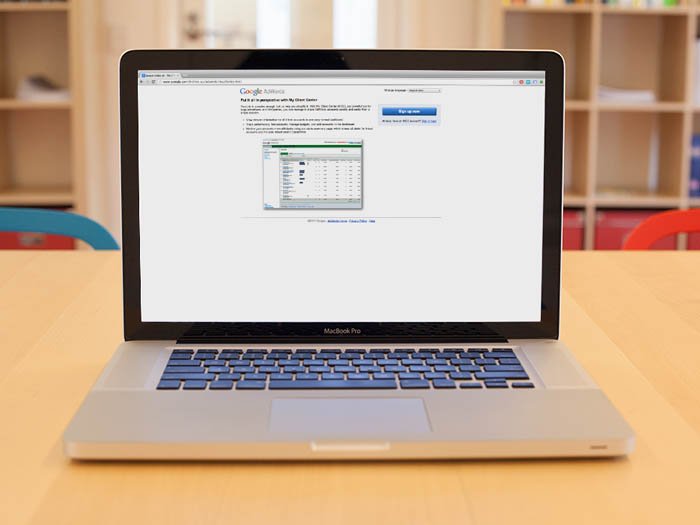
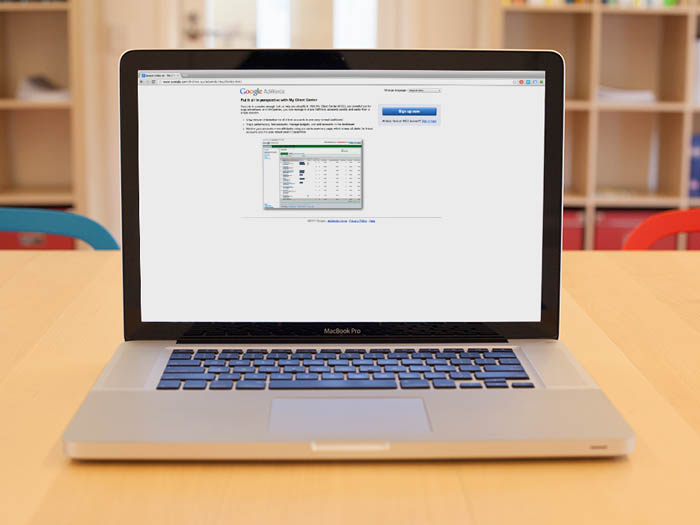
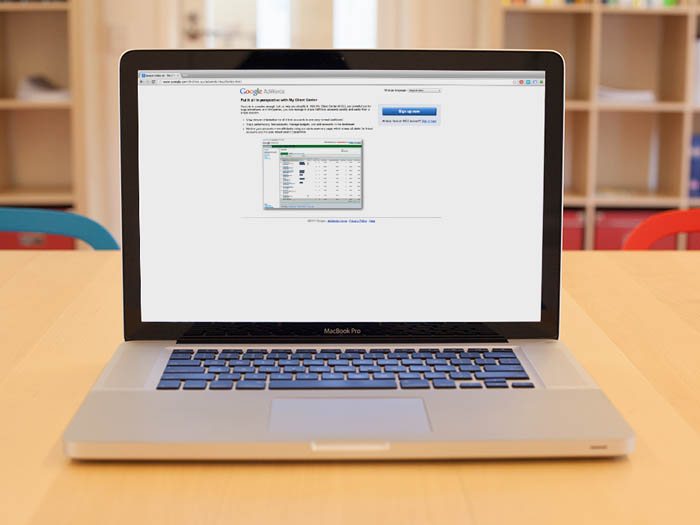
Comments