Boost Your Conversion Rate with Google Analytics Ecommerce Tracking
Loves Data
For ecommerce businesses, understanding customer behavior and optimizing the online shopping experience are critical for success. With the vast amount of user interaction data available, businesses have an excellent opportunity to generate valuable insights that can fuel growth and improve conversion rates. Google Analytics includes powerful ecommerce tracking specially designed for ecommerce businesses to dive deeper into their customer journey.
In this blog post, we'll explore how Google Analytics ecommerce tracking can boost your online store's performance by providing you with granular data on customer interactions, allowing you to make data-driven optimization decisions. From setting up your tracking to analyzing and interpreting data, this guide will equip you with the knowledge to make the most of ecommerce tracking and take your online business to new heights.
As you learn to harness the power of ecommerce tracking, you can gain valuable insights into various aspects of your online store, such as product views, add-to-cart actions, checkout behavior, transactions, and more. By delving deep into these metrics, you can uncover potential roadblocks in your customer journey, optimize your website to maximize conversions, and significantly increase your ecommerce store's profitability.
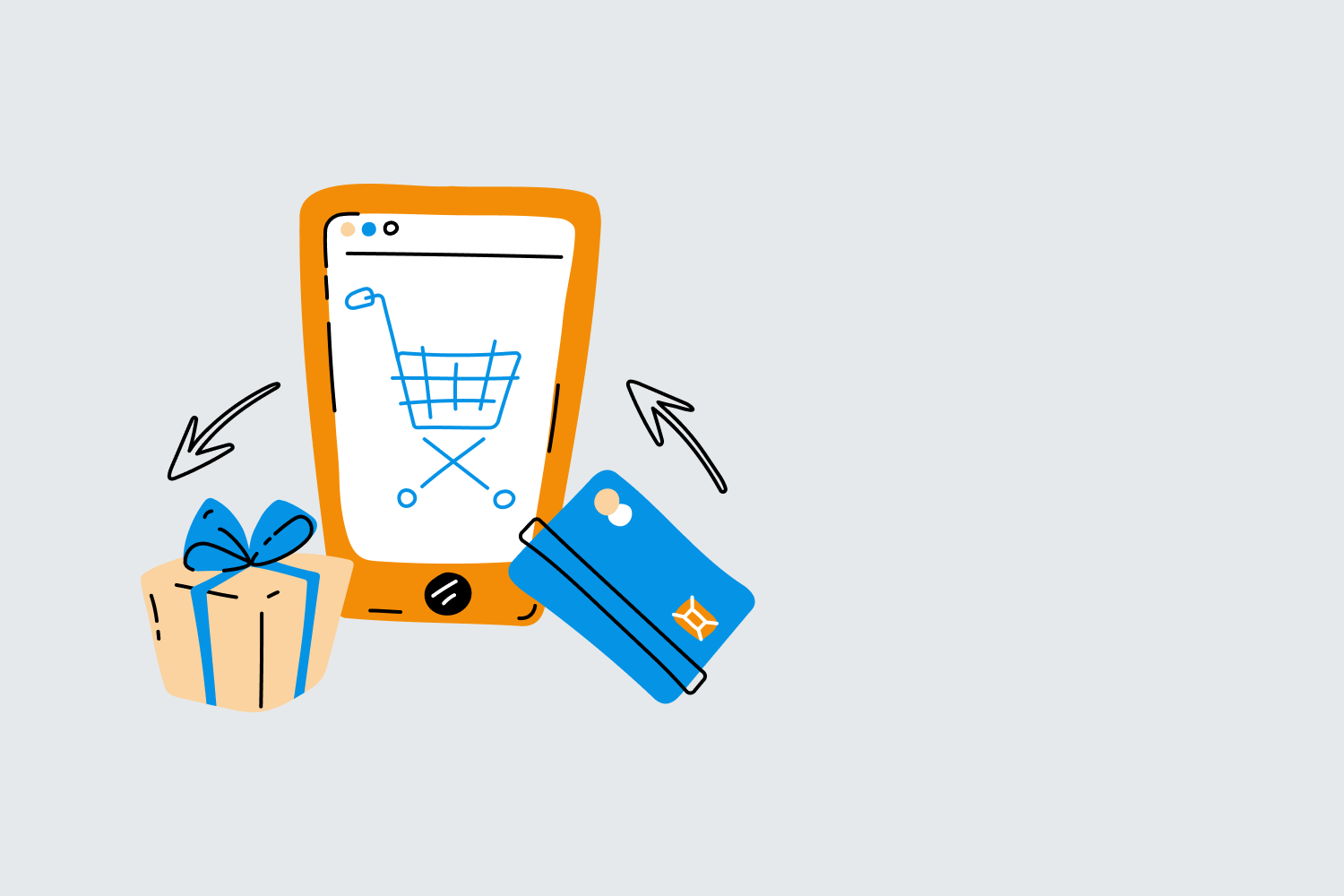
1. Setting Up Ecommerce Tracking in Google Analytics
To begin harnessing the power of ecommerce tracking, you'll first need to implement the appropriate tags to collect ecommmerce data into Google Analytics. There are different approaches you can take to achieve this. In most cases, the preferred method is to use Google Tag Manager along with a data layer implemented on your website. This provides the greatest flexibility when it comes to ecommerce tracking. However, you can also customize the Google Tag (gtag.js) to collect ecommerce events too.
To get the most out of ecommerce tracking, you should aim to implement as many of the available ecommerce events as possible. Ecommerce events are available for the following actions:
1. View Item List: Tracks when users view a list of products, such as a category page.
2. Select Item: Tracks when a user selects a product to view more details.
3. View Item: Tracks when a user views the details of a product.
4. Add to Cart: Tracks when a user adds a product to their shopping cart.
5. Remove from Cart: Tracks when a user removes a product from their shopping cart.
6. Begin Checkout: Tracks when a user begins the checkout process.
7. Add Shipping Info: Tracks when a user adds shipping information during checkout.
8. Add Payment Info: Tracks when a user adds payment information during checkout.
9. Purchase: Tracks when a user completes a purchase.
10. Refund: Tracks when a refund is issued for a purchase.
Depending on your ecommerce platform, you may be able to use a plugin to simplify the implementation of these ecommerce events.
Once your tracking code is implemented, ensure data is being collected accurately by using the DebugView in Google Analytics and by checking that ecommerce metrics are being populated in the Monetization reports.
2. Analyzing and Interpreting Ecommerce Data
With ecommerce tracking set up, it's time to delve into the wealth of data available and gain insights that can fuel your optimization efforts:
Ecommerce Purchases: Analyze data on product views, add-to-cards, purchases, and revenue to identify popular items, trends, and potential areas of improvement for product listings and website design.
Purchase Journey: Examine metrics related to user interaction with your online store, such as add-to-cart and cart abandonment rates, to pinpoint any roadblocks in the customer journey.
Checkout Journey: Evaluate user abandonment throughout the checkout process to identify potential bottlenecks and areas for optimization, such as abandonment when people add shipping information or higher than expected drop-off where people add payment details.
Exploration Reports: Create custom Exploration reports for additional insights about users making purchases and the items they are buying. Assess transaction data, revenue, and average order value to understand trends and determine the overall performance of your online store.
3. Optimizing Your Online Store Based on Ecommerce Insights
Use the insights derived from ecommerce tracking to optimize your online store and boost conversion rates:
Optimize product listings: Improve product titles, descriptions, and images to better communicate the value of your offerings and enhance customer engagement.
Streamline site navigation: Ensure that your website's navigation is user-friendly and intuitive, allowing customers to easily find and interact with top-performing products.
Enhance shopping cart experience: Implement solutions to minimize cart abandonment, such as offering guest checkout options, simplifying the checkout process, and clearly displaying total costs and shipping fees.
Personalize user experience: Utilize user behavior data to tailor your online store to individual customers with personalized product recommendations and dynamic content.
4. Leveraging Ecommerce Data for Advanced Marketing Strategies
Beyond store optimization, the valuable insights provided by ecommerce tracking can be utilized to fine-tune your marketing strategies:
Remarketing campaigns: Use data on abandoned carts and viewed products to create tailored remarketing campaigns aimed at re-engaging customers and prompting conversion.
Email marketing: Leverage customer behavior insights to craft personalized and targeted email campaigns that offer relevant content, promotions, and product recommendations.
Cross-selling and upselling: Utilize Ecommerce data to identify complementary products and upsell opportunities, maximizing revenue generated from each customer.
A/B testing: Perform A/B tests based on Ecommerce data to experiment with website design, product listings, and marketing campaigns, continuously refining your online store for optimal performance.
Unleash the Power of Ecommerce Tracking for Explosive Growth
By setting up, analyzing, and optimizing your online store using Google Analytics ecommerce tracking, you can significantly increase your conversion rate and drive growth in your ecommerce business. The valuable insights gained from this powerful tool will empower you to create data-driven strategies and make informed decisions that contribute to the overall success of your online store.
To further elevate your digital marketing and analytics prowess, we invite you to check out our wide range of online courses, covering essential topics such as Google Ads, Google Analytics 4 course, Google Tag Manager, and Looker Studio (previously Google Data Studio). With the knowledge and skills gained from our expert-led courses at Loves Data, you'll be prepared to thrive in the dynamic world of digital marketing and stay ahead of the competition.

Comments