Benchmarking in Google Analytics: Exploring Alternative Strategies
Loves Data
Benchmarking is an essential process for any business aiming to excel in the competitive digital landscape. By comparing your website's key metrics against industry standards or similar websites, you can identify areas where you excel or need improvement, set realistic performance goals, and develop strategies to achieve them.
In the past, Google Analytics offered built-in benchmarking reports that allowed users to make these comparisons based on traffic volume and geographic location. However, a few years ago, Google removed this feature, leaving many marketers and analysts wondering how to effectively benchmark their websites without these reports.
Here’s an example of the benchmarking report that was removed from Google Analytics:
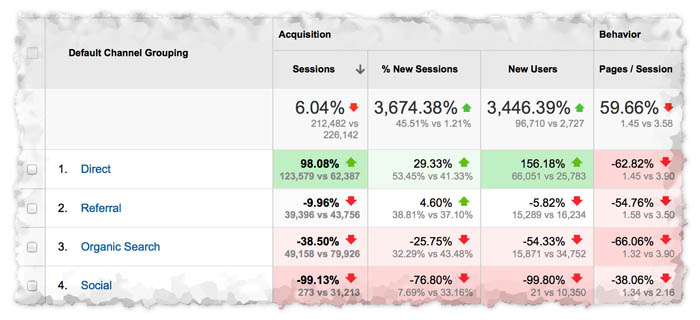
In this article, we'll explore the world of benchmarking in Google Analytics, discuss why the built-in reports were removed, and explore alternative approaches to benchmarking your website's performance against competitors. At Loves Data, we're passionate about helping you make the most of your digital marketing efforts and empowering you with the knowledge and tools to transform your online marketing campaigns and business success. Together, let's uncover the potential of benchmarking and discover strategies to evaluate your website's performance without benchmarking reports in Google Analytics.
Understanding the importance of benchmarking is paramount in the digital landscape. By evaluating your website's metrics and comparing them to your competitors' performances, you can clearly understand what works and what needs improvement. Furthermore, benchmarking can shed light on new strategies and trends, leading to a stronger, more powerful online presence.
Despite the absence of built-in benchmarking reports in Google Analytics, you can still harness the power of benchmarking and elevate your business's digital performance. Join us as we explore alternative approaches to benchmarking, allowing you to reach your online marketing goals and drive overall success.
Why Benchmarking Reports Disappeared from Google Analytics
Back in the day, Google Analytics provided built-in benchmarking reports that enabled users to compare their website's performance against similar sites based on traffic volume and geographic location. However, Google decided to remove this feature, likely due to concerns regarding data privacy and compliance with various global privacy regulations, such as GDPR. By eliminating these reports, Google ensured that user data remains confidential while still providing powerful analytical tools to monitor your website's performance.
Alternative Approach: Custom Benchmarking with Google Analytics Data
Although built-in benchmarking reports are no longer available in Google Analytics, you can still utilize its wealth of data to create custom benchmarks for your website. Follow these steps to create your custom benchmarking report:
1. Define Your Objectives and Key Performance Indicators (KPIs)
Start by identifying your goals and objectives, and then choose the specific KPIs you'll measure against your desired outcomes. These KPIs could be metrics such as unique visitors, pageviews, bounce rate, conversion rate, and average session duration.
2. Identify Your Competitors and Similar Websites
To benchmark your website against competitors effectively, research similar sites within your niche or industry to form a representative group for comparison. Take the time to ensure that these sites are truly comparable in traffic, audience demographics, and service offerings.
3. Collect Data and Calculate Averages
Utilize publicly available tools like Google's Transparency Report or third-party services like SimilarWeb to collect data on your competitors' key metrics. Calculate the average values for each KPI within your representative group to establish a baseline for comparison.
4. Evaluate your Website's Performance
Once you have the average values for each KPI, compare your website's metrics to these benchmarks to identify areas where you excel or need improvement. Continuously track your progress over time, and adjust your strategies to achieve your desired outcomes.
Leverage Third-Party Tools to Supplement Your Google Analytics Data
While Google Analytics offers a wealth of data for evaluating your website's performance, you can also leverage various third-party tools to supplement your benchmarking efforts. Some popular benchmarking tools include:
1. SimilarWeb
SimilarWeb provides valuable insights into your competitors' websites, including traffic, engagement metrics, and marketing channels. Use SimilarWeb to analyze your competitors' performance and identify trends or strategies you can implement for your website.
2. SEMrush
SEMrush is a comprehensive digital marketing tool specializing in SEO, PPC, and content marketing. With SEMrush, you can track your competitors' organic and paid search strategies and uncover actionable insights to drive your website's growth.
3. Ahrefs
Ahrefs is a website ranking and analytics tool that can help you analyze your competitors' websites and derive valuable insights. With Ahrefs' competitive analysis tools, you can identify your competition's strengths and weaknesses, discover new industry trends, and develop more effective marketing strategies.
Create and Monitor Marketing and SEO Campaigns for Continuous Improvement
Benchmarking your website is just the first step in developing a thriving online presence. In addition to monitoring your progress against your custom benchmarks, it's crucial to track the success of your marketing and SEO campaigns. Regularly evaluate your website's performance through key metrics, and adjust your strategies to drive continuous improvement.
Conclusion
Although the built-in benchmarking reports are no longer available in Google Analytics, you can still effectively benchmark your website's performance using custom benchmarking strategies, third-party tools, and ongoing marketing and SEO campaign monitoring. By embracing these alternative approaches, you'll be equipped to evaluate your website's performance against competitors, stay ahead of industry trends, and tailor your marketing strategies to achieve your desired outcomes.
At Loves Data, it's our passion to help you maximize your digital marketing efforts and achieve your business goals. Our comprehensive online courses provide the resources, knowledge, and guidance necessary to excel in the ever-changing world of digital marketing and analytics.
Harness the power of benchmarking and other essential tips by exploring our courses on Google Ads, Google Analytics, Google Tag Manager, and Looker Studio (previously Google Data Studio). Together, we can drive your digital success and help your business reach new heights. Contact us today to explore more about our Google Analytics courses.


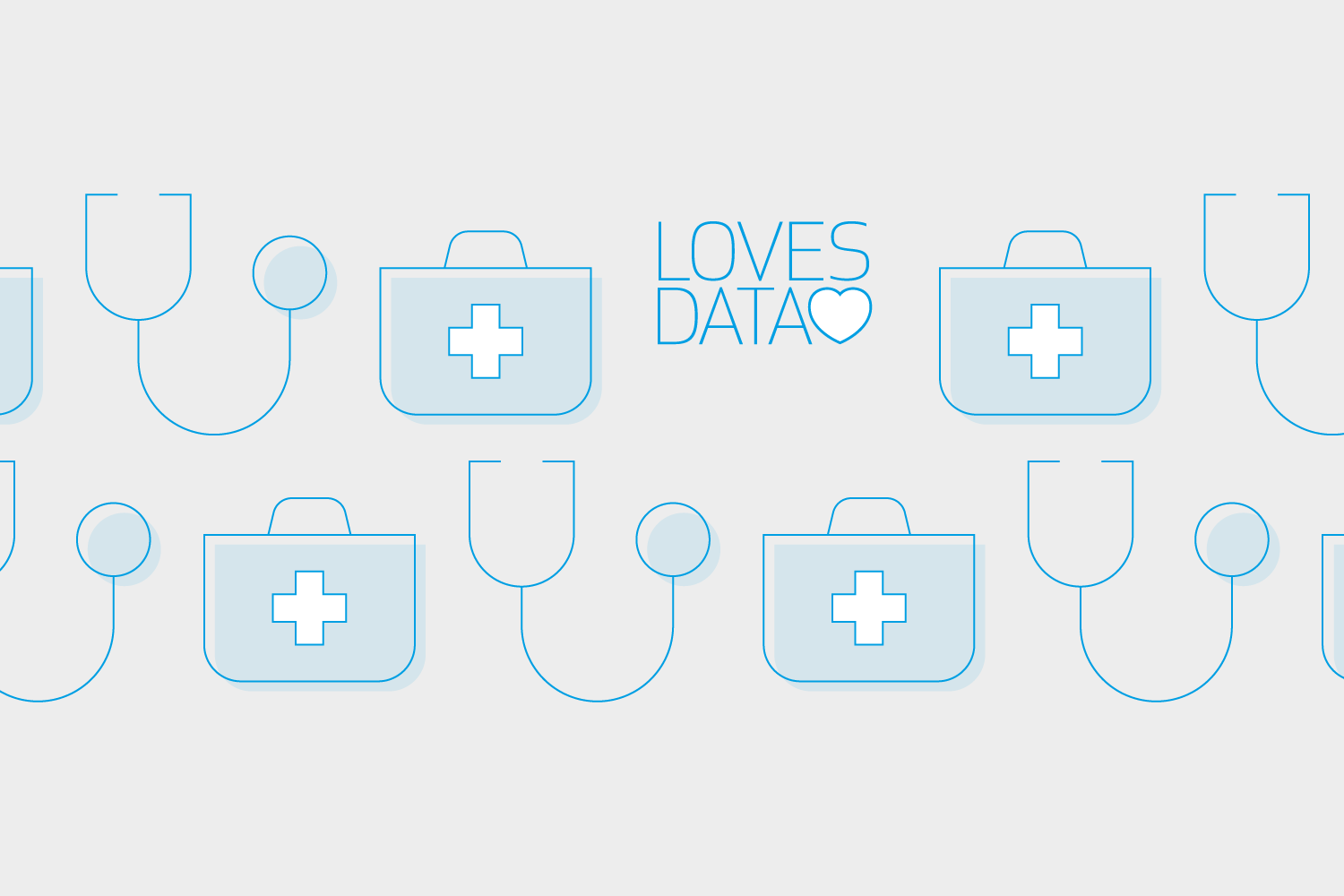

Comments