AI-Powered Analytics: Revolutionize Your Business with GA and ChatGPT
Loves Data
Google Analytics is a powerful tool that helps you understand your website's performance and user behavior. By tracking key metrics, you can gain valuable insights into how visitors interact with your site and make data-driven decisions to improve your marketing strategies. But what if there was a way to make this process even more efficient? Enter ChatGPT.
ChatGPT is an advanced language model developed by OpenAI that can help simplify and automate various tasks. When combined with Google Analytics, ChatGPT can offer a new way to explore and interpret your data. This integration can save you time and help you uncover hidden opportunities that might be overlooked.
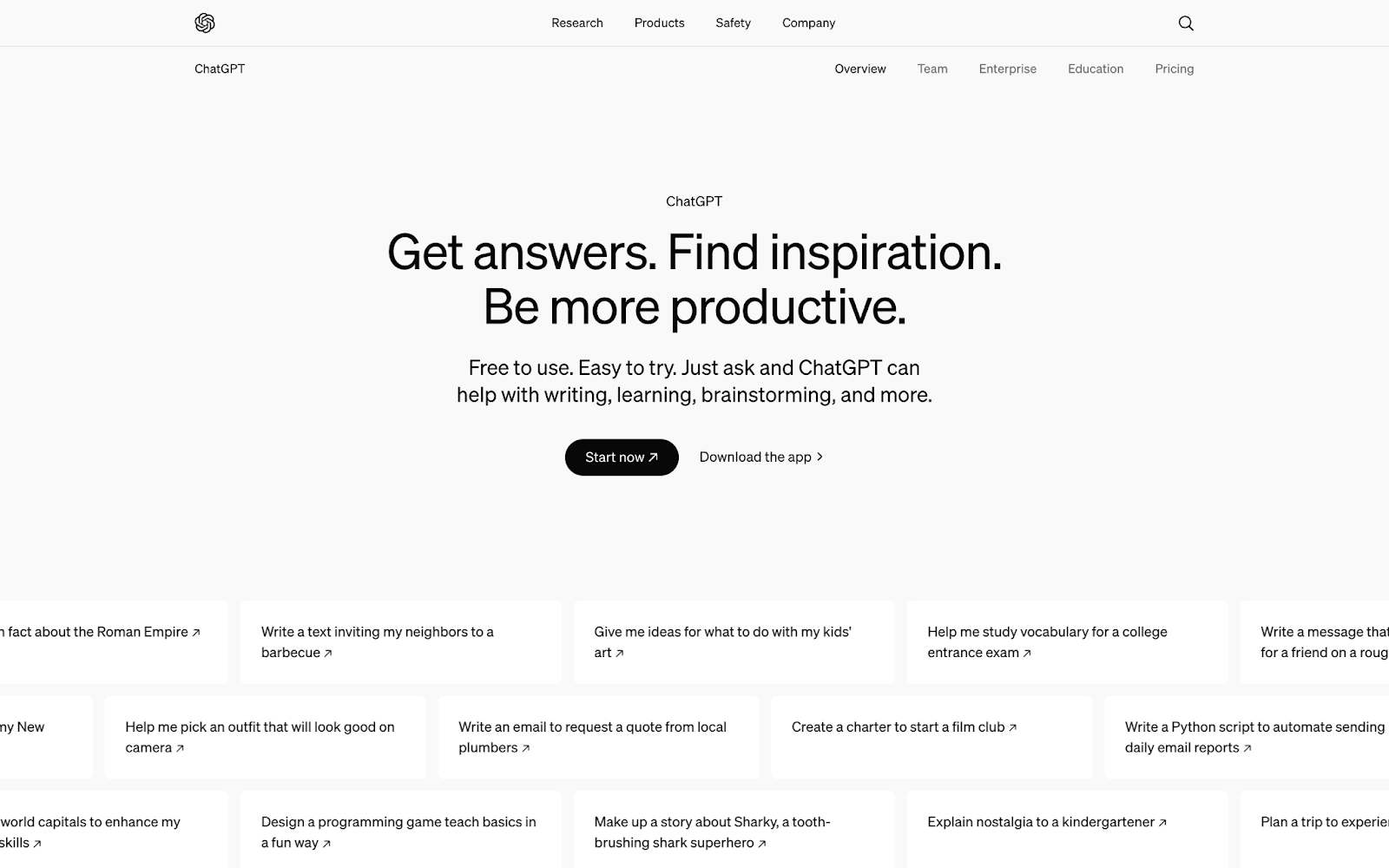
Imagine being able to ask ChatGPT specific questions about your Google Analytics data and getting instant, easy-to-understand answers. Whether you need to identify trends, track user behavior, or optimize your marketing campaigns, ChatGPT can assist you in making sense of complex data. This combination allows you to get the most out of Google Analytics without needing to be a data expert.
So, let’s explore how to integrate Google Analytics with ChatGPT, the benefits of using them together, and provide a list of suitable prompts to get you started. This guide aims to help you unlock the full potential of your data and enhance your online marketing efforts.
Understanding Google Analytics
Google Analytics helps you track and analyze your website's performance. By using this tool, you can see who visits your site, how they got there, and what they do once they arrive. This information is crucial for improving your website and achieving your business goals.
One of the main features of Google Analytics is tracking user sessions. A session starts when a user visits your website and ends when they leave. During a session, Google Analytics records which pages the user visits, how long they stay, and what actions they take. This data helps you understand user behavior and identify areas for improvement.
Google Analytics also provides information on traffic sources. This shows you where your visitors are coming from, such as search engines, social media, or direct visits. Knowing your traffic sources helps you focus your marketing efforts on the channels that bring in the most visitors.
You can also find insights into user demographics and interests in your Google Analytics reports. You can see details like age, gender, and location, as well as what topics your users are interested in. This information allows you to tailor your content and marketing strategies to better meet the needs of your audience.
Integrating Google Analytics with ChatGPT
Integrating Google Analytics with ChatGPT can unlock new ways to analyze and interpret your data. ChatGPT is an AI language model that can understand and generate human-like text. By using ChatGPT with Google Analytics, you can simplify complex data and make it easier to understand.
Here are the steps to integrate Google Analytics with ChatGPT:
- Collect Your Data: First, ensure your Google Analytics account is set up and collecting data from your website. Make sure you have access to all the data you need.
- Export Data: Export the data you want to analyze from Google Analytics. You can do this by downloading reports in formats like CSV or Excel.
- Clean Data: When you export data from Google Analytics it will include extra details at the top of the spreadsheet. Since ChatGPT doesn’t know how to analyze this extra information, it’s worth removing it to speed things up.
- Input Data into ChatGPT: Use ChatGPT to analyze the exported data. You can ask ChatGPT specific questions about your data and get instant, easy-to-understand answers.
Integrating ChatGPT with Google Analytics allows you to quickly analyze data without needing to sift through complex reports. This can help you identify trends, understand user behavior, and optimize your marketing efforts more efficiently. With ChatGPT, interpreting your Google Analytics data becomes a simpler and more intuitive process.
Benefits of Using ChatGPT with Google Analytics
Using ChatGPT with Google Analytics offers several benefits that can enhance how you analyze and interpret data. Here are some key advantages:
- Simplified Data Analysis: ChatGPT can help you make sense of complex data by providing clear and concise explanations. You can ask specific questions about your Google Analytics data, and ChatGPT will translate it into easy-to-understand language.
- Time Savings: Manually sifting through Google Analytics reports can be time-consuming. ChatGPT can quickly summarize the data for you, saving you valuable time that you can spend on other tasks.
- Actionable Insights: ChatGPT can identify trends and patterns in your data that you might have missed. By highlighting key insights, you can make informed decisions to optimize your website and marketing strategies.
- Accessibility: You don't need to be a data expert to use ChatGPT with Google Analytics. The AI platform makes detailed data accessible to anyone, regardless of their technical expertise.
By leveraging these benefits, you can unlock more value from your Google Analytics data and make more data-driven decisions to improve your business outcomes.
Prompts for ChatGPT
Using the right prompts is crucial for getting the most out of ChatGPT when analyzing Google Analytics data. Here are some suitable prompts to consider:
1. General Analysis:
- "Analyze the overall performance of my website in the last month based on the Google Analytics data."
- "Identify trends in website traffic over the past six months. What are the main insights?"
- "Summarize the key metrics from my Google Analytics dashboard for the last quarter."
2. Traffic Sources:
- "Compare traffic sources for the last three months. Which channels are driving the most traffic?"
- "What are the top referral sources to my website, and how have they changed over time?"
- "Break down traffic from organic search. How has it performed compared to paid search?"
3. User Behavior:
- "Analyze the user flow data. Where are most users dropping off, and what can I do to improve this?"
- "What are the most common user paths on my website? How can I optimize these paths?"
- "Identify pages with high bounce rates. What strategies could I use to reduce this?"
4. Conversion Analysis:
- "Evaluate the conversion rates of different traffic sources. Which sources are most effective?"
- "Analyze the performance of specific goals or events tracked in Google Analytics. How can I improve them?"
- "Compare the conversion rates of new vs. returning visitors. What actions should I take based on this data?"
5. Audience Segmentation:
- "Provide insights into different audience segments, such as age, location, or device usage."
- "Compare the behavior of mobile users vs. desktop users. How should I adjust my strategy?"
- "Analyze the performance of different user demographics. Which segments should I target more aggressively?"
6. Content Performance:
- "Which blog posts or pages have the highest engagement, and why?"
- "Identify content that is underperforming. What steps can I take to improve it?"
- "Analyze the time spent on page for different content. How can I improve user engagement?"
7. Ecommerce Insights:
- "Evaluate the performance of product categories in my online store. Which are most profitable?"
- "Analyze the checkout funnel. Where are users abandoning, and how can I reduce drop-off?"
- "Compare revenue and transactions over the past year. What trends are emerging?"
8. Custom Reporting:
- "Create a custom report that highlights key metrics for a specific campaign or period."
- "How can I segment my data to better understand the impact of a recent marketing campaign?"
- "Generate insights based on custom events I've set up in Google Analytics."
9. Predictive Analysis:
- "Based on historical data, predict future traffic trends for the next quarter."
- "What can I expect in terms of user growth if current trends continue?"
- "Identify potential opportunities for growth based on current user behavior trends."
By using these prompts, you can direct ChatGPT to provide insights that are most relevant to your needs, helping you make better-informed decisions.
Prompts for Google Analytics
If you’re not quite ready to upload data from Google Analytics to ChatGPT, another simple way to get answers to questions is to use the search function built into Google Analytics. You can ask a range of questions to get quick answers and insights directly inside Google Analytics.

Just enter your question into the search field at the top of the interface. Here are some questions you can try asking:
1. Traffic Questions:
- "What are the main sources of traffic to my website?"
- "How has my website traffic changed over the past month?"
2. Behavior Questions:
- "Which pages on my website have the highest bounce rate?"
- "What are the most common user paths on my site?"
3. Conversion Questions:
- "What are the top conversion paths on my website?"
- "How effective are my call-to-action buttons?"
4. Demographic Questions:
- "What are the primary age groups visiting my site?"
- "Which countries do most of my visitors come from?"
5. Engagement Questions:
- "How long are visitors spending on my website on average?"
- "Which pieces of content are keeping users engaged the longest?"
When you’re ready to receive more in-depth answers to your questions, you can then follow the steps we’ve covered to use ChatGPT.
The Power of ChatGPT and Google Analytics
Integrating Google Analytics with ChatGPT can transform how you interpret and act on your website data. By simplifying complex data, saving time, and offering actionable insights, this combination allows you to make data-driven decisions more effectively. From traffic analysis to understanding user demographics, ChatGPT helps you get the most out of Google Analytics without needing to be a data expert.
With the right prompts, ChatGPT can quickly provide you with valuable insights that can enhance your website performance and marketing strategies. This makes it easier to identify areas for improvement and optimize your approach to achieve better outcomes.
Ready to learn more ways to leverage the power of Google Analytics? Explore the expert Google Analytics training courses offered by Loves Data. Our courses will guide you through advanced features and best practices to help you unlock the full potential of your data. Sign up today with Loves Data and take your online marketing to the next level!



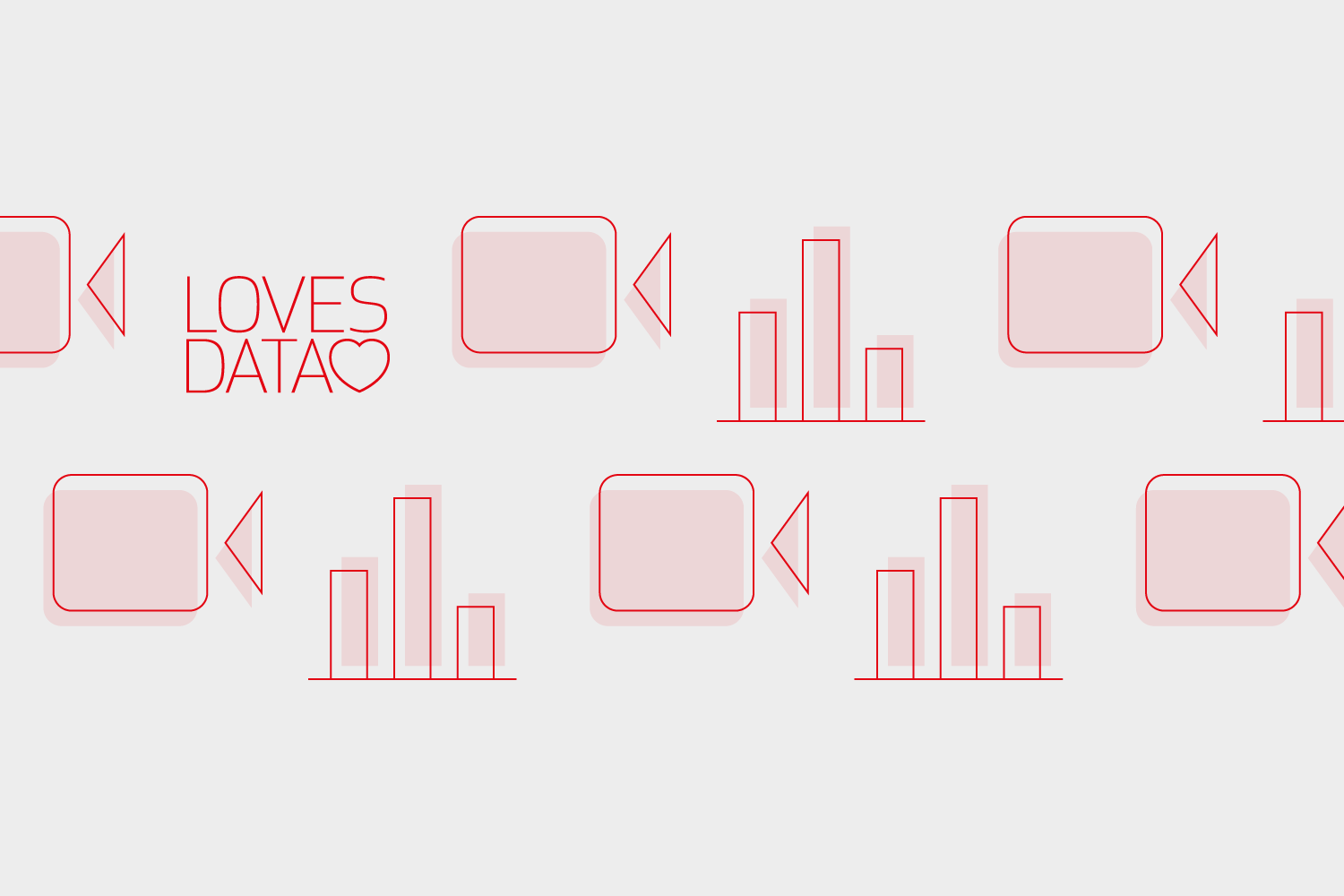
Comments