Uncover Deeper Insights with Advanced Google Analytics Features
Loves Data
Google Analytics is a robust tool that provides valuable insights into the performance of your digital marketing efforts. While the platform's basic features provide a wealth of information, there are numerous advanced features that allow you to gain even deeper insights and optimize your marketing strategies. Understanding and effectively utilizing these advanced features can empower you to make smarter, data-driven decisions and improve your overall marketing performance.
In this article, we'll explore some of the advanced Google Analytics features that can help you uncover new insights and opportunities for your digital marketing campaigns. We'll discuss powerful features such as custom audiences, exploration reports, and ecommerce tracking, and share expert tips on how to best take advantage of these functionalities. By the end of this article, you'll have a better understanding of the advanced features available in Google Analytics and how to utilize them for optimal results.
At Loves Data, we're dedicated to helping marketing professionals like you navigate the complex world of Google Analytics and other digital marketing tools. As specialists in Google Analytics and Google Ads, we're passionate about sharing our expertise with the marketing community to help you optimize your capabilities and drive success through data-driven decision-making. With our guidance, you'll be able to unlock the full potential of advanced Google Analytics features and make the most of the insightful data at your fingertips.
So, let's dive into the world of advanced Google Analytics features and embark on a journey towards deeper insights and more effective marketing strategies.
Custom Audiences: A Powerful Tool for Deeper Analysis
Custom audiences in Google Analytics allow you to isolate and analyze specific subsets of your data, providing you with targeted insights into user behavior and campaign performance. By creating and applying custom audiences to your reports, you can gain a deeper understanding of the nuances of your marketing efforts and identify opportunities for optimization.
Apart from reporting, you can also use custom audiences in your linked Google Ads account for targeting your campaigns. Audiences from Google Analytics can be used to create remarketing campaigns that are shown to people who’ve already been to your website.
How to Create Custom Audiences
To create a custom audience, navigate to ‘Admin’, then ‘Data Display’, and select ‘Audiences’. Then click ‘New Audience’ on the top right corner. From there, you can choose ‘Create a custom audience’ to create a new audience from scratch, or you can use the templates or predictive audiences to match users on your website. For example, you can create a custom audience from scratch and begin defining the criteria for your audience, such as demographics, traffic sources, or user behavior. You can apply multiple conditions and filters to create highly detailed audiences tailored to your specific needs.
Example Use Cases for Custom Audiences
Custom audiences can be applied across numerous use cases, such as:
1. Analyzing the behavior of high-value users, allowing you to identify trends among your most valuable customers and optimize your marketing efforts to target similar users.
2. Segmenting users based on traffic sources, helping you understand the differences in user engagement and conversion rates across various marketing channels and campaigns.
3. Focusing on users who view critical pages or complete important actions on your website. For example, you can create audiences for people who begin to convert, but don’t finish the process. Or you can create audiences for people viewing important pages about your products or services.
Exploration Reports: Focus on Dimensions and Metrics that Matter
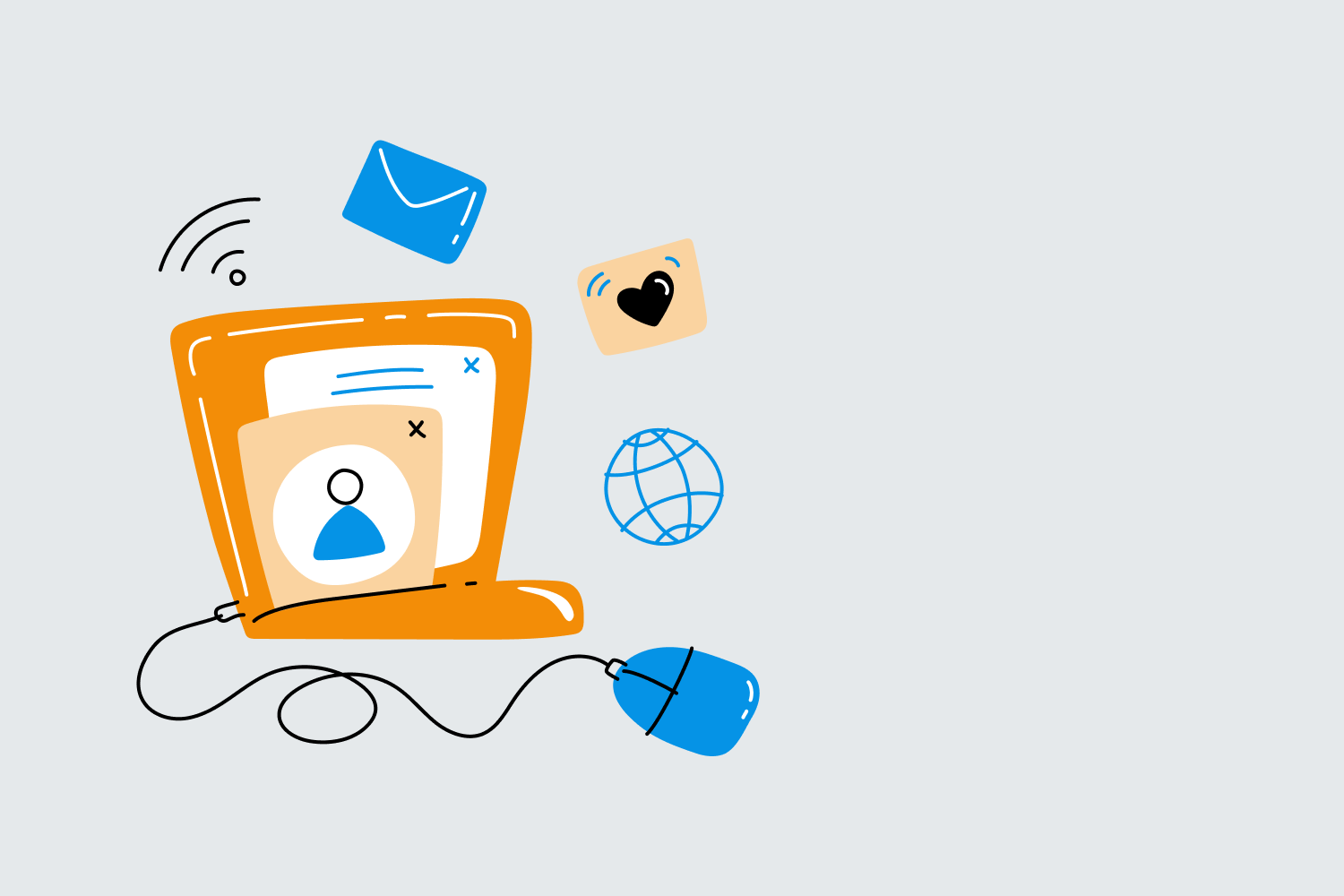
Custom exploration reports in Google Analytics enable you to build tailored reports that include only the metrics and dimensions most relevant to your specific needs and objectives. This allows you to focus on the data that matters most and streamline your analytics workflow.
How to Create Exploration Reports
To create an exploration report, navigate to the ‘Explore’ section in Google Analytics and click on ‘Blank’ (or click one of the templates at the top). From there, you can begin defining the report configuration, including the report type, metrics, dimensions, segments, and more. You can also add additional tabs to organize your report for easy access and analysis.
Example Use Cases for Exploration Reports
Exploration reports can be invaluable for addressing specific business questions and challenges, such as:
1. Measuring the performance of specific marketing campaigns, allowing you to track key metrics, such as conversions and revenue, for individual campaigns.
2. Analyzing user behavior and engagement on specific site sections or content categories, helping you identify high-performing content and areas for improvement.
3. Creating specific visualizations, like funnels and paths. These specialized data visualizations are available when you create an exploration report in Google Analytics.
Ecommerce Tracking: In-Depth Insights into Online Sales
Taking the time to implement ecommerce tracking in Google Analytics provides ecommerce businesses with a comprehensive suite of reports, metrics, and dimensions focused on understanding the performance of their online stores. By leveraging this powerful feature, you can analyze the entire customer journey, from product views to completed transactions, and make data-driven decisions to optimize your ecommerce strategy.
Setting Up Ecommerce Tracking
To enable ecommerce tracking, you first need to ensure that your Google Analytics property is connected to your ecommerce platform. Generally, we recommend using Google Tag Manager and the ecommerce data layer to capture transactions and other ecommerce-related actions and send them to Google Analytics.
Key Ecommerce Reports
Some of the most valuable reports available after configuring ecommerce tracking include:
1. The preconfigured ‘Purchase Journey’ report, which provides insights into user behavior across various stages of the shopping process, such as product views, cart additions, and checkout interactions.
2. The ‘Ecommerce Purchases’ report, displaying detailed metrics on individual product performance, such as items added to the cart, items purchased, and revenue generated.
3. The preconfigured ‘Checkout Journey’ report, which focuses on the steps included in your checkout process. This can provide insights about potential bottlenecks as people try to purchase items.
Google Analytics Intelligence: Automated Insights and Recommendations
Google Analytics Intelligence is an AI-powered feature that provides automated insights, recommendations, and anomaly detection for your Google Analytics data. This powerful tool can help you uncover hidden trends, identify potential issues, and prompt you to explore new opportunities.
Utilizing Google Analytics Intelligence
To access Google Analytics Intelligence, navigate to ‘Home’ or navigate to ‘Reports’ and then select the ‘Reports Snapshot’. On both of these reports you will find the ‘Insights’ card. This card will include automatically generated insights and any custom insights that have been configured.
You can also navigate to a report in Google Analytics and click on the ‘Intelligence’ icon in the upper right corner (it looks like a trendline with stars). From there, you can browse suggested questions to ask about your data.
Conclusion
Advanced Google Analytics features such as custom audiences, exploration reports, ecommerce tracking, and analytics intelligence can help you uncover deeper insights and opportunities for optimization within your digital marketing campaigns. By effectively leveraging these features, you can better understand your audience, their behavior, and the performance of your marketing efforts, ultimately driving greater success and ROI.
Loves Data is committed to helping marketing professionals excel in the world of digital marketing and analytics. Our expert guidance and insights will support you in your journey of mastering advanced Google Analytics 4 features and making the most of the data available to you. Embrace the power of advanced Google Analytics tools, and experience the transformative impact they can have on your digital marketing performance and overall success.

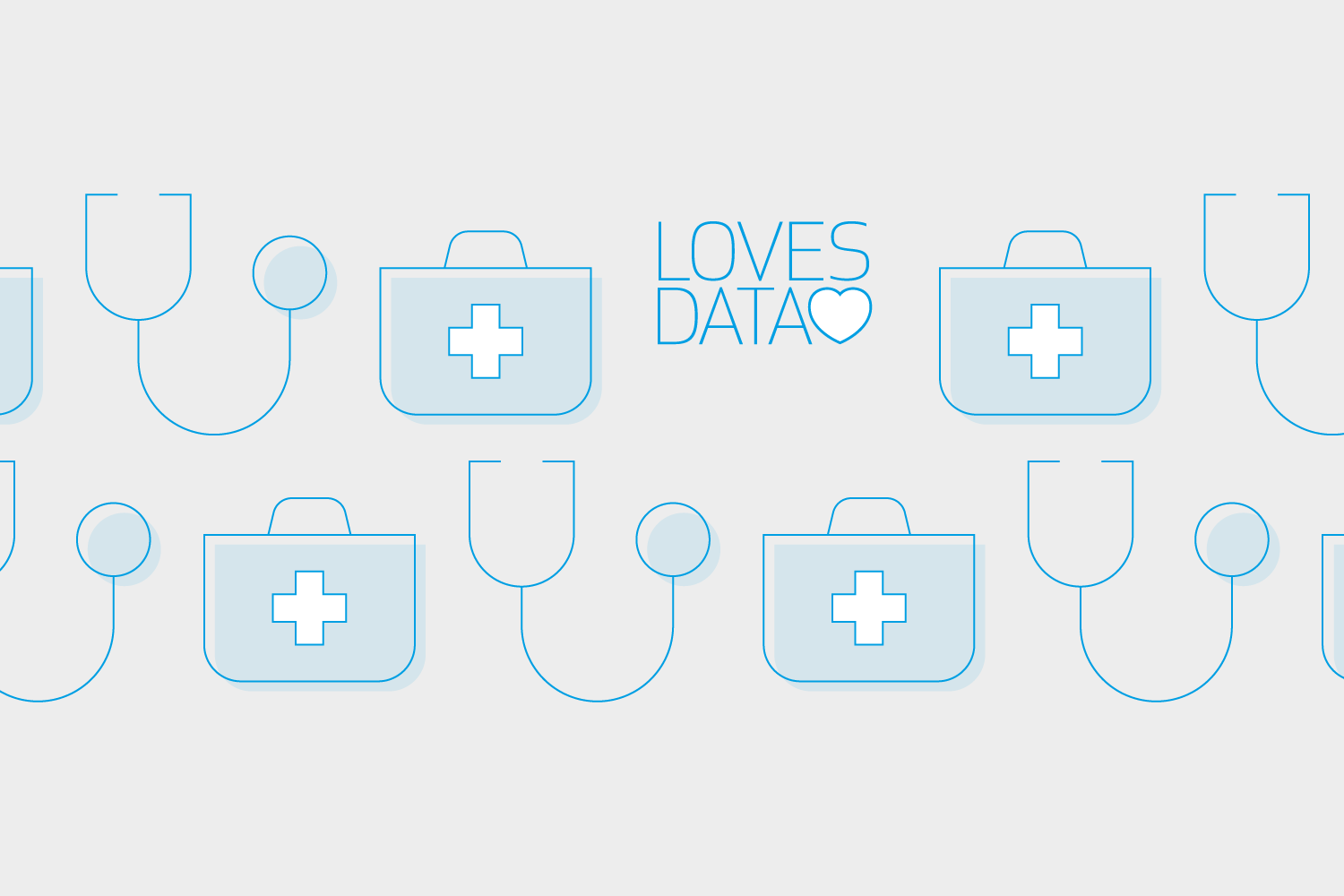


Comments