Why Your Business Should Be on Pinterest and How To Nail It
Loves Data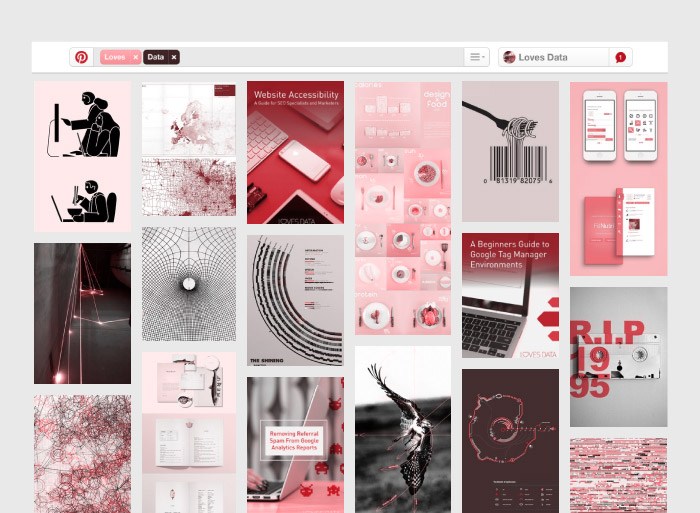
Assuming you don’t know anything about it, Pinterest is a social platform which allows you to save images and video from all over the web onto different category boards that inspire you.
Here’s a brief 1, 2, 3 of how most people use Pinterest:
- Search the web or Pinterest for images
- Find ones you like or that inspire you
- Pin the image to a board (or create a board) that suits what that image means to you. This will be shared with your followers and will also have a home on your internet Pin board for whenever you next need to be inspired by it
So, should your business be on Pinterest?
The simple answer is yes. Here’s a quick questionnaire: Do you have something to sell? Do you have a website? Do you want clicks to that website? Do you want to grow your online audience? I’m willing to bet that if you’re a business owner or you’re managing the social media presence of a business, your answer to all of this, is a big, fat ‘YES, I want those things.’ Well gather ‘round, because I’m going to show you why you should get on Pinterest and how best to start.
1. It’s one of the fastest growing platforms
Instagram use (and revenue) is currently skyrocketing, and the reason for this? Humans are lazy. We get a hell-of-a-lot of information every moment of the day. Scrolling through images is easy, it’s simple and it makes you feel good. Because of this, Pinterest is headed on the same path and as we’re data lovers here, we checked out the stats to prove it.

Data Sources: Pinterest Blog and The New York Times
One of the awesome perks of Pinterest is that it’s a lesser known bubble of the internet – and it’s not overrun by marketers and brands. So get into Pinterest before the bandwagon really takes off and you’ll be miles ahead of your competitors.
2. Users are doers
Take a look at your social media strategy and have a think about what each platforms’ users are doing and what their objectives are. Joanne Bradford, Pinterest’s Head of Partnerships said: “On Facebook, you think about friends, and on Twitter you think about news, on Pinterest, you think about what you want to do, where you want to go, what you want to buy.”
A Millward Brown Digital study from 2015 reported that 93% of active pinners said they use Pinterest to plan for purchases and 87% said they’ve purchased something because of Pinterest.

Data Source: Millward Brown Digital
Pinterest users are such doers that it’s led to the hilarious blog, Pinterest Fails, ‘where good intentions come to die.’ Users can submit their attempts at making the beautiful things they saw on Pinterest; hilarity ensues.



Image Source: Pinterest Fails
The point is, at least they tried… because they’re doers.
So, how can your business give Pinterest ‘doers’ something to do? Ask yourself: What can people do with your product or service? Can you link to a blog teaching them about something they can implement? Can you inspire them by showing them a way to use your product in an unexpected way? What is something that they receive by clicking through to your website?
3. Unlike Instagram, everything is clickable
This is probably my number one favourite thing about Pinterest. Users can click through to your website either by clicking on the actual Pinned image or by clicking the ‘Visit site’ CTA button.
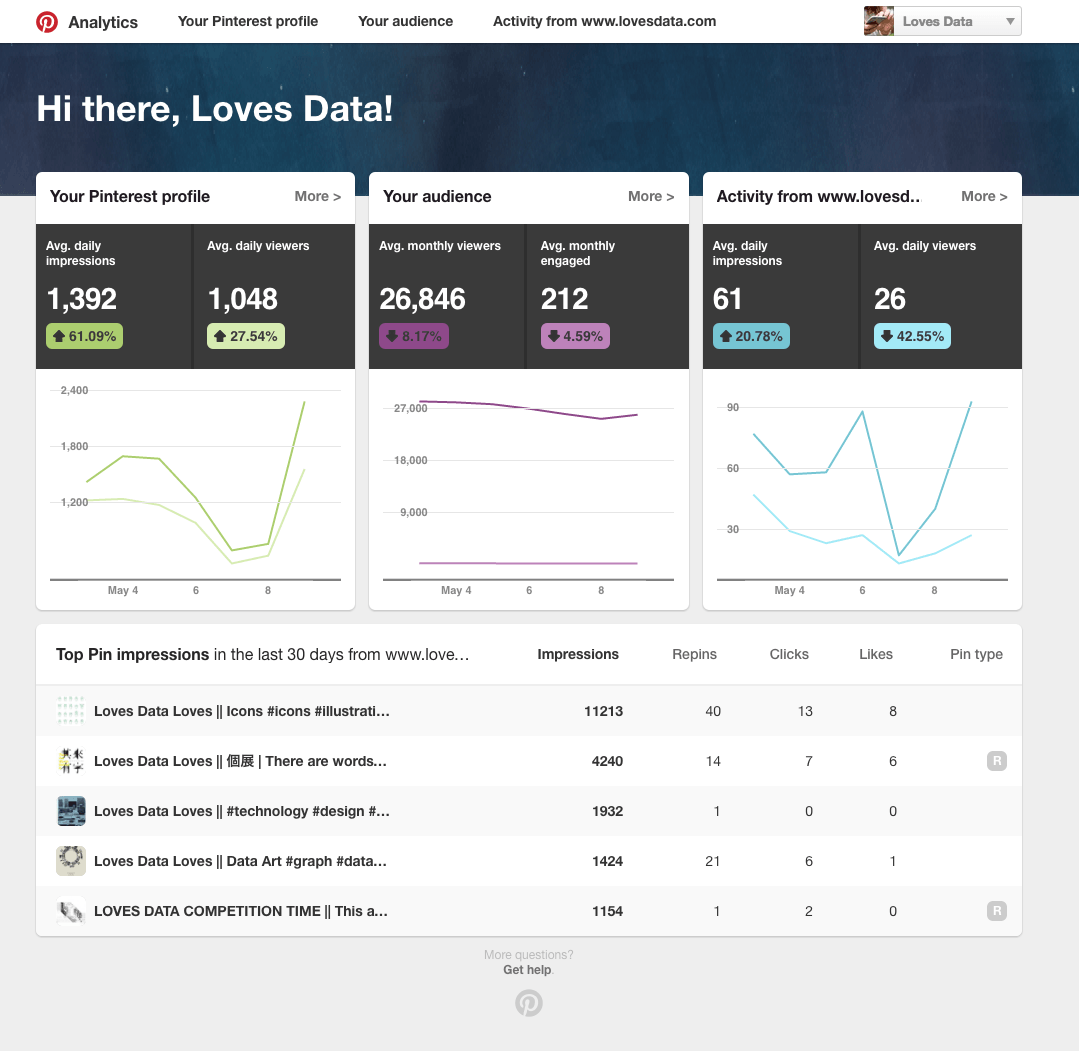
Everything’s generally well tracked back to the original creator. If the creator has alt tagged the image well enough, it will credit them in the suggested caption too.
Prepare for a little rant here: As a designer, it depresses me to see how many brands and businesses are completely fine with using content without the slightest effort to credit it at all. Young creatives such as Aussie Jasmine Dowling have had their work continuously reposted without a link, name credit or mention of it not belonging to the brand posting it and it’s unethical – If you’re posting work that isn’t yours, credit the artist. That’s why, for this Pin of a really cute succulent icon set, which is is one of our most successful on Pinterest, Izabela Jackowska is given the credit she deserves in the caption, with a link directly to her Behance website. It’s relevant to Loves Data, Loves Data appreciates it, Loves Data takes no credit for it, other than that we love it.

Image Source: Projekteden on Pinterest
Pinterest’s probably one of the nicest places on the internet. It’s all about sharing and celebrating wonderful creations, interesting ideas, helpful hints and inspiring rather than hard selling. Izabela Jackowska’s probably completely unaware that we’ve even Pinned her designs and sent Pinners to her Behance site, but if she finds our Pin, I like to think that she won’t feel cheated.
TIP: To encourage users to Pin directly from your website, add the ‘Pin it’ button. This will appear as a small call-to-action next to or over an image when a user hovers over it. A lot of users Pin content that they plan to look at or read later, the beauty of this is they’ll be sharing that content with their followers and anyone else interested in that topic on Pinterest, consequently bringing interested traffic to your website.
4. Anyone can and should use it
Don’t let me catch you saying “…but Pinterest is a land of DIY patterns and cookie recipes, workout routines and how to braid my hair, there’s no one in my target audience who would be on there” because I’ll tell you that you’re wrong. And to prove it, I took the liberty of searching for things that do not fit into the typical Pinterest stereotype.
“Tractors”
Inspire other farm vehicle enthusiasts with your elegantly photographed tractor range.
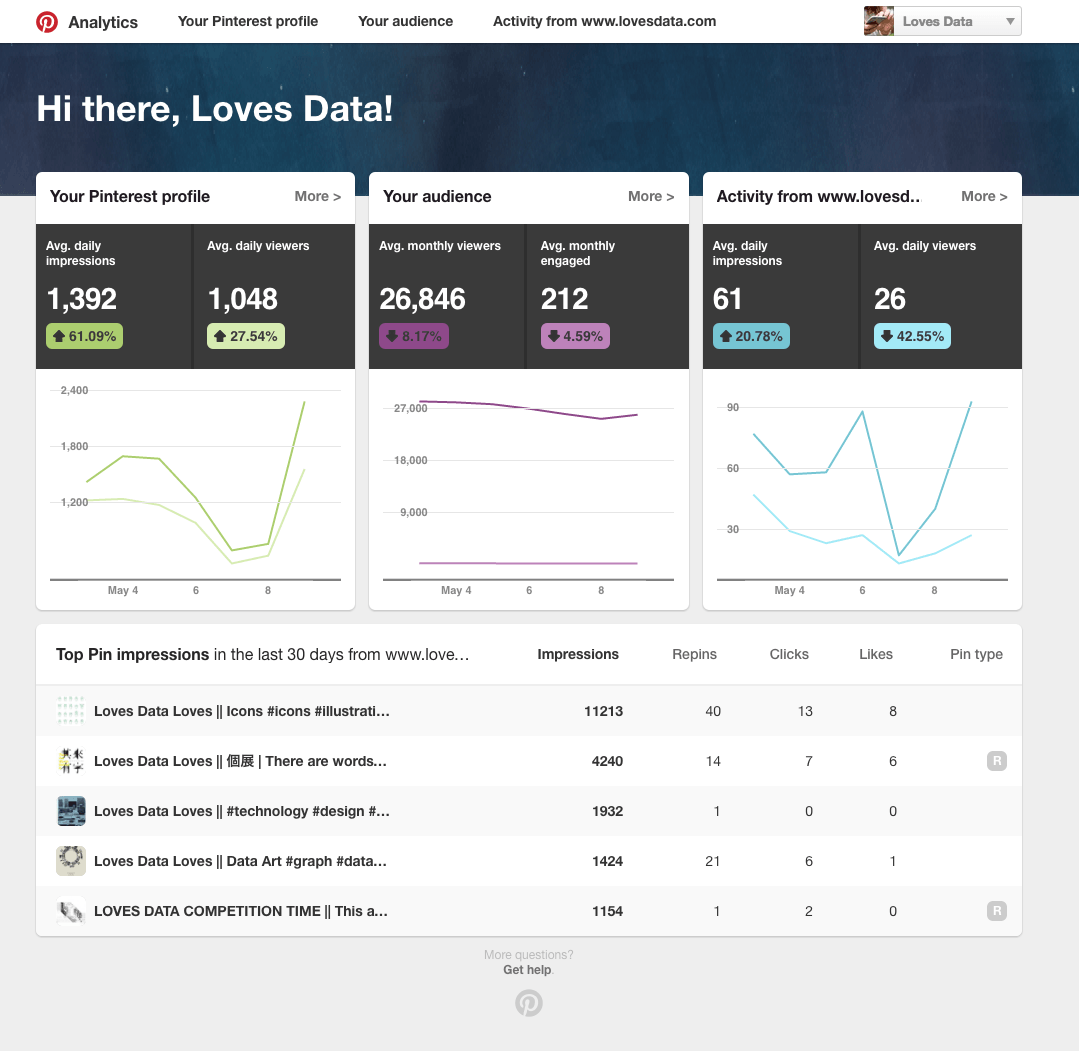
“Tax Tips”
Not only is there a huge amount of great posts here, there are different categories of which I might be able to find my tax tips within.
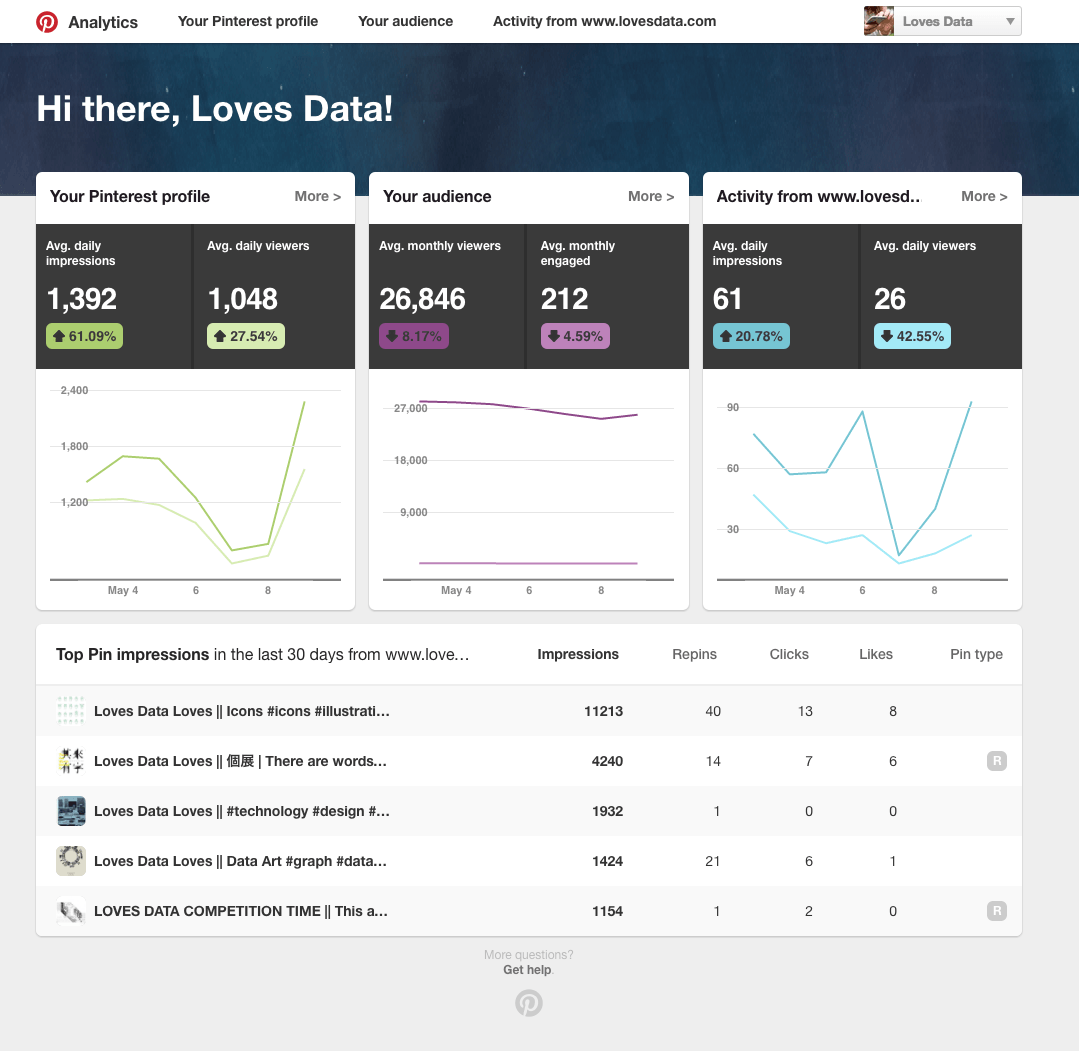
Again, everything is clickable, so that enticing “15 commonly overlooked personal tax deductions for individuals” will take users straight through to your small accounting firm’s website and you can capture their attention from there. We’ve also written a blog on how you can use Google Analytics to improve your content marketing strategies.
5. The algorithm is magic
So far, promoted Pins aren’t available in Australia so all organic Pins are fair game, the problem is, nobody apart from the Pinterest web devs hold the key to the Pinterest algorithm. You can hashtag, you can repin your own Pins, you can post more, you can post less, you can delete Pins that haven’t done well, you can Pin more original content – you still won’t really know what gave your Pin the nudge to really make it. We’ve honestly tried all of that and more, but still can’t tell you how with 855 followers, we managed to get 15k repins and 2.5k likes on this Pin.
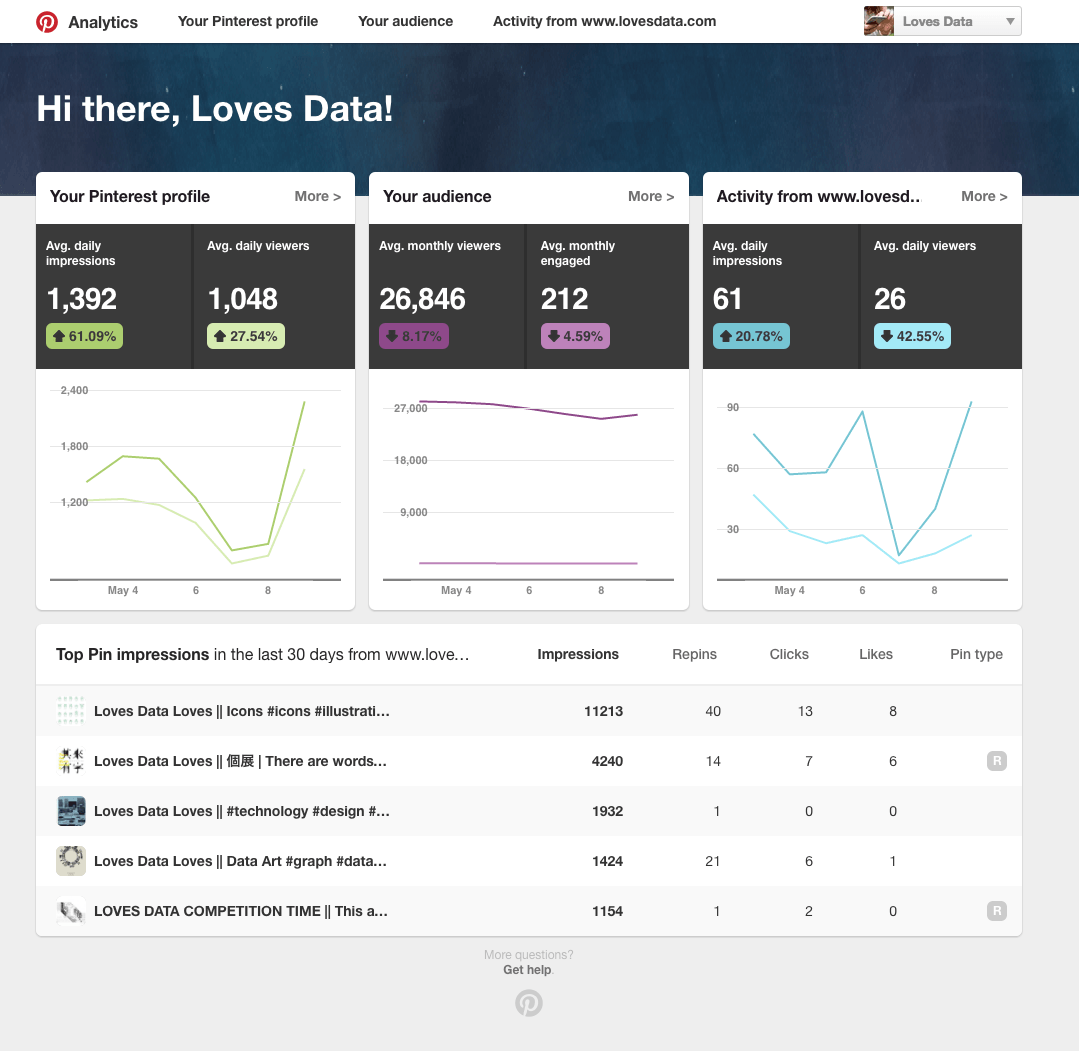

I can tell you why it’s a successful post. It’s successful because it provides the users with something they can do and something easy and elegant that they can use…a free, beautiful, user interface kit that you can use in both Photoshop or Sketch. Do you know how many designers there are out there on the internet who need to make quick mock ups for ideas and pitches who would see that and yell “YES PLEASE”?! I don’t know either, but I’m assuming lots… at least 15K I’d say.
Your follower count on Pinterest is often irrelevant to the amount of engagement you’ll get. Once Pinterest knows what a user is interested in (from monitoring who they follow, what they search for and engage with), their home feed will be a delightfully curated scroll of things Pinterest knows they’ll like. This can be explained by this diagram of Pinnability.
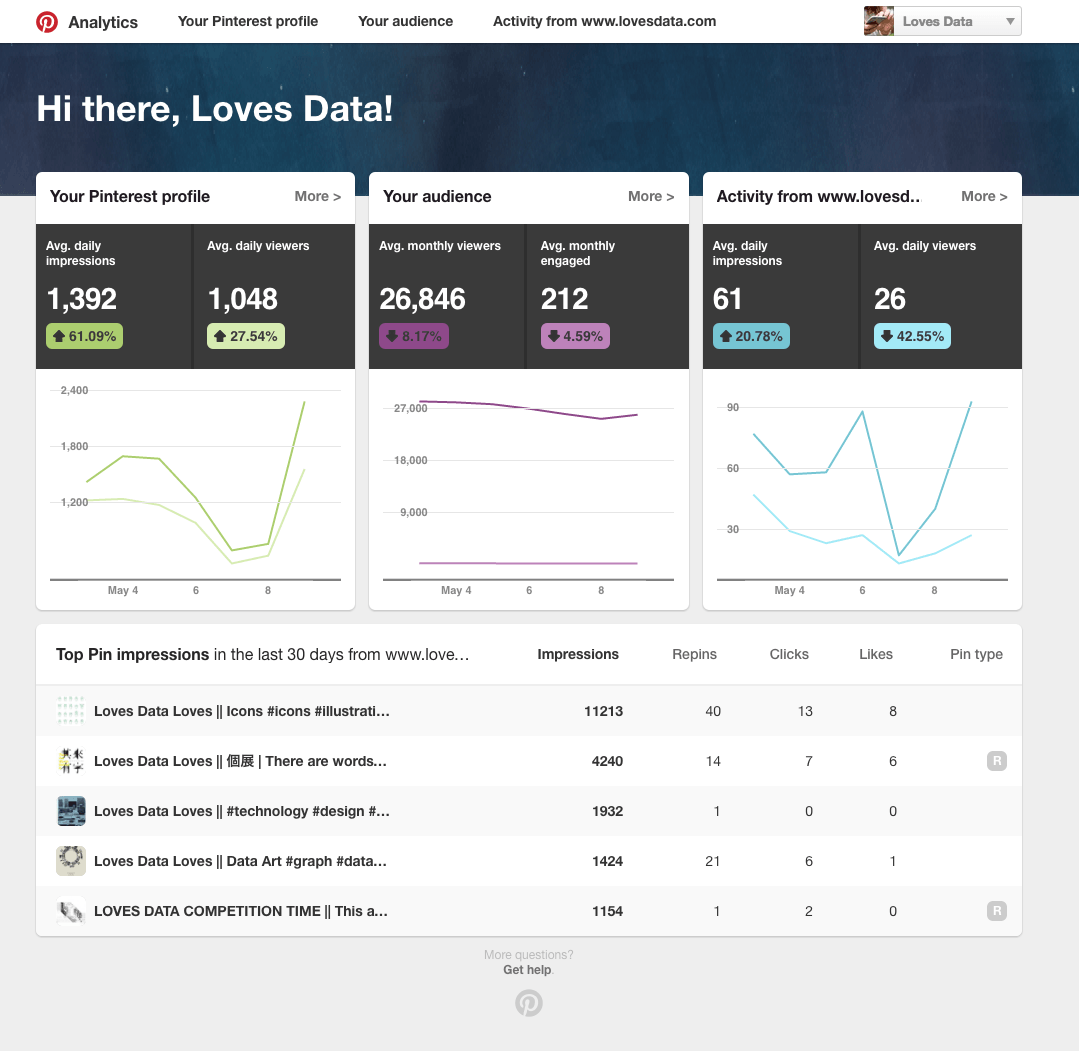
Image Source: Pinterest
Here’s a screenshot of the Loves Data home feed right now. At a glance, there are at least three things we’d want to engage with, click through to or repin.
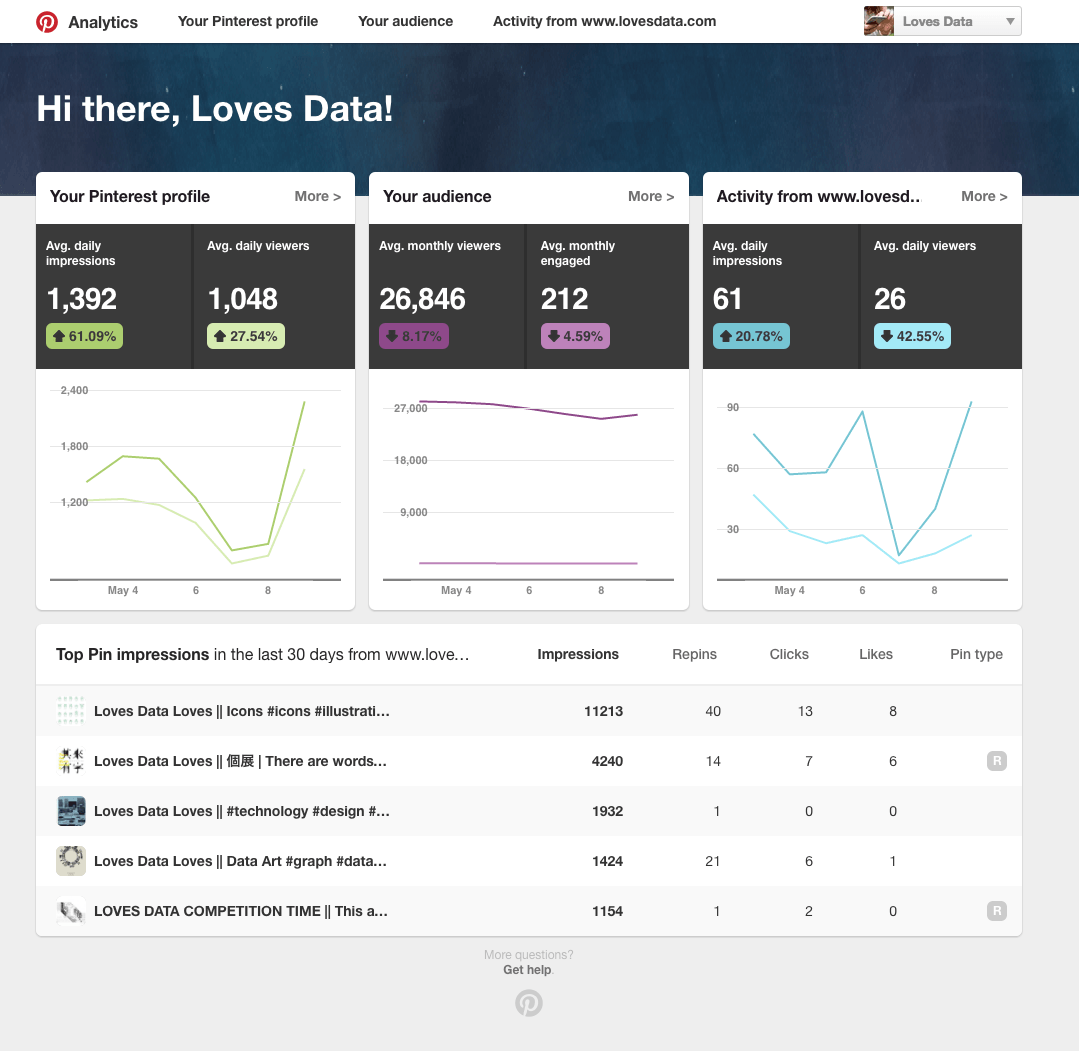
Notice the “picked for Data Art” on the candle made a graph in the second column? Am I following that user? Nup. Do I want to pin it to our ‘Data Art’ board, subsequently giving that user exposure and potential clicks to their site whilst creating a relevant and interesting addition to our data art collection? You betcha!
Pinterest’s constantly working towards improving their search, with recent improvements in spell check, streamlined search suggestions and the option to specify your search further by selecting categories. Once users have searched a term, they’re presented with the following options to:
- Classify further by staying on all Pins (standard search),
- Select their own Pins (helpful if they know they’ve Pinned something but can’t find where),
- Find Pinterest accounts (Pinners who might be focusing on the search term) or
- Find boards (whole boards of curated Pins specialising in that search term).

Image Source: Pinterest for Business
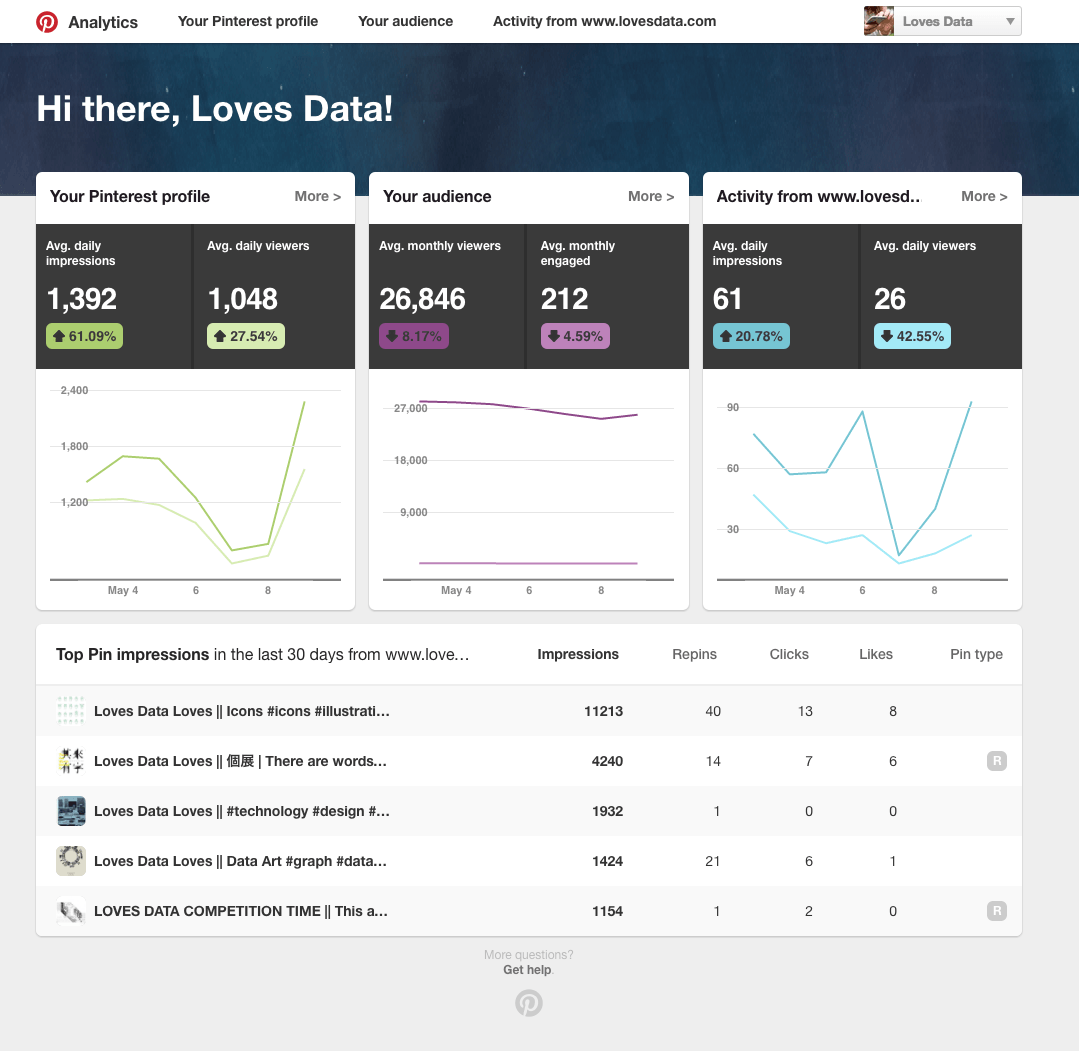
If there are any Pin elves reading, I think they really need to work on user and hashtag searchability on Pinterest because once that’s improved, brands will be able to use Pinterest for competitions and capturing specialised user-generated content much more effectively.
So, how can you try to boost your Pinnability?
- Include a detailed caption and don’t be afraid to use a few sentences.
- If the image belongs to you and is on your website, write alt text like a description of the image. This will be used as the default caption if anyone is to Pin from your site.
- Let people know why your Pin matters. What can they do with it? Why should they Pin or click through?
- If there’s an action people can take, for example, to purchase a product or service, make that clear. One way to do this is to make a rich Pin leading to the page where they can buy.
- Make the image high quality and in a tall format. Due to the tall column image layout, your Pin will be a lot more attractive and clickable if it’s at a 2:3 or 1:3 ratio.
- Consider text sizing and the fact that most users are on mobile devices – this goes for your landing page as well.
6. There are Inbuilt Analytics
Another great thing about Pinterest is, if you set up your profile as a business, you’ll have access to free, inbuilt analytics.
To access this, head to the top right-hand gear icon, see;
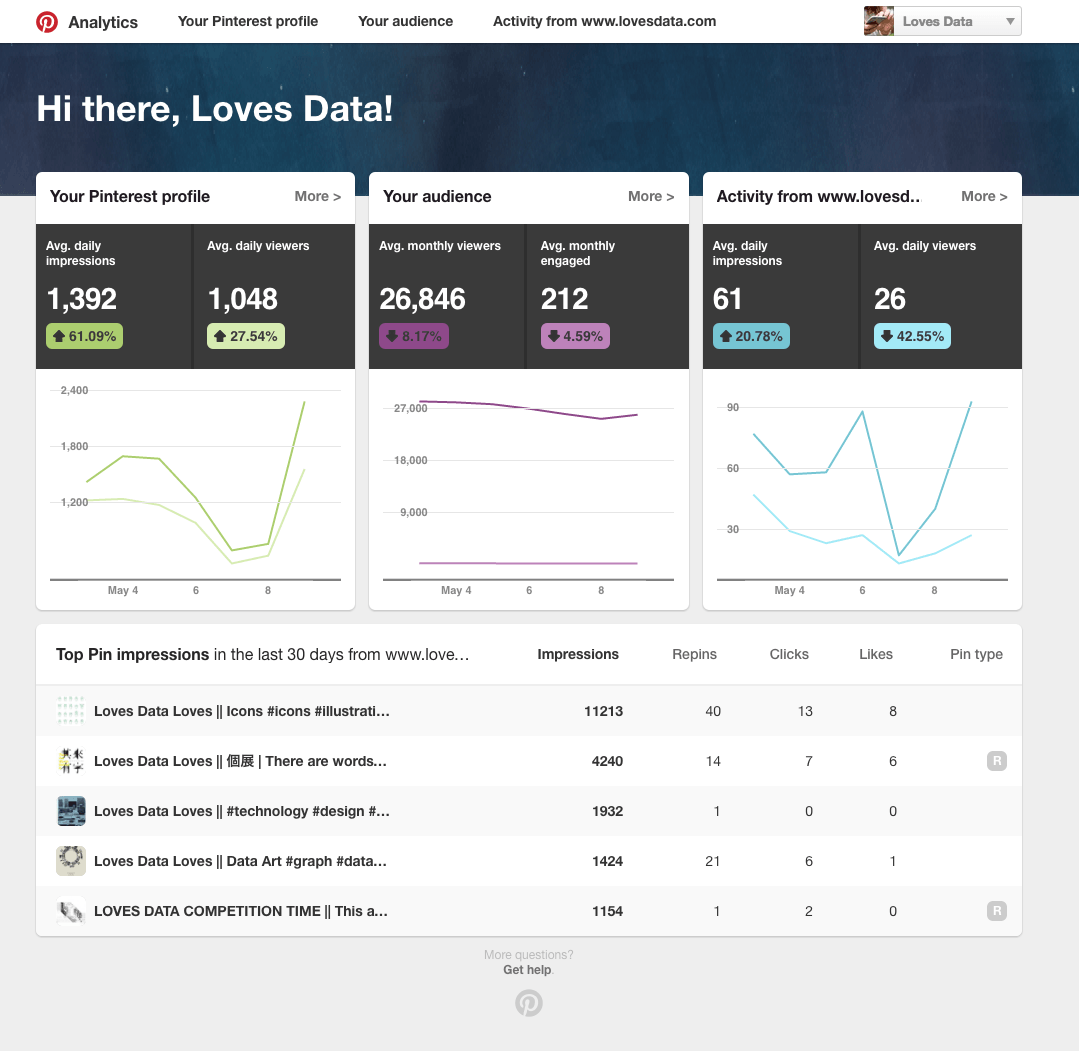
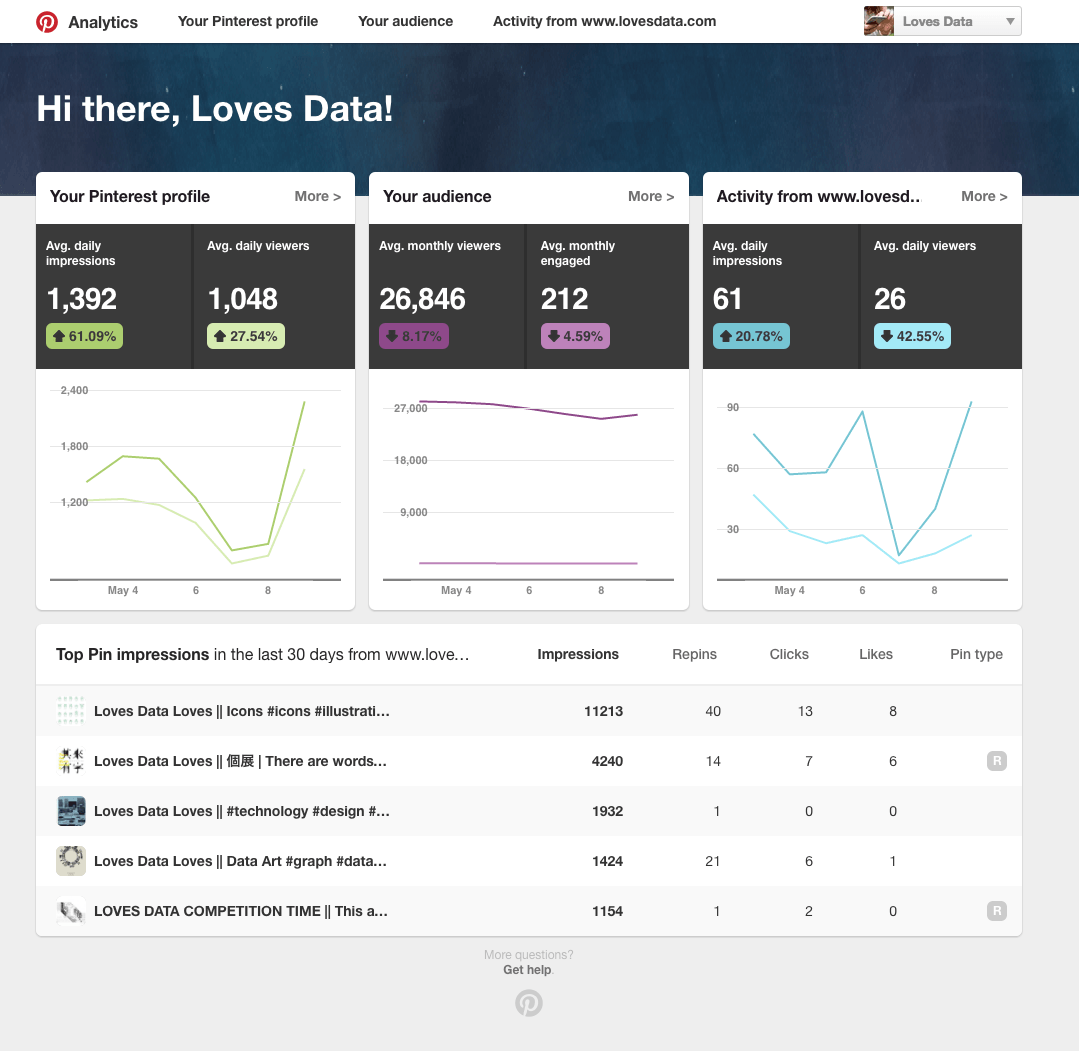
Once you select your date range, you’ll be able to see:
- Your Pinterest profile, including Pins and boards with the most impressions, clicks, repins and likes.
- Your audience, including demographics, user interests, brands that your audience engages with, average monthly viewers and average monthly engaged viewers.
- Activity to and from your website, including impressions, clicks, repins and likes. For this data set, you’ll have to confirm your website.
- All of the above, but segmented into a device.
And better yet, you can export this data to a CSV file. If you have an existing Pinterest profile that was set up as a personal one, you can convert it to a business profile to ensure that you get the analytics. Check out A Guide to Pinterest Analytics for more.
We still recommend you track Pinterest referral traffic on any Pins you’ve Pinned from your own website using campaign tagged links within your imagery or captions. Like this blog example:

Some final additions
- The most successful Pins are three things; beautiful, interesting and actionable. Bonus points if they’re predominantly one tone and in portrait dimensions that fit well into the feed layout.
- As with all visual social, tell a story about your brand, don’t just feature your products. Instead, show how they could be used, where they could be used, people who are already using them and Pin a variety of images that don’t even feature your product but contribute to the world that your product lives in. For example, if you’re a company that makes camping equipment, feature the places your audience would like to explore and tips for wandering in the wilderness.
- Remember: Pinterest’s a visual place. Make sure your boards are cohesive and align with your look and feel whilst also being interesting, unique and appeal to your target audience.
- Always credit the rightful owner of any image. If it’s not yours and you can’t find the owner, write a caption that makes it clear that it doesn’t belong to you.
- Check all your links work so that the ‘Visit” CTA on all Pins appears and that the image clicks through to the right place.
- Categorise your boards – this is a step that many people forget and could leave you out of top search results.
Follow Loves Data on Pinterest to see these tips in action. If you want to keep this blog handy, Pin this image to your social media marketing strategy board right now. Go on, do it.

Have we left out any of your best Pinterest tips? Or reasons why more brands should be on there? Let us know in the comments below.

Comments