Your Ultimate Guide to Instagram’s New Updates
Loves Data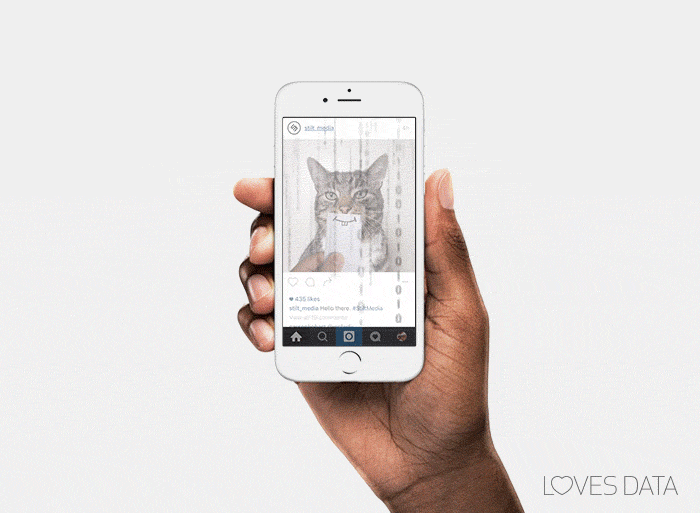
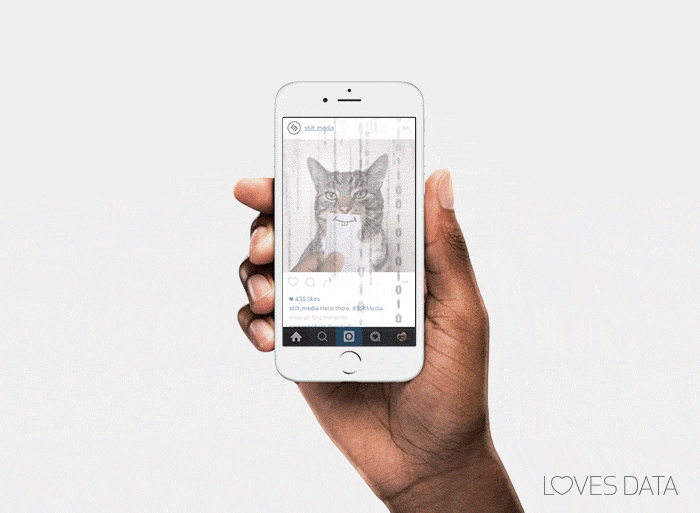
With 400 million registered users, over 40 billion photos shared and 3.5 billion daily likes Instagram is a force to be reckoned with. Their recent announcements about changes in timelines have social media all hot and bothered. If you’re freaking out – don’t. We’ve laid out the changes for you AND if you scroll to the bottom, there are some hot tips to help you optimise your account. Let’s start with the ‘good’ news about Instagram updates:
60-second videos
Sometimes you need more than 15 seconds to get the job done, which is why Instagram has increased video length to a full minute. Over the past six months, the time people spend watching videos has increased by a massive 40%. The update will be available as part of Instagram for iOS version 7.19.
Algorithm update
The huge news of last week – Instagram’s changed up its algorithm and is posting according to relevance to users instead of chronological order. According to the Instagram blog, people miss approximately 70% of the posts on their feed. It’s also become harder, as the app’s popularity has grown, to see all the photos and videos from the people you follow. Instagram’s answer is relevance – using machine learning to discover the “moments we believe you care about the most.” The change looks at whether it thinks you’ll be interested in the content, your relationship with the account that’s posting and what time it was posted.
In case you’re freaking out (the popular reaction), don’t worry because it’s not actually changing that much. Currently, the Instagram feed shows 150 posts and it will still show those 150 posts, just in a different order (and give favour to advertising). Instagram are trying to quell the impending freak out over the algorithm change, by assuring us that nothing is actually happening right now.
We're listening and we assure you nothing is changing with your feed right now. We promise to let you know when changes roll out broadly.
— Instagram (@instagram) March 28, 2016
Relevance listing is a popular algorithm choice amongst the social giants. Pinterest, Twitter and Facebook all use similar methods of structuring and presenting content. It can be argued that relevance is better for user experience due to the very 21st Century problem of information overload. For example, if you follow the Kardashians or an overly vocal high school friend, and they post very frequently, a chronological order might not be the easiest way of digesting information. Plus, if you’re smart about it, you can curate your Facebook feed so you only see content from the people and pages you’re actually interested in.
Turn on notifications
Which leads us to the ability to turn on notifications. If you’ve been scrolling through the feed lately, you’ll have no doubt seen the desperate pleas for attention. Although this has been around since mid-2015, it’s been thrown into the spotlight as people grasp at it like it’s their only hope of beating the algorithm and getting eyeballs on content. The current influx of “turn on your notifications” posts is thought to be the work of one influencer posting about it, and everyone else following suit. Check out the full hysteria by searching for #instagramchanges.
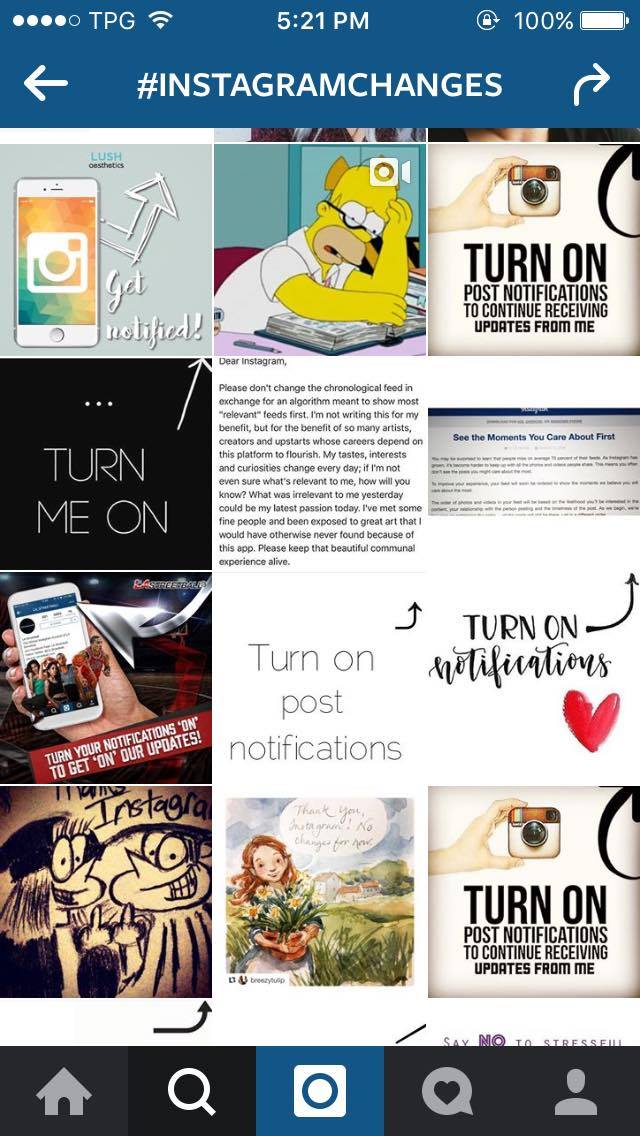
It’s up to you whether you take advantage of this feature but be warned that Instagram will send you a notification every time the chosen account posts – which may become overwhelming. We instead recommend you take Hamish Blake's questionable advice:
https://www.instagram.com/p/BDfp-wpJ1Ro/?taken-by=hamishblakeshotz&hl=en
Push for advertisers
The whole algorithm change/ability to turn on notifications is arguably a turn for the worst for people with low budgets and no advertising strategy. At first glance, the Instagram updates definitely seem like they’re taking Instagram a step closer to their older sibling Facebook’s inclination towards an advertising-heavy feed.
If you’re a business on Instagram, it’s fast becoming a friendly habitat for you to flourish and showcase your visual brand identity. The February announcement that Instagram now allows you to switch between accounts without having to log in and out every time heard a collective sigh of relief from anyone that manages multiple accounts.
Instagram for Business is a new release as well. It aims to provide businesses with the latest news, tips and case studies. Follow their Facebook account for on-the-go updates and check out their blog so your business can capitalise off all the wisdom they provide.
How to optimise your Instagram presence
Seeing as these changes are all going ahead, you might as well take advantage of the update and start optimising your Instagram presence. Here are a couple of hot tips:
- Start advertising – using the Facebook advertising interfaces (Facebook Ads Manager and Power Editor) you can carefully target a relevant audience based on factors such as interests, geolocation and phone type. Remember, a well targeted and relevant advertisement can show people what they didn’t realise they were missing. Do your research, test your results, create visually interesting adverts, optimise your landing page for conversions and take advantage of the different advertising objectives such as app installs, website clicks and video views.
- Only post quality content that’s on brand with your account. As mentioned above, information overload is a serious concern for users and social media channels – mega amounts of images are uploaded on a daily basis with some getting millions of views and others hardly any. So what makes an image popular? Researchers from MIT looked at two key components, image content and social context to see what will make an image successful. They then created a tool that gives you a ‘Popularity Demo’ based on things like colour, gradients and deep learning features. It’s definitely worth checking out.
- Keep engaging with your audience. Follow and promote your hashtag, keep an eye on your geolocation and respond to your comments.
- Be tech savvy – check out our list of programs and apps that will help you optimise your Instagram presence, apps such as LaterGramme, Hootsuite, INK361 and ‘Like 2 Buy’ by Curalate
- Use data to inform content decisions. We were never going to let you manage an Instagram account without letting you know how to track your results. Campaign tag (add unique parameters to URLs so you can identify them in Google Analytics) your lonely link in your bio as well as any Instagram advertisements. We’re also in love with Iconosquare because it gives you the key metrics (such as average likes and popular photographs) about your Instagram account in easy-to-digest charts.
- Read our blogs: Aussie Businesses who are killing it on Instagram and the success story of digital designer, Cat Lovett to get some inspiration for your own account.
How do you feel about the new Instagram updates to their algorithm? Love it? Hate it? Got some sweet tricks to help out a fellow grammer? Let us know in the comments section below.


Comments