3 SEO Tools you’ll Love – and How to Get Started
Loves Data

For any fresh-faced SEO’ers, or anyone who’s looking to start tracking their SEO data, we’ve created a quick run-down of a few of our favourite SEO tools, why we love them and how to get started.
Google Search Console
After 10 years of being named Google Webmaster Tools, this SEO tool was recently rebranded to Google Search Console. As Google itself admitted, “It turns out that the traditional idea of the ‘webmaster’ reflects only some of you.”
Why we love it
Search Console is a fantastic (and free) way to check out your site’s SEO data. You can see how your keywords are performing, how your landing pages are ranking and how many people are actually clicking on your pages. Plus, if your website’s having a bit of a life crisis (e.g. it’s been hacked, there’s malware, or the Google Bots can’t access pages for a particular reason) Search Console will set off a few warning bells. If you haven’t set up your Search Console profile and want the ability to analyse how your site is performing in Google’s search results, now is a good time to get cracking.
How to get started
- Log into Search Console using your Google Account ID. Note: a website can have multiple users or owners. Site owners can easily add or remove people using the ‘Users & Owners’ page.
- Click on ‘Add Site’.
- Verify that the site is actually yours. You can do this by either uploading a file, adding a meta tag to your website, adding a new DNS record or by using your Google Tag Manager or Google Analytics account.
Unfortunately, the data isn’t instant – you’ll need to take another look in a couple of days. You’re also able to link your account to your Google Analytics account, to import the search query data into Google Analytics. It’s as easy as:
- Going to the home page of Search Console and hit ‘Manage’ on the site you want to connect, then select the Google Analytics property.
- Choose the website you want to associate with the site and wack save!
MOZ
Why we love it
MOZ is the crème de la crème of paid SEO tools. It shows your site’s rankings, inbound links, social stats and content; as well as give you a rundown of errors and tips to help you optimise for conversions. If that’s not enough, MOZ resources are some of the best in the industry. Chances are, if you have an SEO question, the answer’s probably already on the MOZ blog. It could even be considered a sanctuary for enthusiastic SEO’ers.
How to get started
- Create or log into your MOZ profile.
- Click on ‘Add Site’.
- Type in the name of your account, the full domain name and what you would like to name the account. If you’re an agency managing multiple accounts, we suggest creating a consistent naming convention e.g. “Loves Data | LovesData.com”.
- Set your crawl limit. For those with standard or medium subscriptions, your campaigns will be set at 50,000 pages. Those with a large or premium subscription can be a bit more flexible.
- Connect your Google Analytics account with your MOZ campaign. This will give you valuable information like organic search visits and URL entrances from search.
- Select what search engines you want to track and what country’s data to track.
- Add in your key search queries that you want to track. We recommend doing some research using the Google AdWords Keyword Planner first, to see what your users will be searching for.
- Connect your social media profiles to your MOZ account.
- Add in competitors that you want to watch – this will show your top three competitors rankings and link metrics. Nice.
Your data will take about seven days to come through, so sit tight.
Screaming Frog
Why we love it
Apart from its cute name, we’re fans of Screaming Frog because of the huge amount of (useful) information you can deduce from pretty much any website. It’s essentially a website crawler that will show you meta titles, descriptions, image information, missing data, broken links, Google Analytics code, redirects and redirect paths. We recommend using it in conjunction with other programs (like Google Analytics, Search Console or MOZ) so that you can have a more comprehensive view of how your site is performing. Although Screaming Frog also offers paid services, the basic tool is free.
How to get started
- Download the app onto your computer.
- Add the URL of the site you want to crawl into the bar at the top of the app and hit ‘crawl’.
- After a few minutes, you’ll see a bunch of information about the site appear. From here, you can filter the results to include HTML or can refine your data by elements such as titles, descriptions, image alt tag etc. Then, hit ‘export!’.
We’ve only listed our top three SEO tools – but there are plenty more out there on spaceship earth. What do you use? Let us know in the comments below.

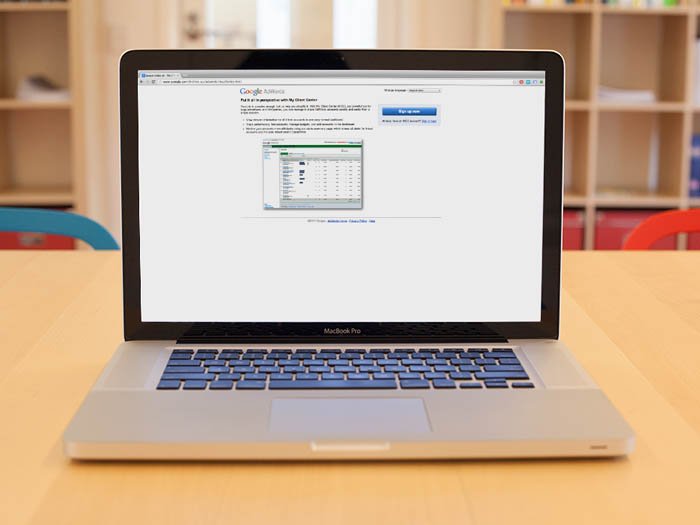

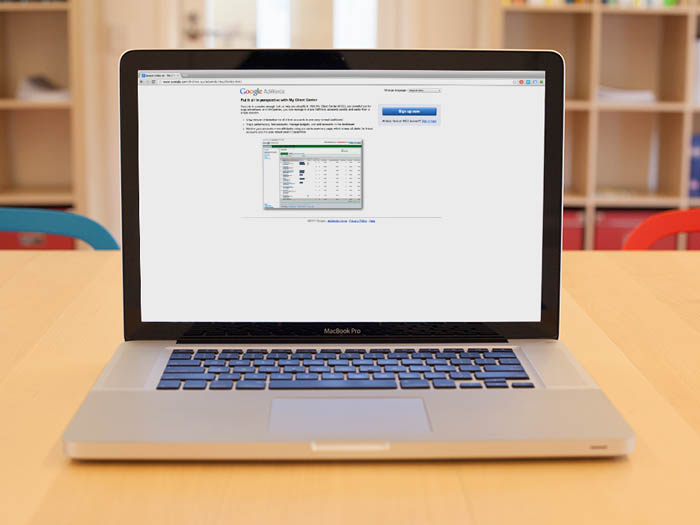
Comments