Top 5 Filters for Accurate Analytics
Loves Data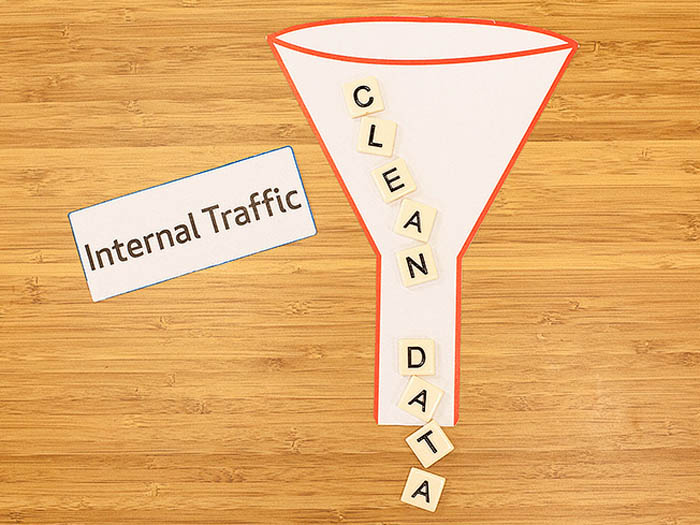
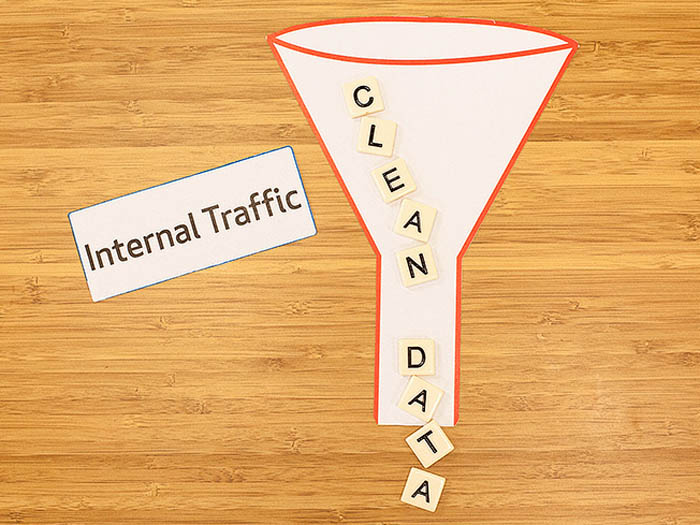
Filters are a powerful way to modify what you measure (and don’t measure) into particular Google Analytics reporting views. They are a bit like the segments available within your reports, but with one important difference - they permanently modify the data that flows into reports. If you are new to filters, then you can read our post on creating filtered views.
View-based filters permanently modify your data, so it is generally best to create an entirely new view to apply the filter to, unless you know what you are doing. This way you won’t be impacting data in your existing reporting views.
Number 1: Exclude Internal Traffic
Think about how you interact with your own website. Typically (or hopefully!) you visit on a regular basis (maybe even multiple times a day). You view lots of pages, click around and appear highly engaged, but you are probably not going to undertake actions that are counted as a conversion (click to call, email, watch a video all the way through). Or even if you, perhaps in a testing capacity, these actions are going to skew your conversion figures. View-based filters can help you remove your own traffic, giving you a clearer understanding of the online actions of the people you actually want to convert, your target audience and prospects!
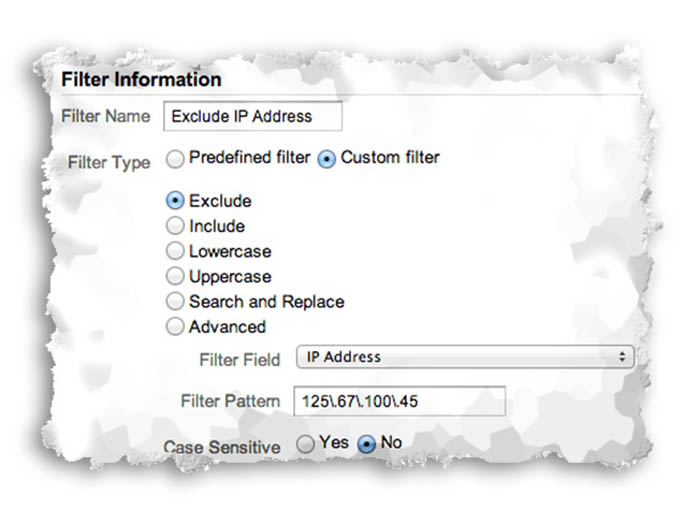
Number 2: Only Include Specific Domain
Google Analytics doesn’t distinguish where your tracking code is implemented. This means that if you are using a single piece of tracking code across multiple websites your reporting view will actually contain data for all of those sites within your reports. If you want to only report on particular sites, then you can create views that have a hostname filter applied to only include traffic from certain domains.
On rare occasions your tracking code might also appear on other people’s websites, perhaps by mistake or potentially on purpose. By applying a hostname filter you will ensure that only traffic on the website (or websites) you have specified will be included within your reports.
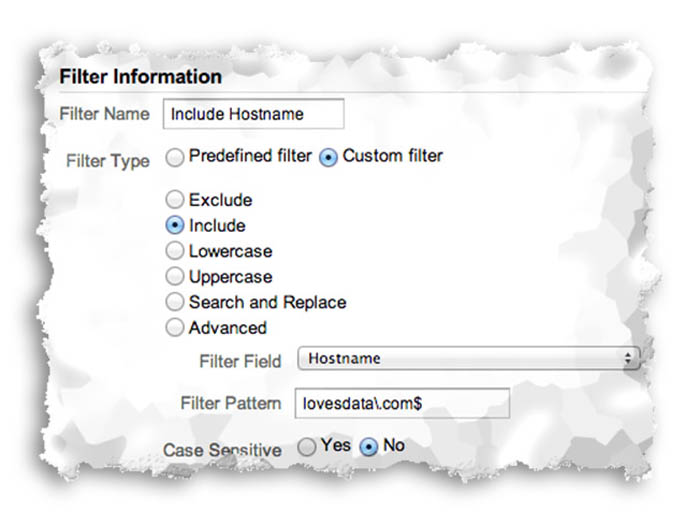
Number 3: Lowercase
The lowercase filter can be a quick way to clean up your reports. For example, if you notice that pages on your site are displayed in reports with different types of capitalisation, then a lowercase filter for the page URL will ensure that all pages are aggregated correctly and prevent messy duplication.
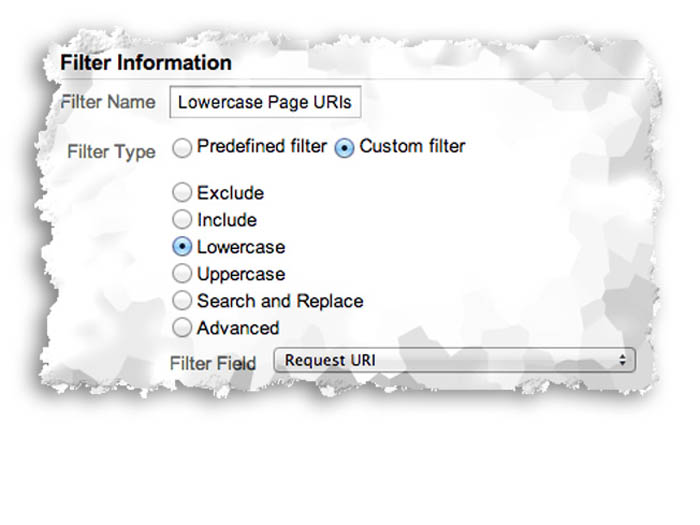
This filter is also useful if you notice that campaigns tags are being used with different types of capitalisation, if you see visits for ‘Email Newsletter’ and ‘email newsletter’, then this filter will clean up your reports.
Number 4: Only Include Paid Traffic
If you have an agency looking after your paid traffic and you don’t want to give them access to data for all your traffic, then you can set up a view that only includes the paid traffic they are managing. This is not required in all cases, as you can also create a custom segment to just view paid traffic, however this is applied within a view, so people can see all the data available before the segment is applied.
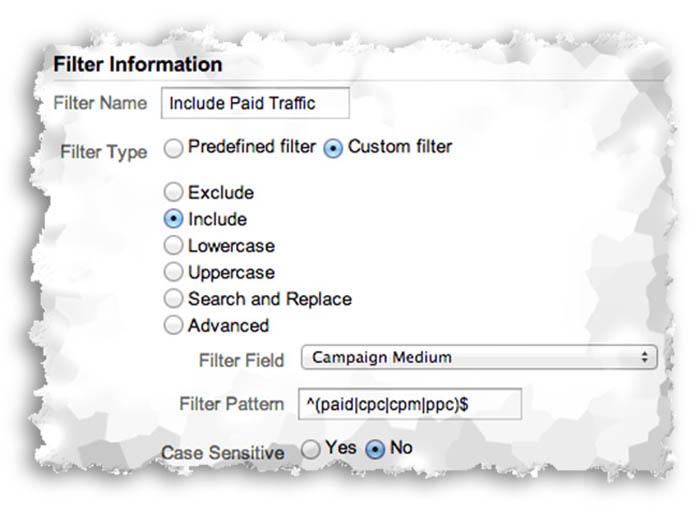
Number 5: Only Include Mobile & Tablet Traffic
Some people like to have a dedicated reporting view for their mobile and tablet traffic. This filter will only include people accessing your site on a mobile or tablet device. This can also be achieved with a segment applied to any reporting view, but it is an option if you want a dedicated mobile and tablet view.
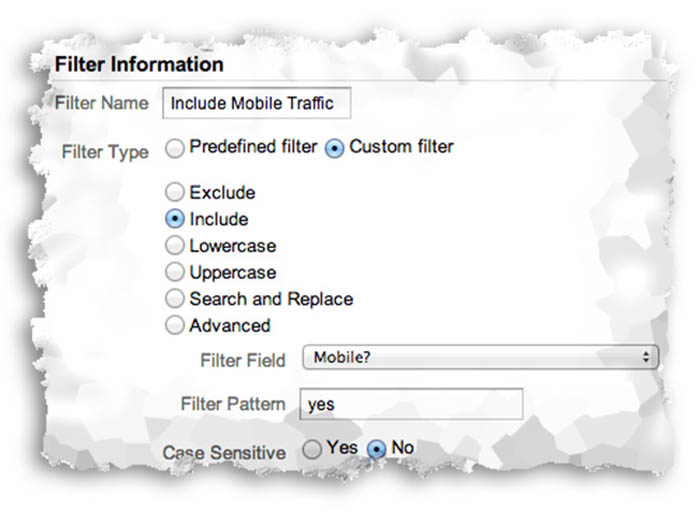
Do you use any of these filters? Which is your favourite? Any others to share? Let us know in the comments!

Comments