Phone Tracking: How To Track Calls
Loves Data

Phone calls are an important success metric for a lot of websites. If you’re an SMB or a lead generation website, it might be one of your main KPIs and crucial to driving your business revenue. However, picking up the phone often breaks the measurement chain. How can you get around this, if tracking calls is key to optimising your marketing activities? A customer, might for example click on an ad for shoes and explore an online shoe store on a desktop. They might also make the call from another device, meaning the call will not be tracked against the original ad. The more important that phone calls are as a KPI for your business, the more the break in the measurement chain will impact your ability to analyse and report on the results of your marketing campaigns and budgets.
At Loves Data, we get a lot of questions about how phone tracking works. There are a range of solutions available to link phone calls to onsite activity, our solution is by no means the only one but we thought we could create some graphics to show you how we do it here at Loves Data.
1. Tracking calls directly from an ad
This is an option in Google AdWords if you have a click-to-call extension. In this case, it will show a call button when the ad is rendered on a mobile device.
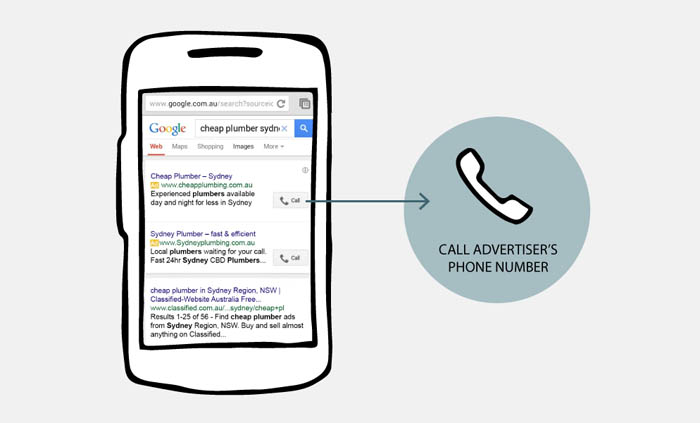
Google's ability to capture details of the keyword searched and whether or not the user clicked on the ad, enables any calls to be tracked into any dimension of your AdWords account reports eg. the adgroup, ad and keyword for the phone call. Insights from those reports can help you optimise your AdWords account to increase phone calls.
TIP: You can replace the headline in your mobile ads with a phone number.
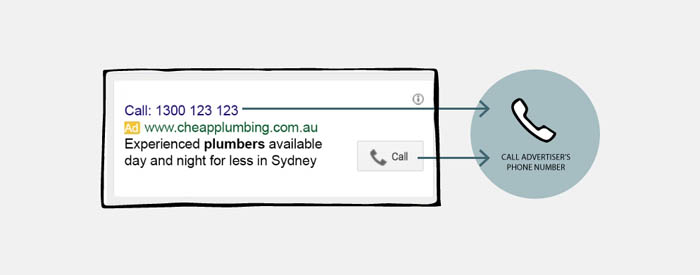
I might seem counter-intuitive but if phone calls are a major KPI for you it’s worth considering bypassing your website altogether to get people to call directly from your ad, especially if your mobile site experience is not as good as it is on desktops or tablets. In this case, you’re increasing the opportunity for someone to convert directly from search results.
TIP: Google AdWords and Bing let you link your ad directly to your phone number.
2. Tracking calls from people browsing your website on mobile
This option is like the previous one, except the click-to-call button is one you’ve placed on your website.
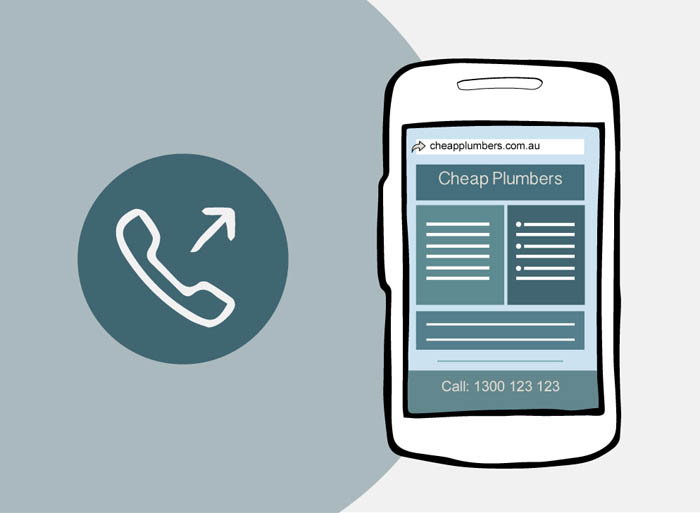
It’s amazing how many websites still contain phone numbers as images or text, instead of as HTML tags that make the phone number clickable on a mobile device.
TIP: Make sure the phone number on your website is clickable so people looking at it on their own mobiles can click and call straight away, instead of without having to copy the number or write it down.
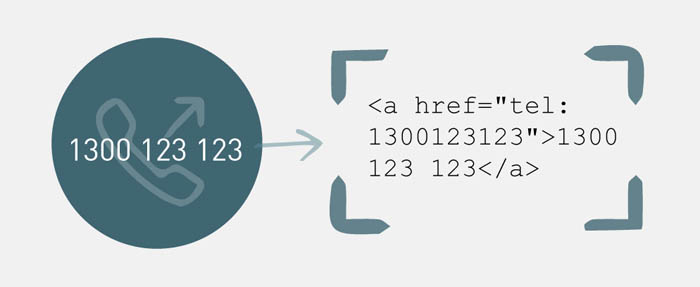
The next step is to track traffic to your phone number. Because this is an event happening on your website, using Google Analytics event tracking is the logical solution. This allows you to correlate phone calls with the traffic source that brought the visitor; their landing page; and most other dimensions we’re used to seeing in our reports.
TIP: Here is one way to make a Javascript call to report when the phone number is clicked.
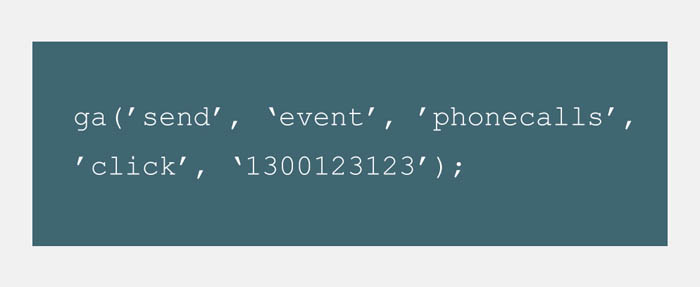
Once the event is showing in your Google Analytics reports, you can configure a goal based on that event. Clicks to call will then be counted as conversions in your Google Analytics account.
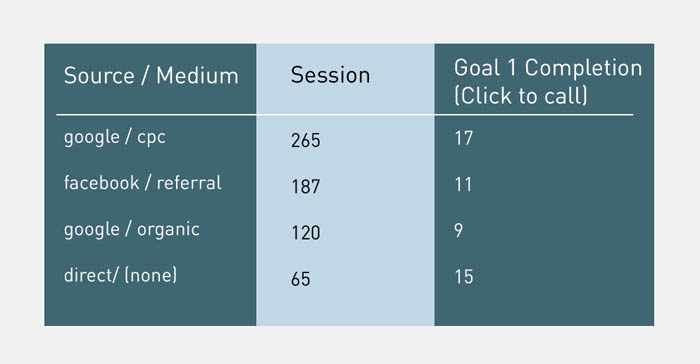
If you’ve linked your AdWords and Analytics accounts, you can even import these back into your AdWords reports, making optimising ad spend much easier.
3. Tracking calls on another device (one-number-per-channel method)
As soon as the user switches for another device eg. seeing your website on a laptop and reaching for the phone, the measurement chain is broken, so a lot more work has to be done to track the phone call back to the original marketing channel.
The easiest method would require two things:
- Access to multiple phone numbers that all forward to your main business phone line
- Reporting around how many calls were placed from each of the phone numbers
With this setup, you can track as many separate marketing channels as phone numbers that you have – as long as you can write code that would swap out the correct phone number on your website.
So, let’s say you’re just tracking AdWords as a channel. Then your website would look like this:
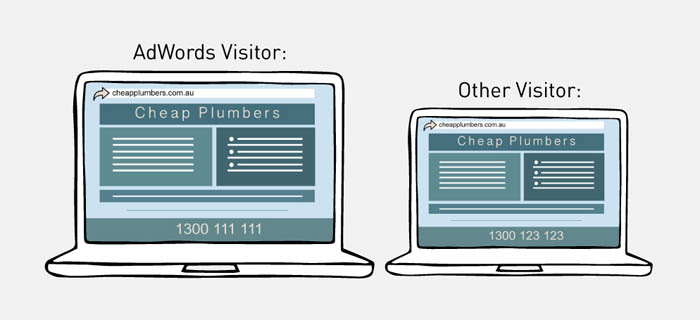
TIP: If you want to track AdWords, Bing and Facebook, you would need 3 numbers in addition to your standard number.
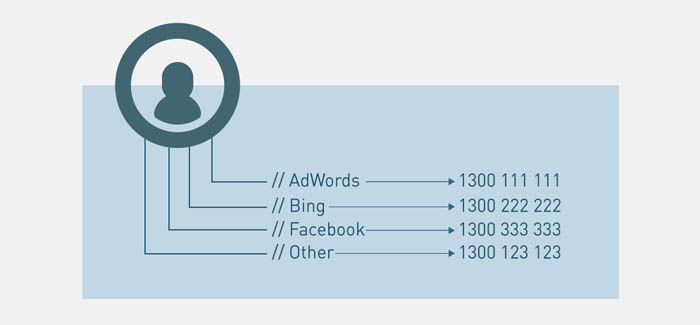
This method is reliable if you want top-line reporting. Also, a person can write down the phone number and call it weeks later and it will still be attributed to the correct marketing channel.
However, for optimisation, we would often want more granularity. It may not be enough to know that AdWords as a whole generated 57 calls. We sometimes want to know which campaigns, adgroups or keywords generated those 57 calls. However, having a different phone number for each keyword is unrealistic which is why the next phone call tracking technique exists.
4. Tracking calls on another device (number rotation method)
If you want to report phone calls in fine detail a common is to rotate through a small set of phone numbers.
Let’s say that you have a very niche website that gets a maximum of four visits an hour, each lasting less than an hour each. With just four phone numbers, you can put each new visitor in a rotation so they would see the following phone numbers:
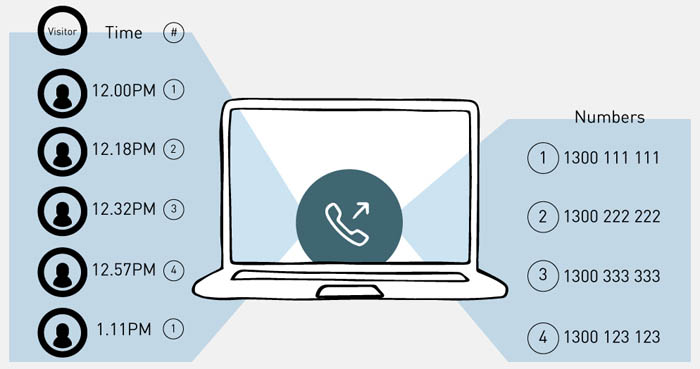
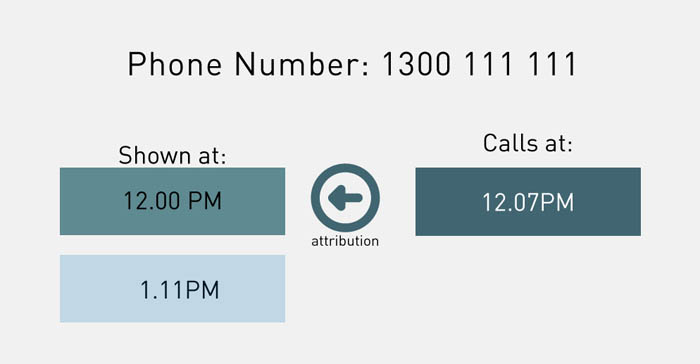
However, the work doesn’t end there. You’d also need to record the timestamp of a call in order to match it up to the original session. Because a single phone number can be used multiple times in one day, you would have to make the some assumptions about the timeframe during which people would call in order to attribute call timestamps back to the original visit.
While this can be a great way to see granularity, we have to remember two things:
- It’s not going to be 100% accurate (since not everyone will call immediately)
- The more times where assumptions about visits/hour, visit length and call time frames are broken, the more inaccurate it will be.
Because this method requires making some extra assumptions about consumer behaviour, the reporting produced will only be accurate if to the extent that these assumptions hold true for the website in question.
Google has recently released the call forwarding feature to track calls from AdWords traffic in Australia, which is Google's own implementation of the number rotation method.
Choosing what fits best
This breakdown should help you in choosing a method to track calls. Your implementation will depend on your traffic breakdown, the complexity of your marketing mix, as well as how much time you can devote to creating technical solutions. Keep in mind that it’s also possible to combine several methods, depending on what you’re looking for.
The final – and most important – step is to make sure you’re using this call data to optimise marketing activities. As the data-driven marketing mantra goes, everything should be actionable!

Comments