Google AdWords Gets Organic Keywords
Loves DataA look into combining paid and organic (free) search for deeper insights.
Since late 2011 we’ve seen a growing number of keywords identified as ‘(not provided)’ popping up in Google Analytics reports. These protected keyword searches are coming from users who are logged into their Google Account or who are using secure search when browsing the web.
In September 2013 Google announced that it would make all Google searches secure. This means that we can expect almost 100% of our Google organic traffic to be ‘(not provided)’ in the near future. Organic keyword data is one of the main indicators used to decide a SEO strategy and content decisions. Not being able to see the organic search queries that lead to a click to your website, can make it harder to optimise your landing pages for these keywords and corresponding organic rankings. This also has the flow-on effect of impacting your paid campaigns too.
Getting Some Organic Insights Back
One way to get some of these insights back is by using Google Webmaster Tools and Google AdWords. You can get access to SEO reports inside Google Analytics by linking Google Webmaster Tools and Google Analytics. But now you can also link Webmaster Tools with your Google AdWords account, enabling you to see your paid and organic data side-by-side. You can do this when you’re logged into your AdWords (navigate to ‘My Account’ > ‘Linked Accounts’ > ‘Webmaster Tools’).
Combined Paid and Organic Report
The new paid and organic report in Google AdWords will then show you performance data for your paid ads, your organic listings, and a combination of both. You can use this data to view the number of clicks and search queries, as well as the average positions of your site for those search queries.
You can find this report in your Dimensions tab, just select ‘Paid & Organic’ in the dropdown menu under ‘view’.
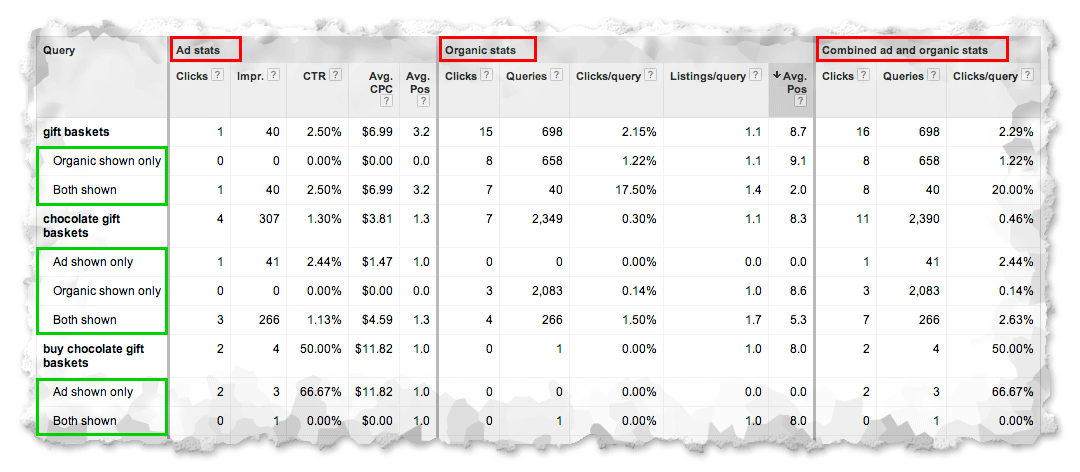
organic-keywords-in-adwords (1)
This data will be available from the moment you link your Webmaster Tools with your AdWords account, it’s not retrospective, so you won’t be able to see any historical data from before you established that link. All the more reason to get the accounts linked today!
So what can you do with this report?
Firstly, by comparing your paid performance against your organic performance you can find opportunities to improve your overall ROI. For example, if you see that an organic keyword has a lower CTR (Click Through Rate) you could consider making adjustments to your landing page and website to see if the changes help drive an increase in your organic CTR.
Alternatively if you see that a keyword has a high average position for both the paid and organic results, you might want to test if lowering the CPC bid for that keyword will result in an increase in clicks and conversions for your organic listing instead. This can help you adjust the cost of your AdWords campaign without sacrificing conversions from your overall traffic.
Secondly, you can use the report as a central place to cross-check your organic SEO and paid search strategies and make decisions about which keywords you want to focus on under each (or both) marketing methods.
And you can use this report to identify new keyword opportunities for both channels. For example: if one keyword gets lots of impressions in the organic listings, you might want to expand the keyword list of your AdWords campaign with this keyword.
These reports make it easier to see how your AdWords and SEO strategies are progressing and gives you a single report that can give you quick insights for new ideas you can implement across your digital marketing strategies.

Comments