Google Analytics Tips - Excluding Internal and Portal Traffic
Loves Data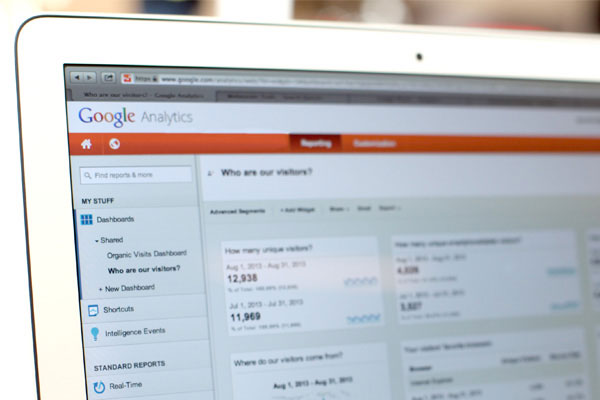
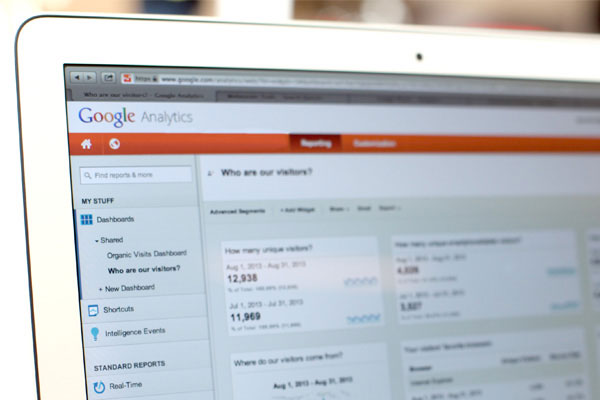
Employees using their company's website(s) regularly for information, and customers or stakeholders using login portals, can inflate visitor traffic and skew bounce rates and other data, especially on the homepage. In order to make sure your Google Analytics data is providing the relevant insights you need to improve your website and increase targeted traffic, you need to be able to filter the data for known visitors such as employees and existing customers.
A quick way to do this with existing data is to use Advanced Segments to segment traffic. Using an Advanced Segment you can exclude /LoggedInUser.html. When this Advanced Segment is applied, the pages tracked by a visitor who visited /LoggedInUser.html will be excluded. All pages viewed by the visitor on the site in the session will be excluded and not just those limited to /LoggedInPage.html
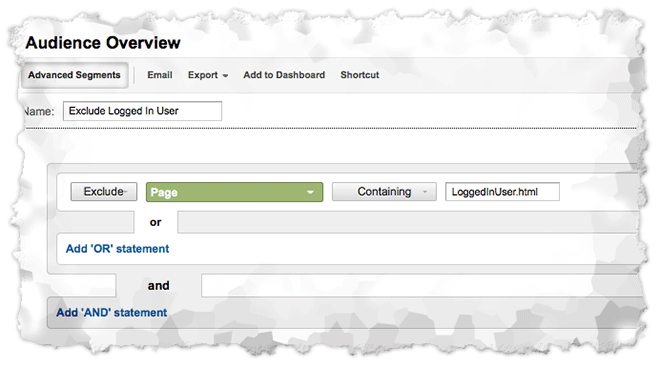
Google-Analytics-page
Alternatively, you can use Custom Variables or events to identify such traffic. For example, you can track the 'Login' button click as an event and use this in your Advanced Segment. Or, you can set a Custom Variable when a person has logged in and set up an Advanced Segment to exclude visits with the said custom variable. Using custom variables you could also tie the visitor to an id which you could then use to integrate with your CRM data.
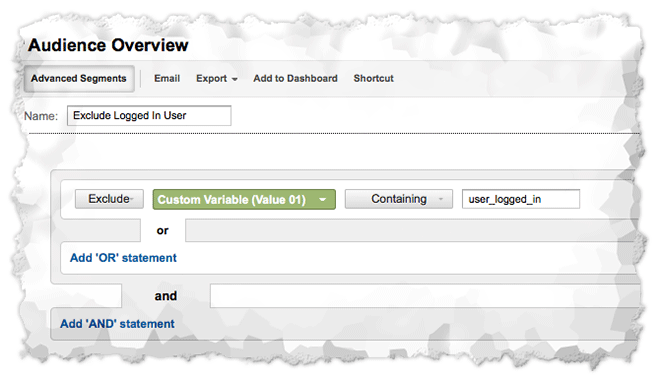
Google-Analytics-custom-variable
In order to have constant access to data excluding this login traffic, you might want to set up a separate profile that has these filters applied. Just make sure to mark it appropriately so that you can always identify the applied filters!

Comments