Leaving Etiquette Online: a Bounce or an Exit?
Loves DataOften bounce page and exit page are confused for one in the same. They are not. So let's highlight the difference between the two and find out where you can view this information in Google Analytics. What is a bounce?
Let's start by defining a bounce; it is a single-page visit where the user exits from the same page they arrived or 'landed' on. Let us exemplify with the image below.
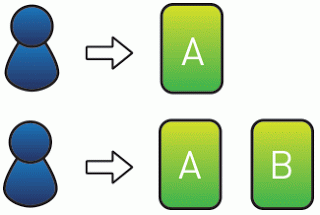
bounce-and-exit-01
In these two instances the landing page for both visits is Page A. However, in example two, the visitor then went on to view Page B after visiting Page A. In the first example, the visitor left the website after only viewing Page A. Therefore, the first instance is a bounce.
What is an exit page?
In the second example the visitor enters the web site via Page A and proceeds to Page B and then exits. So, there is a further pageview (Page B) by the visitor after landing on Page A. This in turn makes Page B an exit page. No matter how exciting your site's content is, at one point or another a visitor will leave your website.
Simply put, an exit page is the last page a visitor viewed in a particular session.
Let us break down the two examples for the purpose of highlighting the difference. We will include the number of pageviews (the count of a page being loaded) as well.
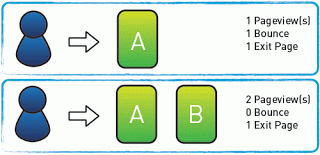
bounce-and-exit-02
In instance one, Page A has a pageview, a bounce and an exit page.
In the second instance, there are two pageviews: A and B. With example two we have no bounce. As per definition, Page A is a landing page but is followed by another pageview, Page B; thus, we have no bounce. However, Page B is now counted as an exit page, as it was the last page viewed by the visitor in this session.
How is bounce and exit rate calculated?
Google Analytics gives us access to this data through Bounce and Exit Rates. Bounce rate is calculated based on visits that start with the page in question. Exit rate is calculated on all pageviews of a particular page and what percentage of those were the last in a session. Let us take a look at this in more detail.
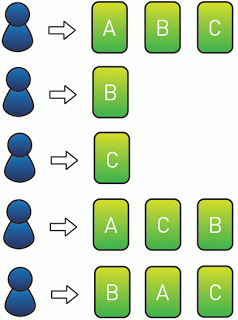
bounce-and-exit-03
Based on these sessions the bounce and exit rate percentages are as follows:
Bounce rate:
- Page A: 0% - none of the sessions began & ended with Page A; there's no bounce
- Page B: 50% - two sessions began with Page B and only one resulted in a bounce
- Page C: 100% - one session began with Page C and one resulted in a bounce
Exit rate:
- Page A: 0% - out 3 pageviews of Page A, none was an exit page
- Page B: 25% - out of 4 pageviews of Page B, one was an exit page
- Page C: 50% - out of 4 pageviews of Page C, two were exit pages
Now that we have established the difference between a bounce, an exit page and how their respective rates are calculated, you'll ask: Where do I find the bounce and exit page rates in Google Analytics? - and - How can I utilise them to help me improve my site?
Landing Pages report
By default you will be able to get your first glimpse of bounce rate by looking at the top level data on the audience overview report. Remembering the definition of a bounce is a one page session. To have a further look at bounce rates you can access the Landing Pages report under:
Content Report then Site Content then Landing Pages
Many people wonder what an acceptable bounce rate is. In an ideal case, your bounce rate should be around 20 - 25%. Acceptable is usually around 40 - 50%. If you have a very high bounce rate of about 70 or 80%, in most instances that indicates a clear call to action.
Having said this, please always remember to put data from Google Analytics into context relevant to you and your business. A homepage or checkout page with a high bounce rate definitely requires attention, but what about blogs, lead generation pages, 'about us' or even 'contact us' or simple information pages? A user finding the information he/she is looking for and leaving is surely what your page was intended to do. People coming through to the blog via a referral and leaving after having read the post is what we wanted them to do, right?
Therefore, it is important to always consider and relate the bounce rate of a page in context to its content, goal or aim.
Exit Page report
Similarly, the exit rate can be found under the Exit Pages report:
Content Report then Site Content then Exit Pages
Reviewing your exit rate and particular exit pages will assist you in establishing what pages are performing well and which are not.
Realising that visitors are dropping off during the checkout process will give you a good indication that there is either a technical or content issue that is preventing users from completing a purchase or any other desirable actions you are tracking.
People exiting a particular page might be part of the flow of the site and content. For example, visitors dropping off at the thank-you page will be expected.
Also consider factors such as the time spent on page as an indicator if people are engaging with a page before exiting. Again, be mindful to consider the rate in context and exit pages in relation to site navigation.



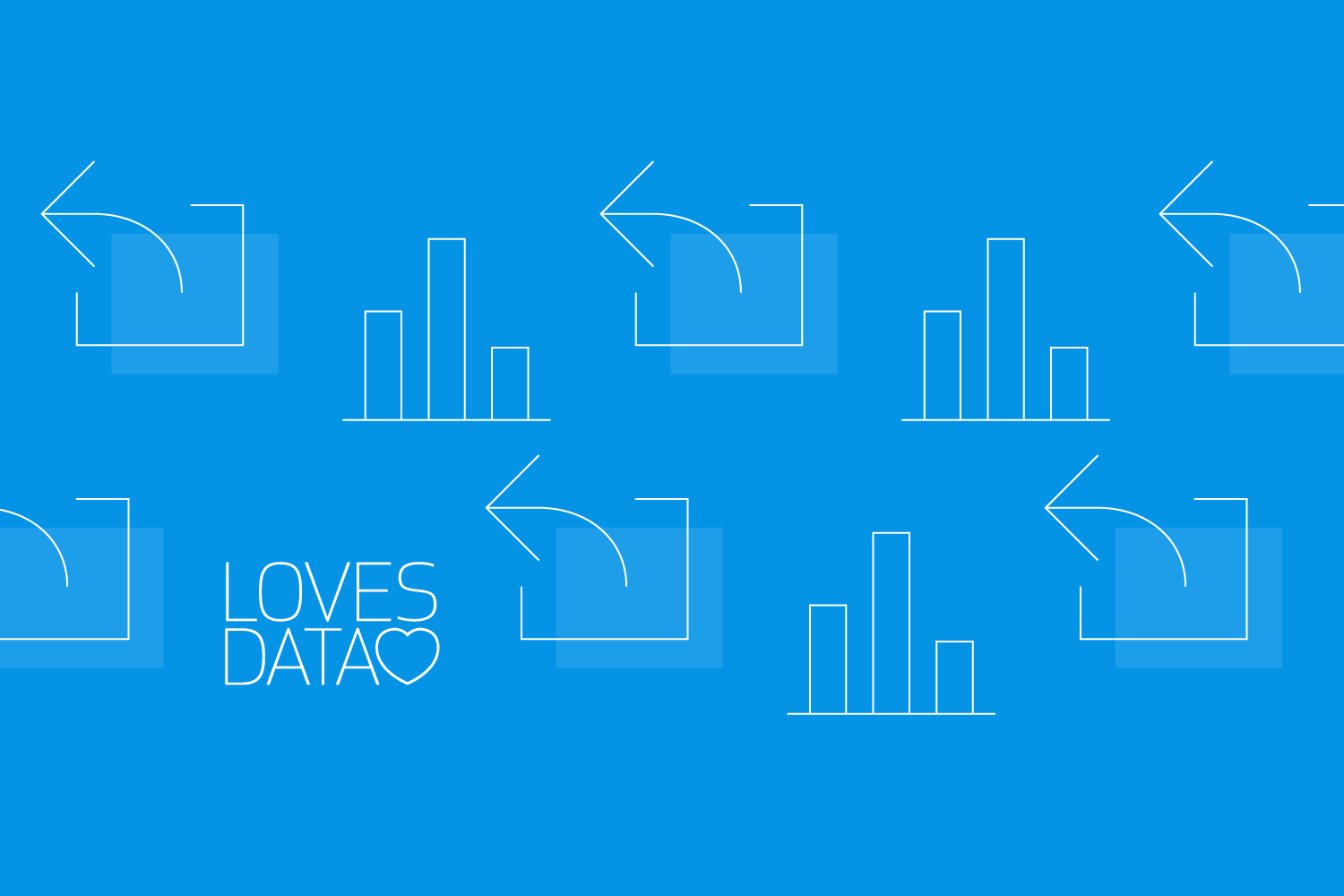
Comments