Diagnosing Keywords in Google AdWords
Loves DataYou can now run a diagnostic report within the ‘Campaigns’ tab of Google AdWords to quickly check if your ads are being displayed for your keywords. You can do this for your keywords at the account level, for individual campaigns or ad groups.
Follow these steps to ensure your keywords are triggering your ads;
1. Click on the "Keywords" tab.
2. Click on the "More actions..." tab.
3. Click on "Diagnose keywords".
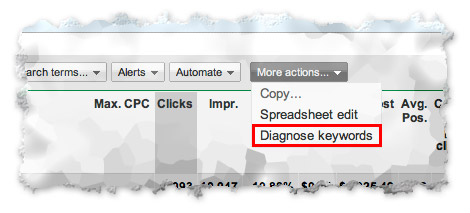
001-More-Actions
4. Select a Google domain, language, geographic location and devices to check your keywords against those preference.

002-Diagnose-Keywords
5. Click the "Run test" button.
Once the diagnosis is complete look at the "Status" column for details about which keywords are triggering (or not triggering) your ads to display.
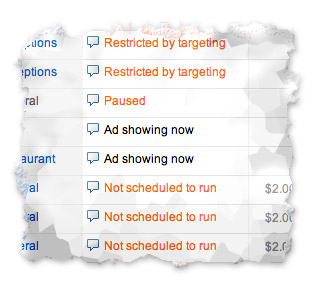
003-Keyword-Status
Here are some of the alerts you will see in the status column:
- "Ad showing now" means your ads are being displayed.
- "Not scheduled to run" means you are checking your keywords outside the time(s) your ads are scheduled to display. Check your ad scheduling under the "Settings" tab.
- "Low search volume" means the keyword is not searched very often.
- "Low bid or quality score" means you should consider increasing your bid or improving quality score.
- "Rarely shown due to poor quality score" means your keyword does not relate well to your ads and landing page, you will need to optimize your account and landing page.
- "Restricted by targeting" means your ads are being displayed outside of the geographic location you have set for the diagnosis. Check your location preferences under the "Settings" tab.
- "Budget limited or exhausted" means your ads are not displaying because of budget settings.
- "Campaign Paused" means the campaign is currently paused.
- "Paused" means the keyword is currently paused.
- "Not showing (other)" means your ads are only being shown on the display network for that particular keyword.
Based on these details you can adjust your settings, bids and begin to optimize your account to ensure your ads display for the keywords in your account.
Watch our video on Keyword Match Types in Google AdWords:
Enjoyed the video? Checkout more Google AdWords videos on our YouTube channel.

Comments